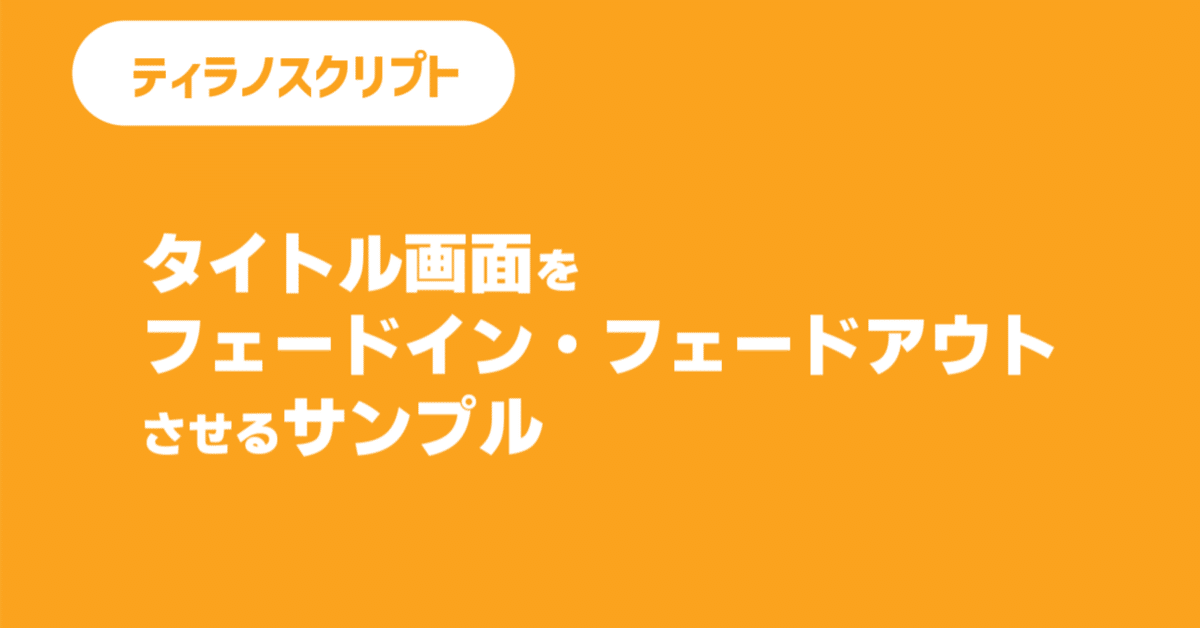
【ティラノスクリプト】タイトル画面をフェードイン・フェードアウトさせるサンプル
タイトル画面をフェードイン・フェードアウトさせました pic.twitter.com/lpkgiKOA4t
— サイバーノーツ (@Cyber_Noughts) April 16, 2024
タイトル画面をフェードイン・フェードアウトさせるサンプルです。
【使用素材】
みんちりえ様の素材を使用させていただきました。
【tyrano.css等】
.slide_bg {
position: absolute;
top: 0;
left: 0;
width: 1280px;
height: 720px;
background-image: url(../data/bgimage/bg1.jpg), url(../data/bgimage/bg2.jpg), url(../data/bgimage/bg3.jpg), url(../data/bgimage/bg4.jpg);
background-size: cover;
background-position: top;
animation: slide 35s cubic-bezier(0.19, 1, 0.22, 1) 3s infinite;
}
@keyframes slide {
0% {
background-image: url(../data/bgimage/bg1.jpg);
}
25% {
background-image: url(../data/bgimage/bg2.jpg);
}
50% {
background-image: url(../data/bgimage/bg3.jpg);
}
75% {
background-image: url(../data/bgimage/bg4.jpg);
}
100% {
background-image: url(../data/bgimage/bg1.jpg);
}
}【title.ks】
[cm]
@clearstack
@bg storage ="bg1.jpg" time=100
@wait time = 200
[html]
<div class="slide_bg"></div>
[endhtml]
*start
[button x=135 y=230 graphic="title/button_start.png" enterimg="title/button_start2.png" target="gamestart" keyfocus="1"]
[button x=135 y=320 graphic="title/button_load.png" enterimg="title/button_load2.png" role="load" keyfocus="2"]
[button x=135 y=410 graphic="title/button_cg.png" enterimg="title/button_cg2.png" storage="cg.ks" keyfocus="3"]
[button x=135 y=500 graphic="title/button_replay.png" enterimg="title/button_replay2.png" storage="replay.ks" keyfocus="4"]
[button x=135 y=590 graphic="title/button_config.png" enterimg="title/button_config2.png" role="sleepgame" storage="config.ks" keyfocus="5"]
[s]
*gamestart
;一番最初のシナリオファイルへジャンプする
@jump storage="scene1.ks"この記事が気に入ったらサポートをしてみませんか?
