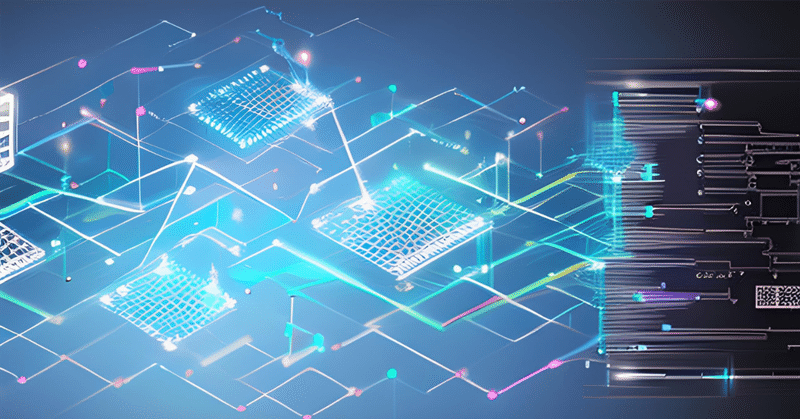
Azure OpenAI x Pinecone x TeamsでFAQ検索ボットを作成する~Pineconeアップロード編
この記事について
この記事ではPineconeへのアップロードが行えるところまでを解説しています。ところどころソースは載せていますが、常に最新とはいかないので、参考までにしてください。
手順
1.Pineconeへの登録
無料で大丈夫です。やり方は他のサイトに譲りますが、公式からいっても大して手間はないです。pineconeの公式のQuickStartを再掲します。
How to get started with the Pinecone vector database.
2.pinecone.init()
import pinecone
pinecone.init(
api_key = '自分のapikey'
environment = '自分の環境'
)一方で次のように書いてpineconeを返すこともできました。
def init():
pinecone.init(
api_key = '自分のapikey',
environment = '自分の環境'
)
return pinecone3.pinecone.create_index()
pineconeの無料プランはindexが一つだけ作れます。一つで十分という話はあります。
pinecone.create_index(
index_name = 'index_of_faq',
dimension = 1536,
metric='cosine'
)こちらも同様に
def create_index(pinecone,index_name,dimension):
if index_name not in pinecone.list_indexes():
index = pinecone.create_index(
index_name=index_name,
dimension=dimension,
metric='cosine'
)
return index
のように関数を書くこともできました。indexがない場合はindexを作成するというものです。indexの作成が時間が少々かかるので、一連の処理を続けるか別出しするかは設計次第かなと
4.pinecone.upsert()
pinecone_index.upsert(
vectors = zip(updata.id,updata.vector,updata.drop(columns=['id','vector']).to_dict(orient='records'))
)updataは今回はpandasのデータフレームにしておいて、FAQ取得関数の内部で、
#textdataはFAQシステムから取得したQデータ
embeddings = embedded.embedding(textdata)
embeds = [record['embedding'] for record in embeddings['data']]
tempdata = pd.DataFrame(
data={
'id' : str(id),
'vector' : [embeds],
'url' : url[0:200,
'text' : textdata.replace('\n','')[0:1000],
'title' : title[0:100],
}
)
updata = pd.concat([updata,tempdata])
このようにconcatを使ってデータを結合してもらっています。話をupsertに戻しますが、zipをしないとうまくいかなかったので、zipをしております。また、metadataはidとvectorのカラムをdropしないといけなかったです。
ここでの工夫のポイントはFAQのIDをそのままupsertのIDにすることによって、vector化してしまった文書の元データーをデータベースから探せるようにしていることです。
一方、embedding関数は自作ライブラリで外部ファイルになっておりまして、下記のようになっています。
#embedded.py
import openai
openai.api_type = 'azure'
openai.api_key = '自分のキー'
openai.api_base = '自分のエンドポイント'
openai.api_version = "2023-05-15"
def embedding(textdata):
response = openai.Embedding.create(
input=textdata,
engine = 'text-embedding-ada-002-it',
)
return(response)内容はこのようなシンプルなのものです。AzureOpenAIのportal上でキーとエンドポイントは確認できます。Azure OpenAIで作成したAzure OpenAIを開くと(名前がややこしいですね。。。)左のリソース管理に「キーとエンドポイント」があります。
5.pinecone.query()
本当に入ったかどうかは検索するのが一番です。
#pinesearch.py
import pinecone
def search(keyword):
embeddings = embedded.embedding(keyword)
embeds = [record['embedding'] for record in embeddings['data']]
response = pinecone.query(
top_k=3,
vector=embeds
)
return(response)#呼び出し元
import pinesearch
pinecone.init()
pcnindex = pinecone.Index(index_name='index_of_faq')
results = pinesearch.search(pcnindex,chat)
for res in results["matches"]:
print(res['id'],res['score'])コピペをしても動かないと思いますが、基本的なところはすべて押さえているとは思います。queryの解説は公式が一番参考になりました。よく見ると右側にcurlやpythonなどの言語切替ができるようになっています。今回はquery内でtop_k=3にしていますので、上位3つが返ってきています。
相互リンク
概要編
postgresqlアップロード編
pineconeにqueryを投げる+LLMで回答を作成する編
Logic App作成編
この記事が気に入ったらサポートをしてみませんか?
