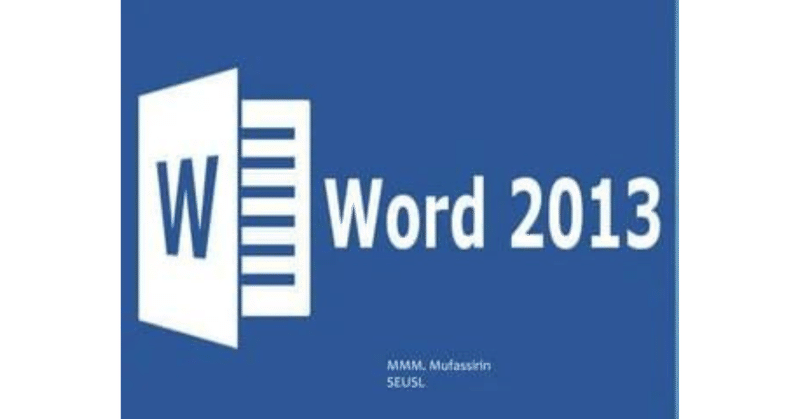
January 24, 2023: MS Word 2013, Online Word-Processing Tools (1)(ワード 2013、オンラインワープロソフト(1))
Until recently, I wrote articles for Note using MS Word 2013. I had been using it for about ten years. But I was often frustrated that it ran very slow. In particular, it got slower when editing files in OneDrive. It was as if my PC had ended its life. I tried various things to ease my nerves, such as saving files on my C drive instead of OneDrive, but to no avail. Thus, I chose to try online word-processing tools. First, I tried Apple's Page online. It worked well. It was more than I expected. I was concerned that online tools could be highly affected by Internet speed. But it was pointless. Word 2013 often took time to translate characters, but Page has not taken such time for now. Then, I tried Google Documents. It worked so well, too. It is easier to use and has more features than Page. At this point, I ceased to use Word 2013 and switched to online word-processing tools.
つい最近まで、NOTEの記事はMSのWord2013で書いていました。このソフトを使い出して約10年になります。ところが、最近、WORDの動作が遅くなり、イライラする機会が増えてきました。特に、One Driveのファイルを編集と、PCが寿命を迎えたのかと思うくらい動作が遅くなります。少しでも改善しようと、ファイルの保管場所をPCのCドライブに変更もしましたが、イライラ解消とはなりません。
そこで、Wordの代わりに別のツールを使うことにしました。それが、WEB版ワープロソフトです。最初は、AppleのiCloudにはいっている、Pageを試しました。WEB版は、インターネットの回線速度の影響を受けるのではと懸念があったのですが、意に反して極めて快適です。WORD2013では、文字変換に異常に時間がかかることもありましたが、Pageではまったくありません。次にGoogleのDocumentを試しました。これも快適でした。Pageに比べると機能が多く、使いやすかったです。ここまでで、WORD2013を使うのは止めて、WEB版ワープロソフトへ切り替えることにしました。
この記事が気に入ったらサポートをしてみませんか?
