[Flutter]Cardウィジェットのサンプル
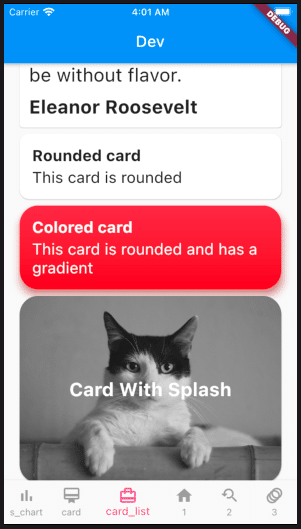
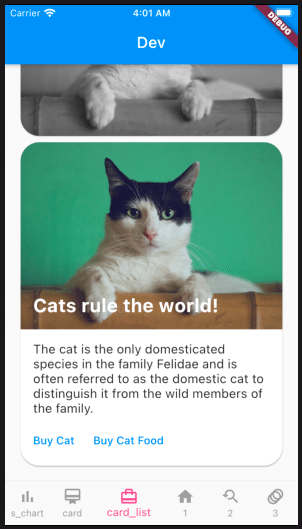
card_list.dart
import 'package:flutter/material.dart';
import 'package:listview/widget/color_filters.dart';
class CardListPage extends StatefulWidget {
@override
_MyCardState createState() => _MyCardState();
}
class _MyCardState extends State<CardListPage> {
@override
Widget build(BuildContext context) {
return Scaffold(
body: ListView(
padding: EdgeInsets.all(16),
children: [
buildQuoteCard(),
buildRoundedCard(),
buildColoredCard(),
buildImageCard(),
buildImageInteractionCard(),
],
),
);
}
Widget buildQuoteCard() => Card(
child: Padding(
padding: EdgeInsets.all(12),
child: Column(
crossAxisAlignment: CrossAxisAlignment.start,
children: [
Text(
'If life were predictable it would cease to be life, and be without flavor.',
style: TextStyle(fontSize: 24),
),
const SizedBox(height: 12),
Text(
'Eleanor Roosevelt',
style: TextStyle(fontSize: 24, fontWeight: FontWeight.bold),
),
],
),
),
);
Widget buildRoundedCard() => Card(
shape: RoundedRectangleBorder(
borderRadius: BorderRadius.circular(12),
),
child: Container(
padding: EdgeInsets.all(16),
child: Column(
crossAxisAlignment: CrossAxisAlignment.start,
children: [
Text(
'Rounded card',
style: TextStyle(
fontSize: 20,
fontWeight: FontWeight.bold,
),
),
const SizedBox(height: 4),
Text(
'This card is rounded',
style: TextStyle(fontSize: 20),
),
],
),
),
);
Widget buildColoredCard() => Card(
shadowColor: Colors.red,
elevation: 8,
clipBehavior: Clip.antiAlias,
shape: RoundedRectangleBorder(
borderRadius: BorderRadius.circular(24),
),
child: Container(
decoration: BoxDecoration(
gradient: LinearGradient(
colors: [Colors.redAccent, Colors.red],
begin: Alignment.topCenter,
end: Alignment.bottomCenter,
),
),
padding: EdgeInsets.all(16),
child: Column(
crossAxisAlignment: CrossAxisAlignment.start,
children: [
Text(
'Colored card',
style: TextStyle(
fontSize: 20,
color: Colors.white,
fontWeight: FontWeight.bold,
),
),
const SizedBox(height: 4),
Text(
'This card is rounded and has a gradient',
style: TextStyle(
fontSize: 20,
color: Colors.white,
),
),
],
),
),
);
Widget buildImageCard() => Card(
clipBehavior: Clip.antiAlias,
shape: RoundedRectangleBorder(
borderRadius: BorderRadius.circular(24),
),
child: Stack(
alignment: Alignment.center,
children: [
Ink.image(
image: NetworkImage(
'https://images.unsplash.com/photo-1514888286974-6c03e2ca1dba?ixlib=rb-1.2.1&ixid=eyJhcHBfaWQiOjEyMDd9&auto=format&fit=crop&w=1327&q=80',
),
colorFilter: ColorFilters.greyscale,
child: InkWell(
onTap: () {},
),
height: 240,
fit: BoxFit.cover,
),
Text(
'Card With Splash',
style: TextStyle(
fontWeight: FontWeight.bold,
color: Colors.white,
fontSize: 24,
),
),
],
),
);
Widget buildImageInteractionCard() => Card(
clipBehavior: Clip.antiAlias,
shape: RoundedRectangleBorder(
borderRadius: BorderRadius.circular(24),
),
child: Column(
children: [
Stack(
children: [
Ink.image(
image: NetworkImage(
'https://images.unsplash.com/photo-1514888286974-6c03e2ca1dba?ixlib=rb-1.2.1&ixid=eyJhcHBfaWQiOjEyMDd9&auto=format&fit=crop&w=1327&q=80',
),
height: 240,
fit: BoxFit.cover,
),
Positioned(
bottom: 16,
right: 16,
left: 16,
child: Text(
'Cats rule the world!',
style: TextStyle(
fontWeight: FontWeight.bold,
color: Colors.white,
fontSize: 24,
),
),
),
],
),
Padding(
padding: EdgeInsets.all(16).copyWith(bottom: 0),
child: Text(
'The cat is the only domesticated species in the family Felidae and is often referred to as the domestic cat to distinguish it from the wild members of the family.',
style: TextStyle(fontSize: 16),
),
),
ButtonBar(
alignment: MainAxisAlignment.start,
children: [
FlatButton(
child: Text('Buy Cat'),
onPressed: () {},
),
FlatButton(
child: Text('Buy Cat Food'),
onPressed: () {},
)
],
)
],
),
);
}color_filters.dart
import 'package:flutter/material.dart';
class ColorFilters {
static final greyscale = ColorFilter.matrix(<double>[
/// greyscale filter
0.2126, 0.7152, 0.0722, 0, 0,
0.2126, 0.7152, 0.0722, 0, 0,
0.2126, 0.7152, 0.0722, 0, 0,
0, 0, 0, 1, 0
]);
}こちらでCardウィジェットの使い方についてみていきました。
この記事が気に入ったらサポートをしてみませんか?
