
超簡単PythonでSlackにファイルアップロード&メッセージ投稿(Slack API利用)新方式
超簡単にPythonでSlackにファイルアップロード&メッセージ送信(Slack API利用)新方式
1. Slackへ行ってアプリ作成
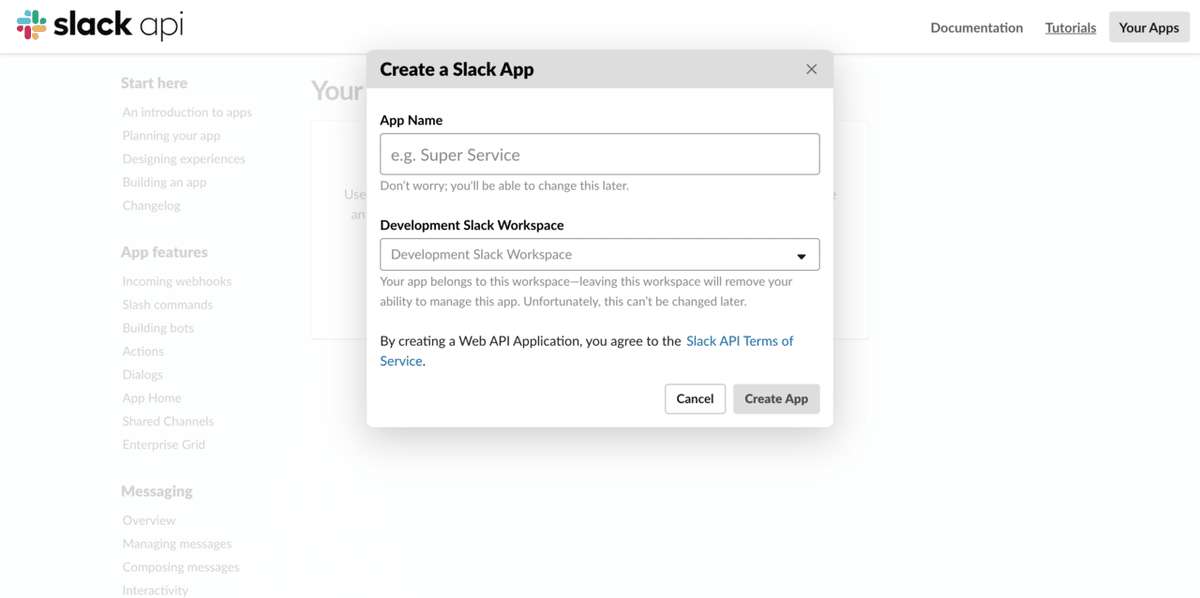
2. OAuth & Permissions>Scopesにてパーミッション追加(channels:read、chat:write:user、files:write:userの3つ)

3. アプリをワークスペースにインストール
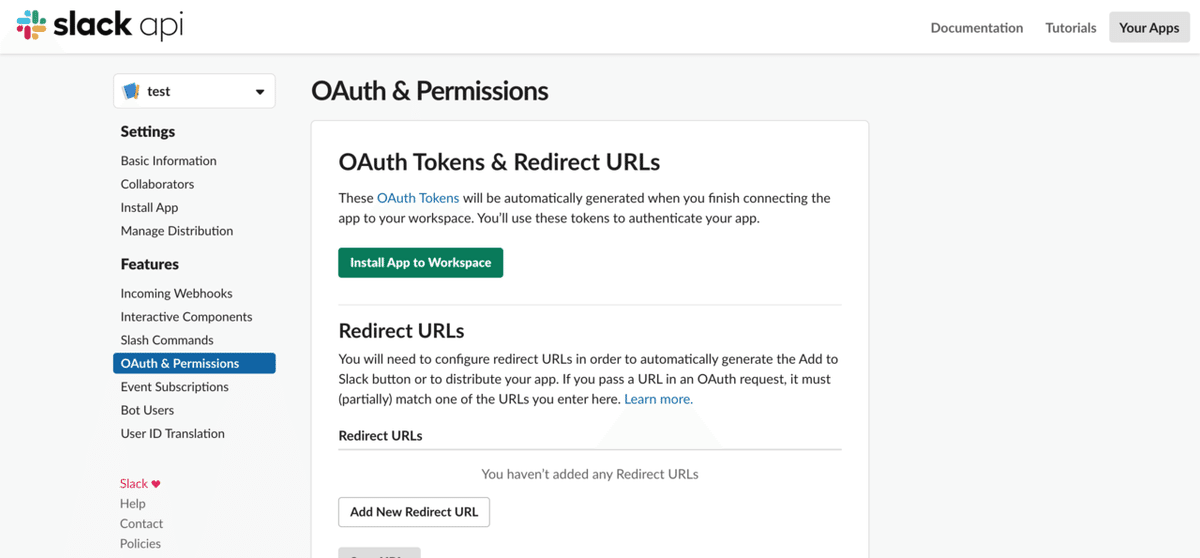
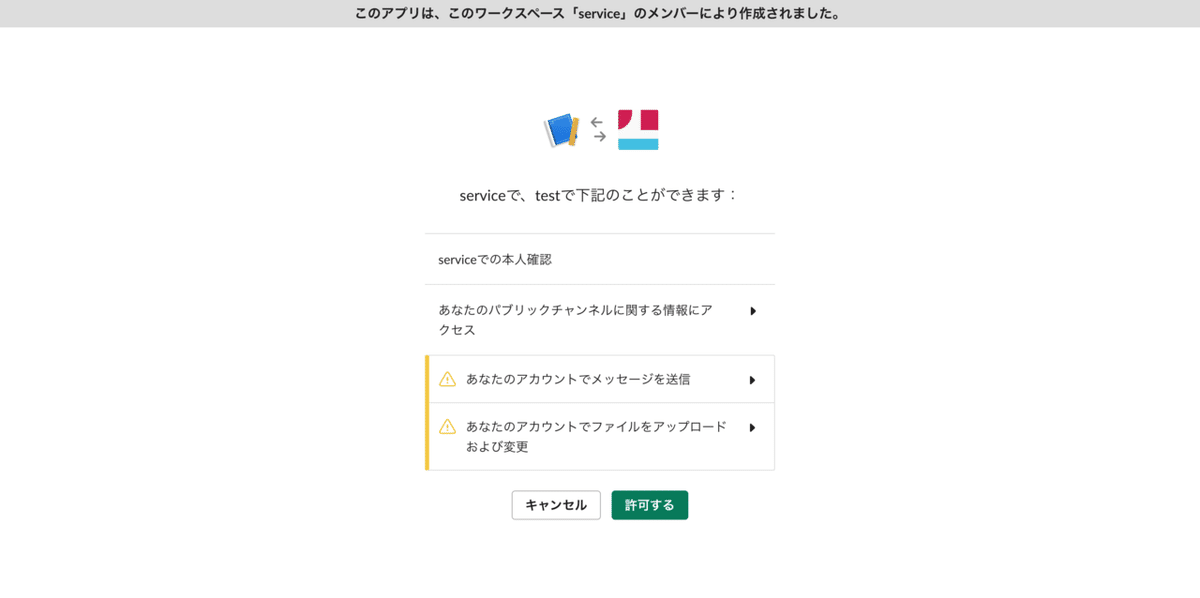
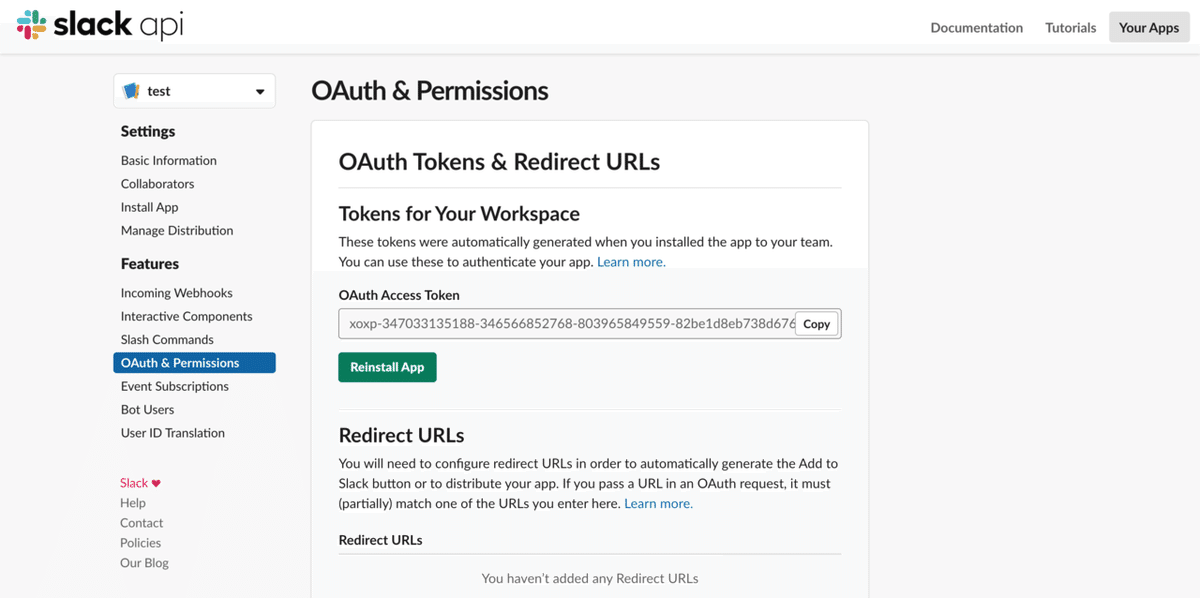
4. 発行されたトークンを利用してchannels.list>Testerでchannelのidを調べる
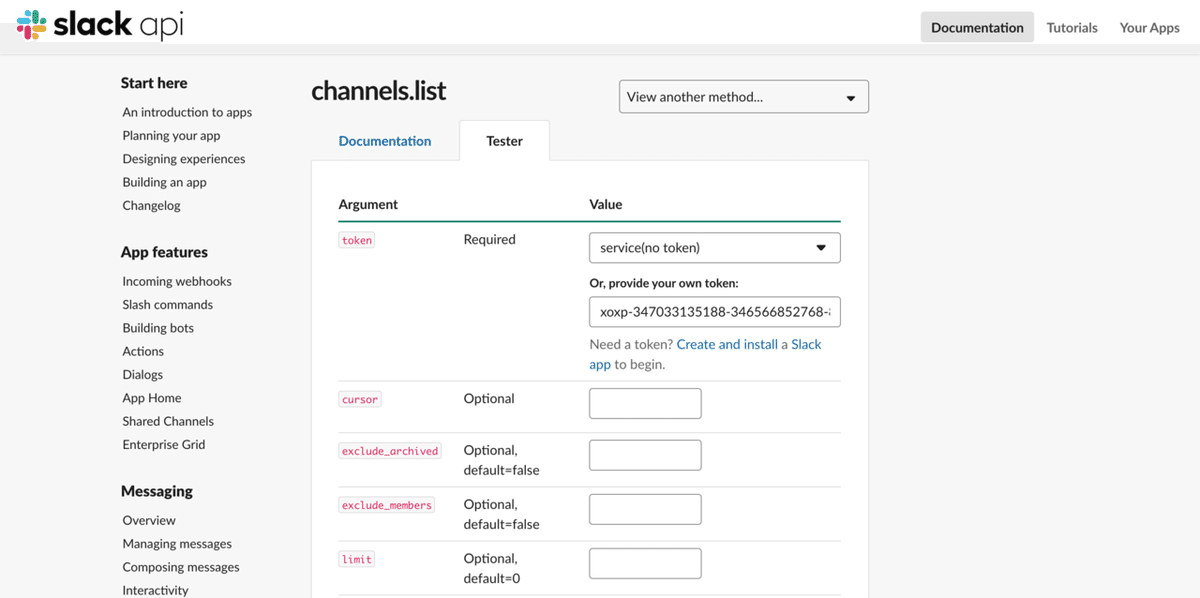
5. プログラム(メッセージ投稿)
import requests
url = "https://slack.com/api/chat.postMessage"
data = {
"token": "<your oauth access token>",
"channel": "<your channel id>",
"text": "Hello world"
}
requests.post(url, data=data)
6. プログラム(ファイルアップロード)
import requests
url = "https://slack.com/api/files.upload"
data = {
"token": "<your oauth access token>",
"channels": "<your channel id>",
"title": "my file",
"initial_comment": "initial\ncomment"
}
files = {'file': open("test.png", 'rb')}
requests.post(url, data=data, files=files)以上、超簡単
