JavaScriptのイベントの設定方法とバブリングについて
この記事は下記の内容について説明します
イベントの設定方法は3パターンあり、それぞれの方法
イベントのバブリングによって発生する問題と回避方法
イベントの設定方法
HTMLに直接イベント関数を埋め込むパターン
<button onclick="changeBackGroundColor()"> のように直接HTML内にイベントを記述するJS側でイベントメソッドを設置するパターン
指定したいDOM(ここではbutton-js)を取得して、そのDOMに対してbuttonJs.onclick = () => {} のようにイベント関数を使って処理を記述するaddEventListenerを使用するパターン ★一般的な方法
指定したいDOM(ここではbutton-event)を取得して、そのDOMに対して addEventListener を使って処理を記述する
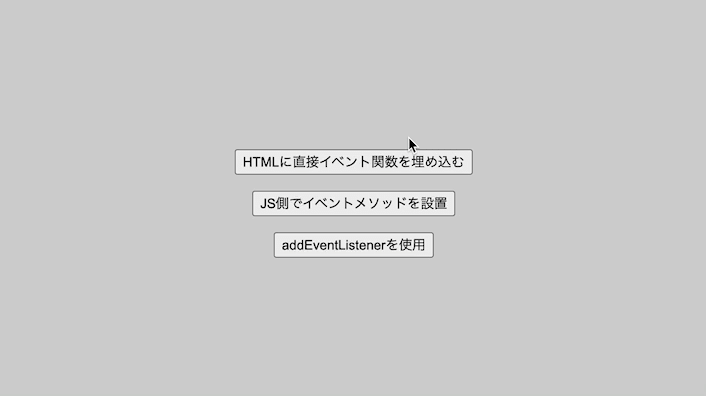
<!DOCTYPE html>
<html lang="ja">
<head>
<meta charset="UTF-8" />
<meta http-equiv="X-UA-Compatible" content="IE=edge" />
<meta name="viewport" content="width=device-width, initial-scale=1.0" />
<title>Document</title>
<style>
body {
background: lightgray;
}
#wrapper {
height: 100vh;
width: 100%;
display: flex;
flex-direction: column;
justify-content: center;
align-items: center;
}
button {
margin: 8px;
}
</style>
</head>
<body>
<div id="wrapper">
<button onclick="changeBackGroundColor()">
HTMLに直接イベント関数を埋め込む
</button>
<button id="button-js">JS側でイベントメソッドを設置</button>
<button id="button-event">addEventListenerを使用</button>
</div>
<script>
const wrapperEl = document.getElementById('wrapper');
const buttonJs = document.getElementById('button-js');
const buttonEvent = document.getElementById('button-event');
function changeBackGroundColor() {
wrapper.style.backgroundColor = 'darkcyan';
}
buttonJs.onclick = () => {
wrapper.style.backgroundColor = 'darkgreen';
};
buttonEvent.addEventListener('click', () => {
wrapper.style.backgroundColor = 'darkgray';
});
</script>
</body>
</html>イベントのバブリングとは?
要素上でイベントが発生すると、最初にその要素上のハンドラが実行され、次にその親要素のハンドラが実行され、さらに他の祖先を実行されること
バブリングによって発生する問題と回避方法
上記の実装に追加して
「ボタン以外の箇所をクリックしたら元通りの背景色にする」
という挙動を追加する場合の記述例(NGパターン)
※ script部分のみ抜粋、HTML部分は割愛
<script>
const wrapper = document.getElementById('wrapper');
const buttonJs = document.getElementById('button-js');
const buttonEvent = document.getElementById('button-event');
function changeBackGroundColor() {
wrapper.style.backgroundColor = 'darkcyan';
}
buttonJs.onclick = () => {
wrapper.style.backgroundColor = 'darkgreen';
};
buttonEvent.addEventListener('click', () => {
wrapper.style.backgroundColor = 'darkgray';
});
// 追加
wrapper.addEventListener('click', () => {
wrapper.style.backgroundColor = '';
});
</script>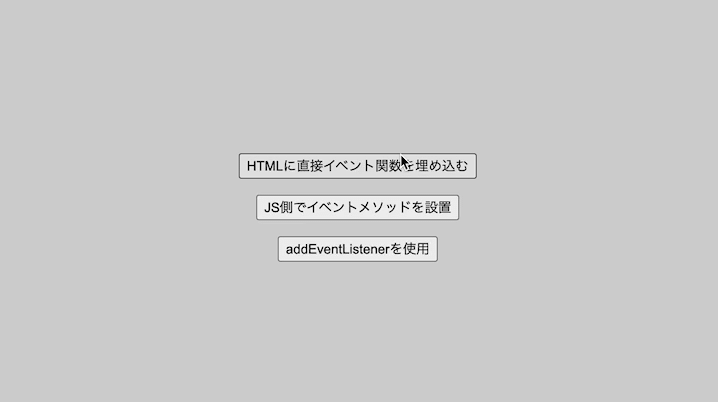
ボタンをクリックしても、最初にその要素上のハンドラ(buttonの上の階層にあたる wrapper のDOM のイベント)が実行されるため、
wrapper.addEventListener('click', () => { wrapper.style.backgroundColor = ''; });
が動作して背景色が変わらない現象が起きる
「ボタン以外の箇所をクリックしたら元通りの背景色にする」
という挙動を追加する場合の記述例(OKパターン)
event.stopPropagation(); でバブリングの挙動を停止させる
<!DOCTYPE html>
<html lang="ja">
<head>
<meta charset="UTF-8" />
<meta http-equiv="X-UA-Compatible" content="IE=edge" />
<meta name="viewport" content="width=device-width, initial-scale=1.0" />
<title>Document</title>
<style>
body {
background: lightgray;
}
#wrapper {
height: 100vh;
width: 100%;
display: flex;
flex-direction: column;
justify-content: center;
align-items: center;
}
button {
margin: 8px;
}
</style>
</head>
<body>
<div id="wrapper">
<button onclick="changeBackGroundColor(event)"> // <- 引数のeventを追加
HTMLに直接イベント関数を埋め込む
</button>
<button id="button-js">JS側でイベントメソッドを設置</button>
<button id="button-event">addEventListenerを使用</button>
</div>
<script>
const wrapper = document.getElementById('wrapper');
const buttonJs = document.getElementById('button-js');
const buttonEvent = document.getElementById('button-event');
function changeBackGroundColor(event) { // <- 引数にeventを受け取る
event.stopPropagation(); // <- 追加
wrapper.style.backgroundColor = 'darkcyan';
}
buttonJs.onclick = (event) => { // <- 引数にeventを受け取る
event.stopPropagation(); // <- 追加
wrapper.style.backgroundColor = 'darkgreen';
};
buttonEvent.addEventListener('click', (event) => { // <- 引数にeventを受け取る
event.stopPropagation(); // <- 追加
wrapper.style.backgroundColor = 'darkgray';
});
wrapper.addEventListener('click', () => {
wrapper.style.backgroundColor = '';
});
</script>
</body>
</html>
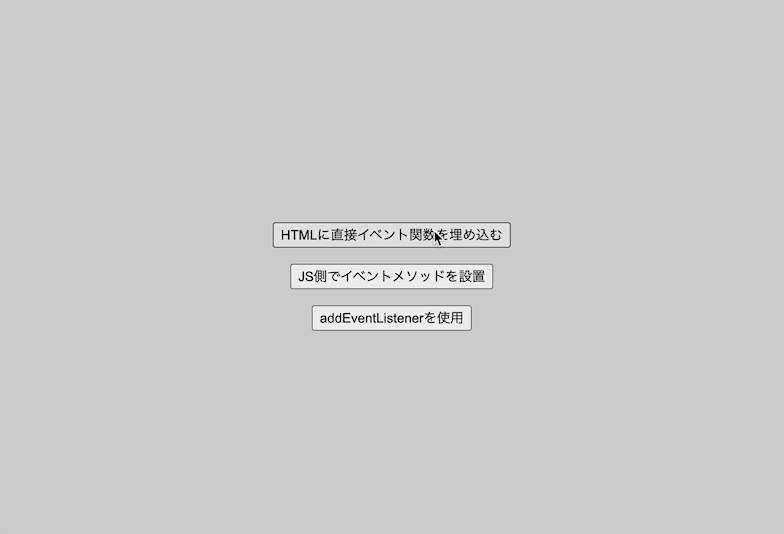
この記事が気に入ったらサポートをしてみませんか?
