
CentOS-8.2.2004(minimal)の初期設定
CentOS-8.2.2004(minimal)の構築後に行うことを想定しています。
行頭に#がついているものはrootユーザーで実行してください。
行頭に$がついているものは一般ユーザーで実行してください。
CentOSバージョン確認
# cat /etc/redhat-release
手動アップデート
# dnf -y update自動アップデート
# dnf -y install dnf-automatic# vi /etc/dnf/automatic.conf
-----
18 apply_updates = yes
-----# systemctl enable dnf-automatic.timer
# systemctl start dnf-automatic.timer
# systemctl status dnf-automatic.timer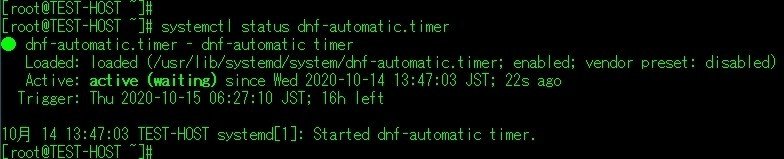
【Active: active】と出力されていればOKです。
ファイル検索(利便性向上)
# dnf -y install mlocate
# updatedb# locate sshd_config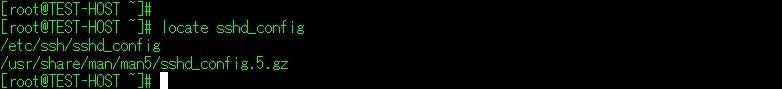
【/etc/ssh/sshd_config】と【/usr/share/man/man5/sshd_config.5.gz】が見つかりました。
systemctl のタブ補完(利便性向上)
# dnf -y install bash-completion時刻合わせ(chrony)
# dnf -y install chrony# vi /etc/chrony.conf
-----
3 # pool 2.centos.pool.ntp.org iburst
4 pool ntp.toho-u.ac.jp iburst
5 pool ntp.nict.jp iburst
6 pool ntp.jst.mfeed.ad.jp iburst
7 pool time.google.com iburst
-----
3行目をコメントアウトして、4-7行目を追加# systemctl enable chronyd.service
# systemctl start chronyd.service
# systemctl restart chronyd.service# chronyc sources
上記の場合【ntp-a2.nict.go.jp】が同期中のサーバーになります。
SELinuxの状態確認
# getenforce
-----
Enforcing 有効
Permissive 無効(ログあり)
Disable 無効(ログ無し)
-----SELinuxを一時的に無効にする
# setenforce 0SELinuxを恒久的に無効にする
vi /etc/selinux/config
-----
7 SELINUX=disabled
-----おまじないの再起動
# rebootこの記事が気に入ったらサポートをしてみませんか?
