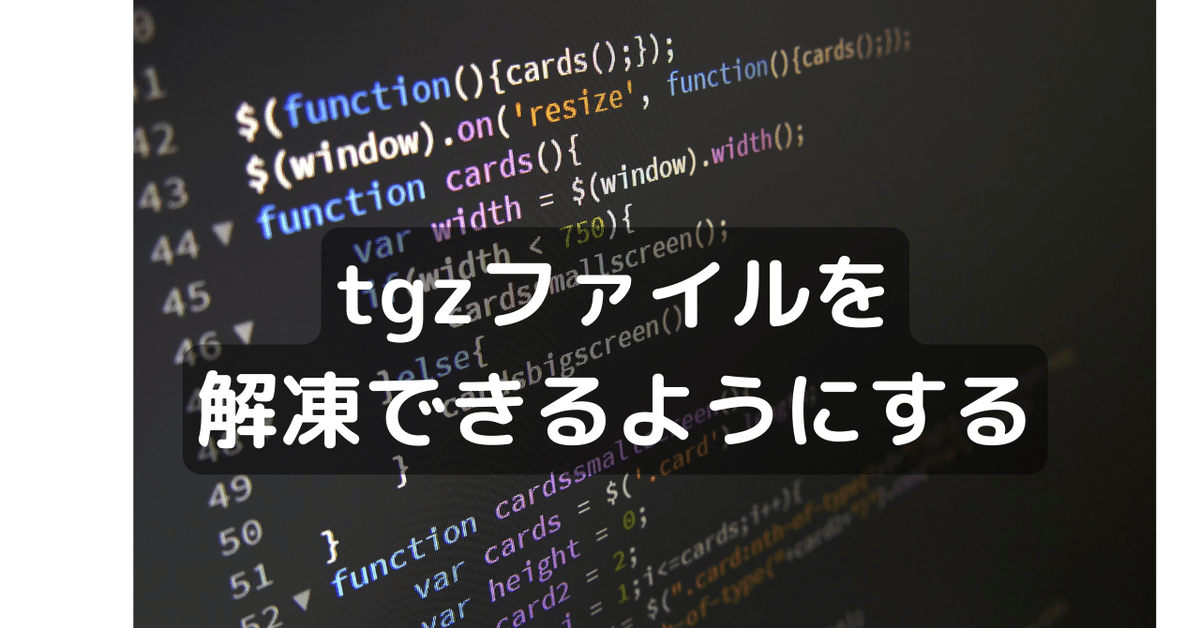
tgzを解凍できるように
tgzファイルを解凍できるようにします。
tgzファイルを解凍するtar.xを取得します。
ただし、tgzで圧縮されています。
わお、なんてこったい 😵💫
缶切りは缶の中…
しゃぁない、といっては失礼ですが、tx.rという高速展開版をダウンロードします。どっちを常用するべきなんだろう?
tx.rのインストール
Windowsでの作業
いつものように、shareフォルダにTXRフォルダを作成します。
そして、TXRフォルダの中に、ダウンロードしたTXR100FS.LZHをコピーします。
これで、Human68kからは$${\fbox{D:¥TXR}}$$でファイルを見れるはずです。
Human68kでの作業
さっそくファイルを確認します。
D:[Enter]
cd TXR[Enter]
dir[Enter]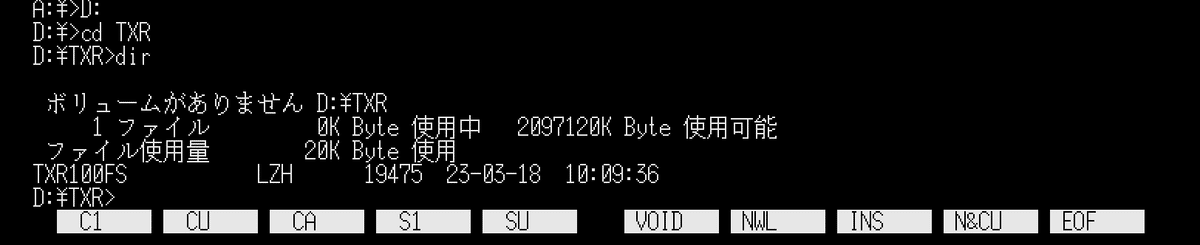
ファイルの中身を確認しましょう。
lha -x TXR100FS.LZH[Enter]
Listing of Archive : TXR100FS.LZH
ファイル名 日付 時刻 サイズ 書庫 圧縮比 属性 形式 CRC
======================= ======== ======== ========== ========== ======== ===== ===== ====
ChangeLog.100
95/02/14 12:00:00 1453 725 ( 49.9%) -arw- -lh5- F2E0
tx.hed
95/02/14 12:00:00 619 332 ( 53.6%) -arw- -lh5- 9952
tx.1
95/02/14 12:00:00 4314 1795 ( 41.6%) -arw- -lh5- 09D3
tx.r
95/02/14 12:00:00 7794 5081 ( 65.2%) -arwx -lh5- ADDC
tx.has
95/02/14 12:00:00 48121 11373 ( 23.6%) -arw- -lh5- 11E5
======================= ======== ======== ========== ========== ======== ===== ===== ====
5 files 23/03/18 10:09:36 62301 19306 ( 31.0%) 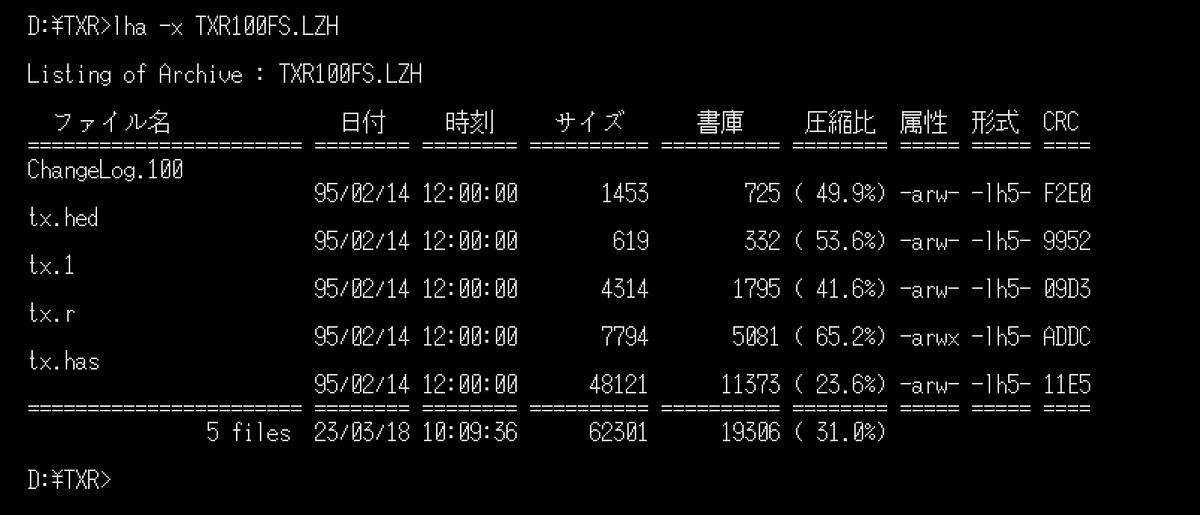
ふむふむ。
解凍します。
lha x TXR100FS.LZH[Enter]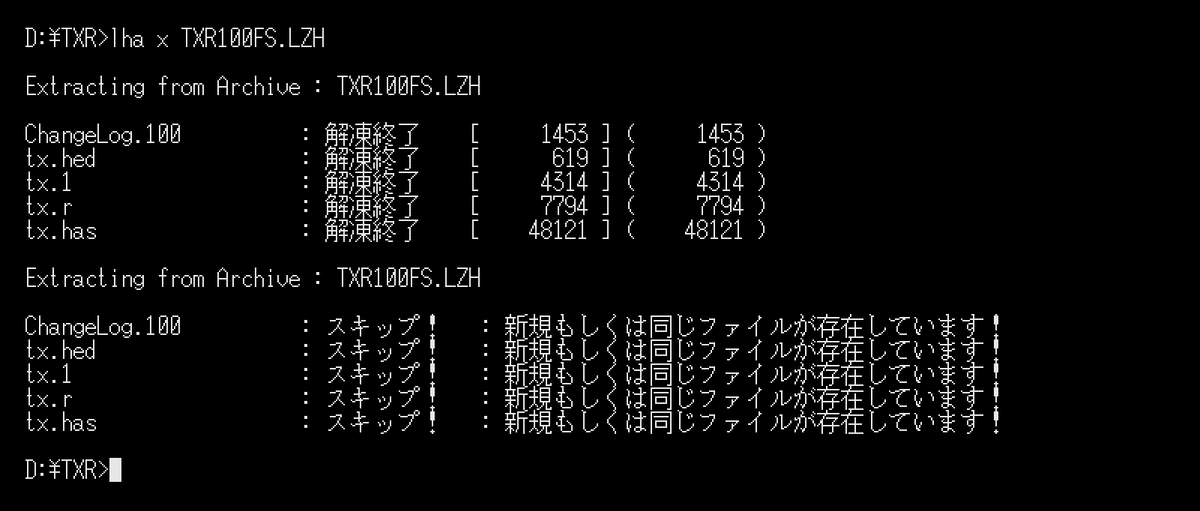
ひぇ、tx.hasを見るとアセンブラで書かれています。
ゲーム以外では珍しい…のか?X68000のパワーユーザはえげつないから、結構見かけるのかも。
tx.rを$${\fbox{A:¥PDS¥EXEC}}$$へコピーします。
copy tx.r A:\PDS\EXEC[Enter]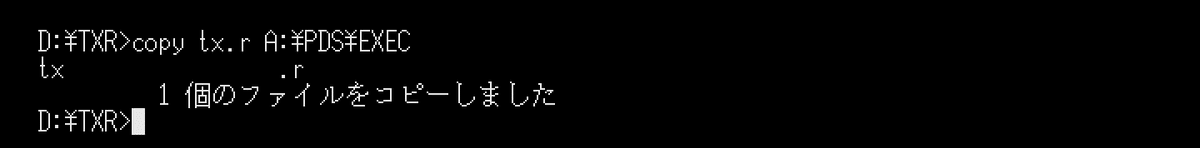
確認してみましょう。
A:[Enter]
tx -?[Enter]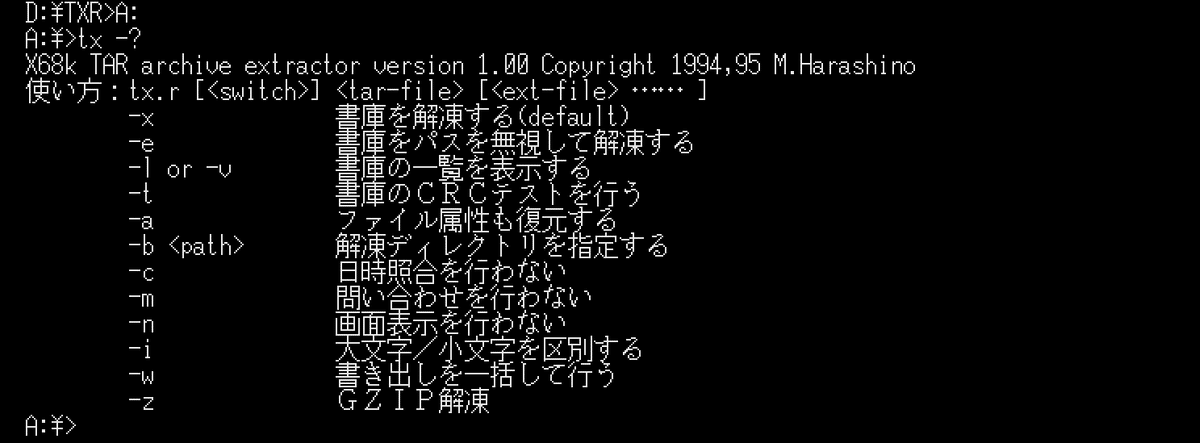
確認ヨシ!
tar.xのインストール
Windowsでの作業
いつものように、shareフォルダにTARフォルダを作成します。
そして、TARフォルダの中に、ダウンロードしたtgz13x16.tgzをコピーします。
これで、Human68kからは$${\fbox{D:¥TAR}}$$でファイルを見れるはずです。
さっそくファイルを確認します。
D:[Enter]
cd TAR[Enter]
dir[Enter]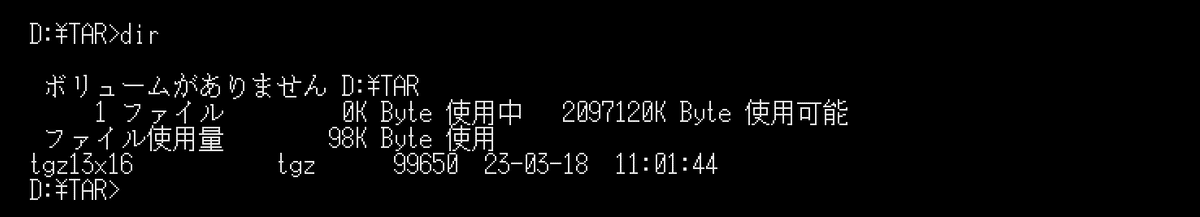
Human68kでの作業
ファイルを確認します。
tr -l tgz13x16.tgz[Enter]
Archive: tgz13x16.tgz
Length Date Time Name
======== ======== ======== ==========
13% 57% 17982 91-06-03 05:03:16 COPYING
1168 93-06-10 00:31:06 README.x68
3765 94-04-22 09:54:40 CHANGES.x68
164508 96-08-11 20:00:00 tar.x
7717 96-08-11 20:00:00 tgz.doc
6840 96-08-11 20:00:00 tgz.man
1030 96-08-11 20:00:00 tgz.ttl
======== ======== ======== ==========
203010 23-03-18 11:01:44 7 files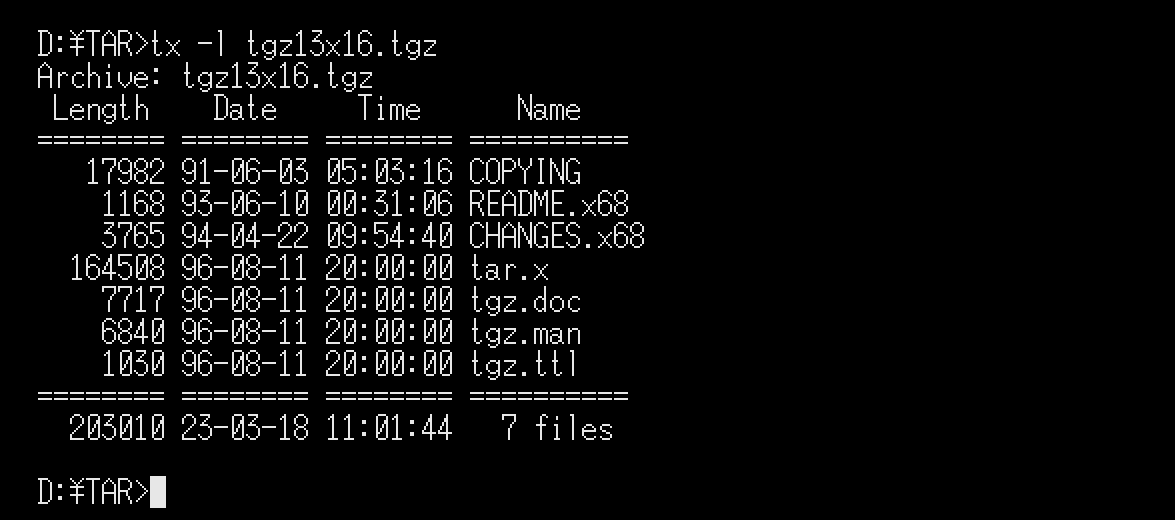
解凍します。
tx -x tgz13x16.tgz[Enter]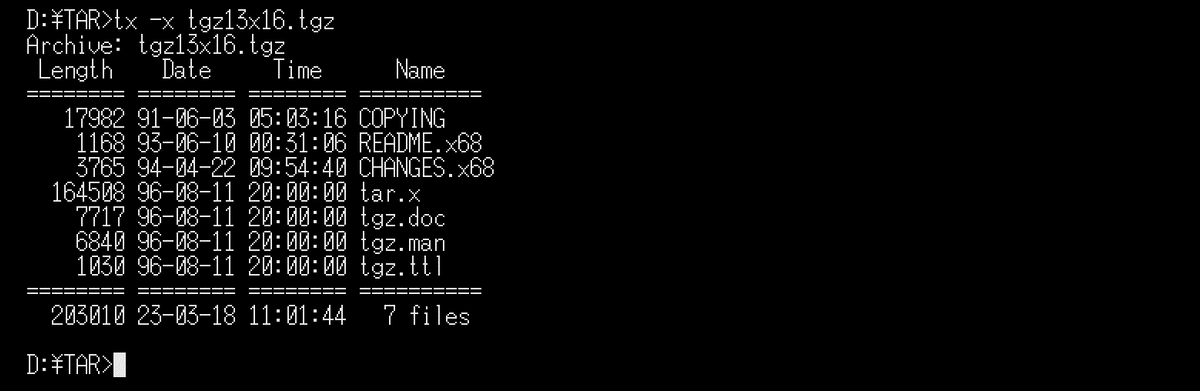
ふーむ、tar.xはもちろん、tgz.manというマニュアルも必要かなぁ。
2つともHDにコピーしておきましょう。
copy tar.x A:\PDS\EXEC[Enter]
copy tgz.man S:\PDS\EXEC[Enter]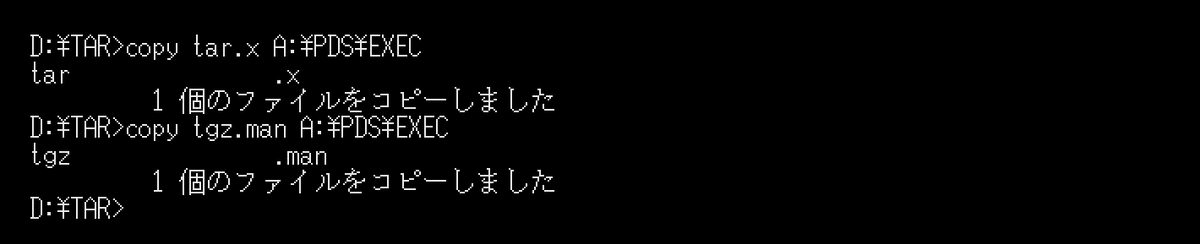
A:[Enter]
tar -help[Enter]
This is GNU tar, the tape archiving and the (de)compression program.
以下のコマンドのうちひとつは必ず指定してください:
-A, --catenate,
--concatenate アーカイブに tar ファイルを継ぎ足します。
-r オプションとは違って、tar によるアーカイブ
ファイルを指定します。
-c, --create 新規にアーカイブを作成します。
以前に存在していたアーカイブは消去されます。
-d, --diff,
--compare アーカイブとファイルの比較を行います。
ベリファイに用いることができます。
--delete アーカイブからファイルを削除します。
テープ装置に対しては使わないでください。
-r, --append アーカイブにファイルを継ぎ足します。
-t, --list アーカイブの内容をリストアップします。
-u, --update アーカイブ内のファイルより新しいファイルを
アーカイブに継ぎ足します。
-x, --extract,
--get アーカイブからファイルを取り出します。
以下のオプションは適宜指定してください:
(Human68k では意味をなさないオプションもあります)
--atime-preserve don't change access times on dumped files
-b, --block-size N block size of Nx512 bytes (default N=20)
-B, --read-full-blocks reblock as we read (for reading 4.2BSD pipes)
-C, --directory DIR change to directory DIR
--checkpoint print directory names while reading the archive
-f, --file F F をアーカイブファイル/デバイスとする(デフォルトは /dev/rst0)
--force-local archive file is local even if has a colon
-F, --info-script F
--new-volume-script F run script at end of each tape (implies -M)
-G, --incremental create/list/extract old GNU-format incremental backup
-g, --listed-incremental F create/list/extract new GNU-format incremental backup
-h, --dereference don't dump symlinks; dump the files they point to
-i, --ignore-zeros ignore blocks of zeros in archive (normally mean EOF)
--ignore-failed-read don't exit with non-zero status on unreadable files
-k, --keep-old-files keep existing files; don't overwrite them from archive
-K, --starting-file F begin at file F in the archive
-l, --one-file-system stay in local file system when creating an archive
-L, --tape-length N change tapes after writing N*1024 bytes
-m, --modification-time don't extract file modified time
-M, --multi-volume create/list/extract multi-volume archive
-N, --after-date DATE,
--newer DATE only store files newer than DATE
-o, --old-archive,
--portability write a V7 format archive, rather than ANSI format
-O, --to-stdout extract files to standard output
-p, --same-permissions,
--preserve-permissions extract all protection information
-P, --absolute-paths don't strip leading `/'s from file names
--preserve like -p -s
-R, --record-number show record number within archive with each message
--remove-files remove files after adding them to the archive
-s, --same-order,
--preserve-order list of names to extract is sorted to match archive
--same-owner create extracted files with the same ownership
-S, --sparse handle sparse files efficiently
-T, --files-from F get names to extract or create from file F
--null -T reads null-terminated names, disable -C
--totals print total bytes written with --create
-v, --verbose 処理中のファイル名を表示する
-V, --label NAME create archive with volume name NAME
--version バージョン番号を表示する
-w, --interactive,
--confirmation ask for confirmation for every action
-W, --verify attempt to verify the archive after writing it
--exclude FILE exclude file FILE
-X, --exclude-from FILE exclude files listed in FILE
-Z, --gzip-options 以下の gzip 制御オプションを指定します
1-9 圧縮レベルの指定
B バックアップファイルの作成
s 拡張子を3文字に切り詰める
-z, --gzip gzip でアーカイブを圧縮します
--ungzip gzip で圧縮されたアーカイブを展開します
--use-compress-program PROG
filter the archive through PROG (which must accept -d)
--block-compress block the output of compression program for tapes
-[0-7][lmh] specify drive and density
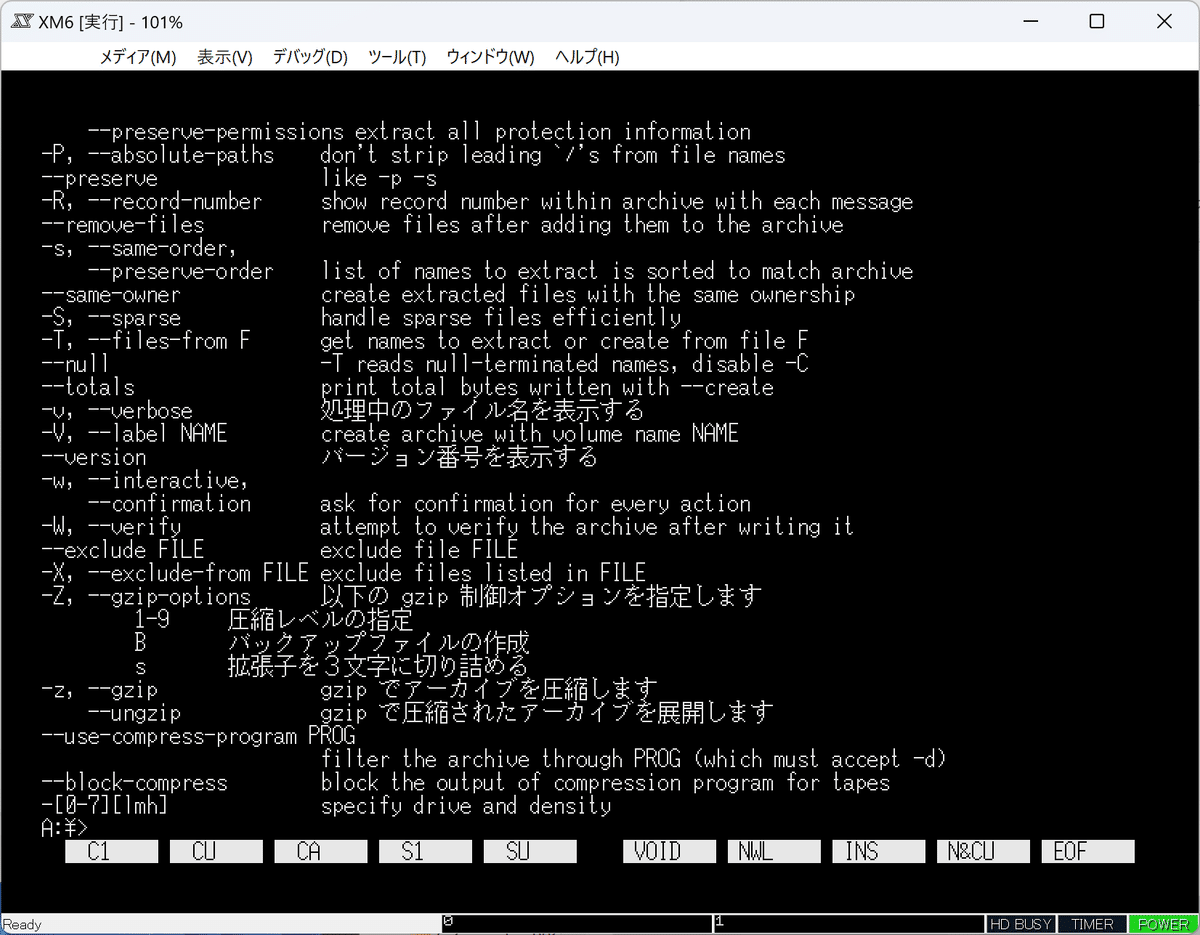
特に問題なく終了。
以上でおわりかな。
この記事が気に入ったらサポートをしてみませんか?
