
A cloud environment for any site! IoT project pro verifies the hot topic Starlink
日本語版:
Author: Roger Sato, Customer Project Manager at MODE
Can Starlink be used at a construction site deep in the mountains?
One of the major fields utilizing our MODE solution is remote monitoring of construction and civil engineering sites. These construction sites are often located in remote areas, and in some cases, mobile network signals do not reach the sites at all. Introducing cloud systems to such sites and being able to monitor the site's conditions from afar is an important issue for the construction industry, which is struggling with a labor shortage.
At this time, the biggest challenge is how to have a reliable internet connection, and we have investigated whether Starlink could be a solution to this issue.
There is no sky in Tokyo!?
Although we promptly purchased a Starlink kit at our company, we were unable to test it in our MODE office in Tokyo, a densely populated area with high rise buildings. We considered whose home we could use for testing, but nobody in Tokyo had a good line of sight to the sky. As a result, a large box was sent to me at my home in the rural area of Hyogo prefecture.
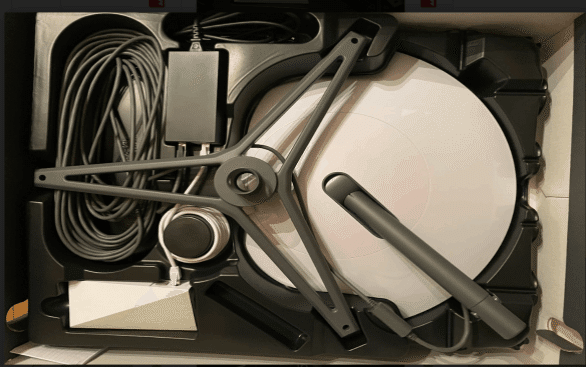
Installation was easy
All that was needed was to place the Starlink kit in an appropriate location for installation and connection to be completed. When the instructions arrived in 27 languages without Japanese, I was a little worried, but it turned out to be completely fine.

Finding a suitable installation location
By downloading the Starlink app from the AppStore, you can check for obstacles at the installation location. If you point your smartphone camera at the sky, there are green dots in the sky as shown in the second photo, so you can check for obstacles by scanning all of them. The result is the third photo, which is a pretty bad example.
When I downloaded the Starlink app from the App Store, I was able to check for obstacles at the installation location. By pointing my smartphone's camera to the sky, green dots appeared as shown in the second photo, and by scanning my surroundings, I was able to check for obstacles. The result is in the third photo, which shows that the initial location I chose was far from ideal.

Here is the actual installation location. It's much better than the previous example, but there's a two-story house, an obstacle, about 10ft northwest of the antenna. Even in the countryside, finding a completely open sky is a daunting task. When using it in actual operation, be sure to install it properly on the roof!

Once the installation is complete, it's finally time to connect to the WiFi
After setting up the SSID/Password through the Starlink app, I was able to connect to the internet like a regular WiFi connection. The frequency available seemed to be 2.4GHz and 5GHz, but I couldn't find a way to explicitly specify it. It appeared to be automatically selected based on the connected device.
If there is an obstacle, the connection will still be lost
The top photo shows a bad installation location, while the bottom photo shows a good installation location. As expected, when I was in a video conference, the connection was interrupted when there were obstacles. However, other than that, I was able to go about my work day without any issues.

Our service has a delivery guarantee function, so it's okay
If the Starlink connection is intermittently lost, it is within the expected operational environment for our IoT solution. Our IoT gateway has a 100% data delivery guarantee, so any data that couldn't be transmitted will be stored in the gateway until Starlink connection is reestablished.
I also tested the communication speed
I measured the connection speed using Fast.com. Here is the system configuration:
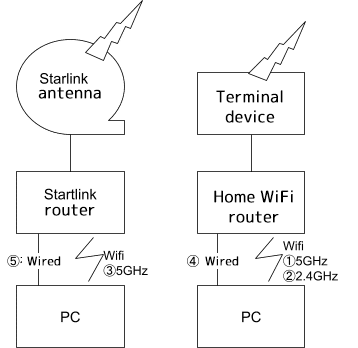
The following table shows the connection speed.

As expected, WiFi was faster than Starlink, and wired connection was faster than wireless. Apart form 2.4GHz WiFi, the average connection speed was over 100Mbps, which is more than sufficient to collect sensor data.
There were a few things I noticed. Starlink had a larger variation in connection speed which may be due to some obstruction between the antenna and the satellite, but I have not verified this yet. As mentioned before, wired connection was faster than wireless, but I did not see any improvement for the upload speed. I’m not sure of the reason. Also, depending on the connection method, Fast.com seem to change the testing environment. Below, the first environment was with Starlink, and the second environment was with a home WiFi. This may have influenced the results.
Client: Tokyo, JP 206.83.125.17
Server: Tokyo, JP | Osaka-shi, Osaka, JP
Client: Akashi, JP 119.228.13.162 eo Hikari (K-Opticom)
Server: Nishinomiya-shi, JP | Moriguchi-shi, JP | Osaka-shi, Osaka, JP
I can't use our service!?
While experimenting with different settings, I ended up losing connection to our company's video module service. This service connects to a network camera and saves videos to the cloud in case of any abnormal occurrences, much like a dashcam. However, I couldn't connect to it for some reason. Upon closer investigation, I found out that the communication is done through UDP and that there's an error occurring. I suspected that it might be a firewall issue and checked the Starlink settings thoroughly, but I couldn't find any function to open ports. It turns out that the Starlink router has limited functionality.
Therefore, the system configuration for using Starlink seems to be the only choice. While it may be common sense for companies, we need to be careful when using it at home. We don't know what kind of traps might be lurking. Also, since the connection methods for my home provider and Starlink were different, I needed to log in to the router and change the settings.

I also measured the communication speed with this configuration. The results are as follows: the download speed of ③ improved from 121.6Mbps to 152Mbps, and ⑤ improved from 167Mbps to 194Mbps. It could be that the processing is becoming more efficient due to the functionality of my home WiFi router.
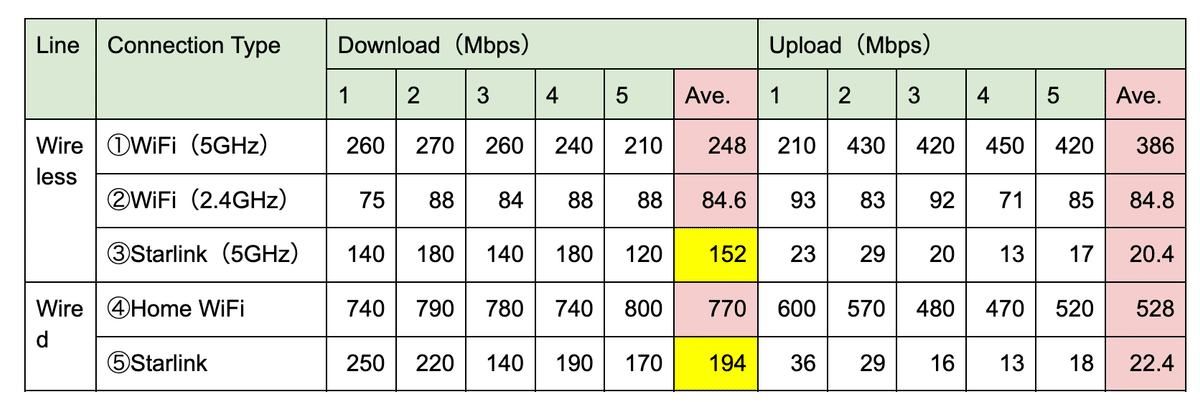
The strongest cold wave has arrived!
I almost forgot - At the beginning of 2023, we had the strongest cold wave, which made headlines in the news. There were reports of people being stranded on roads and train services being suspended. I hope everyone was safe during this time. Around my home, we received about 8 inches of snow, resulting in a scene like this.

Amidst all this, I was able to confirm the power of the snow melting function of Starlink.

So, can Starlink be used at a construction site deep in the mountains?
What did you think? Based on the results of my experiement, I think it is safe to say that Starlink can be used even in remote construction sites in the mountains where there is no mobile network connection. If this result is helpful for those who are struggling with remote site management, we will like to hear from you.
The following resources were used for this experiment.
