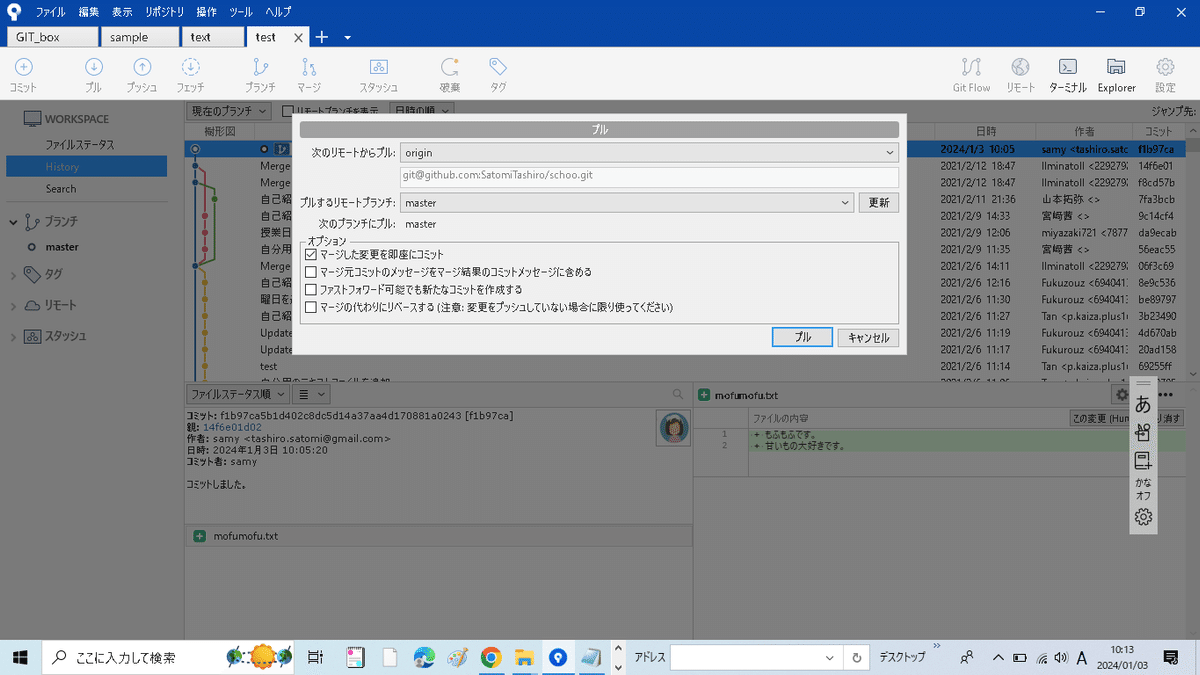Gitを使いこなすには6
GitHub、確かにアカウント持っているけど使い方がちっとも分かんないわよ。
たまに、データ受け取ってって言われて受け取ったことはあるが、遥か昔で操作だって覚えちゃいないよ。
フォーク?クローン?って
作業をしたいコードをもっている方のリポジトリを使用できるようにするのがフォーク。
相手のアカウントのリポジトリのURLを貼り付けて呼び出す。
そして右上のフォークボタンを押すだけ。
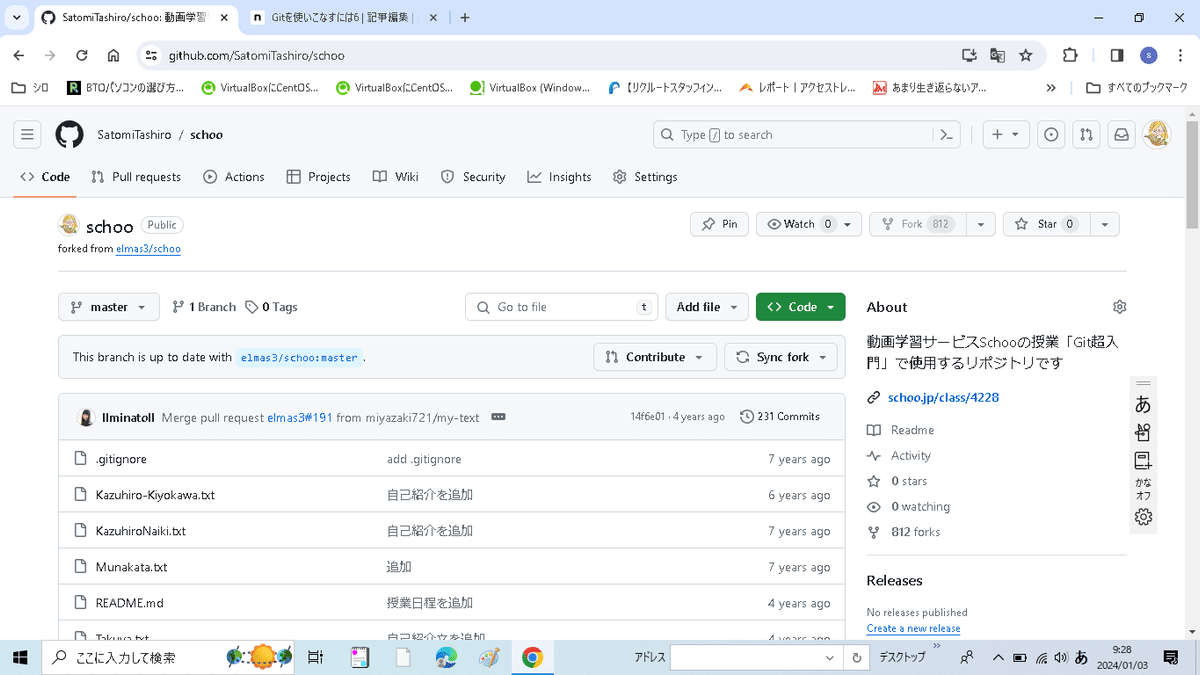
フォークした相手のリポジトリをローカルにもってくるのがクローン!!
右上の[<>コードボタン]を押して出てくるURLをコピーするよ。
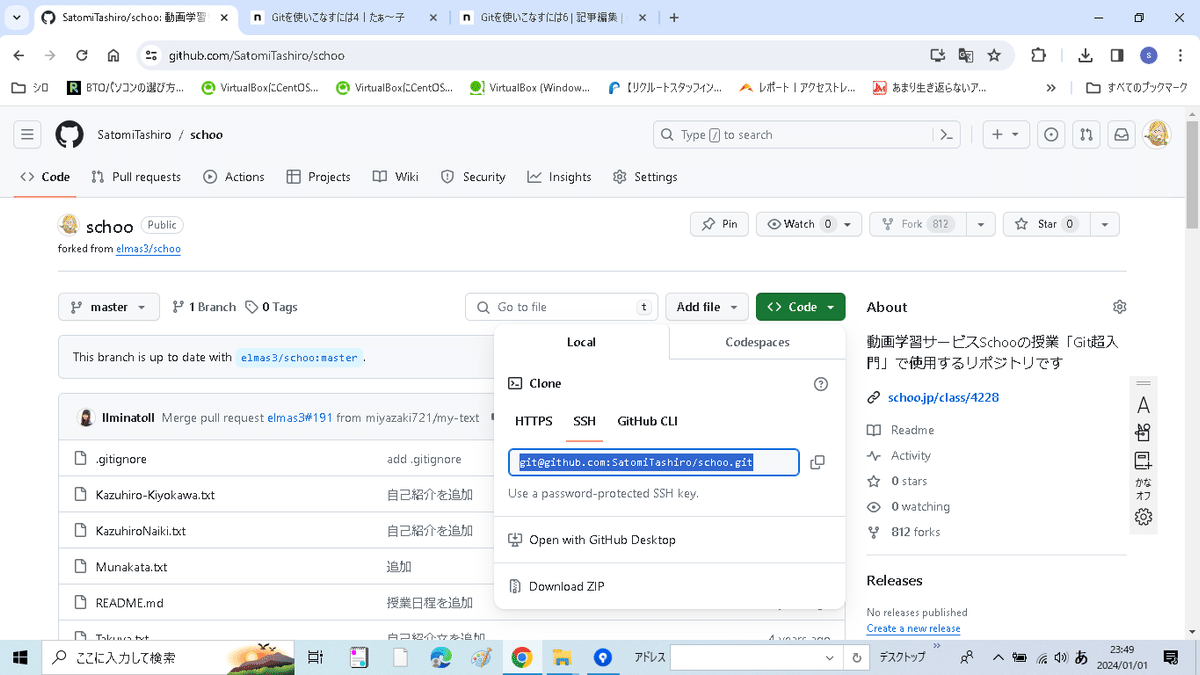
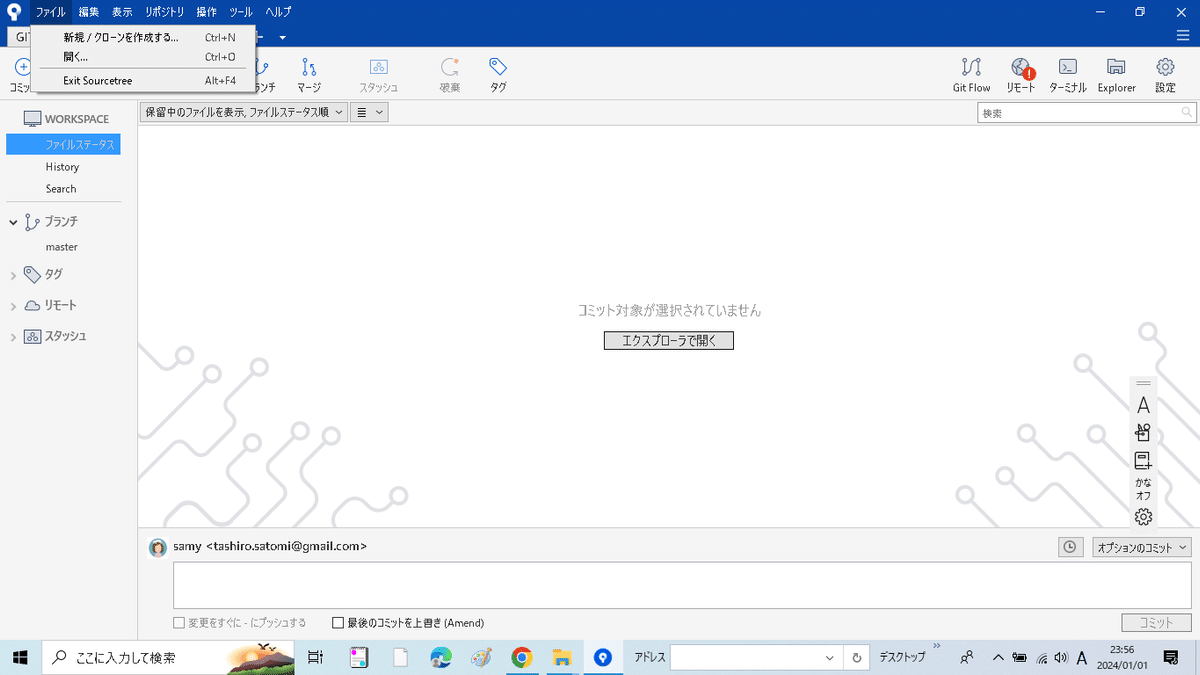
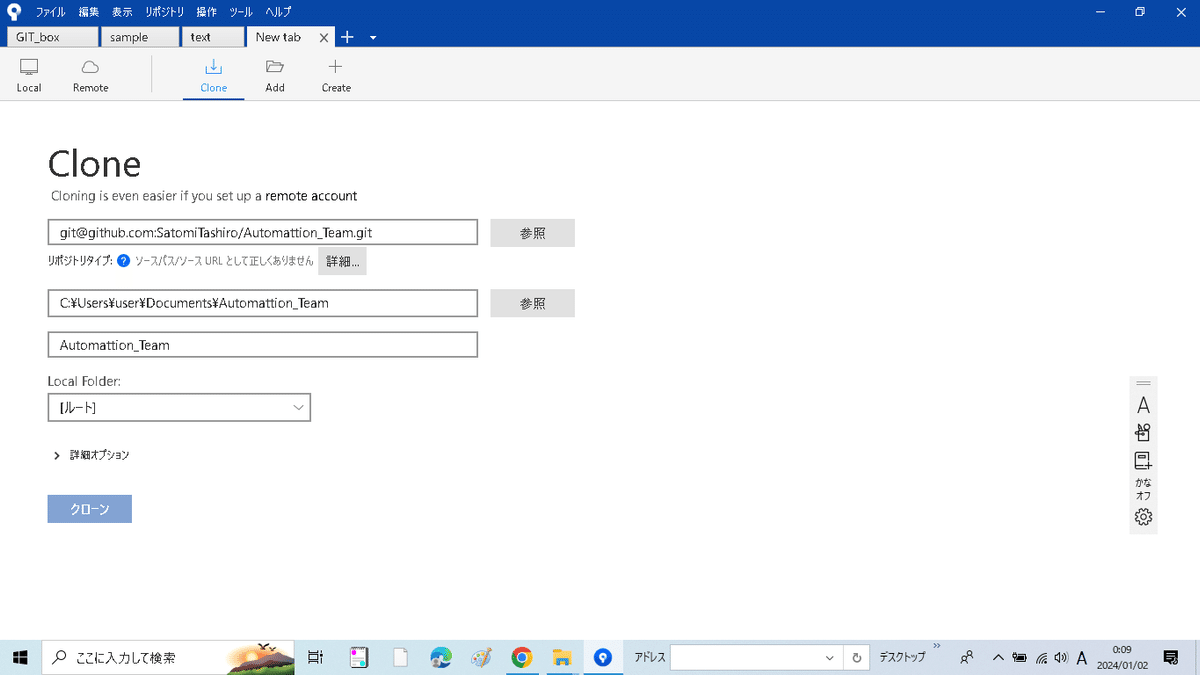
コマンド: git -c diff.mnemonicprefix=false -c core.quotepath=false --no-optional-locks ls-remote git@github.com:XXXXXX/YYYYYYYY
出力:
エラー: The host key is not cached for this server:
github.com (port 22)
You have no guarantee that the server is the computer
you think it is.
The server's ssh-ed25519 key fingerprint is:
ssh-ed25519 255 SHA256:+DiY3wvvV6TuJJhbpZisF/zLDA0zPMSvHdkr4UvCOqU
If you trust this host, enter "y" to add the key to
PuTTY's cache and carry on connecting.
If you want to carry on connecting just once, without
adding the key to the cache, enter "n".
If you do not trust this host, press Return to abandon the
connection.
Store key in cache? (y/n, Return cancels connection, i for more info)Sourcetree Windows版でClone時に「エラー: The host key is not cached for this server:」というエラーになる場合の対象法
https://qiita.com/jjk/items/2d21c663eb195f3db5df
https://www.pon-site.online/git1/
◎https://nnahito.com/articles/92
つまり、SSHは初めてアクセスするホストの場合、接続先ホストのフィンガープリントを提示して本当にアクセスしてよいか対話的に確認します。コマンドラインでgit cloneする場合にはここで y [エンター] を叩けば良いのですが、SourcetreeはGUIのため、対話的にyを叩くチャンスがなくエラーになってしまいます。
/ディレクトリを移動
C:\Users\user>cd C:\Users\user\AppData\Local\SourceTree\app-3.4.16\tools\putty
/plink.exeコマンドを実行
C:\Users\user\AppData\Local\SourceTree\app-3.4.16\tools\putty>plink.exe -ssh -C
-i C:\Users\user\.ssh git@github.com
/↑ "鍵ファイルまでの絶対パス"
The host key is not cached for this server:
github.com (port 22)
You have no guarantee that the server is the computer
you think it is.
The server's ssh-ed25519 key fingerprint is:
ssh-ed25519 255 SHA256:+DiY3wvvV6TuJJhbpZisF/zLDA0zPMSvHdkr4UvCOqU
If you trust this host, enter "y" to add the key to
PuTTY's cache and carry on connecting.
If you want to carry on connecting just once, without
adding the key to the cache, enter "n".
If you do not trust this host, press Return to abandon the
connection. /↓yって答える
Store key in cache? (y/n, Return cancels connection, i for more info) y
Unable to use key file "C:\Users\user\.ssh" (unable to open file)
Using username "git".
FATAL ERROR: No supported authentication methods available (server sent: publickey)
C:\Users\user\AppData\Local\SourceTree\app-3.4.16\tools\putty>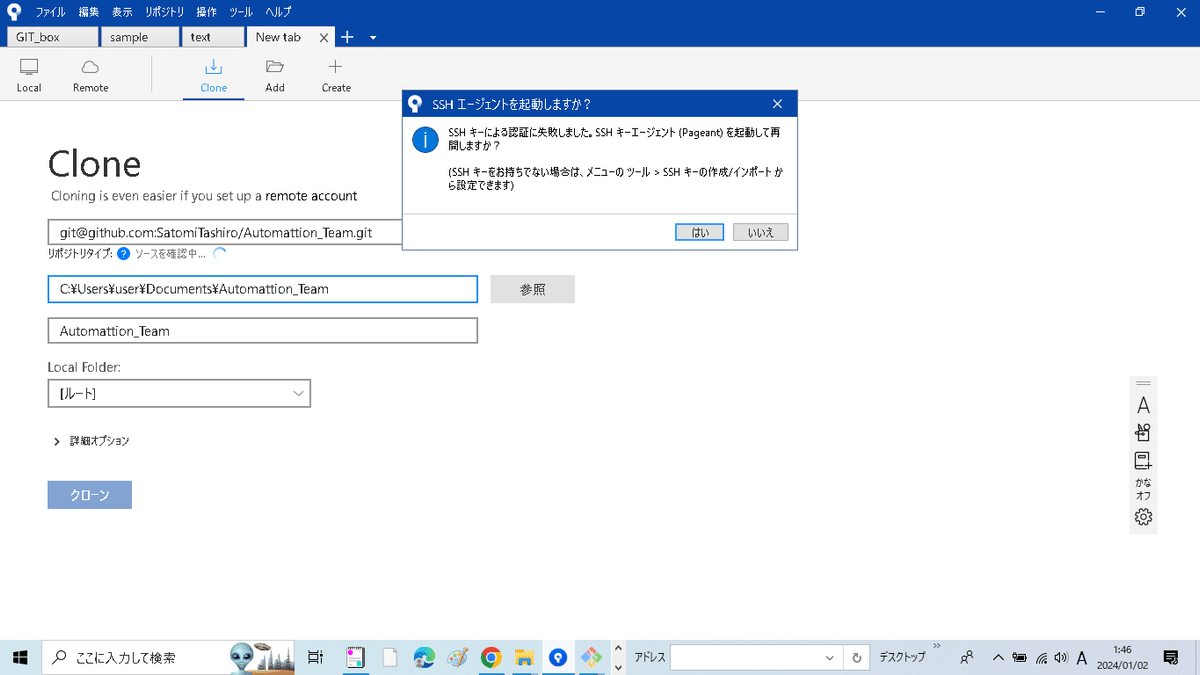
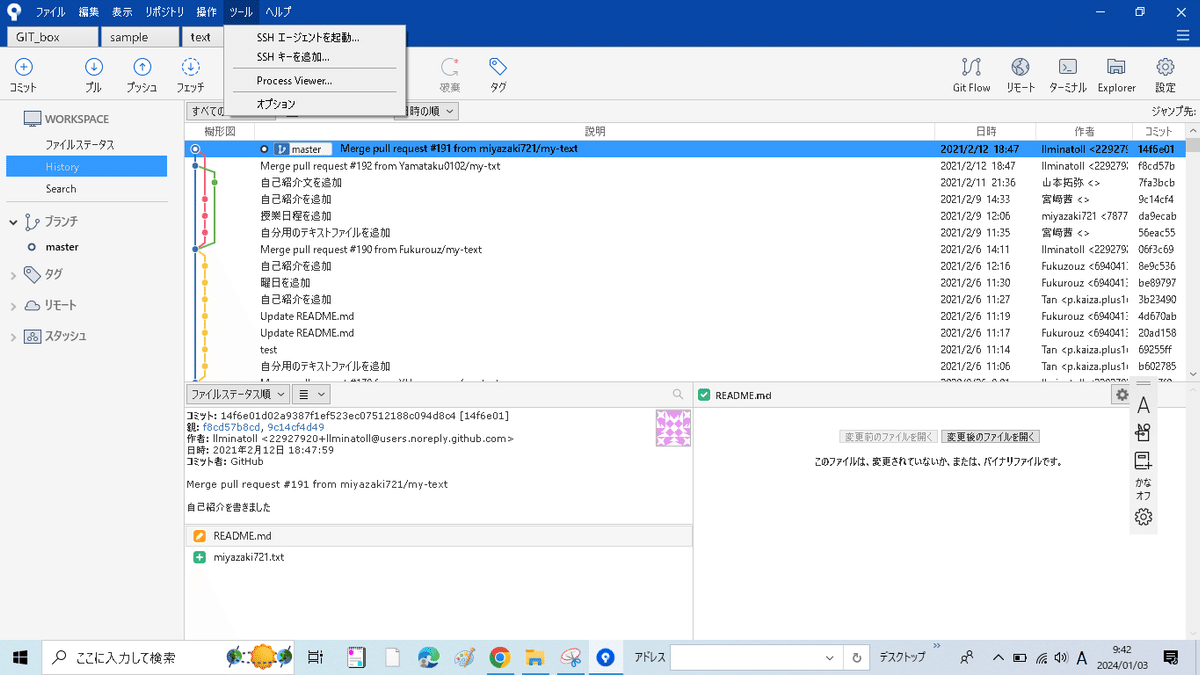
Puttyってでてきていたのってもしかして…
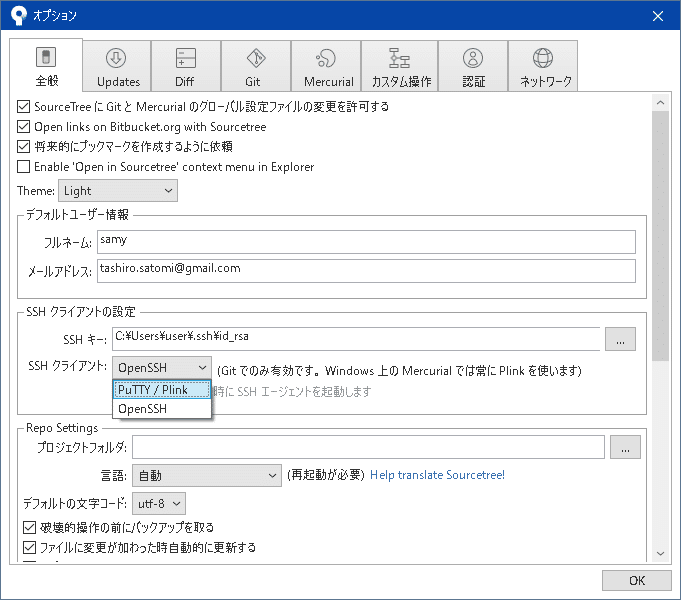
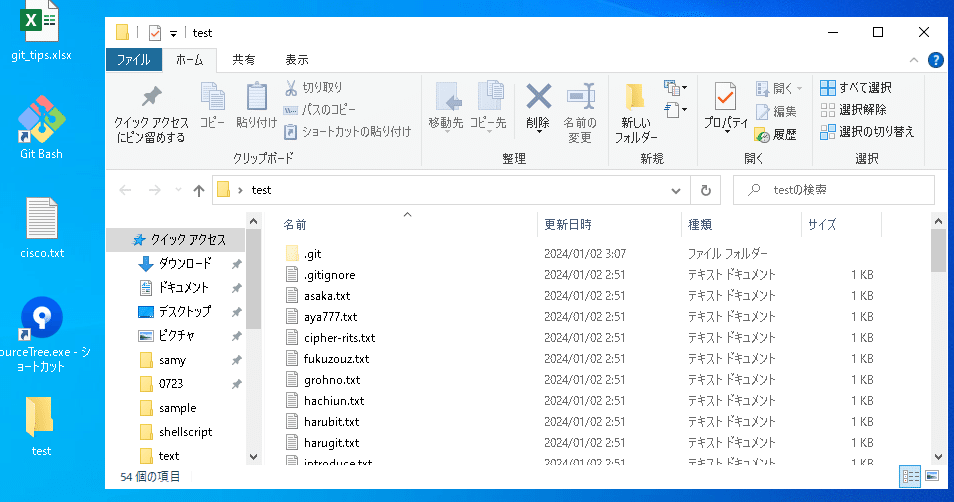
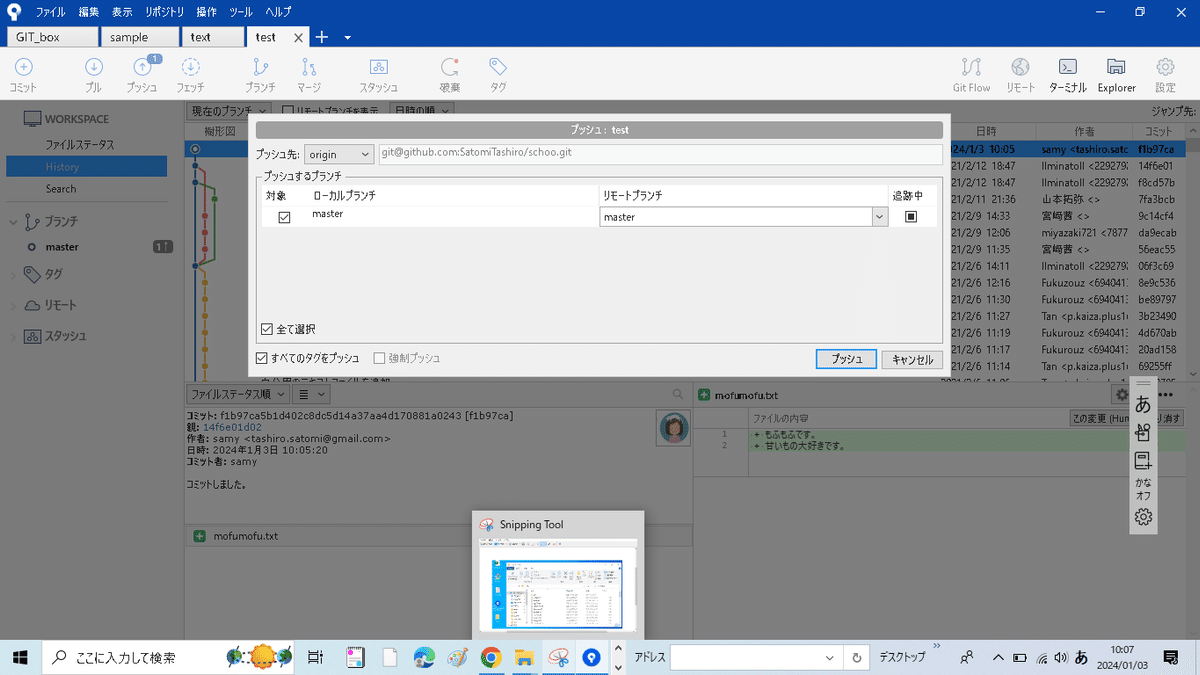
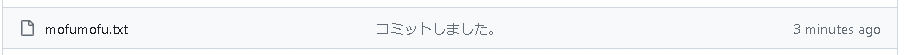
リモートの変更は[pull]ボタンを押します。