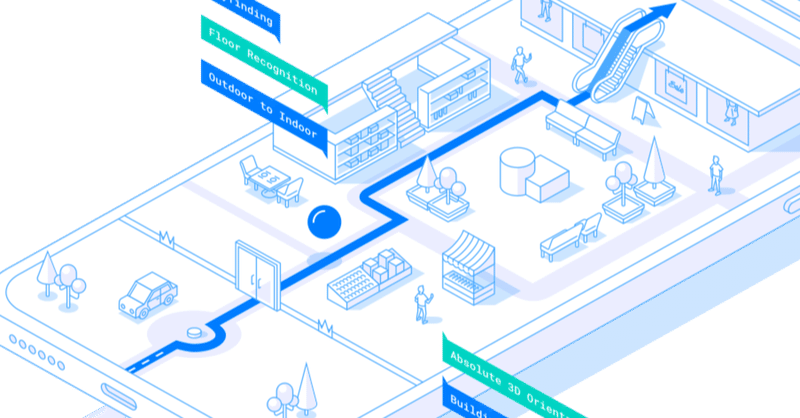
コロナウイルスにITで立ち向かう 〜Demo of Social Distance of Classroom〜
Introduction
In order to ensure that some students can use the university classroom normally and safely, I put forward this idea. Guide students to choose the appropriate classroom through indoor positioning and information recording. It also provides indoor navigation for new students.
After few weeks, I finished a demo. Here is introduction.
PS:
This system is currently only Demo due to personal technical level and time issues. So some features are not complete implementation.
Pay more attention to conveying ideas than technology itself.
(I only have experience in Android development, so all screenshots and implementations are based on the Android platform)
Test equipment: Sony XZ1 Compact & Sony Z5 Compact
Indoor navigation
Because I ca n’t get the school ’s graphic design, I can only use SomeiHouse ’s sketches instead. However, because the schematic diagram of the SomeiHouse manual is not consistent with the unit I am in, there is still a problem with accuracy, which can only be used as a demo to demonstrate the feasibility.
The technology comes from the official manual of IndoorAtlas.
Related development diagram:
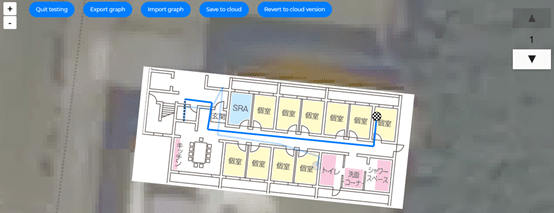
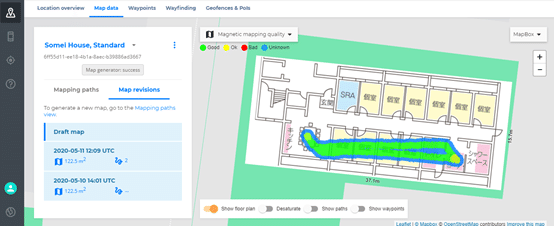
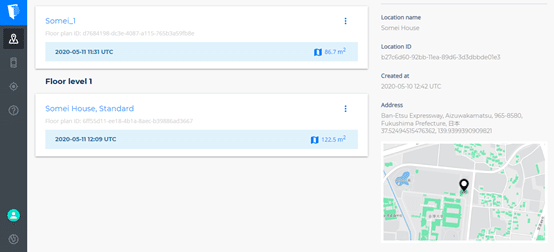
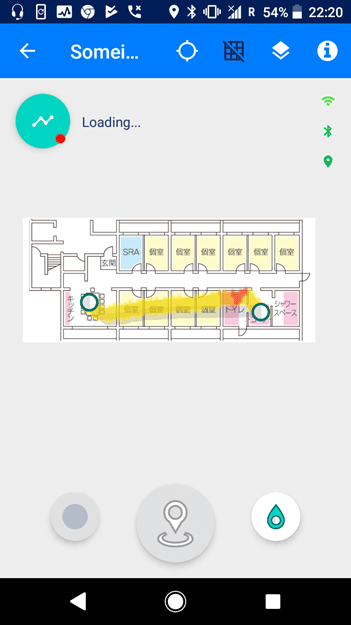
Indoor navigation demo video
(The inconsistency between the actual positioning point and the path in the video is caused by the incorrect plan, but it can be seen that the Demo is normally navigating and finding the way.)
View the location of the people
(I used my two mobile phones, which are purple dots and yellow dots)
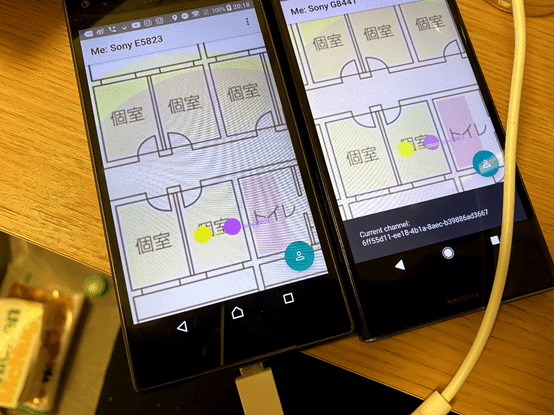
Choose classroom
Students could choose a classroom according to their own ideas.
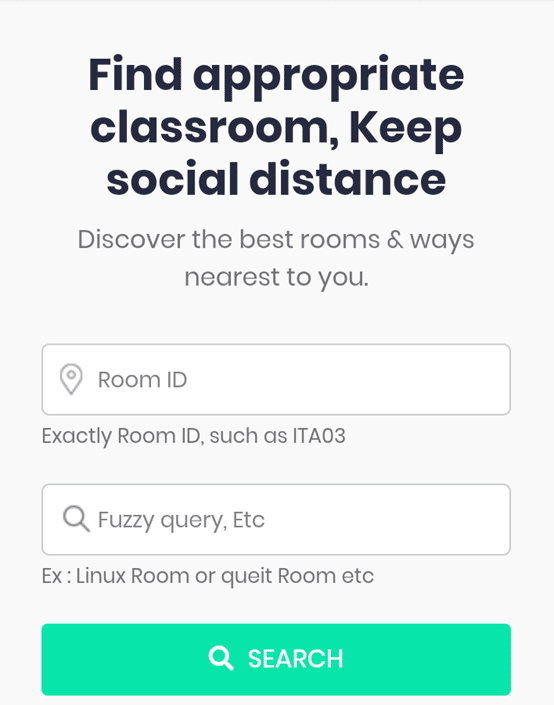
List of classroom
(Only a few possibilities are listed)
The maximum number of people in the classroom under Social Distance will be judged according to the area of the classroom, and the grade value will be judged according to the number of people currently in the classroom.
There are currently Accessible, Critical (above 70%), Limited (above 95%), Alert (above 100%), Unavailable. Students can choose to navigate according to the relevant situation. If the Alert situation exceeds 5 minutes, the administrator page will receive an alert.
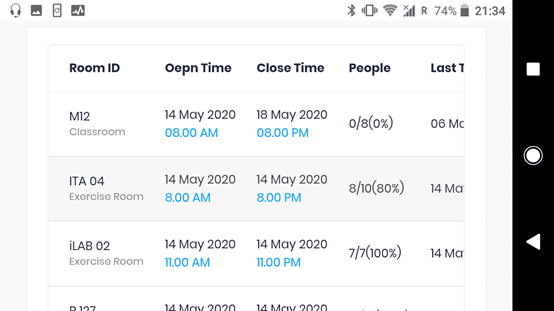
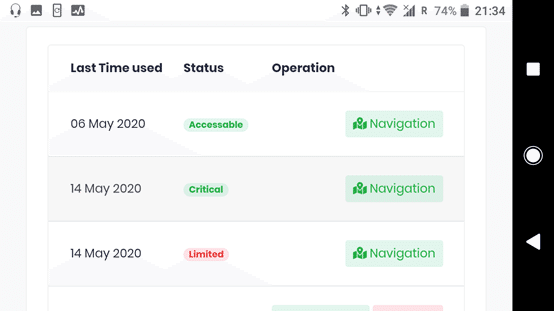
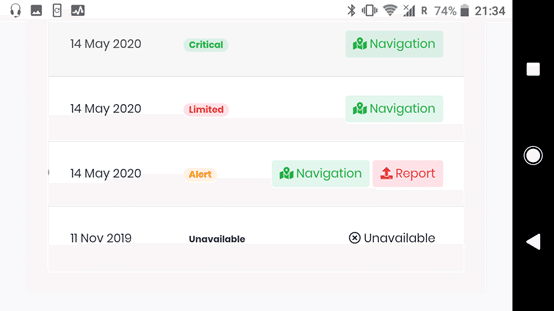
Confirm arrival and departure
Some users do not necessarily need to navigate, so users are allowed to manually select arrival and record arrival and departure times.
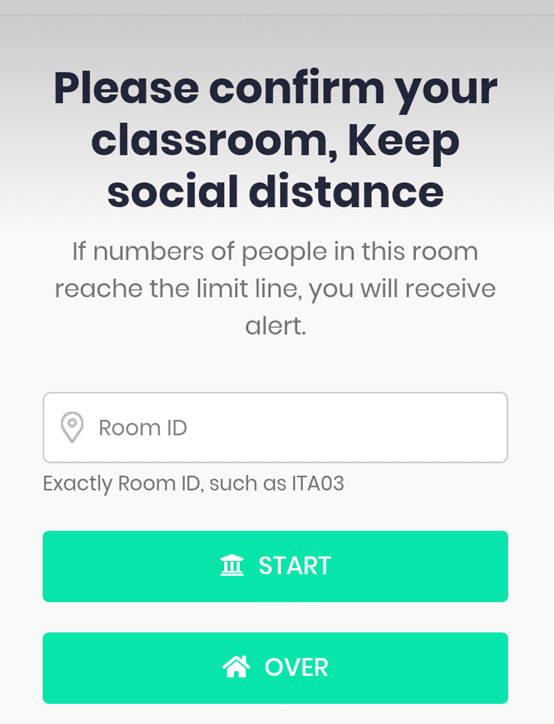
When warning value exceeded
Once the proportion of the classroom where the user is currently located reaches 90% or more, a message will be sent to the user to remind the user that the room needs to be changed. But because some computer rooms have some specific software, you can click to refuse to leave if you cannot leave.
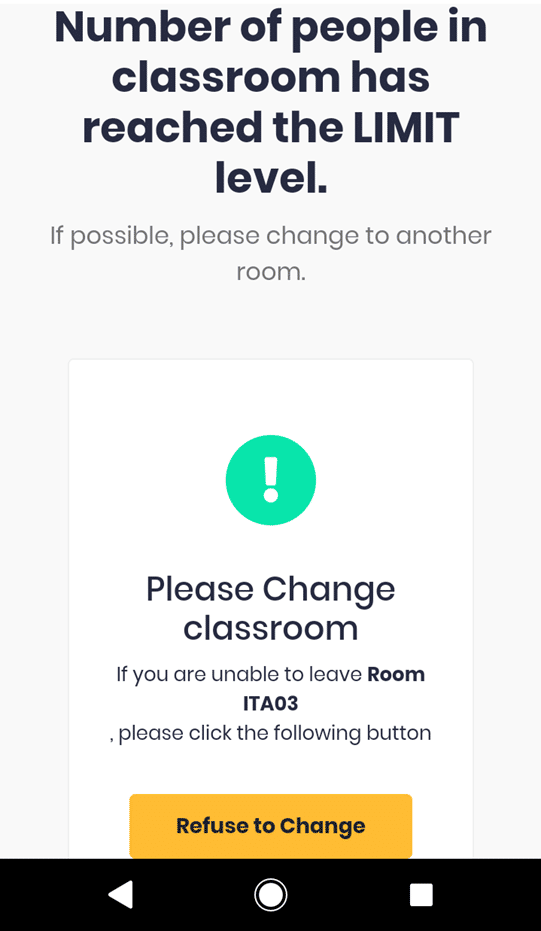
Related Warning and Alert
When a classroom needs to be closed, or an important message is posted, it will be displayed at the top. (Consider making a separate page)
If the classmates contacted in a certain period of time are diagnosed, then all those who overlap in the relevant period of time will receive Alert information, which needs to be confirmed.
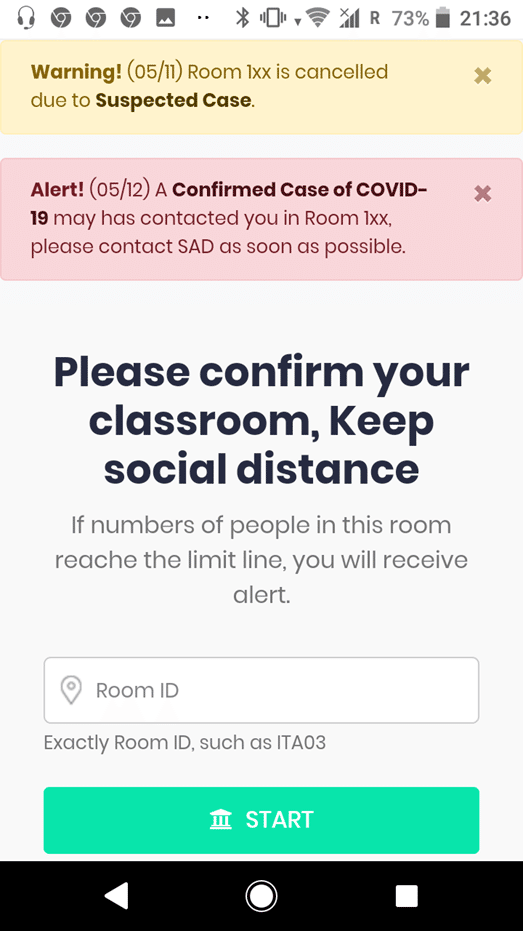
Backend
(in development)
Expected function:
Visualize charts to view the usage of various classrooms (E-Charts);
annouce;
Change classroom availability;
Heat map
------------------------------------------------------------------
(This is Version 1.0 which posted on 4/20)
Feature
Recommend to PowerPoint file.
Record and monitor how many people in the classroom
The software will use indoor positioning to capture the classroom where the user is located and generate a heat map based on the classroom area and the number of people. Users can select empty classrooms based on information such as heat maps.
Real-time warning
If the number / area of the classroom reaches a certain warning line, an alarm message will be sent to users in the current classroom.
Record detailed info of room usage
Record each user's room usage record.
If the user is detected to be infected with the COVID virus, the user will be reminded of the intersection during all time periods.
Navigate to the suitable classroom -- Choose
Select rooms according to user needs.
Of course you can input the room id directly
Navigate to the suitable classroom -- Path
Use IndoorAtlas to realize indoor positioning and navigation.
Freshmen will not get lost
If they Get lost without asking people, it could reduce Social Distance
Managers can control room conditions
The management personnel can close and open the rooms and facilities according to the usage conditions, and understand the room usage information.
