【UE5内でプログラミングをできるようにする】その1 線をつなげる
オブジェクト同士をつなぐ
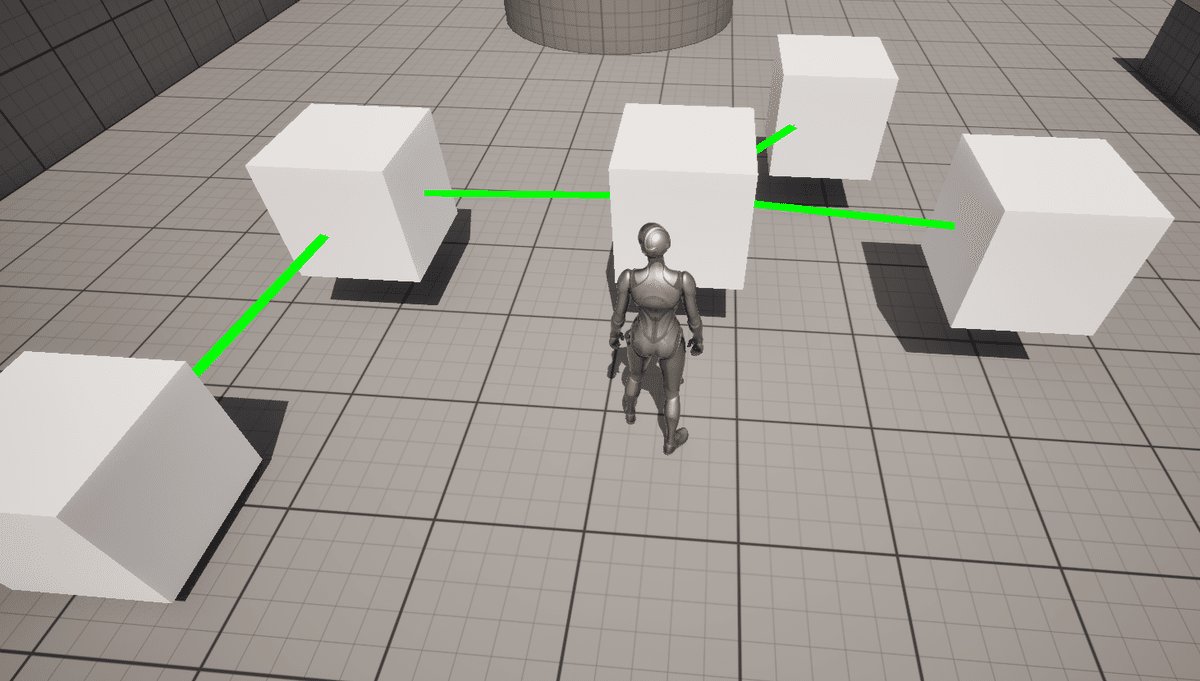
今回の目標は、UEのブループリントみたいなのをステージ上で実現したいという目的もあるので、各ノードをつなげるラインみたいなのを実現したいですね。
というわけで、とりあえずアクター同士を線で繋げられるようにしてみようと思います。
C++クラスを作って、以下のようにします。
BP_Block_Asset.h
#pragma once
#include "CoreMinimal.h"
#include "GameFramework/Actor.h"
#include "IConnectable.h"
#include "BP_Block_Asset.generated.h"
UCLASS()
class MYGAME_API ABP_Block_Asset : public AActor, public IIConnectable
{
GENERATED_BODY()
public:
// Sets default values for this actor's properties
ABP_Block_Asset();
protected:
// Called when the game starts or when spawned
virtual void BeginPlay() override;
public:
// Called every frame
virtual void Tick(float DeltaTime) override;
// IIConnectable implementation
virtual void ConnectTo(UObject* Other) override;
virtual void DisconnectFrom(UObject* Other) override;
// Block properties
UPROPERTY(EditAnywhere, BlueprintReadWrite, Category = "Block Properties")
int32 BlockValue;
// Function to execute
virtual void ExecuteFunction();
private:
void UpdateConnectionLines();
TArray<IIConnectable*> ConnectedBlocks; // List of connected blocks
};BP_Block_Asset.cpp
#include "BP_Block_Asset.h"
#include "DrawDebugHelpers.h"
// Sets default values
ABP_Block_Asset::ABP_Block_Asset()
{
PrimaryActorTick.bCanEverTick = true;
}
// Called when the game starts or when spawned
void ABP_Block_Asset::BeginPlay()
{
Super::BeginPlay();
}
// Called every frame
void ABP_Block_Asset::Tick(float DeltaTime)
{
Super::Tick(DeltaTime);
UpdateConnectionLines();
}
// IIConnectable implementation
void ABP_Block_Asset::ConnectTo(UObject* Other)
{
IIConnectable* OtherConnectable = Cast<IIConnectable>(Other);
if (OtherConnectable && !ConnectedBlocks.Contains(OtherConnectable))
{
ConnectedBlocks.Add(OtherConnectable);
UE_LOG(LogTemp, Log, TEXT("Connected to another block."));
}
}
void ABP_Block_Asset::DisconnectFrom(UObject* Other)
{
IIConnectable* OtherConnectable = Cast<IIConnectable>(Other);
if (OtherConnectable && ConnectedBlocks.Contains(OtherConnectable))
{
ConnectedBlocks.Remove(OtherConnectable);
UE_LOG(LogTemp, Log, TEXT("Disconnected from another block."));
}
}
// Example function implementation
void ABP_Block_Asset::ExecuteFunction()
{
UE_LOG(LogTemp, Log, TEXT("Executing function in block."));
}
// Update visual connection lines
void ABP_Block_Asset::UpdateConnectionLines()
{
for (IIConnectable* ConnectedBlock : ConnectedBlocks)
{
if (ConnectedBlock)
{
AActor* ConnectedActor = Cast<AActor>(ConnectedBlock);
if (ConnectedActor)
{
FVector Start = GetActorLocation();
FVector End = ConnectedActor->GetActorLocation();
DrawDebugLine(GetWorld(), Start, End, FColor::Green, false, -1, 0, 5.0f);
}
}
}
}全体の流れ
インターフェースの定義 (IConnectable.h)
IConnectable は UInterface を基にしてインターフェースを定義します。
クラスでのインターフェースの実装 (BP_Block_Asset)
インターフェースを実装するクラス (BP_Block_Asset) で、インターフェースのメソッドを IIConnectable を使って実装します。
次のステップ: 機能の実装とテスト
1. 派生クラスの作成
各Blockが持つ特有の機能を追加するために、BP_Block_Asset を基底クラスとした派生クラスを作成します。例えば、BP_Block_Storage や BP_Block_Logic などです。
BP_Block_Storage.h
#pragma once
#include "CoreMinimal.h"
#include "BP_Block_Asset.h"
#include "BP_Block_Storage.generated.h"
UCLASS()
class MYGAME_API ABP_Block_Storage : public ABP_Block_Asset
{
GENERATED_BODY()
public:
ABP_Block_Storage();
protected:
virtual void ExecuteFunction() override;
};BP_Block_Storage.cpp
#include "BP_Block_Storage.h"
ABP_Block_Storage::ABP_Block_Storage()
{
// Initialization code
}
void ABP_Block_Storage::ExecuteFunction()
{
// Implement storage-specific functionality
UE_LOG(LogTemp, Log, TEXT("Executing storage function in block."));
}それでは、組んだらテストしてみます。
この記事が気に入ったらサポートをしてみませんか?
