
AWS SAM でTypeScriptを使う
あけましておめでとうございます!新年1発目のnoteは、AWS SAM CLIで作成したプロジェクトをTypeScript化したメモです。
はじめに
現在LambdaはNode.jsはsupportしていますが、TypeScriptをsupportしていないため、webpackを使って環境を構築していきます。この記事では下記pluginを利用させていただきました。
SAMプロジェクトの作成は下記↓のnoteをご参照ください。
ファイル構成
最終的なファイル構成はこのようになります。
.aws-sam・・・buildして生成されるファイル群
src・・・Lambda関数
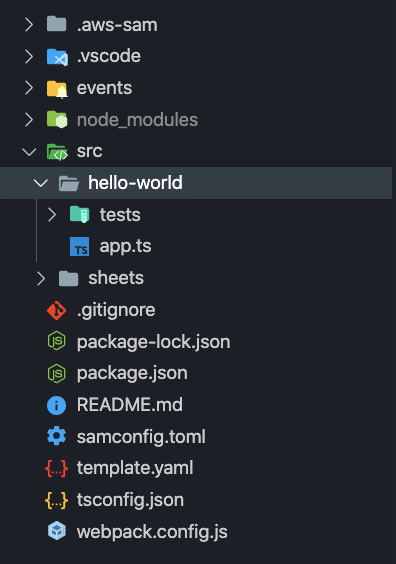
インストール
まずapp.jsをapp.tsに修正。エラーになりますね。
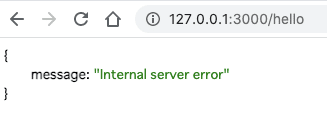
npm init してpackage.jsonを生成した後、必要なpackageをinstallします
npm install webpack webpack-cli typescript ts-loader aws-sam-webpack-plugin @types/aws-lambda --save-devwebpack.config.jsの作成
example を参考にwebpacj.config.jsを作成します
module.exports = {
// Loads the entry object from the AWS::Serverless::Function resources in your
// template.yaml or template.yml
entry: awsSamPlugin.entry(),
// Write the output to the .aws-sam/build folder
output: {
filename: "[name]/app.js",
libraryTarget: "commonjs2",
path: __dirname + "/.aws-sam/build/"
},
// Create source maps
devtool: "source-map",
// Resolve .ts and .js extensions
resolve: {
extensions: [".ts", ".js"]
},
// Target node
target: "node",
// Includes the aws-sdk only for development. The node10.x docker image
// used by SAM CLI Local doens't include it but it's included in the actual
// Lambda runtime.
externals: process.env.NODE_ENV === "development" ? [] : ["aws-sdk"],
// Set the webpack mode
mode: process.env.NODE_ENV || "production",
// Add the TypeScript loader
module: {
rules: [
{
test: /\.tsx?$/,
loader: "ts-loader"
}
]
},
// Add the AWS SAM Webpack plugin
plugins: [
awsSamPlugin
]
}tsconfig.jsonを追加
tsconfigを追加しないとエラーになるので追加します。設定はお好みでどうぞ。
{
"compilerOptions": {
/* Basic Options */
"target": "es5", /* Specify ECMAScript target version: 'ES3' (default), 'ES5', 'ES2015', 'ES2016', 'ES2017','ES2018' or 'ESNEXT'. */
"module": "commonjs", /* Specify module code generation: 'none', 'commonjs', 'amd', 'system', 'umd', 'es2015', or 'ESNext'. */
"lib": ["ES2015", "DOM"], /* Specify library files to be included in the compilation. */
"outDir": "./dist", /* Redirect output structure to the directory. */
"rootDir": "./", /* Specify the root directory of input files. Use to control the output directory structure with --outDir. */
/* Strict Type-Checking Options */
"strict": true, /* Enable all strict type-checking options. */
"noImplicitAny": false, /* Raise error on expressions and declarations with an implied 'any' type. */
/* Module Resolution Options */
"esModuleInterop": true, /* Enables emit interoperability between CommonJS and ES Modules via creation of namespace objects for all imports. Implies 'allowSyntheticDefaultImports'. */
/* Experimental Options */
"experimentalDecorators": true, /* Enables experimental support for ES7 decorators. */
"emitDecoratorMetadata": true /* Enables experimental support for emitting type metadata for decorators. */
},
"exclude": [
"src/node_modules",
"**/*.spec.ts"
]
}package.jsonを修正
scriptsを編集していきます。
"scripts": {
"dev": "npm run build && sam local start-api",
"build": "NODE_ENV=dev webpack --mode=development",
"deploy": "NODE_ENV=prod webpack --mode=production && sam deploy"
},npm run dev ・・・ローカルホストの起動
npm run build・・・.aws-sam配下にビルドファイルを生成
npm run deploy・・・デプロイ実行、エンドポイントが生成される
ためしてみる
src/hello-world/app.ts を下記のように修正します。
exports.lambdaHandler = async (event, context) => {
const message: string = 'hello ts world'
try {
response = {
'statusCode': 200,
'body': JSON.stringify({
message: message,
})
}
} catch (err) {
console.log(err);
return err;
}
return response
};いけました!
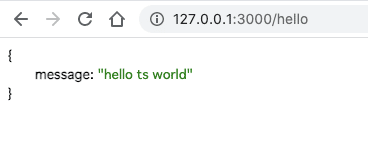
stringにしたmessageに数字を入れてみました。
const message: string = 111111111111111 vscode上ですでにエラー表示してくれてます。

buildも無事失敗してますね👍

変更時に更新する
このままだと、コード変更時に毎回 npm run buildしないといけないので、変更を検知してbuildされるようにpackage.jsonを修正します。
"scripts": {
"build": "NODE_ENV=dev webpack --watch --mode=development",
},ターミナルを2つ開き、1つめは「sam local start-api」2つめは「npm run build」すると、変更時に更新することができます 👍
おわりに
supportしていないのでTypeScript化はちょっと面倒くさいですね。。調べていて最初に巡り合ったプラグイン(aws-sam-webpack-plugin)を使ったのですが、皆さんはどう構築してるんでしょう・・?もっと良い方法があるのかな👀
とりあえずやりたいことは出来たので満足です。
スキ頂けると嬉しいです〜
