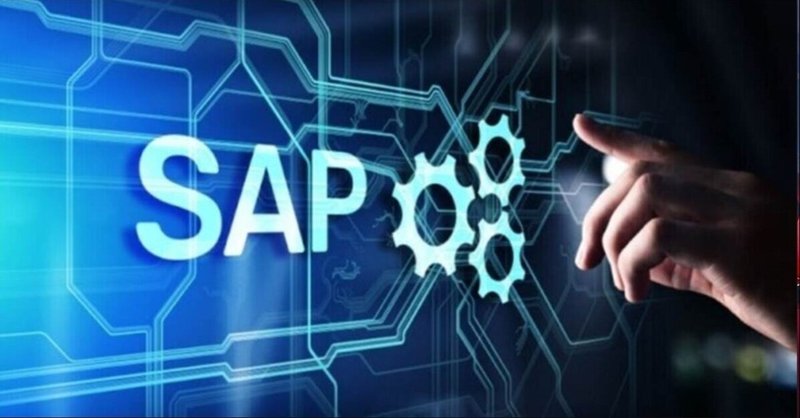
C_C4H420_13|受かる!SAP認定試験対策【過去問】
SAP認定コンサルタント試験過去問題集です。
✅合格のポイント
実際に試験合格者が添削していますので、合格再現性の高い過去問題集です。
一発合格を目指す方はぜひご活用下さい!
問題が多いため反復して試験対策することができます。
受験費用でも高額ですのでペイは十分可能かと存じます。
合格目的だけでなく、純粋に勉強にも役立ちます。
✅対象試験
C_C4H420_13 SAP Certified Application Associate – SAP CPQ Implementation certification
⚠本試験は日本語でも受けることが可能ですが、
英語の方が資料が多く間違いも少ないため必ず【英語】で受けることをおすすめします。
✅【公式サイト】SAP勉強サイトも開設
https://sapnavi.com/
サンプル問題👇
*ご購入後、全ての問題を見ることができます
1. In a configurable product, pricing is defined both in the product Base price, and also in the price field of some user selected Attribute values.
If the user selects an attributes value that has a price, how is the resulting product item price calculated?
Product item price will be equal to product Base Price only.
Product Item price will be equal to product Base price plus the price of the selected Attribute only if It is a line item
Product item price will be equal to product Base price plus of the selected Attribute only if it of the pricing formula.✔
Product Item price will be equal to product price plus the price of the selected Attribute only if it is not a line item.
2. A Quote Item custom Field containing an Attribute ‘’package selection’’ is currently displayed on the quote as ‘’QuoteLayout.ColumnsPackSel.’’
How can we change the display label of the field on the quote to ‘’package selection?
Adding a new key and value to a System Dictionary
Changing the Custom Label of the Attribute
Changing the Label of the Quote Item Custom field
Adding a new key and value to a custom Dictionary✔
3. In a parent Child Configuration, the value of Attribute ‘’Number of users’’ must be passed down to a child product, which is configured on a container Attribute in the parent.
What configuration steps are needed to implement this requirement? Note: There are 2 ✔ answers to this question.
Configure the container Attribute in the parent product to propagate the ‘’Number of users’’ Attribute.✔
Write a product Rule to pass the Value of Number of users’’ to the child product.✔
Create a Container column ‘’Number of users’’ with Column Types of product Attribute and attribute selected.
Write a calculation formula in the Container Column ‘’ Number of User’’ to refer to the attribute ‘’Number of users’’ in the parent.
4. When configuring the Autocomplete Attribute, which columns have to be specified? Note: There are 3 ✔ answers to this question.
Reference product Column✔
Display Column✔
Column Value Code✔
Container Column
Searchable Column✔
5. What needs to be done when the Recurring Price field is not showing on product setup?
Recurring price and cost needs to be enabled on Attribute settings of the product.
The pricing mechanism needs to be set to pricebook and the Recurring price column needs to be filled.
Use of Recurring price and cost needs to be enabled on the user page.
Recurring price and cost needs to be enabled under Application parameters.✔
ここから先は
¥ 5,000
この記事が気に入ったらサポートをしてみませんか?
