34日目 初期データベース設定③(migrationファイルを用いたデータベースへの反映)
おはようございます。昨日の記事の続きです。
今日は少しだけ簡単な作業を行ない、短く終わります。
といっても、以前にデータベースを「jruby -S bundle _1.17.3_ exec rake db:create」というコマンドにて作成したことがあるため、データベースへの反映作業は簡単なものです。(詳しくは以下の記事)
その反映作業とは以下のコマンドをコマンドプロンプトから1回入力するだけです。以下のコマンドによって、作成済のデータベースへ、migrationファイルを用いて変更を反映させることができます。
jruby -S bundle _1.17.3_ exec rake db:migrateコマンドプロンプトからコマンドを入力すると、以下のように表示されます。(3つのモデルのmigrationファイルを反映するため、3回分のデータベースへの反映メッセージが表示されるような感じになると思います。)
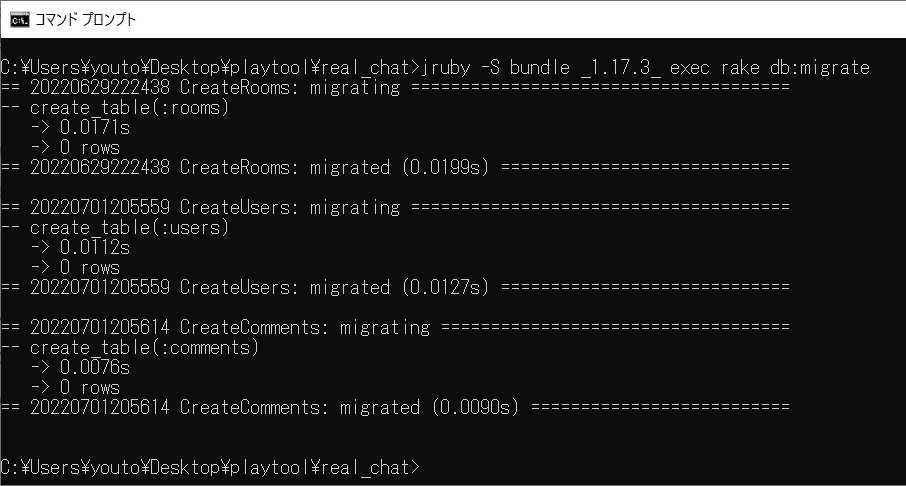
ここで、Visual Studio CodeからRailsアプリケーションのプロジェクトデータを開いてみてください。Visual Studio Codeの画面左側の「エクスプローラー」ビューから、「db」フォルダをクリックすると、以下のように新しく「schma.rb」というファイルが生成されます。

なお、わたしのPCの環境(JRuby 9.1.17 & Rails 4.2.4 & PostgreSQL 10.21)の場合、schema.rbは以下の通りの内容です。「db:migrate」というコマンドを入力した時点でのデータベースへのテーブル・カラムの定義内容が記載されるようになっております。
# encoding: UTF-8
# This file is auto-generated from the current state of the database. Instead
# of editing this file, please use the migrations feature of Active Record to
# incrementally modify your database, and then regenerate this schema definition.
#
# Note that this schema.rb definition is the authoritative source for your
# database schema. If you need to create the application database on another
# system, you should be using db:schema:load, not running all the migrations
# from scratch. The latter is a flawed and unsustainable approach (the more migrations
# you'll amass, the slower it'll run and the greater likelihood for issues).
#
# It's strongly recommended that you check this file into your version control system.
ActiveRecord::Schema.define(version: 20220701205614) do
# These are extensions that must be enabled in order to support this database
enable_extension "plpgsql"
create_table "comments", force: :cascade do |t|
t.string "content"
t.datetime "created_at", null: false
t.datetime "updated_at", null: false
end
create_table "rooms", force: :cascade do |t|
t.datetime "created_at", null: false
t.datetime "updated_at", null: false
end
create_table "users", force: :cascade do |t|
t.string "name"
t.datetime "created_at", null: false
t.datetime "updated_at", null: false
end
end
おわりに
ここまで読んでくださってありがとうございました。日曜日ですので、体力温存のため短く記載しました…^^;
次回に続きます。
