
A guide on how to check 3D assets on Booth
In light of recent events, I believe that there's a lack of information available on how to properly use/purchase/check Booth models, so here's a little blurb to hopefully help anyone who is interested in trying 3D or check if their current models are up to TOU.
I will not discuss specific legality as I am not a lawyer and do not have the qualifications to discuss legal implications. I am just a heavy user of purchased Booth models both for commercial/non commercial uses, and I also work with some model creators who hold storefronts on Booth as a translator for their TOUs/storefronts.
What is Booth?
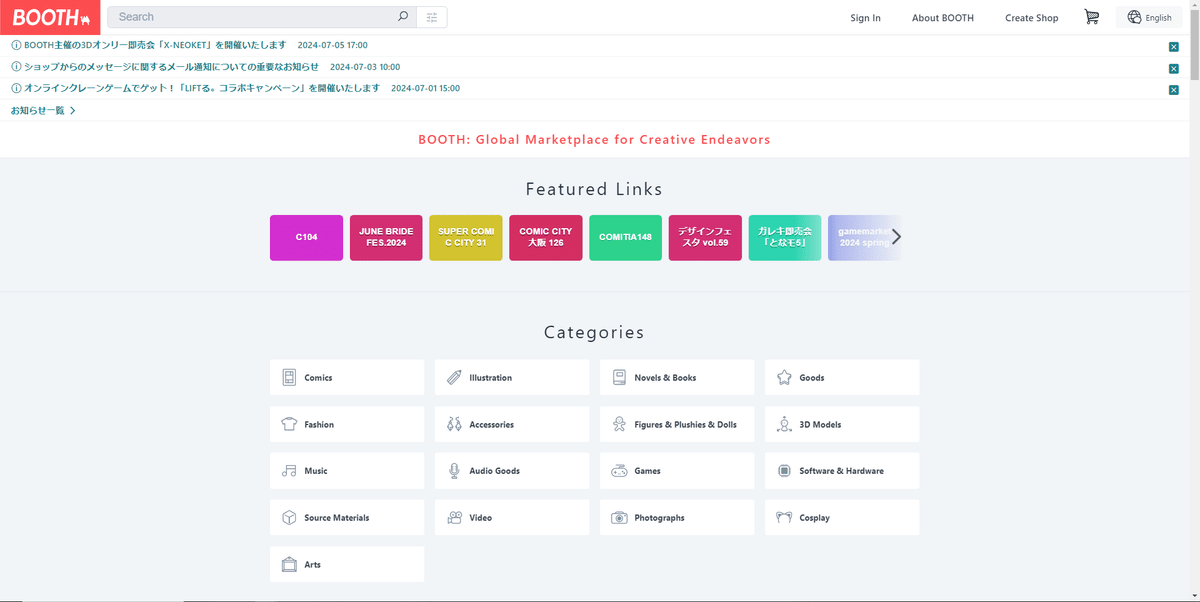
Booth is a purchasing platform where users can create their own storefront selling various items ranging from physical to digital goods. It's very similar to gumroad, shopify, etsy, etc.
There is a very large 3D asset presence, mostly due to the popularity of models being used in VRChat.

On Booth, you can find anything from basic body models to outfits, even textures and hairstyles that users can mix and match. In order to do so, you will need a basic understanding of the Unity Engine and/or 3D modeling software such as blender.
How to Browse Booth.pm
Once you've made an account (via pixiv), you can buy items from the stores.
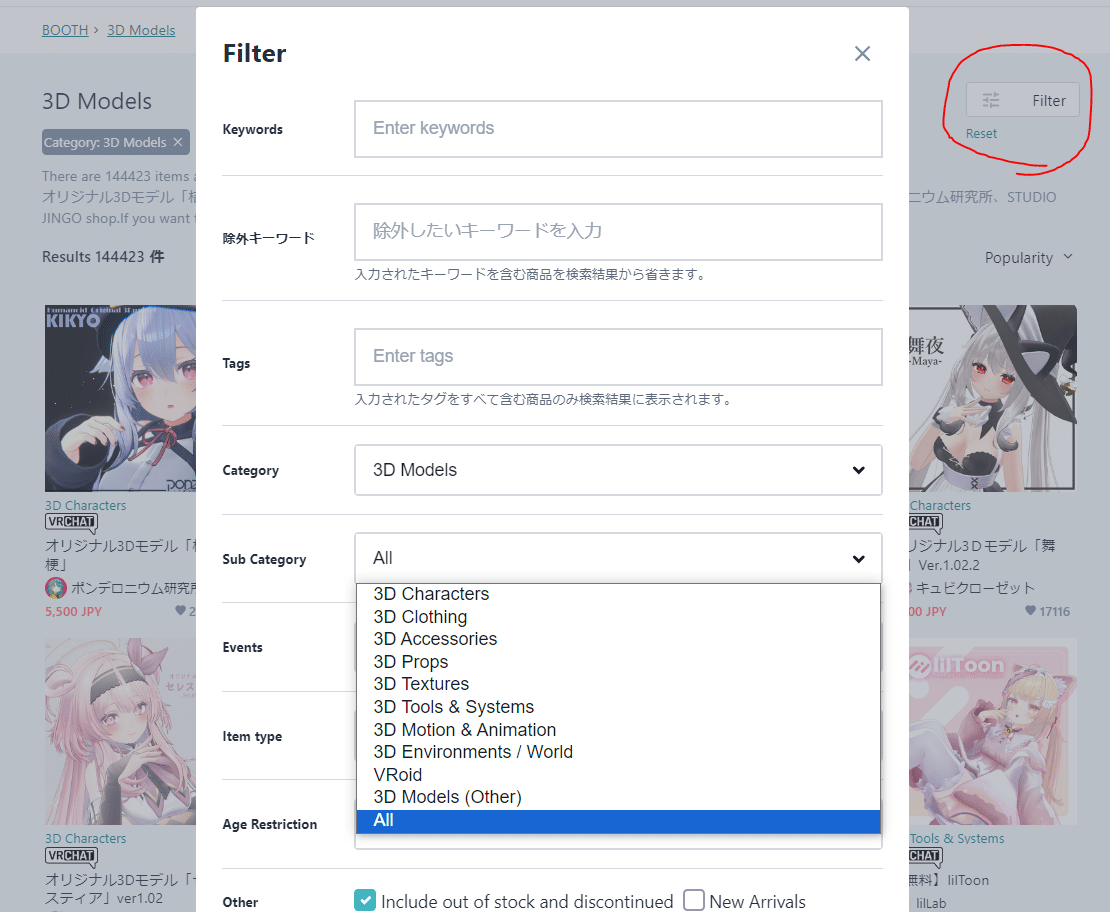
There are plenty of different items to choose from, but if you intend to use it as a vtuber, know that the TOU(Terms of Use) is extremely important.
If you select an item, you will see the listing as well as the description.

BOOTHPLORER (Edit 7/6/24)
BOOTHPLORER is an alternative platform where you can browse Booth using an English interface for those who may be overwhelmed by the hybrid JPEN interface on the original website.
The individual listings will direct users to the original Booth.pm page for purchase to complete any transactions.
The VN3 TOU (Terms of Use)
When you click on a listing, you'll either find a doc link, or an image that looks like this in the thumbnails:

This is the most common type of license, called VN3(Virtual Native 3D-Model License), which is a standardized license made by lawyers in Japan as part of a pro bono project. Many modelers use it as a base since it has clear language and imagery along with automatic translation tools supporting 4 languages (JP/EN/CN/KR).
You will often find a VN3 license attached to the description of a model in the form of a google drive link, or on occasion as a free download on the store page.
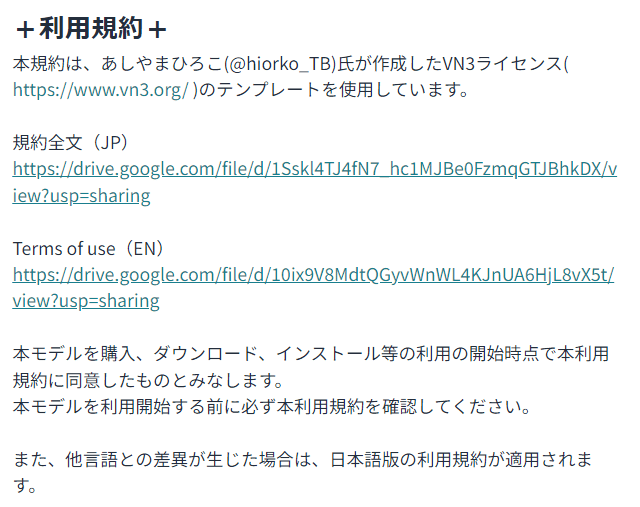
As Vtubers, you're likely going to want to check these items the most.
(BUT also always check the whole thing just in case)

1A: Personal Use
Unless you are a part of a corporation, you are considered a Personal Use user. Japanese can be very specific with this writing, so the way you read it is "if it's written that's all that's allowed".
So if you are monetizing and this section says something like:
Permitted to use in non-profit-seeking activities
Permitted to use in non-profit-seeking activities that may incur charges
Please contact the Licensor(s)
This means that you can not use the model for any activities that have potential for monetization. This includes twitch streams with subs, YouTube memberships/superchats/ad monetization, etc.
If it says:
Permitted to use in activities with commercial or non-profit-seeking purposes
Then you are free to use it for commercial (monetization) purposes because it is explicitly written.
3F, G, H
Sexual Expressions, Violence, and Political Expression is pretty self explanatory. If your content involves you using the model in any of the above, make sure that you check that the TOU allows for it
4I, J, K L
While restrictions around these are fairly uncommon, it's still important to check whether or not you are allowed to:
4I: Adjust
This means things like changing the mesh, removing polys, etc
4J: Modify
Modification is the equivalent of changing outfits, hairstyles, textures, etc. If you are trying to get a model to look like yourself and modification is prohibited, steer clear.
4K: Modifying other data with the DC as material
This means removing a part of the purchased model to root onto another model to use. If this is prohibited, it means you must use that model as a base.
4L: Outsourcing
If you can not edit the model yourself, you may be able to ask someone else to do it for you; however often times this section requires both parties to own the asset. Always check this if you plan to have someone else do the modifications for you.
6O Use in livestreaming/broadcast/video production
This one is especially important for content creators. There are often times specific allowances for this.
1. Permitted/Prohibited
Self explanatory; if it's prohibited, either skip or contact the creator.
2. Permitted; with restrictions
If it says:
Permitted if the modified version is obviously different from the original version (not to be mistaken as an official release)
Then you MUST modify the model to where it's distinguishable from the original. This is to avoid a content creator to become the "face" of the original model. This is a somewhat common clause so make sure to check if you plan to use the model AS-IS or lightly edited.
6Q
If you decide to create tangible goods (physical merchandise) of any kind and plan to use the original model as a reference (both as art or as 3D material), make sure to check this part of the TOU. 9 times out of 10 it will say "Contact the Licensor(s)"
You will likely either get approval with a contract to negotiate terms, or they will prohibit the use of their model's likeness/data being a source of reference.
8V Crediting
If you use any asset, it's generally good practice to credit the creator but in some cases it isn't required. However in some cases it's always required so make sure you take note of any assets you buy that require credit and add it to whatever content you create using it.
Other kinds of TOU
Some sellers do not use the VN3 license for a number of reasons. In most cases, they will have it written either directly in the description or on their storefront.
The caveat is that this may not always be translated into English.
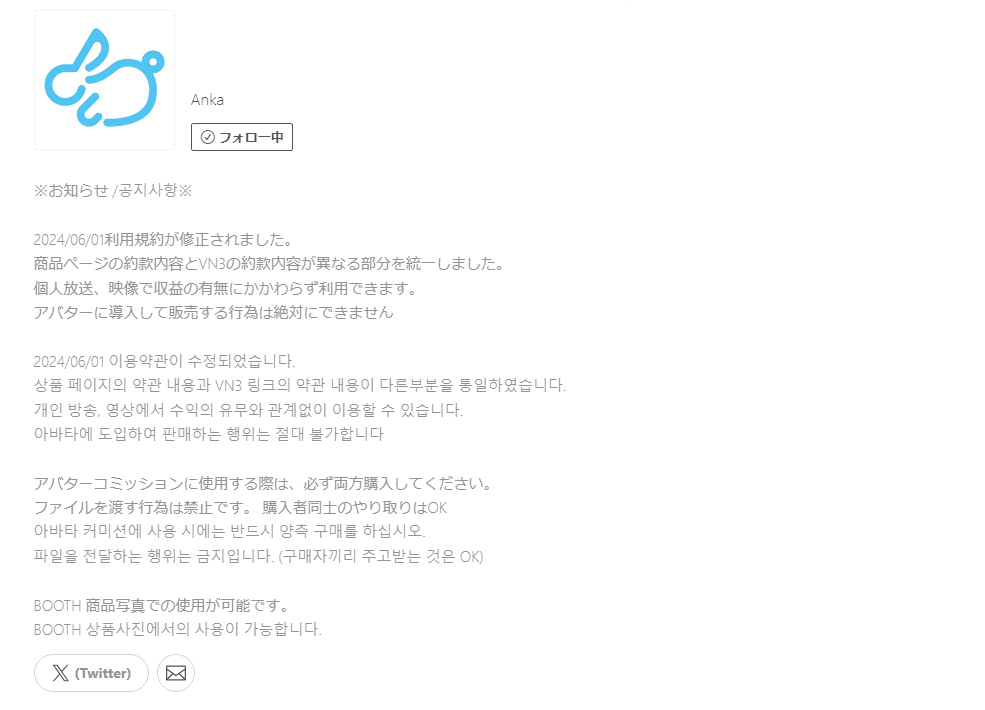
Use DeepL or ChatGPT, to read these if it's unavailable, and if you're unsure if it actually says what you need, contact the creator.

Additionally, if you can't find a TOU anywhere, contact the creator. NEVER ASSUME that you are allowed to use it because it is not made clear.
Why is this important?
Legality aside, it's common courtesy to be respectful of others' creative works that they share with the world. Japan is also very strict with copyright law and that sentiment is shared within the culture.
Many Booth models were originally intended for personal expression through avatars within the VRChat medium, and their use in content creation was originally more of a side thought. As more folks use it for content creation, it increases the breadth of usage but also comes with some problems with the assets being used incorrectly against the original creators' wishes.
A very real issue is that the more problems creators hit when dealing with monetized use, the more likely they will be more restrictive in their usage permissions. There have been several creators who have already restricted their otherwise originally relaxed rules due to problems with content creators over the last few years.
So in order to keep things accessible, safe, and trustworthy please try your best to understand how to buy and use things correctly if you plan to use Booth(or any other platform really) as a source for your 3D vtubing needs.
If you have any questions, please feel free to DM or tweet at me (@potatovrc). I am more than willing to help people who want to understand how to do things right :)
Edit 7/6/2024: Added BOOTHPLORER note
