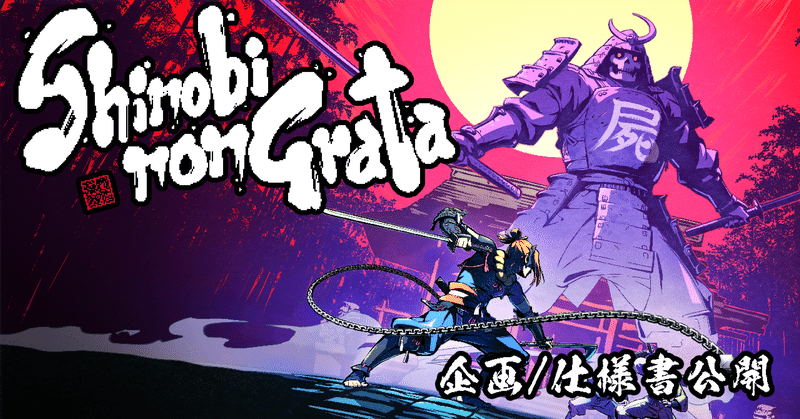
[システム]敵セットについて[Systems]Enemy placement settings
Steamにて配信中の2D忍者アクションシューティングゲーム「Shinobi non grata」の仕様書(と言っていいか微妙ですが)となります。
この資料は飽くまでも初稿であり、最終的に実装された内容と異なる部分も多々あります。製品版を遊んで頂いて、どこがそのままの形で実現し、どこが変更されたかをご確認頂いても良いかもしれません(と、シレっと宣伝)。
https://store.steampowered.com/app/1796870/SHINOBI_NON_GRATA/
また、このタイトルはフルリモート環境で、1年2ヶ月で完成した実績(準備段階含めるともう少し掛かっていますが)があるため、遠隔でゲーム開発するための参考になるかもしれません。
This is the specifications (if you can call it that) for "Shinobi non grata", a 2D ninja action shooting game available on Steam.
This document is a first draft, and there are many differences from the final version. You may play the full version of the game to see what has been realized in its original form and what has been changed (casual advertising).
https://store.steampowered.com/app/1796870/SHINOBI_NON_GRATA/
Also, this title was completed in a full remote environment in one year and two months (although it took a little longer if you include the preparation phase), so it may serve as a reference for developing games remotely.

We would like to be able to do the enemy set within the system that manages the small room as a prerequisite. Within the Inspector of the small room,
Is it a normal stage?
Does the scroll stop until the condition is met?
or whether the scrolling will loop until the condition is met?
The conditions can be set in the inspector. The conditions can be set to defeat a specific enemy (usually a mid-boss), to defeat a certain number of specific enemies, or after a certain amount of time has elapsed.

There are three main types of zakos to be set: area type, condition type, and completely fixed type.
Area Type
You can set which zako enemies will appear in a designated section of the battle area, and with what frequency. The designated section may overlap with other sections or other set types. You can choose how they appear: from both sides of the screen, suddenly appearing with smoke at a specified location on the screen, or at random.
Condition Type
This is a set type in which pre-set zako-enemies appear when the player meets certain conditions. The player can choose whether they appear at a fixed location or randomly on either side of the screen.
Conditions include reaching a certain point, defeating a specific (or all) zako-enemies, or having N seconds or less remaining time.
Fixed Type
This is a set type in which enemy zakos are set in a fixed position on the background from the beginning.

The tile palette is used to specify a range, and as long as the player's ship is within that range, a set number of enemies will appear. The enemy will attack your ship according to a pre-defined algorithm.
Multiple areas can be set up within a small room, and each area can be set up with the corresponding enemy(s) (multiple selections possible). You can set the frequency of their appearance (how many appear in N frames) and the maximum number of the corresponding enemies that can be displayed on the screen.
Note that when the player leaves the area, the enemies will stop appearing, but the already existing enemies will continue to exist.
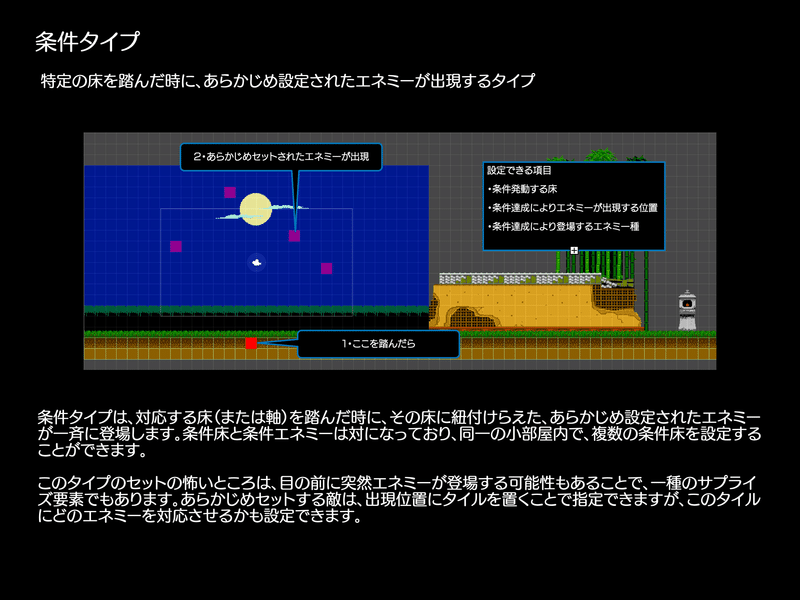
When the corresponding floor (or axis) is stepped on, the predefined enemies associated with that floor (or axis) will appear at once. Conditional floors are paired with conditioned enemies, and multiple conditioned floors can be set up in the same small room.
The scary thing about this type of set-up is that the enemy may suddenly appear in front of you, which is a kind of surprise element. The enemies to be set in advance can be specified by placing tiles at the location where they will appear, and you can also set which Enemy will correspond to these tiles.

The fixed type is one in which the Enemy is set at a position directly designated by a tile and "already appears" when the background scrolls to that point. For example, when your unit enters a bamboo grove, a blue shinobi already appears attached to the bamboo and set up.
The fixed type is literally set in a fixed position, but we would like to be able to "set revival" just in case (although we don't think it will be done very often).

In some cases, such as when conditions are set, an enemy may suddenly appear on the screen. In such cases, use the above two effects to make them appear. In this case, the enemy will not be hit by the attack or hit by the enemy.
この記事が気に入ったらサポートをしてみませんか?
