How to Know if a website is safe?
As of 2021, there are over a billion websites on the internet, and the numbers keep increasing. Many sites help us perform our daily activities, like paying bills, purchasing stuff, making business deals, and entertaining ourselves. However, unfortunately, not all websites are so trustworthy and helpful. With good people getting their hands on the site creation, cybercriminals are also not backing down from spreading malicious and virus-infected websites every day.
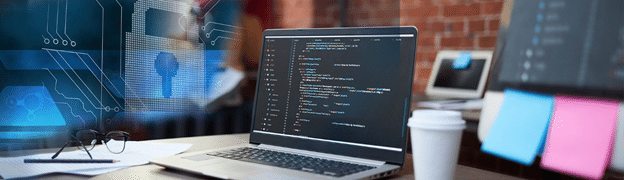
As the internet has facilitated us with the power of browsing about whatever we need, online hackers also have the opportunity of faking a legal website and tricking innocent users into falling for their fraudulent scam trap.
Also Read - How to Prevent a Website from Automatically Downloading EXE file
Why is it essential to identify insecure websites?
Today, we cannot escape from the internet. Even for minor information, we log into our phones and browse websites, searching for data we need. We constantly use the service, and for that very reason, we must know which site is safe and which is not. Unknowingly, we might encounter illicit pages that could harm our own personal data by getting our devices hijacked, or worse, we might endanger ourselves.
You may be thinking that the padlock on the left side of the website link you’re visiting is not that necessary. But every page that is secured and has the certificate of the shielded site must have it. Otherwise, the browser will consider it an infectious site, and you’ll probably notice the sign “insecure site” in the place of a locked sign.
It wouldn’t hurt for us to get a bit of acknowledgment of when to and how to take action. Like the phrase, “Better late than sorry,” even if you have already faced the risks of such a malicious website, it’s not too late to know about the ways to prevent the damage from getting worse.
How to ensure if a website is safe or not?
Before signing up for something tempting that you see on unsuspicious sites, you must learn about how to check for scam webpages and get aware of the signs you might notice on such sites. Following is a list of things to look for while visiting any website to determine whether it's safe or not:
1. Check the TSL/SSL certificate: When you visit a website, look at its URL on your browser's search bar. If the link address starts with “HTTPS” instead of only HTTP, the site is secured with a TSL (Transport Layer Security) OR SSL (Secure Sockets Layer) certificate. Remember that the “S” at the end of HTTPS stands for “secured” and is absolutely critical because it implies that the website is safe to visit. In other words, SSL, and in some cases TSL, encrypts the data that you exchange or deal with the website’s server when you are using that particular site, essentially hiding it from cybercriminals.
If you look at the beginning of this page’s URL, you’ll notice a locked sign, an indication that this page is secured. This is one of the few indications, though, as it’s fairly easy to achieve the certificate. For example, if a hacker buys a website with the name “Faceb0k.com”, he will get the certification. It would help if you learned more about the page by clicking on the lock sign of the URL in order to consider it absolutely safe.
2. Recheck the URL: Users are usually careless about the sites they visit. Meaning, they don’t think twice before visiting any website, or more importantly, they don’t check the URL properly. This is one of the primary signs that the page you are about to visit is fraudulent.
Let’s take the previously used example for this. A cyber scammer might create a site with the domain name “Faceb0k.com”. By mistake, a Facebook user might make a typo error and enter the altered URL, which most probably could be infected with virus or malware, ultimately contaminating the user’s device.
You might be in a hurry, but you must recheck whatever site you’re visiting, or you may become a cybercrime victim, without even finishing what you came to do on the intended site.
3. Look out for signs on the webpage: Whenever you visit a new and unheard website, do a quick scan of the entire page. Look for options or banners on the page that might seem a bit fishy or suspicious. For example, check if the site asks you to enter irrelevant information while signing up, like if a free gaming site asks for your financial details.
Also, reconsider before clinking on URL links offering “too good to be true” products or services. Maybe a legitimate company is offering it, but if it’s not, the site could lead you into some serious problems.
If a site has lots of pop-up ads appearing on its page, better close it immediately. Malicious sites redirect you to infected pages whenever you click anywhere on the site’s page. Your search engine, and security software (if you have one), will warn you of an extremely infectious site. It would be best if you took the hint and navigate away from the page.
4. Find out the legitimacy of the site: The basic way of finding out if a website is legal or not is to check who owns it. Whois Lookup helps users to identify the owners of any URL site. You just have to paste the domain name of the site on the search box here.
Besides that, you could also check for the privacy policy. Any legitimate website will have the “Privacy Policy” details somewhere on its page.
How to protect yourself from illicit sites?
The best way to prevent yourself from getting into infectious websites is to be aware of what you are searching for or clicking into. You should never trust URL links sent by unknown email addresses or any attachments you find on social media public posts. Most of them redirect you to such illicit sites and could potentially infect your device.
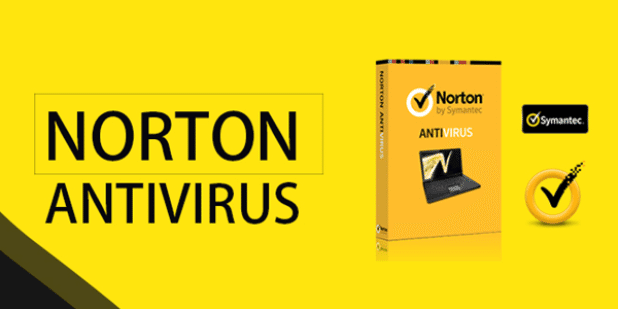
You can also remain safe using robust antivirus software, such as Norton 360, that provides VPN, Firewall, and safe search features. Enabling these online protection tools would help secure you from whatever website you’re visiting by blocking access to your data. Just be aware of which site you are visiting, always follow Online Privacy Safety Tips and consider the points mentioned above in this article.
