
バイオインフォマティクス武者修行 #5 ~gdown~ (221223 更新)
※以下、国立遺伝学研究所が有するスーパーコンピューターシステムを利用しています。
みなさんは、Linux上でweb上の情報をダウンロードする際にどのコマンドを使っていますか?一般的にはwgetが知られていますよね。
ですが、そうはいかないときがあります。
例えば、ZIPファイルのようなファイルはwgetでダウンロードしづらい場合があり、Windowsでコマンドラインを起動しているといったんローカルでインストールしたあとにまたサーバーに投げなおす(sftpなどで)必要があります。そういうときに役立つのが今から紹介するgdownです。
このツールはもともとGoogle Driveからデータをダウンロードするために開発されたものです。
今回は、RNA-Seq解析で外注していて、データがGoogleDrive経由で届いたので、なんとか直接サーバーにダウンロードしたくて導入した方法を書きます。これ以外にも、上記のようなwgetが使いにくいシーン全般に使えます。
gdownを用いたGoogleDrive等からのデータのダウンロード方法
❶一応gdown用にconda環境を構築する
conda create -n download python=3 #pythonは一応3にした
Collecting package metadata (current_repodata.json): done
Solving environment: done
## Package Plan ##
environment location: /home/iceplant4561/anaconda3/envs/download
added / updated specs:
- python=3
The following packages will be downloaded:
package | build
---------------------------|-----------------
ca-certificates-2022.9.14 | ha878542_0 152 KB conda-forge
libzlib-1.2.12 | h166bdaf_3 65 KB conda-forge
openssl-3.0.5 | h166bdaf_2 2.8 MB conda-forge
------------------------------------------------------------
Total: 3.0 MB
The following NEW packages will be INSTALLED:
_libgcc_mutex conda-forge/linux-64::_libgcc_mutex-0.1-conda_forge
_openmp_mutex conda-forge/linux-64::_openmp_mutex-4.5-2_gnu
bzip2 conda-forge/linux-64::bzip2-1.0.8-h7f98852_4
ca-certificates conda-forge/linux-64::ca-certificates-2022.9.14-ha878542_0
ld_impl_linux-64 conda-forge/linux-64::ld_impl_linux-64-2.36.1-hea4e1c9_2
libffi conda-forge/linux-64::libffi-3.4.2-h7f98852_5
libgcc-ng conda-forge/linux-64::libgcc-ng-12.1.0-h8d9b700_16
libgomp conda-forge/linux-64::libgomp-12.1.0-h8d9b700_16
libnsl conda-forge/linux-64::libnsl-2.0.0-h7f98852_0
libsqlite conda-forge/linux-64::libsqlite-3.39.3-h753d276_0
libuuid conda-forge/linux-64::libuuid-2.32.1-h7f98852_1000
libzlib conda-forge/linux-64::libzlib-1.2.12-h166bdaf_3
ncurses conda-forge/linux-64::ncurses-6.3-h27087fc_1
openssl conda-forge/linux-64::openssl-3.0.5-h166bdaf_2
pip conda-forge/noarch::pip-22.2.2-pyhd8ed1ab_0
python conda-forge/linux-64::python-3.10.6-ha86cf86_0_cpython
readline conda-forge/linux-64::readline-8.1.2-h0f457ee_0
setuptools conda-forge/noarch::setuptools-65.3.0-pyhd8ed1ab_1
tk conda-forge/linux-64::tk-8.6.12-h27826a3_0
tzdata conda-forge/noarch::tzdata-2022c-h191b570_0
wheel conda-forge/noarch::wheel-0.37.1-pyhd8ed1ab_0
xz conda-forge/linux-64::xz-5.2.6-h166bdaf_0
Proceed ([y]/n)? y
Downloading and Extracting Packages
libzlib-1.2.12 | 65 KB | ################################################################################################################### | 100%
ca-certificates-2022 | 152 KB | ################################################################################################################### | 100%
openssl-3.0.5 | 2.8 MB | ################################################################################################################### | 100%
Preparing transaction: done
Verifying transaction: done
Executing transaction: done
#
# To activate this environment, use
#
# $ conda activate download
#
# To deactivate an active environment, use
#
# $ conda deactivate❷インストール
pip install gdown
Collecting gdown
Downloading gdown-4.5.1.tar.gz (14 kB)
Installing build dependencies ... done
Getting requirements to build wheel ... done
Preparing metadata (pyproject.toml) ... done
Collecting beautifulsoup4
Using cached beautifulsoup4-4.11.1-py3-none-any.whl (128 kB)
Collecting requests[socks]
Downloading requests-2.28.1-py3-none-any.whl (62 kB)
━━━━━━━━━━━━━━━━━━━━━━━━━━━━━━━━━━━━━━━━ 62.8/62.8 kB 3.2 MB/s eta 0:00:00
Collecting six
Using cached six-1.16.0-py2.py3-none-any.whl (11 kB)
Collecting filelock
Downloading filelock-3.8.0-py3-none-any.whl (10 kB)
Collecting tqdm
Downloading tqdm-4.64.1-py2.py3-none-any.whl (78 kB)
━━━━━━━━━━━━━━━━━━━━━━━━━━━━━━━━━━━━━━━━ 78.5/78.5 kB 4.2 MB/s eta 0:00:00
Collecting soupsieve>1.2
Using cached soupsieve-2.3.2.post1-py3-none-any.whl (37 kB)
Collecting idna<4,>=2.5
Downloading idna-3.4-py3-none-any.whl (61 kB)
━━━━━━━━━━━━━━━━━━━━━━━━━━━━━━━━━━━━━━━━ 61.5/61.5 kB 5.1 MB/s eta 0:00:00
Collecting certifi>=2017.4.17
Downloading certifi-2022.9.14-py3-none-any.whl (162 kB)
━━━━━━━━━━━━━━━━━━━━━━━━━━━━━━━━━━━━━━━━ 162.5/162.5 kB 10.7 MB/s eta 0:00:00
Collecting urllib3<1.27,>=1.21.1
Downloading urllib3-1.26.12-py2.py3-none-any.whl (140 kB)
━━━━━━━━━━━━━━━━━━━━━━━━━━━━━━━━━━━━━━━━ 140.4/140.4 kB 8.1 MB/s eta 0:00:00
Collecting charset-normalizer<3,>=2
Downloading charset_normalizer-2.1.1-py3-none-any.whl (39 kB)
Collecting PySocks!=1.5.7,>=1.5.6
Downloading PySocks-1.7.1-py3-none-any.whl (16 kB)
Building wheels for collected packages: gdown
Building wheel for gdown (pyproject.toml) ... done
Created wheel for gdown: filename=gdown-4.5.1-py3-none-any.whl size=14933 sha256=b4d0159530fcd972001155f469587cee5bb2fadc2fdfd7007b961bc87c07a2ba
Stored in directory: /lustre7/home/iceplant4561/.cache/pip/wheels/38/72/83/dab5cb8321023eb1549d7a7d7f564b479ed4cf71edb70ddad6
Successfully built gdown
Installing collected packages: urllib3, tqdm, soupsieve, six, PySocks, idna, filelock, charset-normalizer, certifi, requests, beautifulsoup4, gdown
Successfully installed PySocks-1.7.1 beautifulsoup4-4.11.1 certifi-2022.9.14 charset-normalizer-2.1.1 filelock-3.8.0 gdown-4.5.1 idna-3.4 requests-2.28.1 six-1.16.0 soupsieve-2.3.2.post1 tqdm-4.64.1 urllib3-1.26.12
#※一応以下の作業もする
pip install --upgrade gdown
Requirement already satisfied: gdown in /lustre7/home/iceplant4561/anaconda3/envs/download/lib/python3.10/site-packages (4.5.1)
Requirement already satisfied: requests[socks] in /lustre7/home/iceplant4561/anaconda3/envs/download/lib/python3.10/site-packages (from gdown) (2.28.1)
Requirement already satisfied: tqdm in /lustre7/home/iceplant4561/anaconda3/envs/download/lib/python3.10/site-packages (from gdown) (4.64.1)
Requirement already satisfied: six in /lustre7/home/iceplant4561/anaconda3/envs/download/lib/python3.10/site-packages (from gdown) (1.16.0)
Requirement already satisfied: beautifulsoup4 in /lustre7/home/iceplant4561/anaconda3/envs/download/lib/python3.10/site-packages (from gdown) (4.11.1)
Requirement already satisfied: filelock in /lustre7/home/iceplant4561/anaconda3/envs/download/lib/python3.10/site-packages (from gdown) (3.8.0)
Requirement already satisfied: soupsieve>1.2 in /lustre7/home/iceplant4561/anaconda3/envs/download/lib/python3.10/site-packages (from beautifulsoup4->gdown) (2.3.2.post1)
Requirement already satisfied: urllib3<1.27,>=1.21.1 in /lustre7/home/iceplant4561/anaconda3/envs/download/lib/python3.10/site-packages (from requests[socks]->gdown) (1.26.12)
Requirement already satisfied: charset-normalizer<3,>=2 in /lustre7/home/iceplant4561/anaconda3/envs/download/lib/python3.10/site-packages (from requests[socks]->gdown) (2.1.1)
Requirement already satisfied: idna<4,>=2.5 in /lustre7/home/iceplant4561/anaconda3/envs/download/lib/python3.10/site-packages (from requests[socks]->gdown) (3.4)
Requirement already satisfied: certifi>=2017.4.17 in /lustre7/home/iceplant4561/anaconda3/envs/download/lib/python3.10/site-packages (from requests[socks]->gdown) (2022.9.14)
Requirement already satisfied: PySocks!=1.5.7,>=1.5.6 in /lustre7/home/iceplant4561/anaconda3/envs/download/lib/python3.10/site-packages (from requests[socks]->gdown) (1.7.1)❸gdownを起動する
gdown --help
usage: gdown [-h] [-V] [-O OUTPUT] [-q] [--fuzzy] [--id] [--proxy PROXY]
[--speed SPEED] [--no-cookies] [--no-check-certificate]
[--continue] [--folder] [--remaining-ok]
url_or_id
...
$ # a large file (~500MB)
$ gdown https://drive.google.com/uc?id=1l_5RK28JRL19wpT22B-DY9We3TVXnnQQ
$ md5sum fcn8s_from_caffe.npz
256c2a8235c1c65e62e48d3284fbd384
$ # same as the above but with the file ID
$ gdown 1l_5RK28JRL19wpT22B-DY9We3TVXnnQQ
$ # a small file
$ gdown https://drive.google.com/uc?id=0B9P1L--7Wd2vU3VUVlFnbTgtS2c
$ cat spam.txt
spam
$ # download with fuzzy extraction of a file ID
$ gdown --fuzzy 'https://drive.google.com/file/d/0B9P1L--7Wd2vU3VUVlFnbTgtS2c/view?usp=sharing&resourcekey=0-WWs_XOSctfaY_0-sJBKRSQ'
$ cat spam.txt
spam
$ # --fuzzy option also works with Microsoft Powerpoint files
$ gdown --fuzzy "https://docs.google.com/presentation/d/15umvZKlsJ3094HNg5S4vJsIhxcFlyTeK/edit?usp=sharing&ouid=117512221203072002113&rtpof=true&sd=true"
$ # a folder
$ gdown https://drive.google.com/drive/folders/15uNXeRBIhVvZJIhL4yTw4IsStMhUaaxl -O /tmp/folder --folder
$ # as an alternative to curl/wget
$ gdown https://httpbin.org/ip -O ip.json
$ cat ip.json
{
"origin": "126.169.213.247"
}
$ # write stdout and pipe to extract
$ gdown https://github.com/wkentaro/gdown/archive/refs/tags/v4.0.0.tar.gz -O - --quiet | tar zxvf -
$ ls gdown-4.0.0/
gdown github2pypi LICENSE MANIFEST.in pyproject.toml README.md setup.cfg setup.py tests
❹例:gdownを用いたGoogleDriveを介したRNA-Seqデータのダウンロード
ダウンロード手順
①ファイルのIDを調べる
Google Driveのファイルを右クリックし、「リンクを取得」をクリックする
「一般的なアクセス」の下に「リンクを知っている全員。リンクを知っているインターネット上の誰もが編集できます。」と表示されていることを確認してから、「リンクをコピー」をクリックする。
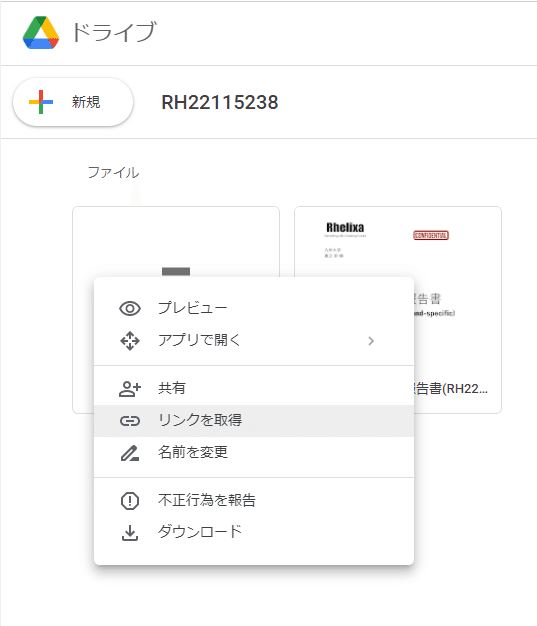

ちなみに,ここで【制限付き】にするとあとでエラーがおこる。
以下のリンクアドレスが入手できる。
https://drive.google.com/file/d/1LrfYAiIp_XuKir6ju_1kIbMCTiPtLKk_/view?usp=share_link
このアドレスを分解すると、
https://drive.google.com/file/d/[FILE_ID]/view?usp=sharing
となり、file/d/と/view?の間にある"1LrfYAiIp_XuKir6ju_1kIbMCTiPtLKk_"がFILE_IDとなる。
あとで使うのでメモしておく。
以下のコマンドを実行する。
conda activate download
(download) gdown "https://drive.google.com/uc?export=download&id=1LrfYAiIp_XuKir6ju_1kIbMCTiPtLKk_"※うまくいかないとき(以下のようなエラーが出るとき)
参考:https://nakamura196.hatenablog.com/entry/2022/02/22/112851
Access denied with the following error:
Cannot retrieve the public link of the file. You may need to change
the permission to 'Anyone with the link', or have had many accesses.
You may still be able to access the file from the browser:
https://drive.google.com/uc?export=download&id=1LrfYAiIp_XuKir6ju_1kIbMCTiPtLKk_ #以下のコマンドを実行する 。gdownを更新する。
pip install -U --no-cache-dir gdown --pre
Downloading...
From: https://drive.google.com/uc?export=download&id=1LrfYAiIp_XuKir6ju_1kIbMCTiPtLKk_
To: /lustre7/home/iceplant4561/DATA/Eleocharis_RNA-Seq/dark/RH22115238.zip
100%|███████████████████████████████████████████████████████████████████████████████████████████████████████████████████████████████████████████████████████████████████████████████████████████████████| 19.3G/19.3G [03:52<00:00, 82.9MB/s]❺zipをダウンロードしたら解凍する
(download) ❺zipをダウンロードしたら解凍する
(download) unzip RH22115238.zip
Archive: RH22115238.zip
creating: data/share/project/rawdata_manager/fastq_management/result/RH22115238/
inflating: data/share/project/rawdata_manager/fastq_management/result/RH22115238/sample_6_2.fq.gz
inflating: data/share/project/rawdata_manager/fastq_management/result/RH22115238/sample_1_2.fq.gz
inflating: data/share/project/rawdata_manager/fastq_management/result/RH22115238/md5.txt
inflating: data/share/project/rawdata_manager/fastq_management/result/RH22115238/sample_4_1.fq.gz
inflating: data/share/project/rawdata_manager/fastq_management/result/RH22115238/sample_6_1.fq.gz
inflating: data/share/project/rawdata_manager/fastq_management/result/RH22115238/sample_4_2.fq.gz
inflating: data/share/project/rawdata_manager/fastq_management/result/RH22115238/sample_1_1.fq.gz
(download)ls data/share/project/rawdata_manager/fastq_management/result/RH22115238/
md5.txt sample_1_1.fq.gz sample_1_2.fq.gz sample_4_1.fq.gz sample_4_2.fq.gz sample_6_1.fq.gz sample_6_2.fq.gzそれではまた。
(221223 更新)
この記事が気に入ったらサポートをしてみませんか?
