nutanix個人メモ
virsh list --all
virsh dominfo "CVM"
virsh iface-list
ls -l /etc/libvirt/qemu
ls -l /var/log/NTNX*
cluster -s 192.168.0.21 --redundancy_factor=1 create
genesis status
cluster status
[root@NTNX-d40e8978-A ~]# virsh list --all
Id Name State
-------------------------------------
1 NTNX-d40e8978-A-CVM running
[root@NTNX-d40e8978-A ~]# virsh dominfo NTNX-d40e8978-A-CVM
Id: 1
Name: NTNX-d40e8978-A-CVM
UUID: 4bbc7236-17b4-444f-9176-32c6597077c5
OS Type: hvm
State: running
CPU(s): 4
CPU time: 294.4s
Max memory: 20971520 KiB
Used memory: 20971520 KiB
Persistent: yes
Autostart: enable
Managed save: no
Security model: selinux
Security DOI: 0
Security label: system_u:system_r:svirt_t:s0:c349,c462 (enforcing)
[root@NTNX-d40e8978-A ~]# virsh iface-list
Name State MAC Address
------------------------------------
br0 active a4:bb:6d:e3:25:f4
eth0 active a4:bb:6d:e3:25:f4
lo active 00:00:00:00:00:00
[root@NTNX-d40e8978-A ~]# ssh nutanix@192.168.0.21
FIPS mode initialized
Nutanix Controller VM
nutanix@192.168.0.21's password:
Last login: Sun Jul 7 14:31:19 UTC 2024
Last login: Sun Jul 7 15:34:42 2024 from 192.168.0.20
Nutanix Controller VM (CVM) is a virtual storage appliance.
Alteration of the CVM (unless advised by Nutanix Technical Support or
Support Portal Documentation) is unsupported and may result in loss
of User VMs or other data residing on the cluster.
Unsupported alterations may include (but are not limited to):
- Configuration changes / removal of files.
- Installation of third-party software/scripts not approved by Nutanix.
- Installation or upgrade of software packages from non-Nutanix
sources (using yum, rpm, or similar).
** SSH to CVM via 'nutanix' user will be restricted in coming releases. **
** Please consider using the 'admin' user for basic workflows. **
nutanix@NTNX-d40e8978-A-CVM:192.168.0.21:~$
[root@NTNX-d40e8978-A ~]# cluster -s 192.168.0.21 --redundancy_factor=1 create


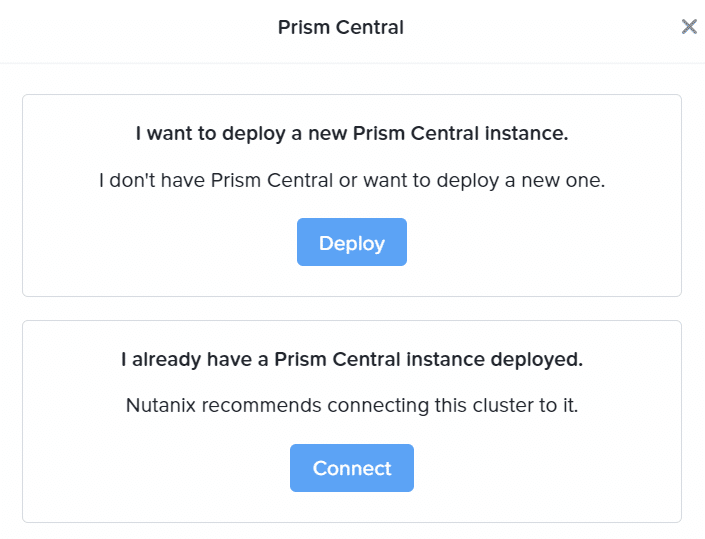

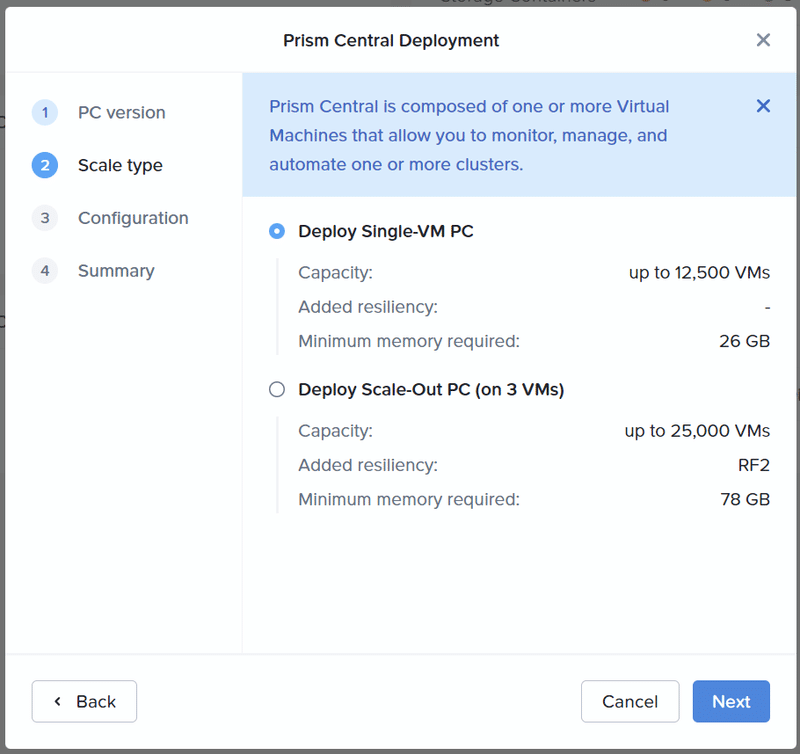




この記事が気に入ったらサポートをしてみませんか?
