react-tooltipを使ってみる
v4とv5で大幅に異なるので注意
install
npm install react-tooltip
適当にレイアウトする
<AuthenticatedLayout
user={auth.user}
header={
<h2
className="font-semibold text-xl text-gray-800 leading-tight"
>
Demos
</h2>
}
>
<Head title="Demos" />
<div className="py-6 px-4 mx-auto max-w-screen-xl">
<div className="max-w-7xl mx-auto sm:px-6 lg:px-8">
<div className="bg-white overflow-hidden shadow-sm sm:rounded-lg">
<div className="p-6 flex justify-between">
<div id="box1" className="p-4 bg-blue-200 rounded-lg shadow w-1/3">
Box 1
</div>
<div id="box2" className="p-4 bg-green-200 rounded-lg shadow w-1/3">
Box 2
</div>
<div id="box3" className="p-4 bg-red-200 rounded-lg shadow w-1/3">
Box 3
</div>
</div>
</div>
</div>
</div>
</AuthenticatedLayout>
のように
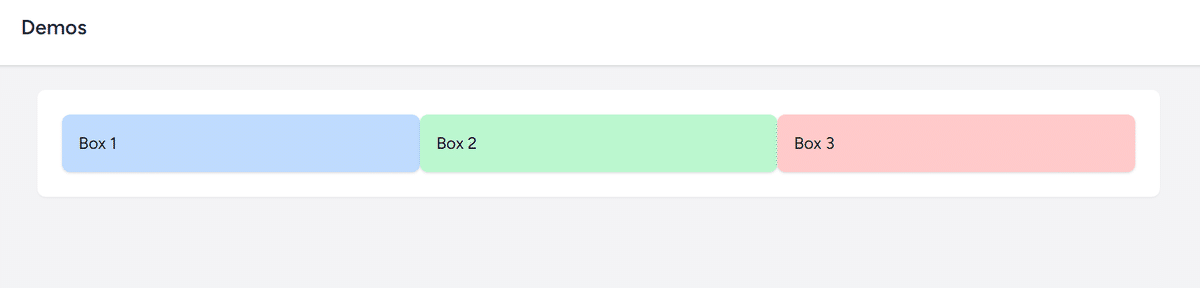
box1にtooltipを出してみる
import { Tooltip } from 'react-tooltip';
return (
<AuthenticatedLayout
user={auth.user}
header={
<h2
className="font-semibold text-xl text-gray-800 leading-tight"
>
Demos
</h2>
}
>
<Head title="Demos" />
<div className="py-6 px-4 mx-auto max-w-screen-xl">
<div className="max-w-7xl mx-auto sm:px-6 lg:px-8">
<div className="bg-white overflow-hidden shadow-sm sm:rounded-lg">
<div className="p-6 flex justify-between">
<div data-tooltip-id="box1" className="p-4 bg-blue-200 rounded-lg shadow w-1/3">
Box 1
<Tooltip
id="box1"
place="bottom"
content="Hello world! I'm a Tooltip"
/>
</div>
<div id="box2" className="p-4 bg-green-200 rounded-lg shadow w-1/3">
Box 2
</div>
<div id="box3" className="p-4 bg-red-200 rounded-lg shadow w-1/3">
Box 3
</div>
</div>
</div>
</div>
</div>
</AuthenticatedLayout>
);
こんな感じ
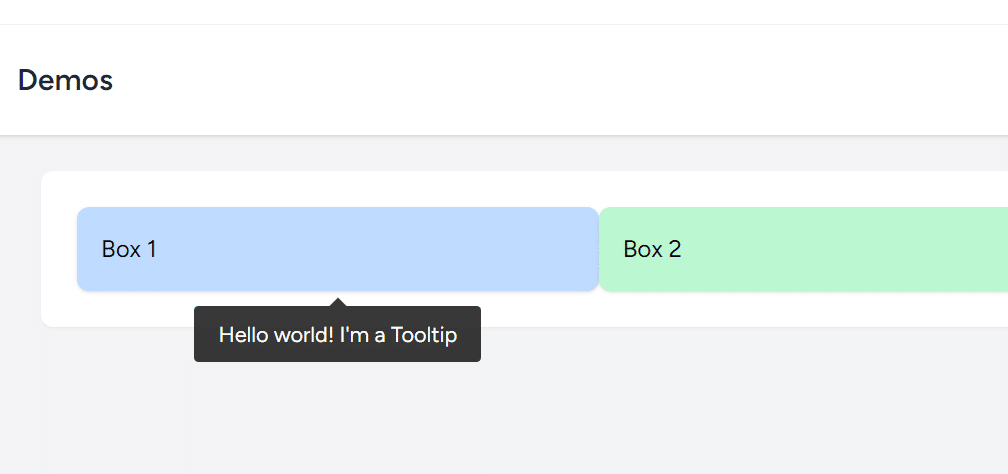
フォーカスすると出現する
別のスタイル
<div data-tooltip-id="box2" className="p-4 bg-green-200 rounded-lg shadow w-1/3">
Box 2
<Tooltip
id="box2"
place="top"
variant="info"
content="Hello world! I'm a Tooltip"
/>
</div>
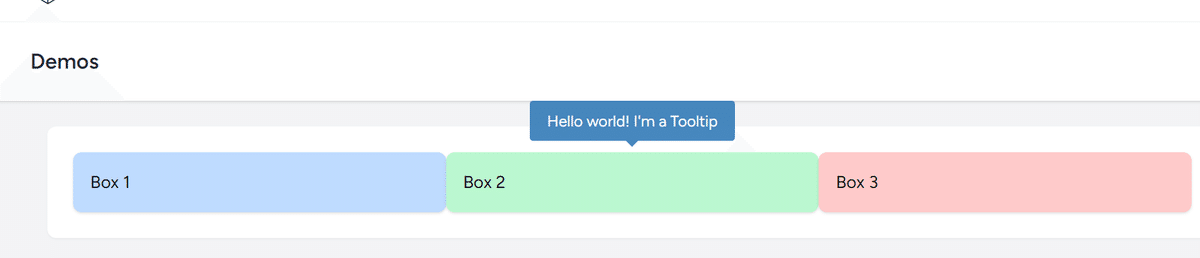
的な。まあ基本的にはこれだけ。
この記事が気に入ったらサポートをしてみませんか?
