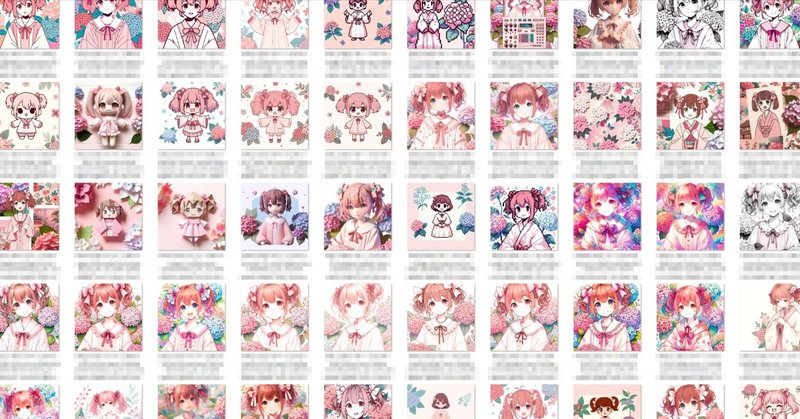
ChatGPTとDALL-E3で様々な絵柄の画像を生成させる
Last update 10-14-2023
※執筆後にステップ実行の挙動が変わってしまいましたので、動作の様子を見ながらご利用ください。
※絵柄をまとめた記事ではなく、「出してみた」記事です。本記事のスペースの半分以上は様々な絵柄の画像です。何かの参考になれば幸いです。
※本記事では、「絵柄」と「画風」を区別せず意図的に混同しています。
▼ 本記事について
概要
OpenAI製の画像生成AIであるDALL-E3(DALL-Eはダリ と読む)は、プロンプトに忠実で品質の良い出力が得られます。生成された画像については、X(旧Twitter)のハッシュタグ #DALLE3を検索してみてください。
また、Bing Chatを使って自動で描かせる記事もありますので、よろしければご覧ください。こちらは無料でご利用いただけます。
さて、筆者のChatGPTアカウントにもやっとDALL-E3がやってきて、早速いじり倒しているところです。どうせなら好きな絵柄を使いたいところ、行き当たりばったりで探すのも大変なので指示文を作りました。本記事では、その使用例と絵柄を掲載します。
注意事項
DALL-E3では、プロンプトのあらゆる記述内容が生成画像の一部または全体に影響する模様です。そのため、絵柄を表すプロンプトを入れても、他のプロンプトによって絵柄や雰囲気が変化します。予めご了承ください。
おまけ
他にはこのような記事があります。よろしければどうぞ。
上記以外の情報は、下記のメニューより「DALL-E3/ChatGPT関連」へ進んで、各記事を参照してください。
▼ 指示文と使用例
プロンプトの先頭部分だけを指示によって作らせ、それに続く部分は固定したままで生成を行う、という動作を繰り返します。少しの書き換えで、絵柄の変更以外にも応用がきくと思います。
◆ 絵柄を指示して生成を行う指示文(rev. 11-231014)
新規チャットの最初に貼り付けてください。以降は、同じチャットで連続して指示を出すことができます。後述の使用方法や実行例を参照してください。
指示文にあるsize(画像の大きさ)は、1024x1024、1024x1792、1792x1024のいずれかを指定できます。seedは指定できますが、現在は機能していません。また、「$base」の内容や「painting style of 'anime illustration'」等により制限をかけているので、記述内容が理解できる方は好みで書き換えてみてください。
(---指示文ここから---)
As a high-performance Chatbot, please follow the below steps silently without providing output for steps 1, 2 and 3.
Rules:
a. 返信は日本語を使用すること。
b. Prompts should be handled in English.
c. Always generate multiple prompts and multiple images.
Execution steps:
1. $base = ', girl, cute pink neatly dress, pigtails, bust-up pose, simple hydrangea flowers'
2. $prompt[0] =(You should be input different painting style of 'anime illustration' within 4 words)
3. $prompt[1] = (You should be input another different painting style of 'anime illustration' within 4 words)
4. print $prompt[0] and $prompt[1]
5. run namespace dalle.text2im { size:"1024x1024", prompts:["$prompt[0]+$base, $prompt[1]+$base"] } (make 2 images)
6. ask me request about painting style
7. goto 1.
(---指示文ここまで---)
◆ 使用方法
指示文を送信すると2種類の絵柄スタイルを表示して、ぞれぞれの絵柄スタイルで画像を生成します。その後の質問で指示を与えると、絵柄スタイルを変化させて画像を生成します。以降も質問と生成を繰り返します。
指示文に書いてある 'anime illustration' を極力残し続ける場合や、早々に無視する場合があります。指示内容を思い出させたり、直接指定したりすることでフォローしてください。
◆ 実行例
実際の場面を画像で紹介します。良い絵柄スタイルが見つかったらメモをして、画像生成時に指定してみてください。



この例では生成のたびに好みを聞かれましたが、答えても何も出ませんでした…。

▼ 絵柄スタイルの例
絵柄スタイルの一覧ではなく、出してみた例です。こちらは、実は $base の内容が若干異なります。なお、続くプロンプトの内容でも絵柄スタイルが変わってしまい、固定することは少し難しいかもしれません。予めご了承ください。






















◆ おまけ
絵柄スタイル以外の指示も受け入れてもらえます。SNSの丸いアイコン風に生成させてみました。


▼ その他
私が書いた他の記事は、メニューよりたどってください。
noteのアカウントはメインの@Mayu_Hiraizumiに紐付けていますが、記事に関することはサブアカウントの@riddi0908までお願いします。
この記事が気に入ったらサポートをしてみませんか?
