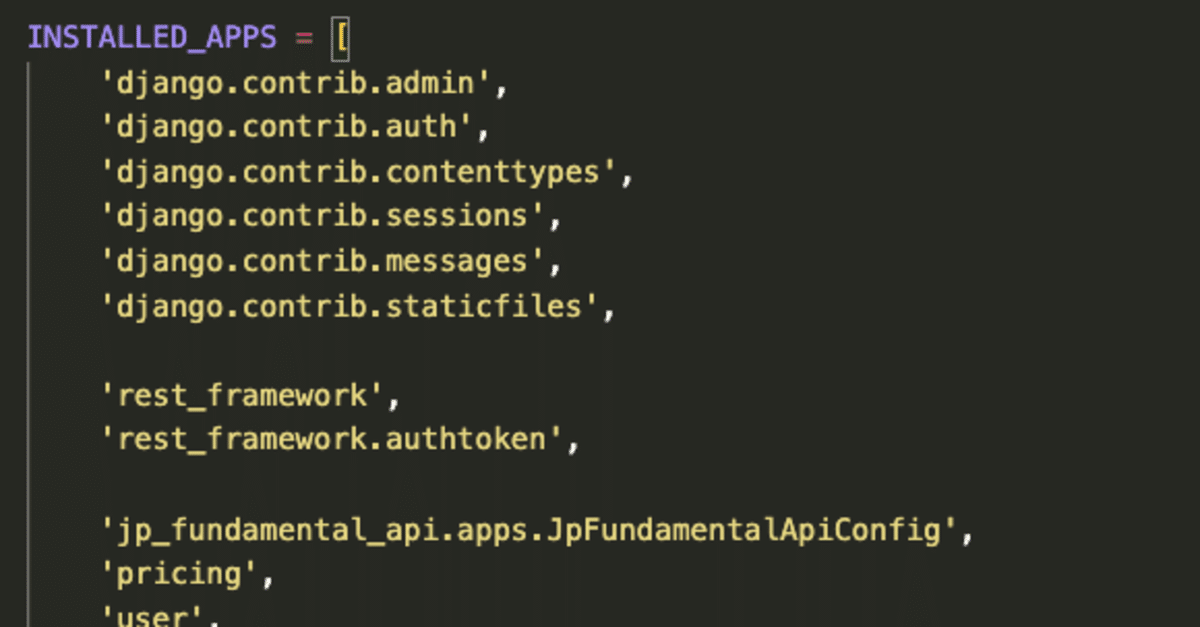
【Python】Djangoで処理を一定期間おきに実行するようにスケジューリングする方法
APSchedulerというライブラリを使って、Djangoである処理を一定期間おきに実行させる方法を紹介していきます。APSchedulerは自動実行のスケジュール管理をするライブラリです。
この記事では例として、12秒おきにUpdate!とPrintするように作っていきます。
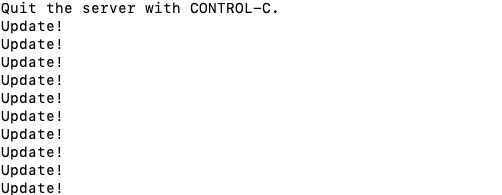
:参考にした記事はこちら
1. APSchedulerライブラリのインストール
まず、ターミナルからAPSchedulerをインストールします。
pip install apscheduler2. 実行したい処理を書く
アプリフォルダーの中(実際にはどこに処理を書いても良い)にupdate.pyというファイルを作り、この中に実行したい処理を書きます。
今回は、Update!とPrintしたいだけなので、以下のような関数を作ります。
(update.py)
def update():
"""
This function is called by start() below
"""
print('Update!')3. APSchedulerでスケジュールを追加する。
先ほど作ったupdate関数のしたに、start()という関数を追加し、updateを実行するタイミングを設定します。
(update.py)
from datetime import datetime
from apscheduler.schedulers.background import BackgroundScheduler
def update():
"""
This function is called by start() below
"""
print('Update!')
# new=>
def start():
"""
Scheduling data update
Run update function once every 12 seconds
"""
scheduler = BackgroundScheduler()
scheduler.add_job(update, 'interval', seconds=12) # schedule
scheduler.start()add_job()という関数で設定。(下から2行目)
scheduler.add_job(update, 'interval', seconds=12) # schedule3つ目の引数で seconds=12として12秒おきにupdateを実行するようにしています。seconds以外にも、minutes, daysなどあります。
ここまでやったら、最後に、runserverしたときに、このstart()関数を呼び出すようにしてあげる必要があります。
4. runserver時にstartを呼び出すようにする
アプリフォルダー内のapp.py(startapp時に作成されるファイル)に修正を加えます。
from django.apps import AppConfig
class アプリ名Config(AppConfig):
name = 'アプリ名'
# new =>
def ready(self):
"""
This function is called when startup.
"""
from .updater import start # <= さっき作った start関数をインポート
start()startapp時に作成されているAppConfigクラスのready関数をoverrideします。
def ready(self):
"""
This function is called when startup.
"""
from .updater import start # <= さっき作った start関数をインポート
start()最後に、Djangoがいま作成したConfigを読み込めるように、settings.pyファイルを編集します。
INSTALLED_APPS = [
'django.contrib.admin',
'django.contrib.auth',
'django.contrib.contenttypes',
'django.contrib.sessions',
'django.contrib.messages',
'django.contrib.staticfiles',
...
# new=>
'アプリ名.apps.JpFundamentalApiConfig',
...
]以上で完了です!
サーバーを起動して確認すると、
python manage.py runserver
...
Quit the server with CONTROL-C.
Update!
Update!
Update!
Update!
Update!
Update!
Update!
Update!
Update!こんな感じで、12秒おきにUpdate!とPrintされます。
この記事が気に入ったらサポートをしてみませんか?
