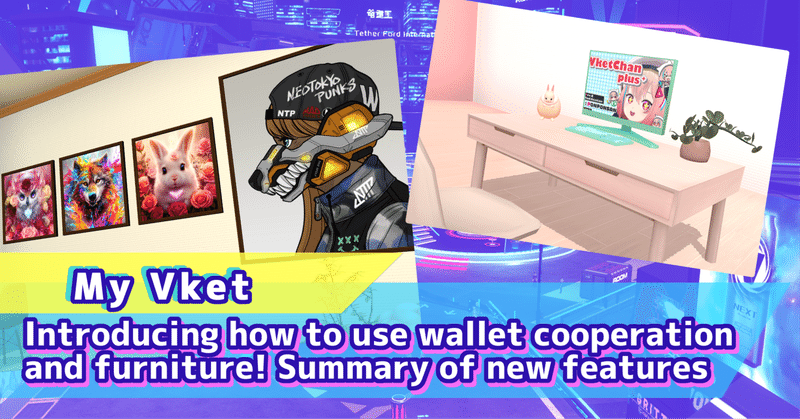
[Room] Introducing how to use wallet cooperation and furniture! Summary of new features
Vket Room has finally implemented wallet linkage and is attracting attention.
This time, we will introduce how to use the new functions and the contents of the update!
Check it out because the way to play is greatly expanded.
Let's see!
🔶NFT can be decorated with wallet cooperation!

Vket Room has a wallet link function, and
you can now decorate your NFT!
Decorate your NFT and
create a more satisfying My Room!
🔹How to do it
*The displayed NFT will change depending on the connected chain, such as ETH or Polygon, so please check the chain when connecting metamask.
Because it is a beta version
・Only 48 items are loaded from the latest
・Some things are not displayed, such as with movement
First, access My Room ( https://vket.com/myroom) and link your wallet!
Click the icon on the bottom right of the screen.

Since metamask starts, Login to metamask.

Then, click Connect.
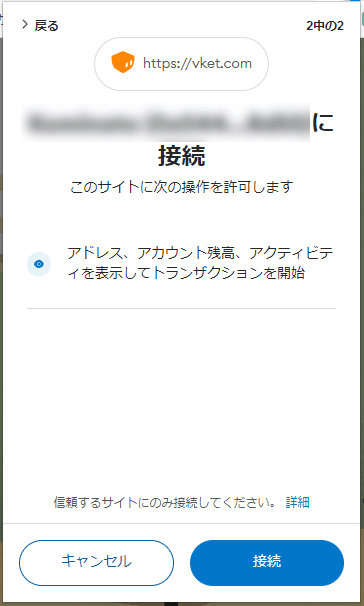
make a signature.
When we hear the word "signature", we get a bit defensive, but it just asks
"Is it OK to load the image? Yes/No" !
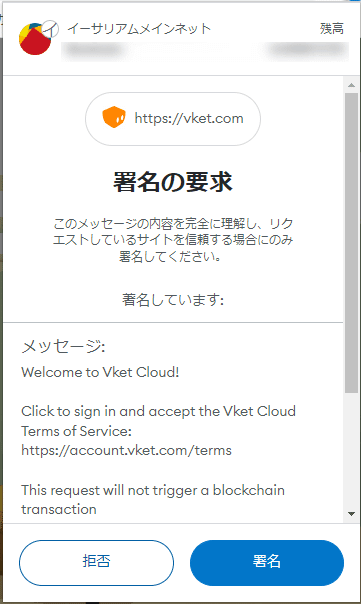
When you click the signature,
a command to complete the wallet linkage will appear on My Room.

Now let's decorate the NFT!
From the warehouse, take out furniture that can be replaced with images.

This time, we will select a picture frame.
Open the tab for the item you want to hang on your wall and click Frame.

A picture frame came out.
Replace with NFT!
Click the item frame to select it.
Click the "Change Image(画像変更)" icon at the bottom center.

A command for image replacement will appear, so
click "Upload image list(アップロード画像一覧)".
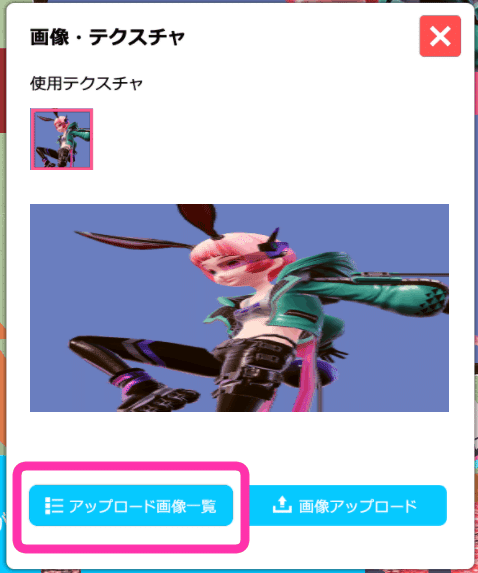
A list of NFTs is displayed.
Select the NFT you want to decorate and click "OK(決定)".

NFT has been decorated!
Finally, click "Save(保存)" and "Finish(終了)".

Here's how to add a link to an image 👇
Please link to Open Sea, etc. and
use it to introduce and sell your works!
🔶 Place furniture

You can now stack furniture on top of each other!
You can play by combining desks, beds, and various furniture.



🔹How to use
You can't put it on the furniture that was in the room before this update!
Please take the same furniture out of the warehouse again and use it.
① Take out the furniture you want to put things on and the furniture you want to decorate on from the warehouse.

② Set "Furniture Placement(家具乗せ)" for both furnitures you put out to "ON"

③ Drag the furniture you want to decorate and slide it to the furniture you want to place the item on.

Decorated!

🔶The operation handle display makes it easier to operate furniture!

Arranging furniture just got easier.
When placing furniture, XY coordinate handles are displayed, improving operability.
In addition, object colliders are now displayed, making it easier to see which furniture is selected.
Place the cursor on the arrow and drag it to move in any direction!
That's all for the update content!
There are many ways to play!
Please try playing!
Click here for My Vket 👇
Check Twitter for the latest information on My Vket!
Recommended articles


この記事が気に入ったらサポートをしてみませんか?

