
tourbox neo review
Hello, my name is Kao Sato. I draw illustrations.
recently purchased 'tourbox neo' with proceeds from NFT and was asked to do a review, so writing.
こんにちは、佐藤花緒と申します。イラストを描いています。
先日NFTからの収益でtourbox neoを購入したところレビューをして欲しいと言われたので書きます。
tourbox is a relatively major left-handed device. Shortcut keys can be freely assigned to buttons.
various actions can be completed with one left hand, making work more efficient.
In conclusion, I'm definitely glad I bought it!
tourbox とは、比較的メジャーな左手デバイスです。 ショートカットキーを自由にボタンに割り当てることができます。
こうして様々なアクションを左手1つで完結させることで、作業を効率化することができます。
結論から言うと確実に買って良かったです!
●my work environment
現在の作業環境
imac 24 inch
intuos pro M
clipstudio ex
'intuos pro' also has buttons to which shortcut keys can be assigned, but I had trouble with the small number of buttons.
It is inconvenient to assign two actions to the same button, and because the buttons have the same shape, I often pressed the wrong button.
intuos proにもボタンがあってショートカットキーを割り当てることができますが、数が少ないことが悩みでした。
同じボタンに2つのアクションを割り当てるのも不便ですし、ボタンの形状が同じだから押し間違えることがよくありました。
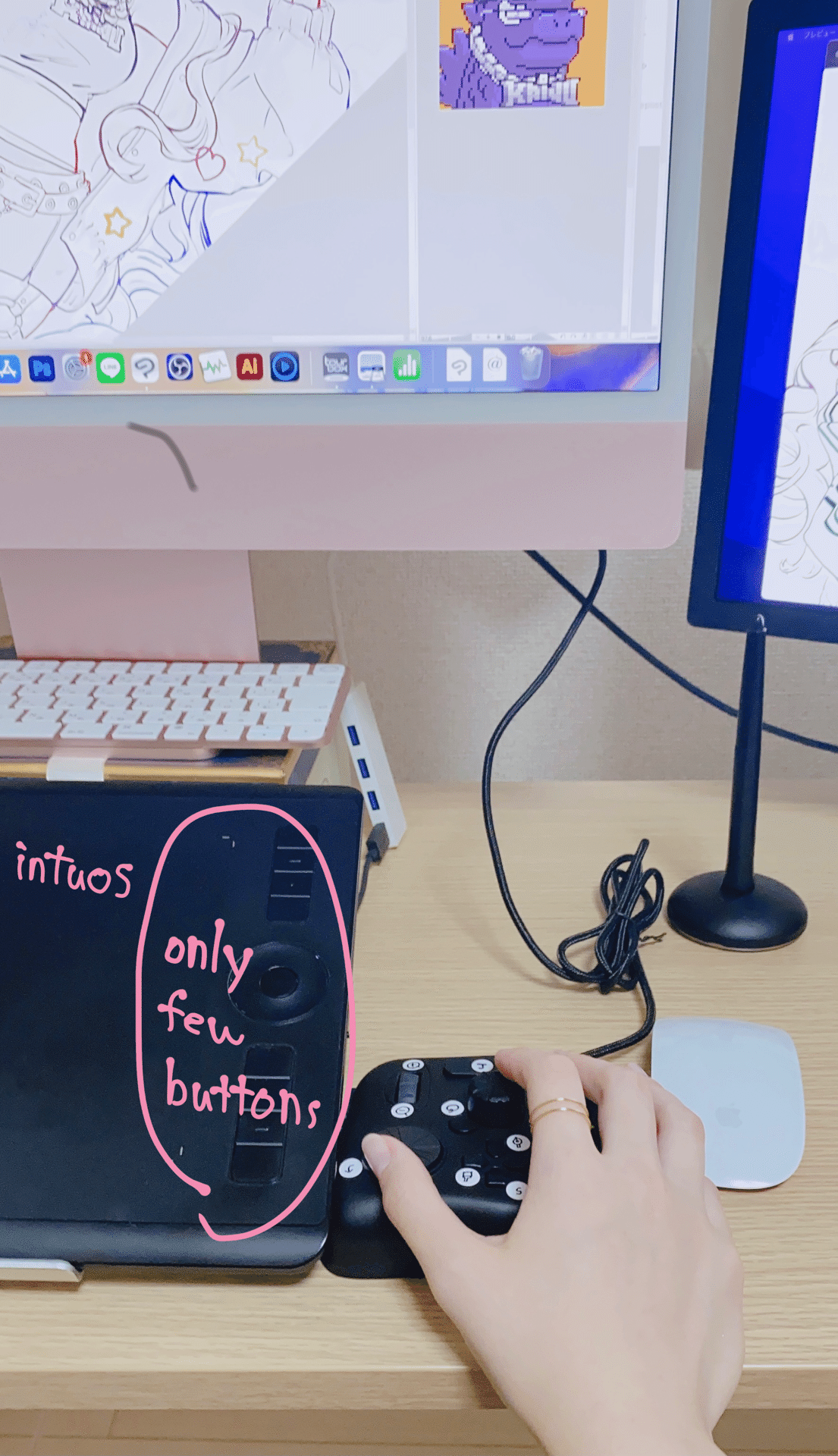
I'm looking for comfort for drawing
The good thing about tourbox is that each button has a different shape, and can tell the difference just by touching it with hand.
And cause there are so many buttons, able to assign many shortcut keys.
Since I started using this, can't remember how I used to draw before.
Whenever I wanted to do an action that hadn't assigned, had to go to the trouble of moving the pointer around on the big screen.
Great that it is only one click away.
前提として、絵を描く上で快適さを求めたいです。
tourbox の良い点は、ボタンの形状がそれぞれ違って、手で触るだけで違いがわかるところです。
そして、ボタンの数が多いので、沢山のショートカットキーを割り当てることができます。
使ってからは、以前までよくあんな環境で作業していたものだと思います。
割り当てていないアクションは、わざわざクリスタの大きな画面上でポインターを動かしていました。それがワンクリックで済むことは大きいです。
★Problems
・I wish there were more buttons....
・The buttons are the same color, so it's hard to visually differentiate them, so until get used to it, sometimes press the wrong button.
↓ I'm still getting used to it, so it may look tacky, but i put sticker like this
★問題点
・欲を言うと、ボタンの数がもっと欲しい…
・ボタンの色が一緒なので、視覚的には差別化しづらいので慣れるまでは押し間違えてしまうときがある
↓私はまだ慣れないのでダサいですがこのようにシールを貼っています

・This is a minor detail, but it was difficult to understand the initial setup from the manual alone, so I ended up having to look it up myself on the Internet.
・I don't know if this is a problem with tourbox or clipstudio, but sometimes the sensitivity is just a little bit bad, and even if you press the button once, it is not reflected.
but that is the extent of the problem.
・細かいことですが、最初の設定の際に説明書だけではわかりにくくて結局自分でネットで調べました。
・これはtourboxかクリスタどちらの問題かわからないのですが、ほんの少し感度がわるくて1回押しても反映されないことがあります。
問題点はその程度です。
Tourbox can be used with a variety of software, including clipstudio, Photoshop, and Illustrator, so it can be used outside of clipstudio as well.
tourboxは、 クリスタ Photoshop、Illustratorなど様々なソフトに適応しますので、クリスタ以外でも使えます。
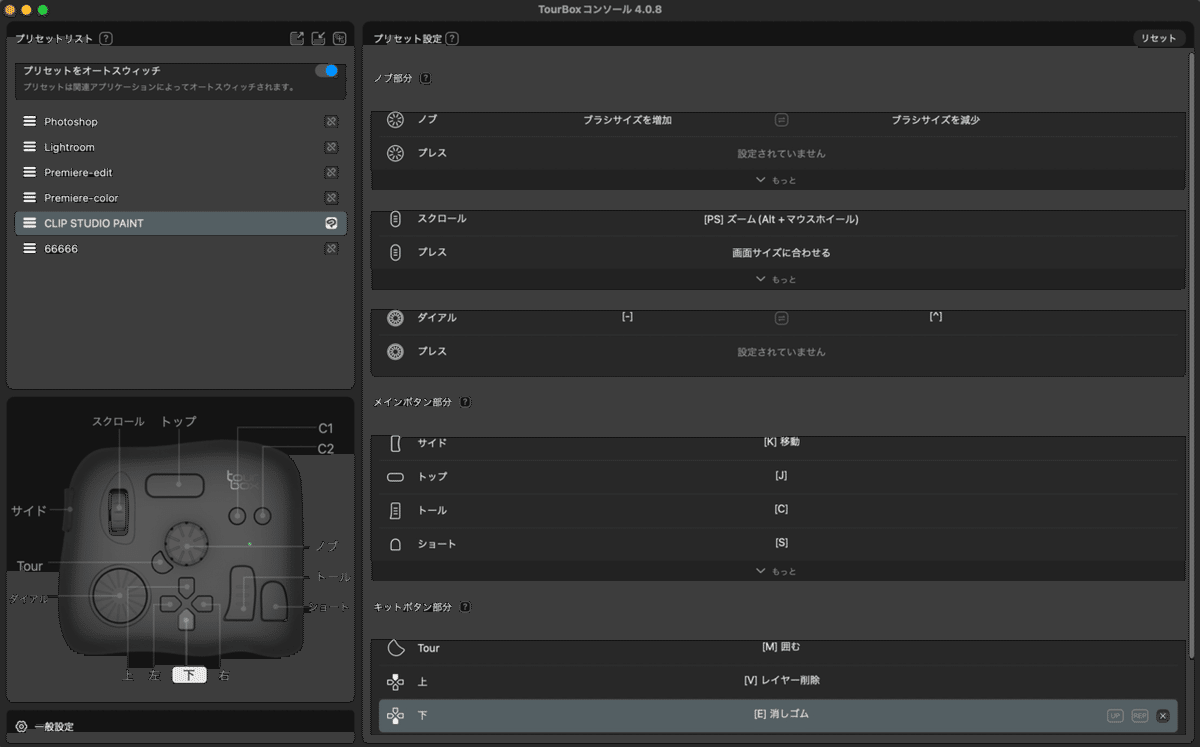
'neo' is the older version, the latest version is tourbox 'elite'.
I chose the 'neo' because I was under the misapprehension that the 'elite' only works with bluetooth connectivity…
I find the weak bluetooth connection on wacom products inconvenient.
I thought it would be better to have a wired connection just in case. But I later realized that the elite can use both, so I might as well have chosen that one lol
tourbox neo は実は旧版で、最新はtourbox elite です。
neoを選んだ理由は、eliteはbluetooth接続のみしか使えないと誤解したからです💦
私はwacom製品のbluetooth接続の弱さが気になっており、
念の為に有線接続ができる方がいいと思いましたが、eliteは両方使えたみたいなのでそっちでも良かったかなと思いました。
My main concern was that
This left-handed device is a "right-handed device" for left-handed people.
However, it was used without difficulty. I have not felt any inconvenience at all
私が最も懸念していた点は、この左手デバイスは、
左利きにとっては右手デバイスである点です。
右手でこれを扱えるのかという問題ですが、
難なく使えました!特に不便は感じていません。
Good point about tourbox!
Let's say, for example, I wanted to adjust hands a little smaller
(I have a habit of drawing hands and feet bigger)
I have in my mind just the right finished drawing that is already one size smaller, but
There are steps to achieve it.
Switch to the lasso tool→
Surround the area of the hand→
Scale down the screen to see the balance→
Switch to the Scale tool→
Make it one size smaller→
Switch to the pen to fill in the blanks
It takes me 1~3 minutes to achieve just this, even though I can do it in my head in 0 seconds.
Tourbox is very useful to save these wasted minutes :)
So i can confidently recommend this equipment investment to anyone who is interested in tourbox.
tourboxで助かったところ!
例えば、私がもう少し手を小さくしたいと思ったとします。(私は手足を大きく描く癖があります)
私の頭の中には既に一回り小さくなってちょうど良い完成図がありますが、それを実現するためのステップがあります。
投げ縄ツールに切り替える→
手の範囲を囲う→
画面を縮小してバランスを見る→
拡大縮小ツールに切り替える→
一回り小さくする→
ペンに切り替えて空白部分を埋める
頭の中では0秒で出来たことが、たったこれだけを実現するために1分~3分かかります。
tourboxはこの無駄な数分を短縮するのに非常に役立ちます^^
わかりやすく、わ!楽になった!と思うわけではありませんが、使いだしてからは、逆にこれ無しでどうやって描いてたの?という感想です。
ということでこの機材投資は自信をもっておすすめ出来ます!tourboxに興味のあった方はご参考にどうぞ。
Diary↓
We need to be good at turning ideals into reality.
To do this, I feel it is important to crush small discomforts felt while working, one by one, without overlooking them.
Even if i'm busy with the tasks that need to be done one after another, need to stop somewhere and review them to create a better working environment just myself
A good painter is not only good at painting.
They seem to excel at using their tools.
It takes courage to change a familiar environment, but trying to do a lot of work in a poor environment will take up more and more of your time in the future.
It took some time to set up and get used to the new buttons, but once i learn them there is a much greater return on time. Recently a famous illustrator did the 100 day challenge, and I believe that people who are fast drawers are not only used to thinking with their brains, but also repeatedly improve their work environment in this way.
I have a complex about my slow work, In order to catch up, an inexperienced illustrator should not be growing at the same speed as a 10-year player...let's keep up the good work!
日記↓
理想を現実に変えることが上手である必要があります。
そのために、作業中に感じた小さな不快感を見過ごさないで1つずつ潰していくことが大切だなと感じます。
次々とやるべき作業で忙しくても、どこかで立ち止まって、自分だけのもっとよい作業環境を作るために見直す必要があります。
絵を描くのが上手な人は、絵を描くのが上手なだけではなく、
道具を使いこなすことに優れているようです。
慣れ親しんだ環境を変えるには勇気が必要ですが、劣悪な環境で沢山の仕事をこなそうとすると将来的にますます時間が奪われます。
設定して新しいボタンに慣れるまでに多少時間がかかりましたが、1度覚えてしまえばもっと大きな時間のリターンが待っています。
最近有名なイラストレーターが100日チャレンジをしていますが、描くのが早い人は頭で考えることに慣れているのみならずこうした作業環境の改善を繰り返していると思います。
私は自分の筆が遅いことをコンプレックスに思っています。経験が遅いイラストレーターが追いつくには、10年選手と同じスピードで成長するわけにはいけません…がんばろう!
この記事が気に入ったらサポートをしてみませんか?
