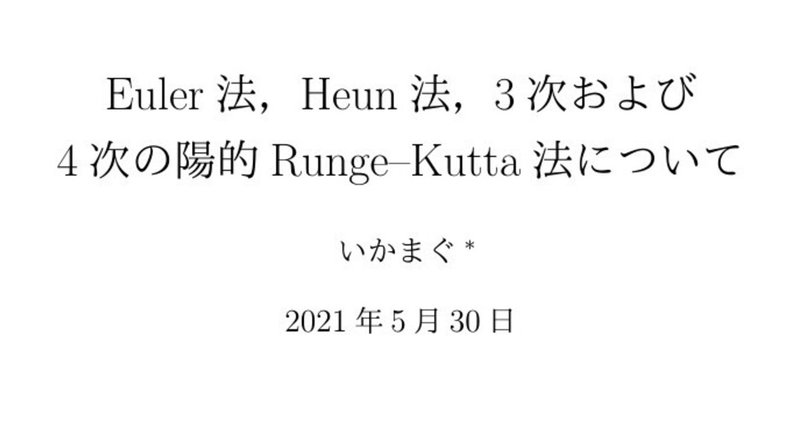
Runge-Kutta法についてのちょっとした解説
常微分方程式の初期値問題の数値計算において、比較的実装ロジックが単純である割に高精度である4段4次精度陽的Runge-Kutta法(RK4)が使われるケースが多い。基礎的なEuler法から始め、2~4段の陽的Runnge-Kutta法について、一般的なパラメータの条件を導出までを行っている解説です。
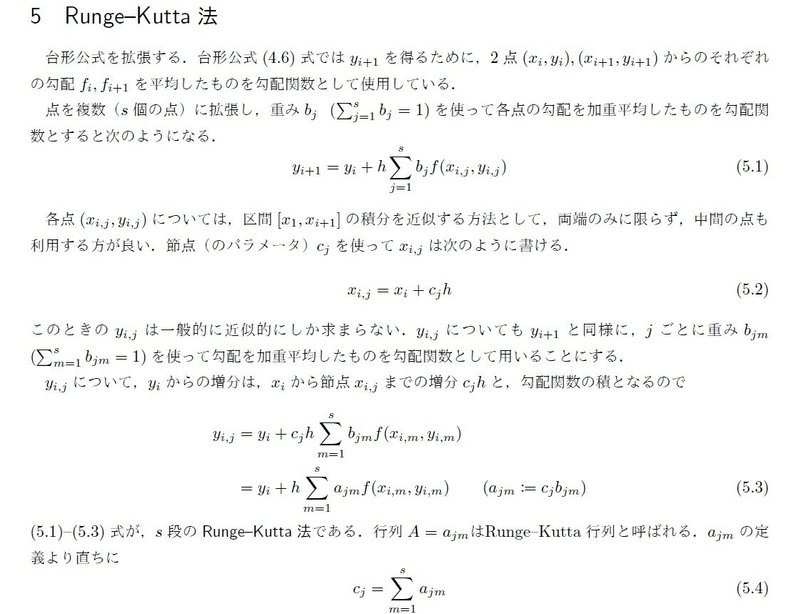
下図は各解法での刻み幅と相対誤差の関係。これのソースはさらにその下(Python)。
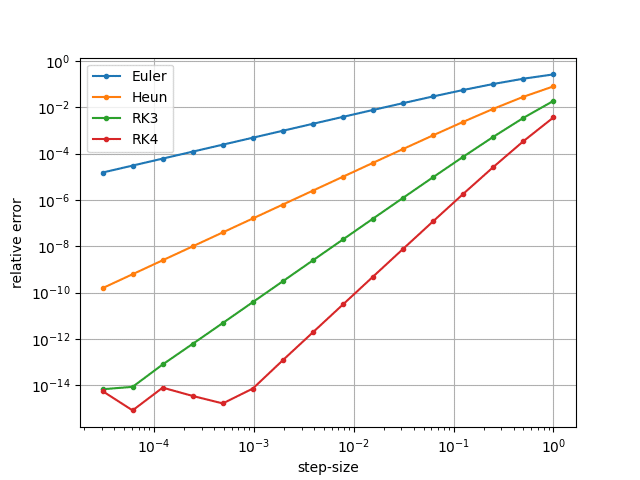
import numpy as np
import matplotlib.pyplot as plt
# ordinary differential equation
f = lambda x, y : y
# calculation section
x_0 = 0
x_n = 1
# initial value
y_0 = 1
# max number of steps: 2**(m-1)
m = 16
# store
step = np.empty(m)
err_eul = np.empty(m)
err_heu = np.empty(m)
err_rk3 = np.empty(m)
err_rk4 = np.empty(m)
# exact value
exact = np.exp(1)
# relative error
rel_err = lambda y : np.abs(y - exact)/exact
for j in range(m):
# number of steps
n = 2**j
# step-size
h = (x_n - x_0) / n
x = x_0
y_eul = y_0
y_heu = y_0
y_rk3 = y_0
y_rk4 = y_0
for i in range(n):
# Euler's method
k_1 = f(x, y_eul)
y_eul += h*k_1
# Heun's method
k_1 = f(x , y_heu )
k_2 = f(x + h, y_heu + h*k_1)
y_heu += h*(k_1 + k_2)/2
# RK3 method
k_1 = f(x , y_rk3 )
k_2 = f(x + h/2, y_rk3 + h*k_1/2 )
k_3 = f(x + h , y_rk3 - h*k_1 + 2*h*k_2)
y_rk3 += h*(k_1 + 4*k_2 + k_3)/6
# RK4 method
k_1 = f(x , y_rk4 )
k_2 = f(x + h/2, y_rk4 + h*k_1/2 )
k_3 = f(x + h/2, y_rk4 + h*k_2/2 )
k_4 = f(x + h , y_rk4 + h*k_3)
y_rk4 += h*(k_1 + 2*(k_2 + k_3) + k_4)/6
x += h
step[j] = h
err_eul[j] = rel_err(y_eul)
err_heu[j] = rel_err(y_heu)
err_rk3[j] = rel_err(y_rk3)
err_rk4[j] = rel_err(y_rk4)
# graph
plt.xscale("log")
plt.yscale("log")
plt.xlabel("step-size")
plt.ylabel("relative error")
plt.plot(step, err_eul, label="Euler", marker=".")
plt.plot(step, err_heu, label="Heun", marker=".")
plt.plot(step, err_rk3, label="RK3", marker=".")
plt.plot(step, err_rk4, label="RK4", marker=".")
plt.grid()
plt.legend()
plt.show()この記事が気に入ったらサポートをしてみませんか?
