Unity LevelPlay 手順(仮)
LevelPlay Unity package のインスト

(logcat インストール)

player設定

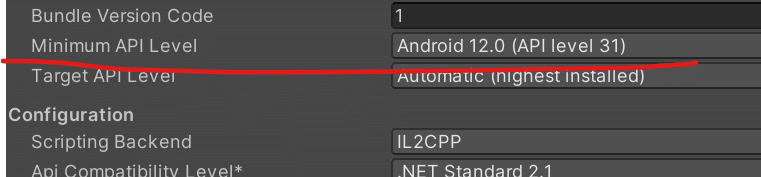
Android Resolve


https://raw.githubusercontent.com/googlesamples/unity-jar-resolver/master/gradlew.bat



Android Resolveセッティング



gradle.template.properties書き換え


https://developers.is.com/ironsource-mobile/unity/unity-plugin/#step-4
android.enableDexingArtifactTransform=false
Manifest.xml書き換え

<uses-permission android:name="com.google.android.gms.permission.AD_ID"/>
Android manual integration
Copy .aar file to /Assets/Plugins/Android

LevelPlay Network mana

LevelPlay Mediation Setting


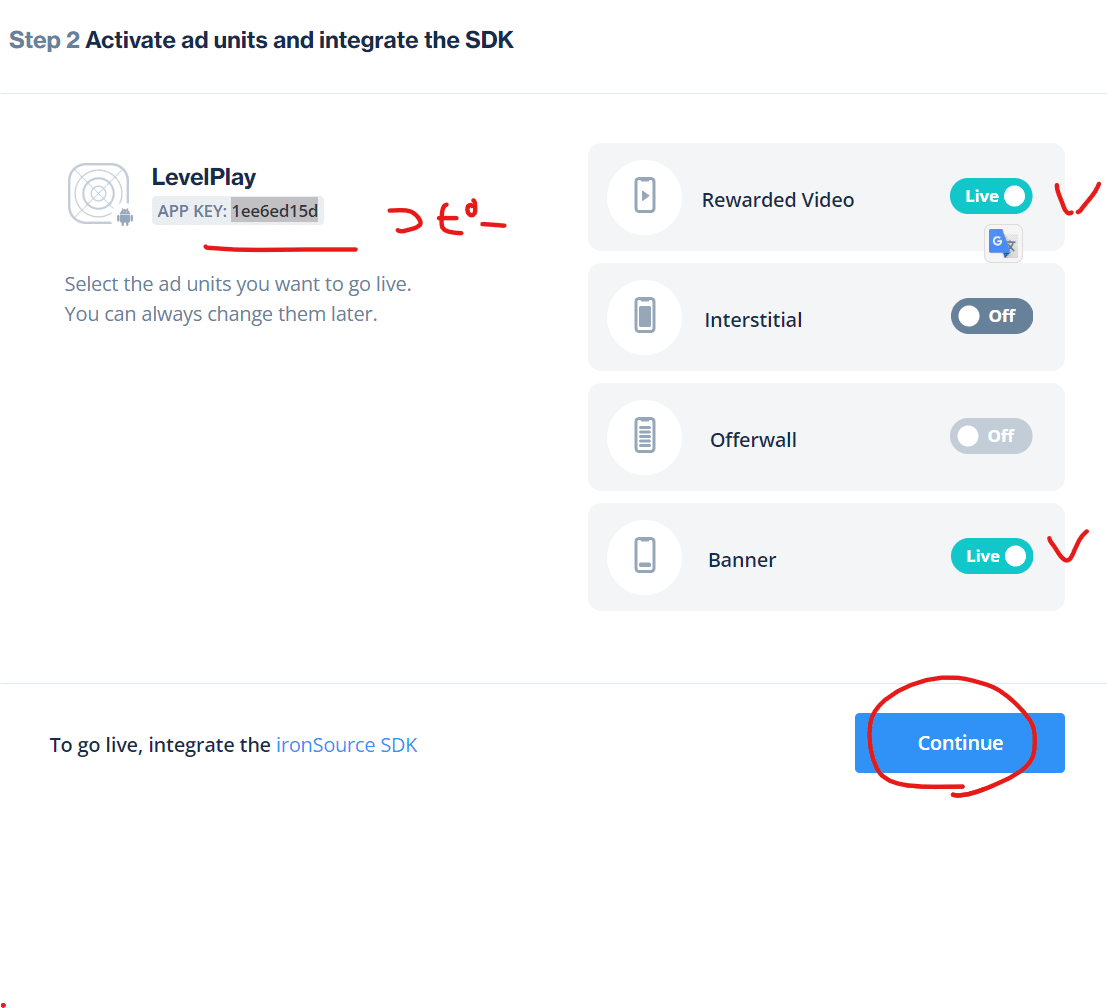

Unity CloudにてApp登録






ironsorce Levelplay






ビルド
build.gradle関連のエラーが出てBuild失敗。解消できず、、、
Starting a Gradle Daemon, 1 incompatible and 8 stopped Daemons could not be reused, use --status for details
> Configure project :unityLibrary
Build was configured to prefer settings repositories over project repositories but repository 'maven' was added by build file 'unityLibrary\build.gradle'
WARNING:We recommend using a newer Android Gradle plugin to use compileSdk = 33
This Android Gradle plugin (7.1.2) was tested up to compileSdk = 32
This warning can be suppressed by adding
android.suppressUnsupportedCompileSdk=33
to this project's gradle.properties
The build will continue, but you are strongly encouraged to update your project to
use a newer Android Gradle Plugin that has been tested with compileSdk = 33
Deprecated Gradle features were used in this build, making it incompatible with Gradle 8.0.
You can use '--warning-mode all' to show the individual deprecation warnings and determine if they come from your own scripts or plugins.
See https://docs.gradle.org/7.2/userguide/command_line_interface.html#sec:command_line_warnings
52 actionable tasks: 4 executed, 48 up-to-date
UnityEngine.GUIUtility:ProcessEvent (int,intptr,bool&)
Picked up JAVA_TOOL_OPTIONS: -Dfile.encoding=UTF-8
FAILURE: Build completed with 2 failures.
1: Task failed with an exception.
-----------
* What went wrong:
Execution failed for task ':launcher:checkReleaseDuplicateClasses'.
> Configuration `releaseRuntimeClasspath` contains AndroidX dependencies, but the `android.useAndroidX` property is not enabled, which may cause runtime issues.
Set `android.useAndroidX=true` in the `gradle.properties` file and retry.
The following AndroidX dependencies are detected:
CommandInvokationFailure: Gradle build failed.
Environment Variables:
PROCESSOR_ARCHITECTURE = AMD64
stderr[
Picked up JAVA_TOOL_OPTIONS: -Dfile.encoding=UTF-8
FAILURE: Build completed with 2 failures.
1: Task failed with an exception.
-----------
* What went wrong:
Execution failed for task ':launcher:checkReleaseDuplicateClasses'.
> Configuration `releaseRuntimeClasspath` contains AndroidX dependencies, but the `android.useAndroidX` property is not enabled, which may cause runtime issues.
Set `android.useAndroidX=true` in the `gradle.properties` file and retry.
この記事が気に入ったらサポートをしてみませんか?
