
FileMaker のショートカットキーを追加する方法 ( macOS )
FileMaker には様々なキーボードショートカットが登録されている。登録された一覧は下記 URL から確認することができる。
デフォルトのショートカットだけでも十分便利なのだが、意外とよく使う機能にショートカットが割り当てられていない事もあり、もどかしさを感じることもある。
そういう時は、自分自身でショートカットを割り当てすれば良い。
システム環境設定 > キーボード > ショートカットタブ > アプリケーションを選択する。

[+] ボタンを押し、アプリケーションに FileMaker Pro 18 Advanced を選択、メニュータイトルに、ショートカットを割り当てたいメニュー名を正確に入力後、ショートカットを入力して、[ 追加 ] ボタンを押す。
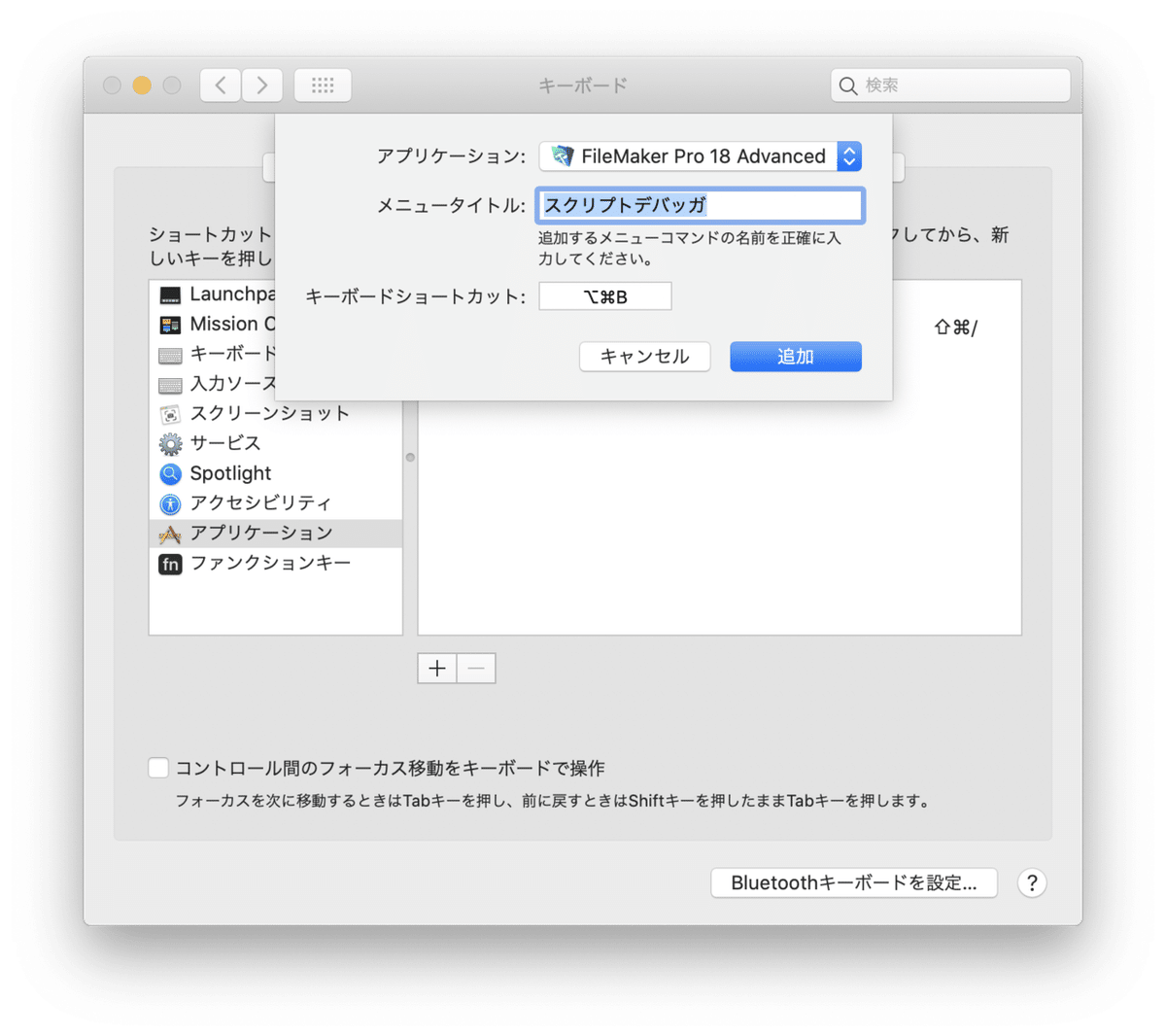
そうすると、そのアプリケーション内で有効なショートカットが追加できる。

これで、幸せな FileMaker Life を前進させることができるが、デフォルトの機能として「ショートカットをカスタマイズ」ができれば、さらに幸せである。
追加されたショートカットキーが表示されるようになる。
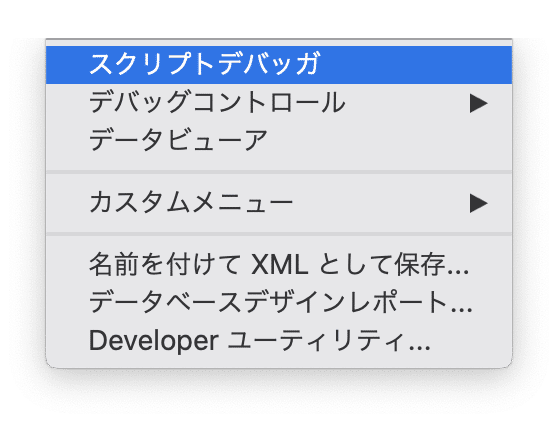

なぜ Option + Command + B なのか、などのツッコミは無しでお願いいたします orz
追記
株式会社フルーデンスの小巻さんが、ショートカットキーの登録方法とその他ツールについてブログで紹介されていました!
How to add a FileMaker shortcut key ( macOS )
FileMaker comes with a variety of keyboard shortcuts. The list of registered users can be checked at the following URL.
The default shortcut alone is convenient enough, but there is a thing that the shortcut is not assigned to the function which is used unexpectedly often, and you may feel frustration.
In such a case, you can assign a shortcut yourself.
Select System Preferences > Keyboard > Shortcuts Tab > Applications.
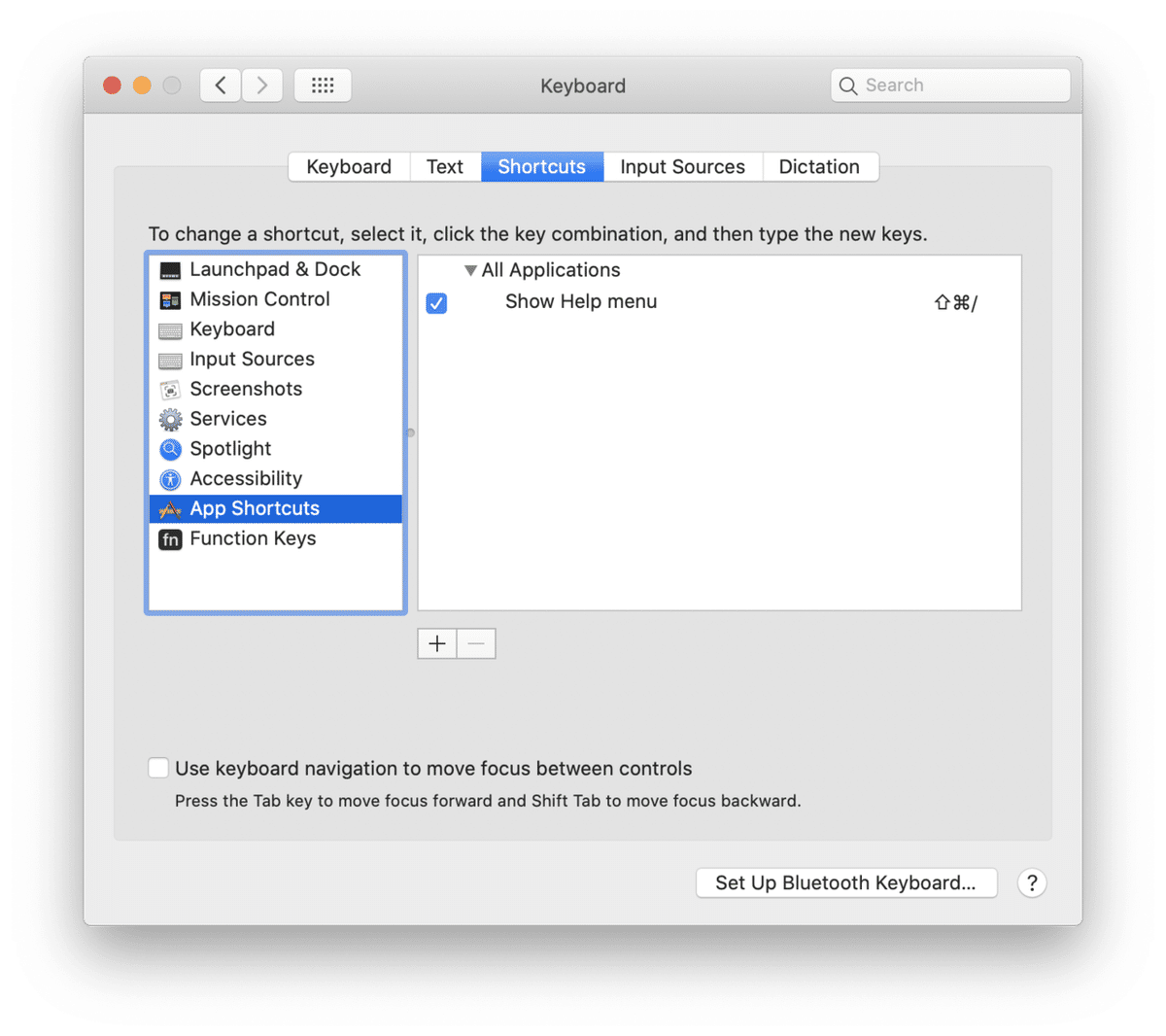
Press the + button, select FileMaker Pro 18 Advanced as the application, enter the exact menu name you want to assign the shortcut to in the menu title, enter the shortcut, and then press the Add button.
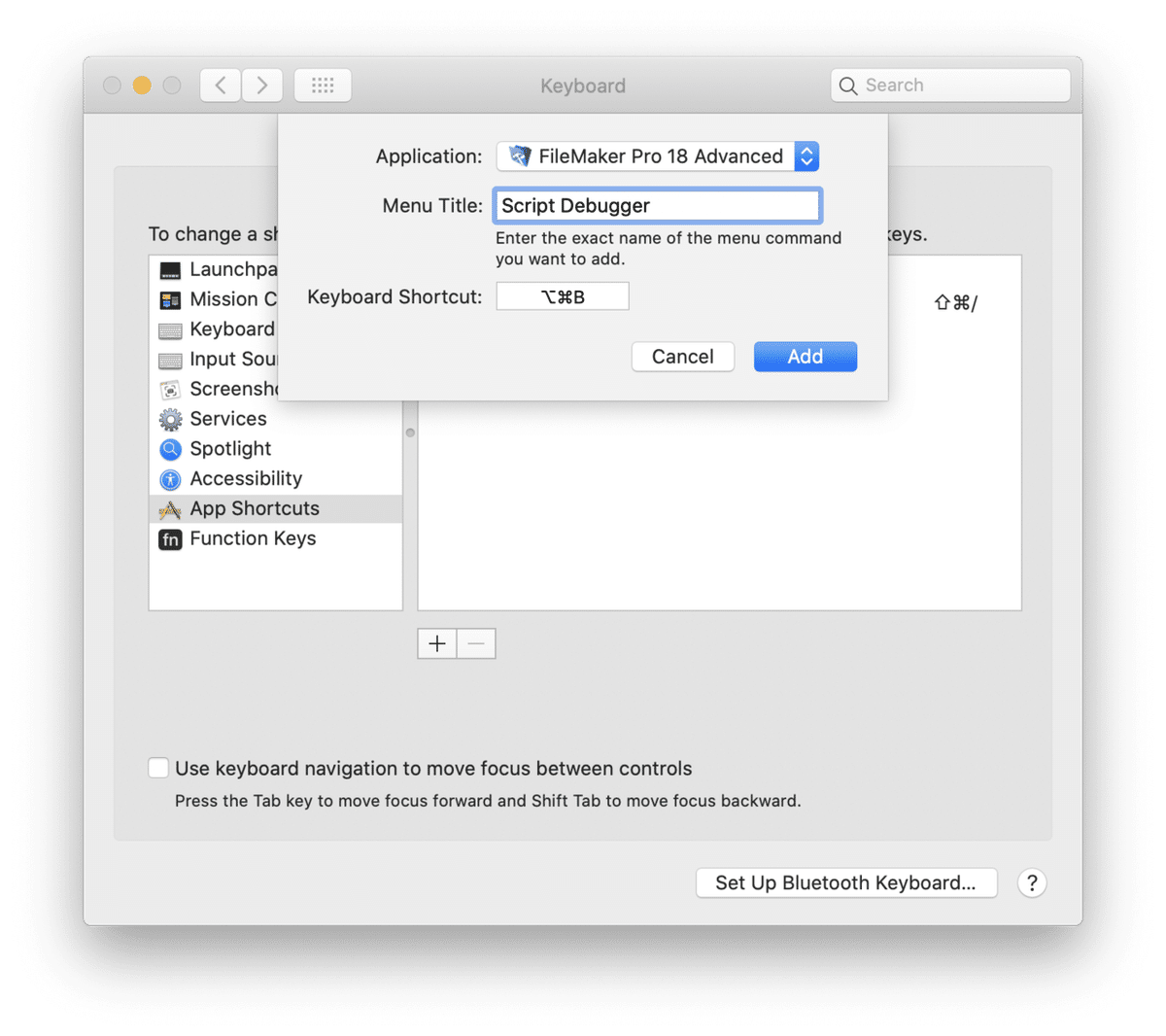
Then you can add a valid shortcut within that application.

This will move my happy FileMaker Life forward, but I'd be even happier if I could "customize shortcuts" as a default feature.
Added shortcut keys will now be displayed.
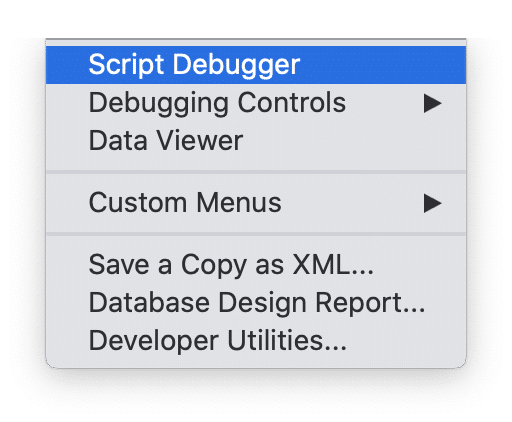
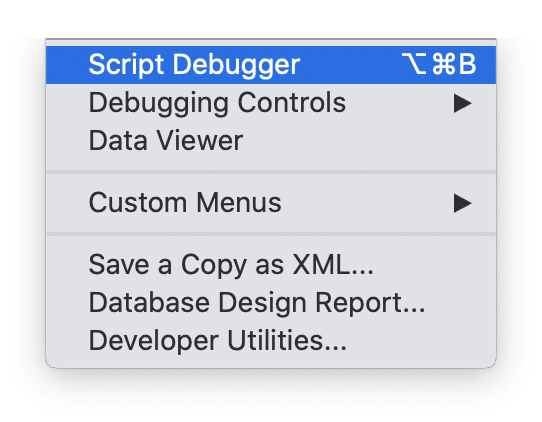
Don't ask me why it's Option + Command + B...;)
Addendum
Mr. Komaki ( frudens Inc. ) blogged about how to register shortcut keys and other tools! Wow!
この記事が気に入ったらサポートをしてみませんか?
