
Beginner's Guide for Doujin Shopping - 3. TORANOANA and AOCS
Overview
TORANOANA (“TORA”) is a major fanfic shop in Japan. There is a physical shop in Japan also. TORANOANA 虎の穴 means Tiger Den.
They do not provide international shipping, but you can purchase their goods using their group company (AOCS, Anime Otaku Carry Services) or Tenso.com, a third-party forwarding service. Other proxies are available, but only these two are mentioned on their site.
If you plan to use proxy purchasing services other than AOCS or TENSO.com, you do not need to be registered as a member of TORA.
If you wish to use AOCS or TENSO as your proxy, you must create an account with AOCS or TENSO.com, then register with TORA using the Japan address provided by AOCS or TENSO.
Please take note that even if you already have an account with TORA, you need to create a new account with a new e-mail address to use AOCS.
Most of their website is in Japanese, so I will provide an English translation for the key pages you are most likely to use, hoping that it will help you navigate the site and shop directly using forwarding services rather than proxies. This will give you more shopping options, which could save you time if you are under a time constraint. Doujin goods disappear very quickly during these events.
In this article, I will show you the landing page, how to register and set up your accounts, search for products, and place an order.
Landing Page
This is the landing page of TORA. From here, you will narrow down your search.
ENNEAD-related items will be under "For Women." You should also be able to search for ENNEAD web-only events under "Special Features" using tag #ながいきのかみさま2
ENNEAD items are usually under 成年向け(Adult) 女性向け(For Women). See below for detailed search options. (this example is as of July 12, 2023)

Let's set up your account first before jumping into placing orders.
Setting up your account
International shipping
As mentioned in the introduction, TORA does not ship internationally. You can use AOCS, Tenso.com, or another proxy or forwarder.
Please refer to the chapter "TENSO.COM" if you plan to order from other EC sites affiliated with TENSO.COM and wish to have them shipped together to you.
If you plan to order only from TORA, then Anime Otaku Carry Service (AOCS) may be an option.
Anime Otaku Carry Services (AOCS)
Anime Otaku Carry Services (AOCS) is a proxy purchasing service TORA offers. Because they will ship directly to you instead of being sent to one domestic location and then forwarded them to you, the shipping cost is likely to be lower than other options.
Here is the link to AOCS.
Their website is available in Japanese, English, and Chinese.
Note that even if you already have an account with TORA, you must create another account with a different e-mail address for AOCS if you plan to use their service.
AOCS does not provide consolidated shipping per se, but the same shipping cycle options available at TORA applies. Make sure to choose the correct shipping cycle.
Details of their service are provided on the page at the link.
To register, you need your address in English, a valid e-mail address, and at least one of their approved payment methods.
As of 2023/7/18, you can choose from Credit Cards (VISA, MasterCard, JCB, AMERICAN EXPRESS, Diners Club) or PayPal.
Sign up with TORANOANA
The link below will take you to the EC site for female customers of TORANOANA.
Click on 新規登録 at the top right of the page. You should use the same e-mail address you used to sign up with TENSO or AOCS when you register. Be sure to check the box if you are 18+ yrs of age, or they will not sell R18 items to you.

Registering your address
This is where you register your shipping address. Make sure to use the exact same info provided by TENSO or AOCS. Technically, the form will accept single-digit fonts for most of the part except for your name. You can use a KANA converter you can find online to find out how to write your name in カタカナ (katakana) and copy and paste it into your form.

From an article I read on TENSO.com, first, you can only register one shipping address that exactly matches your identification materials, but once you receive a package at your home address to confirm your identity, you can start adding other addresses.
Acceptable Payment Methods
Per the FAQ as of 2023/7/26, the following are the acceptable payment methods:
COD, Credit Cards, Virtual prepaid cards designated for internet shopping, deferred payment (i.e., pay at convenience stores in Japan), and Tora Coin.
On another page, acceptable methods included Visa, Mastercard, JCB, American Express, PayPay, au PAY, FamiPay, BitCash, and wire transfer. Wire transfers are only available as direct debits from certain Japanese banks pre-registered at the time of placing an order.
When using a Visa Prepaid Credit Card or debit card, they will debit your balance as part of the credit check process. Because of this, sometimes double-billing occurs for a certain period of time but will be credited back to your account.
As for credit checks, if a credit check doesn't work, they will contact you to provide another credit card number by a specific due date. They will perform the credit check with the new number you give them one day after you reply to their question. In case you do not respond to their inquiry by the given due date, they will reperform the credit check the day after three full working days have passed from the due date.
That means you will not be allowed to make an ad-hoc request for a credit check. It is important that you check your credit card balance before ordering.
Credit Card Registration
You can register multiple credit cards on your account from MY PAGE → Credit Card.

Here is what they say in the FAQ. The citations and English translation I am posting here are based on their website as of 2023/7/26. Make sure to check the latest info and validate the information before placing your order.
To summarize,
1. Your credit must be set up for 3D secure 2.0 verification.
2. If an error message 「ご登録いただいたカードではお手続きを進める事が出来ません」(you cannot register this credit card), you need to use a different card to continue the registration process.
3. They will charge you 11 JPY as part of the credit check process when you register your credit card, which will be refunded shortly. There will be no actual charges for the credit check.
4. If you do not pre-register a credit card, you must register a new one during your ordering process.
5. If you want to use a different credit card, you should register your new card and select the new card as your payment method.
Here is a link to one of the sites explaining 3D Secure Ver.2.
https://ecommpay.com/blog/3d-secure-2/
Here are a few other things to note, including their credit check process.
The link to the FAQ:
https://customer.toranoana.jp/faq_detail.html?id=55
To summarize the key points:
They perform a credit check when they consolidate a shipment since they bill you when they ship the products. If there is an error during the credit check, they will send you a message in your INBOX on your My Page and your registered e-mail address to inquire about your payment method.
Then you can add another credit card to your account, check the box to apply the new credit card to your unpaid orders (see the section about credit card registration), or click on the link in their e-mail to change your card and send your reply.
If you respond to their question, they will perform the credit check the next working day. If you don't reply within the given due date (thee whole days after the e-mail is sent to you), they will perform a credit check the working day following the due date.
If an error still occurs, they will either cancel your order or switch to COD (COD is not available for international customers).
Here is the process when there is an issue with the credit check process.
Setting up your default order conditions
You can set up your default order conditions from MY PAGE => Order Settings.

This is what is included in your order settings.

Shipping Cycle
TORA offers consolidated shipping, meaning they have three types of shipping cycles you can choose from. (I am not 100% sure if this applies to TENSO, but I am unable to test this since I am in Japan). You can choose from these three options for each item that you purchase. Generally, 毎度便(Mai-do-bin) will ship to you faster, but the shipping cost will be less inexpensive.

毎度便 (mai-do-bin) means they will ship items together items that are available between 0 AM and 2:30 AM every day. If you order an item in stock today, and another item you pre-ordered three months ago became available today between 0 AM and 2:30 AM the same day, they will ship those items to you together.
定期便 (Teiki-bin) offers two shipping cycles, 週1 (once a week) or 月2 (twice a month). They will consolidate packages at a cut-off date once a week or twice a month and ship the items together. If you select this option, they will e-mail you a list of the items expected to be packaged together before the shipment.
htps://customer.toranoana.jp/faq_detail.html?category=&page=1&id=9999313
Search for ENNEAD goods
To search for ENNEAD, you can do a quick keyword search by "ENNEAD" or click on 女性向け for Female、同人誌(成年)Doujinshi for Adult if you are only looking for Doujinshi.
ENNEAD-related items will be under "For Women" since BL is placed under the "For Female" category for some reason.
You should also be able to search for ENNEAD web-only event under "Special Features" using tag #ながいきのかみさま2 for the September 2023 web-only event.
Note that you need to verify your age (+18) when entering the site and when you place your order for Adult items. You also need to verify your age in the registration process. If you place orders for R+18 items while you are still underage, your order will be canceled.

This should show you all ENNEAD-related items. You can narrow your search by using the keywords on the left-hand side of the screenshot below.

The following link will show search results narrowed down by "ENNEAD."
Once you click on the product page, typically, it will be either in stock and ready to ship, available for reservation, or out of stock.
When it looks like the screenshot below, it is out of stock. You can sign up and create your account, request restocking, then register so that you will receive alerts when they become available.
The creators often use the number of requests to determine how much they will order to reprint. Because of that, when you click on the request button, it is better to ensure you will order when it becomes available. Remember, a majority of the artist barely break even. Having an honest number of back-orders help them stay in this fandom.

The product page will look like this if it has yet to be physically available but is open for reservation.

Once it is in stock, the product page will look like this. You can use one-click to order or add to cart. TORA ships based on the shipping cycle you determine for each product.

You can set up alerts from the product page or your search pages to receive alert emails if a product made by your favorite circle or creator or a product matching your favorite CP or fandom becomes available.

You can go to your MY PAGE, then go to 入荷アラート (In-stock alert). There, you will see tabs to show alerts by wish list, product, circle, CP, and genre. If the product is available, there will be an "Add to Cart" button.
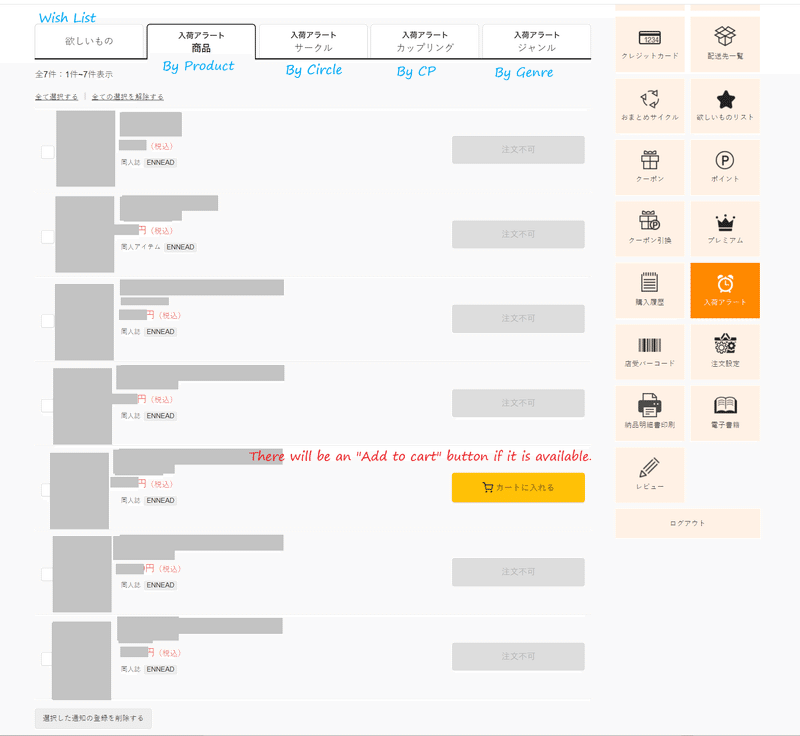
Order Page
Once you click "カートに入れる"(Add to cart) or "予約する"(reserve/pre-order), they will be added to your cart. You must still submit your order to complete your purchase and secure your goods. This is what your cart will look like.
You need to process your in-stock items and pre-order items separately. Still, the shipments may be combined if the conditions meet based on your preferred shipping cycle you choose during the ordering process.

You will be guided to your final order screen once you click the orange/yellow order buttons. Here is an example. Once you have checked all your info, including shipping address and payment methods, click on the 注文を確定する(Confirm Order) button to order. It will go through the motion of the 3D Secure V2.0 and your order is complete. Remember, they will not bill you/ charge your credit card until the shipment, so it is important to watch your inbox to monitor any credit check issues.


