Business CentralでPower Automate環境を選択する
Dynamics 365 Business CentralでPower Automateを利用できますが、Power Automateを利用する環境を選択できます。Sandbox環境、Production環境などでBusiness Centralの使い分けする場合役に立ちます。
設定方法は、
1.Power Platform 管理センターで環境を作成する
2.Business CentralでPower Automateに利用する環境を選択する
Business CentralのAssisted Setupを開き、Power Automate Environmentで設定を行います。Power Automate EnvironmentのSetup画面で環境を選択できます。
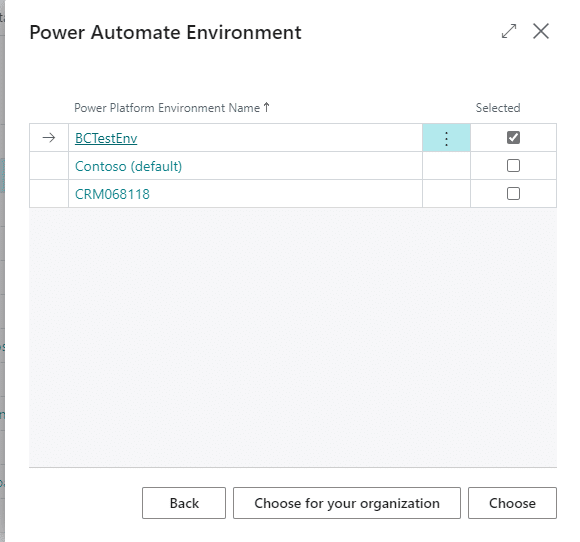
これ以降、選択した環境で、このBusiness Centralのカンパニーで利用するPower Automate環境が指定されます。
Use Power Automate flows in Business Central - Business Central | Microsoft Learn
この記事が気に入ったらサポートをしてみませんか?
