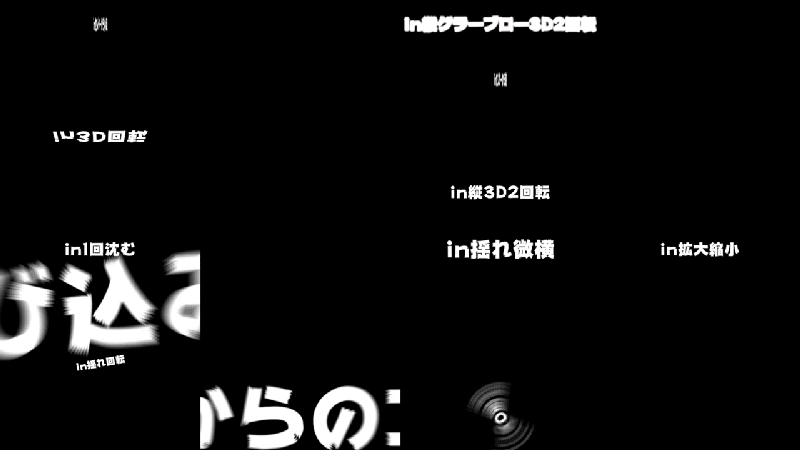Premiere Pro Beta インストール方法
Adobe Premiere ProのBeta版(開発中バージョン)のインストール方法です。通常ライセンスの方でもインストールでき、通常リリース版とのアプリ共存も可能です。開発中バージョンのため、自己責任でお使いください。
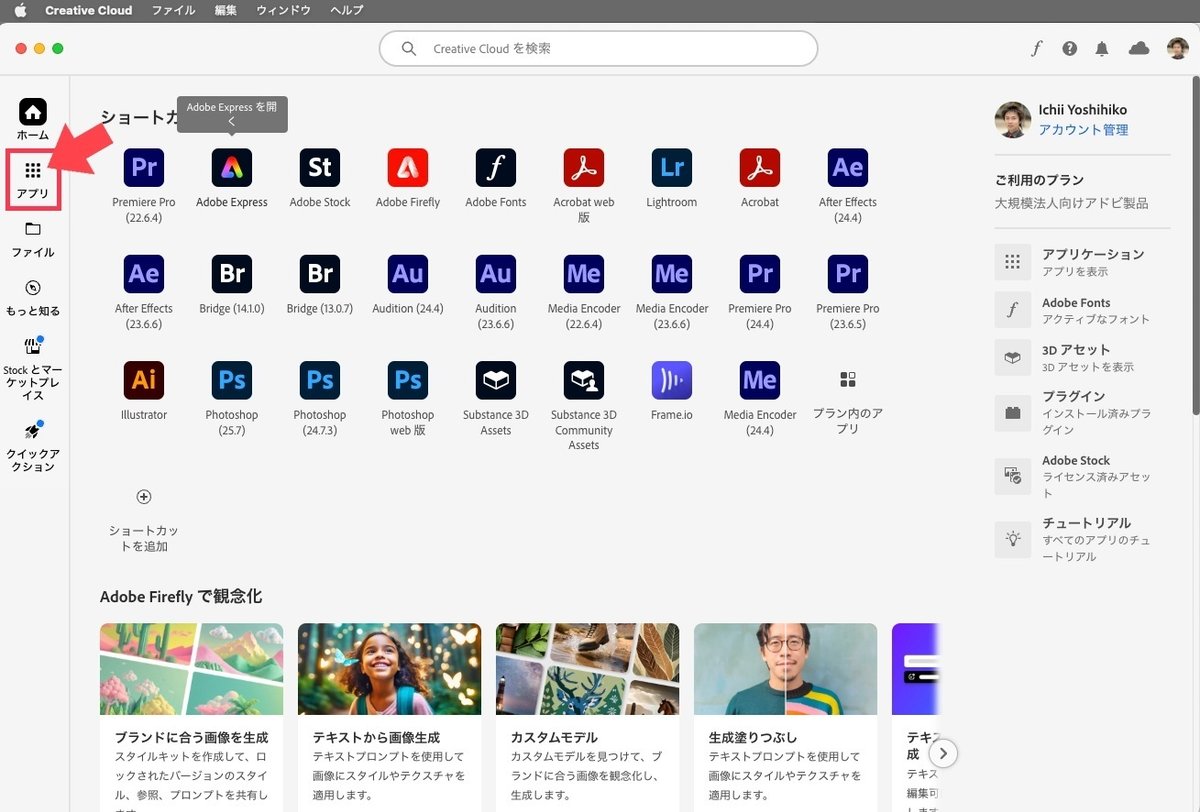
Creative Cloud アプリを開き、左側の欄から「アプリ」をクリック。
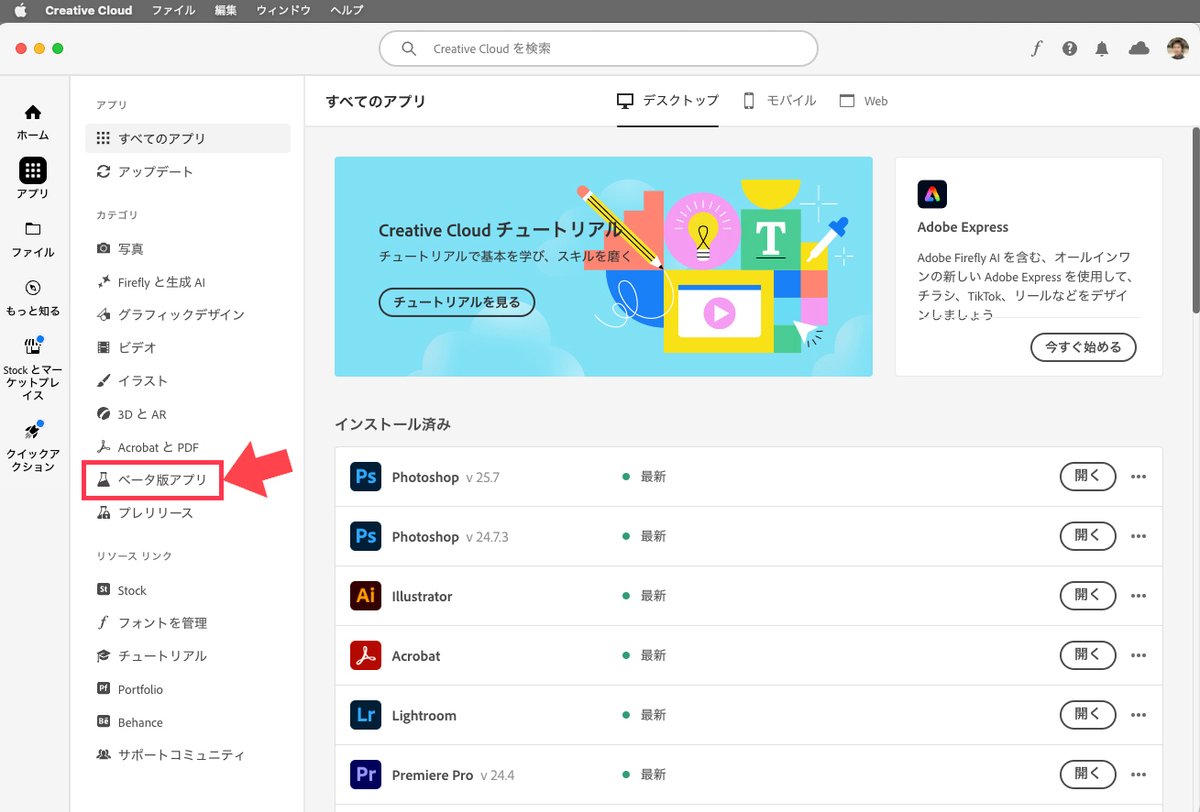
アプリの欄から「ベータ版アプリ」をクリック。
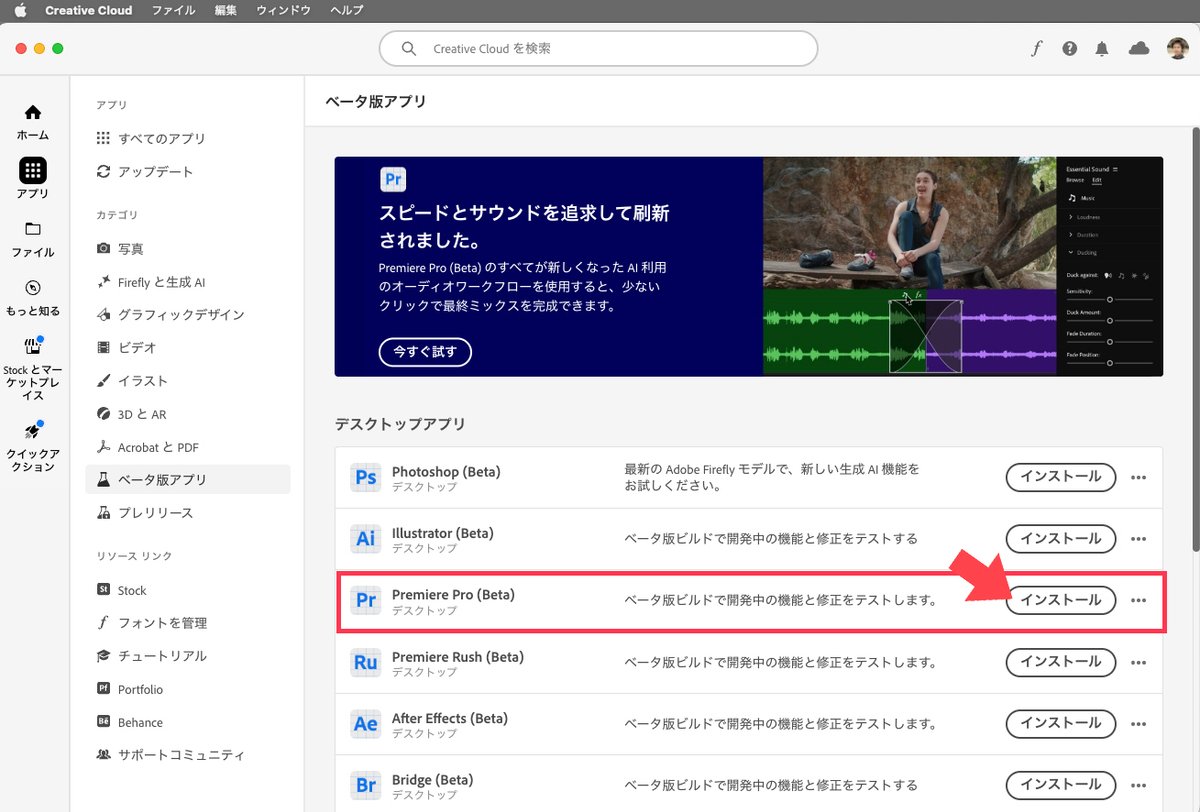
Premiere Pro(Beta)の右側にある「インストール」をクリックして、インストールを完了させてください。
以上です。
通常版のPremiere Proとは別のアプリとしてインストールされるので、同時起動も可能です。お試しください。
【お知らせ】
PremiereProのテキストスタイルプリセット・エフェクトプリセット、Photoshopのレイヤースタイルプリセットをこちらのサイトで販売しています。
https://ittsui.booth.pm/
よろしければお試し下さい。。