
【プロンプト公開】背景イラストを生成してみた。
1. はじめに
こんにちは、向日葵です。
今回は、初めてAI背景イラストのプロンプトを公開したいと思います。X(旧:Twitter)で毎週火曜日にあにめるさんとmimiさんが開催されている背景風景イベントから、「ガラス」をテーマにしたガラスの庭園を生成してみました。
2.プロンプトの詳細説明
今回のプロンプトは以下のとおりです。クオリティ系プロンプトやネガティブプロンプトは普段ご自身がお使いのもので問題ないと思うので、ここでは省略します。
【プロンプト】
//Location Description
Depict a beautiful greenhouse garden inside a glass dome. The greenhouse is filled with a variety of colorful and uniquely shaped plants, with soft natural light streaming through the glass ceiling. The glass of the dome is incredibly clear, offering a distinct view of the blue sky and the moving clouds outside.
BREAK
//Background Atmosphere
Light filtering through the glass reflects off the leaves of the plants, causing the greenhouse to glow softly. Every now and then, the glass emits a slight sound as the wind blows, filling the greenhouse with a pleasant sound. This creates a serene and tranquil atmosphere where nature and man-made structures harmoniously coexist.
BREAK
//Specific Elements
The glass walls and ceiling are constructed in a geometric pattern, with each pane being perfectly transparent, allowing for a clear view of the scenery outside. In the center of the greenhouse, there is a large glass fountain, with the light from the ceiling beautifully reflecting off its surface. Surrounding the fountain are an array of vibrant flowers, glistening in the light.
BREAK
//Background Details
Hanging plants are suspended from the glass ceiling, their leaves swaying gently in the breeze and producing a faint sound. The floor of the greenhouse is paved with white stones, interspersed with small glass tiles that catch and reflect the light beautifully. In the distance, the clear glass reveals a blue sky dotted with fluffy white clouds, clearly visible through the transparent glass of the greenhouse.
3.プロンプトの使い方
プロンプトをAIに入力する際には、具体的かつ細部を追加することでよりリアルなイラストを生成できます。例えば、庭園の植物の種類や配置、光の角度や強さなどを具体的に設定すると良いと思います。また必要に応じてBREAKや(:1.5)などの強調構文を組み合わせてみてください。
4.イラストの具体例
以下は上記のプロンプトを使用して生成したイラストです。モデルは「Midjourney V.10」、LoRAは「midjourney anime style」を使用しています。
作品①

作品②
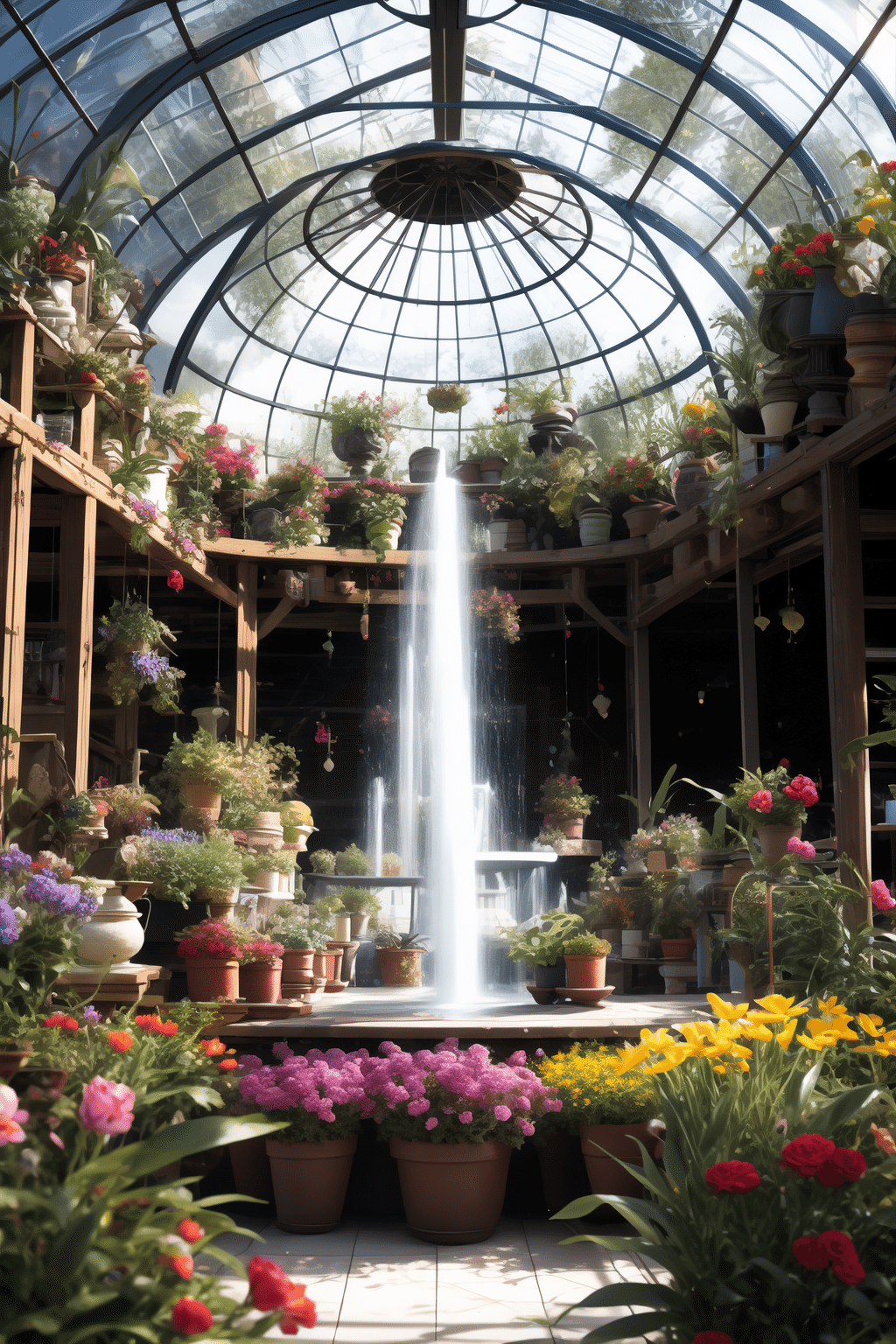
5.まとめ
今回は「ガラス」をテーマに、ガラスの庭園を生成してみました。プロンプトを工夫することで様々なバリエーションが楽しめます。
最後までお読みいただきありがとうございました。
次回もぜひお楽しみに!
もしこの記事が気に入ったら、いいねやフォローをお願いします♡
みなさまの応援が励みになっています!
この記事が気に入ったらサポートをしてみませんか?
