
Firebaseの設定
Firebaseを下記のURLから設定する
URLの画面にアクセスしたら「使ってみる」をクリックする.
次に,「プロジェクトの作成」または「プロジェクトを追加」をクリックして,Firebaseのプロジェクトの設定を行う.
Material UIのインストール
下記のリンクのInstallationに従ってMaterial UIをインストールする.
npm install @mui/material @emotion/react @emotion/styledまたは,
npm install @mui/material @emotion/react @emotion/styled --legacy-peer-depsマテリアルUIのアイコンをインストール
Firebaseのインストール
npm install firebasenpm install @mui/icons-material @mui/material @emotion/styled @emotion/reactGoogleでのSignInする.
Firebaseの「web」というボタンをクリックする.
FirebaseのAuthenticationを設定する.
任意で好きな認証情報を有効にする.
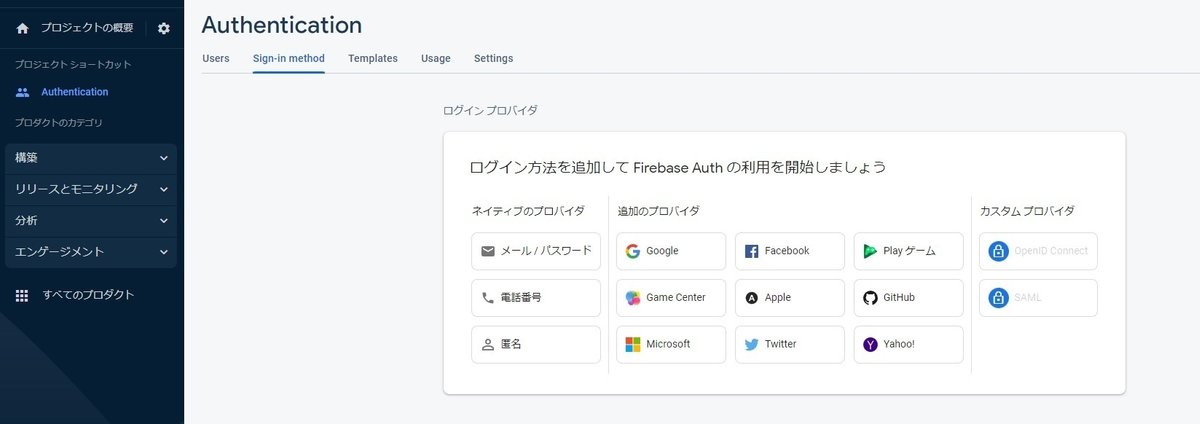
認証情報の設定をする.
認証の有無を確認するためのhooksをインストールする
npm install --save react-firebase-hooksエラーの対応
TS2345: Argument of type 'firebase.default.auth.Auth' is not assignable to parameter of type 'import("G:/CLUSTER_UNITY/creators_apartment/__PROGRAMS/react-main/node_modules/@firebase/auth/dist/auth-public").Auth'.
Property 'beforeAuthStateChanged' is missing in type 'firebase.default.auth.Auth' but required in type 'import("G:/CLUSTER_UNITY/creators_apartment/__PROGRAMS/react-main/node_modules/@firebase/auth/dist/auth-public").Auth'.下記の書き方を変更する.
const [user] = useAuthState(auth);const [user] = useAuthState(auth as any);FireStoreのデータベースを作成する
-> 「データベースの作成」-> ロケーション「asia-northeast3」として設定する
「コレクションの開始で始める」

Firebaseの読み込み書き込みの設定
rules_version = '2';
service cloud.firestore {
match /databases/{database}/documents {
match /{document=**} {
allow read, write: if true
}
}
}keyのエラー回避
この記事が気に入ったらサポートをしてみませんか?
