
“Shortcakes” Extension for Premiere Pro and After Effects that creates Split-screens.
Shortcakes has been updated to version 2. This allows you to use it with After Effects as well! The update is free. Shortcakes" will be added to the After Effects menu bar: Window → Extensions.
Shortcakes for After Effects Features
The basic usage is the same as in the PremierePro version. The layers selected in a composition are arranged in order from the top. However, the way to create each screen is different from Pr. In Pr, you can use Crop effect to crop the screen, and if you want to change the size or position of the image, you can use the Transform effect.
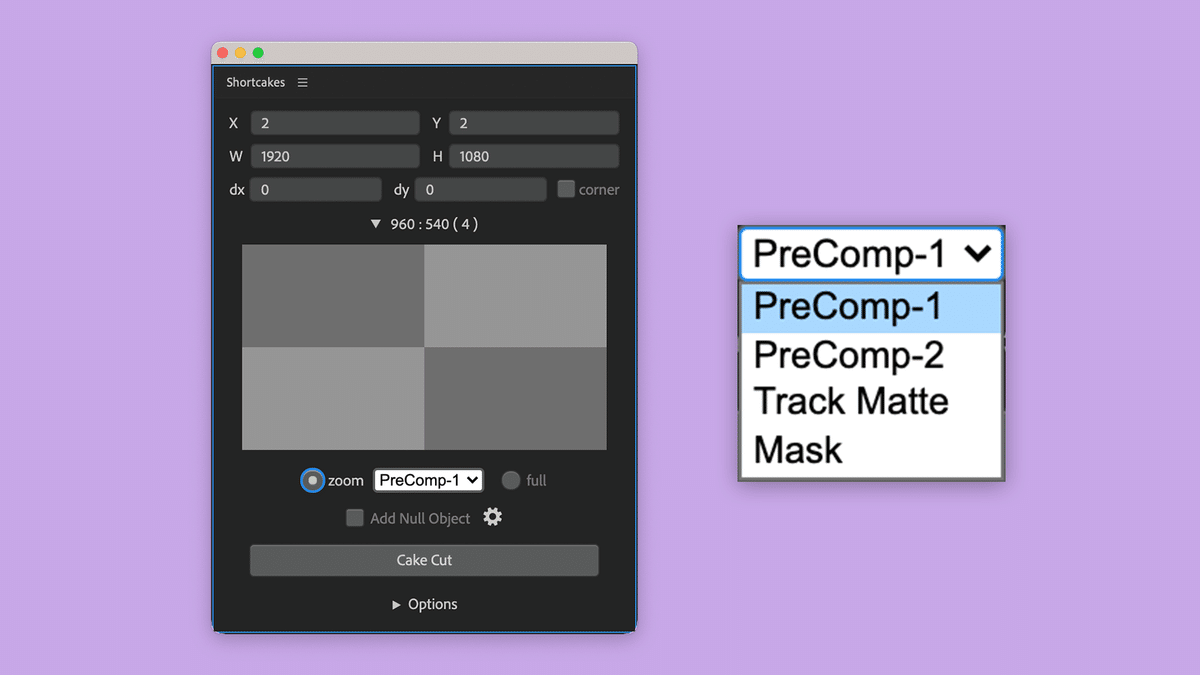
・PreComp-1
Pre-compose each layer once. It is the same state as leave all attributes in "Comp". Then it adjusts the width and height of this precompose. If you want to change the size or position of the image, you can adjust the layers in the precompose.
・PreComp-2
Pre-compose each layer once. This is the same as move all attributes into the new composition. Otherwise, it is the same as PreComp-1.
・Track Matte
New Shape layers for each and every layer are created and specified in Track Matte.
・Mask
New Mask is added to each layer one by one. This is the simplest way to create a split screen. However, in this case, the position and size of the picture cannot be adjusted while maintaining the position of the Mask.
Please choose from the above 4 patterns.
Add Null Object
When Add Null Object is checked to split, a New Null object is added in the Comp, and the split layer automatically links to the Null object as its parent. The Null Object can be used to adjust the overall size and position.
When a Null object is added, the following functions can also be set.
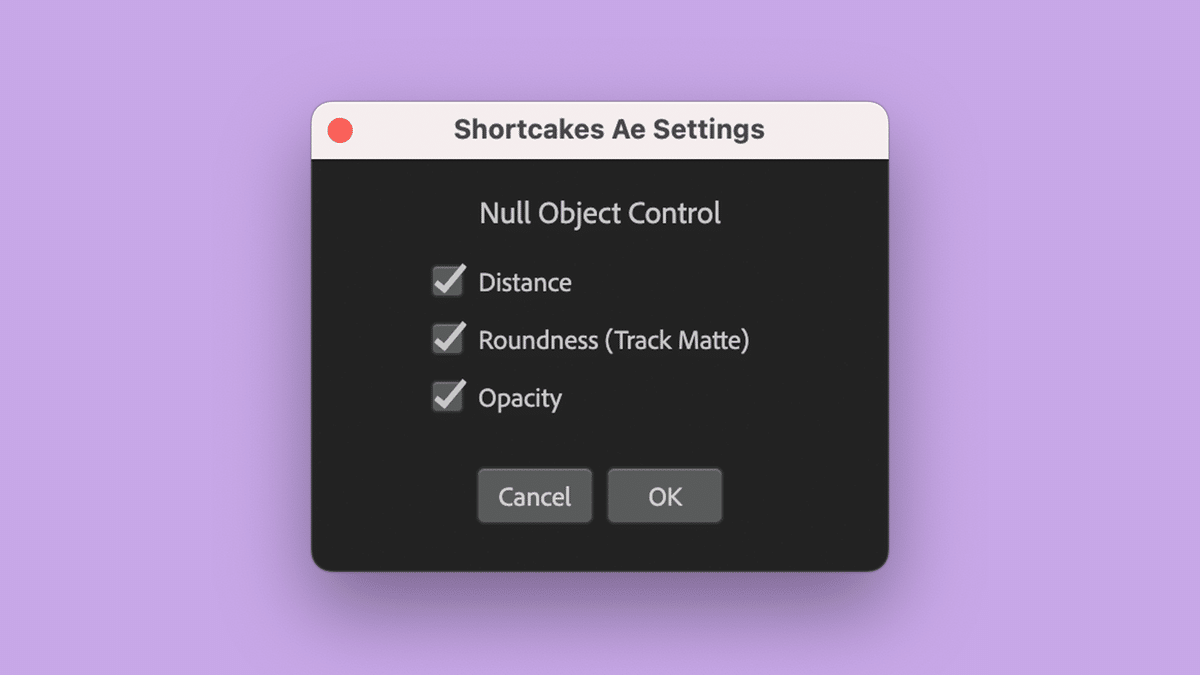
Distance
Slider Controls "DistanceX" and "DistanceY" have been added to the Null object's Effect Controls to adjust the spacing between layers. (Expression is added to the Position of each layer.)
Roundness (Track Matte)
When splitting with Track Matte, a Slider Control "Roundness" is added to the Null object's Effect Control to make the Track Matte shape layers rounded corners. (Expression is added to the Roundness of each Track Matte shape layer.)
Opacity
The Opacity of a layer can be controlled all at once by manipulating the opacity of the null object's Transform. (Expression is added to the Opacity of each layer.)
* * *
Now available on aescripts.
Available on Adobe Exchange.
* * *
If you want to make a split screens in PremierePro, watch this video first!
“Shortcakes” is Extension for Premiere Pro that splits screens of selected clips on the timeline by a specified number for each video track. It supports various video and photo sizes and sequence sizes. In addition, there is the ability to add borders and numbering.
How to use Shortcakes
(1)
Select clips on the timeline.
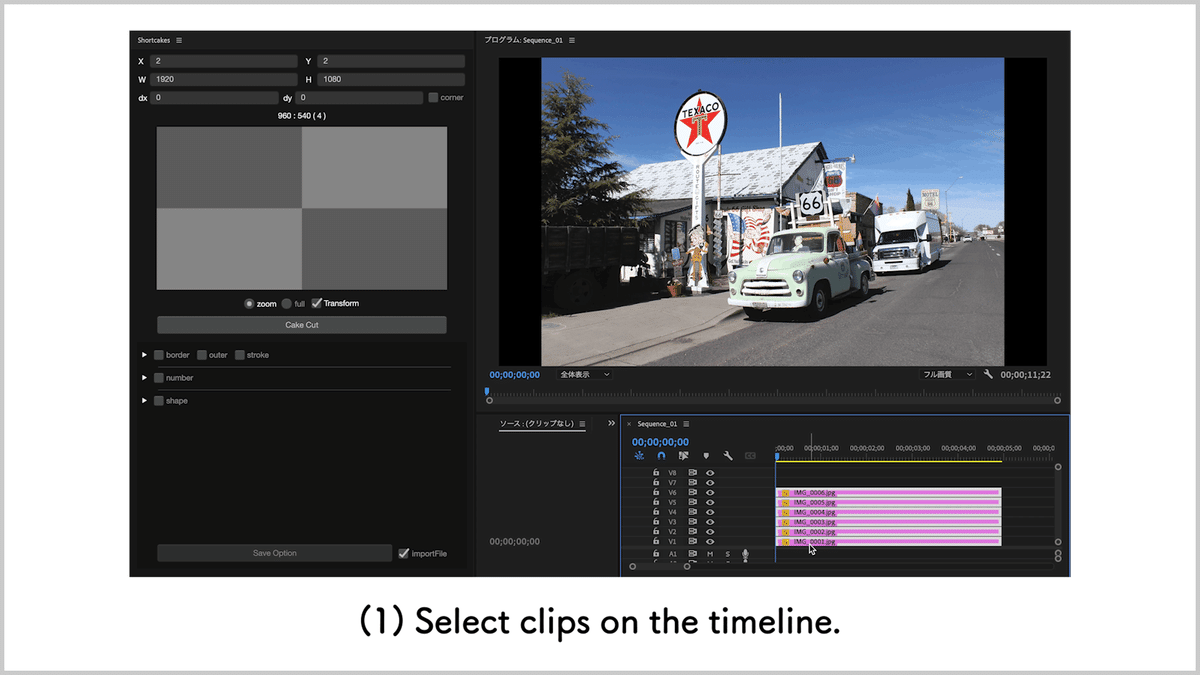
(2)
How many horizontally to divide (x)
How many vertically to divide (y)
Enter a number.
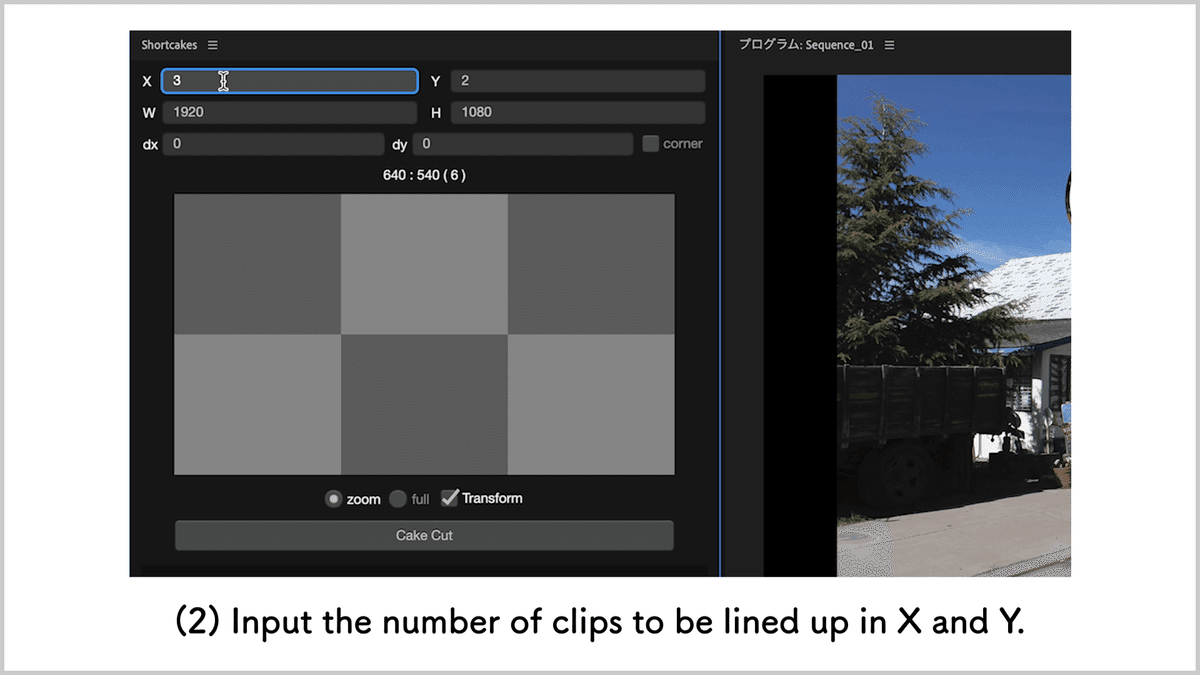
(3)
Press the button.
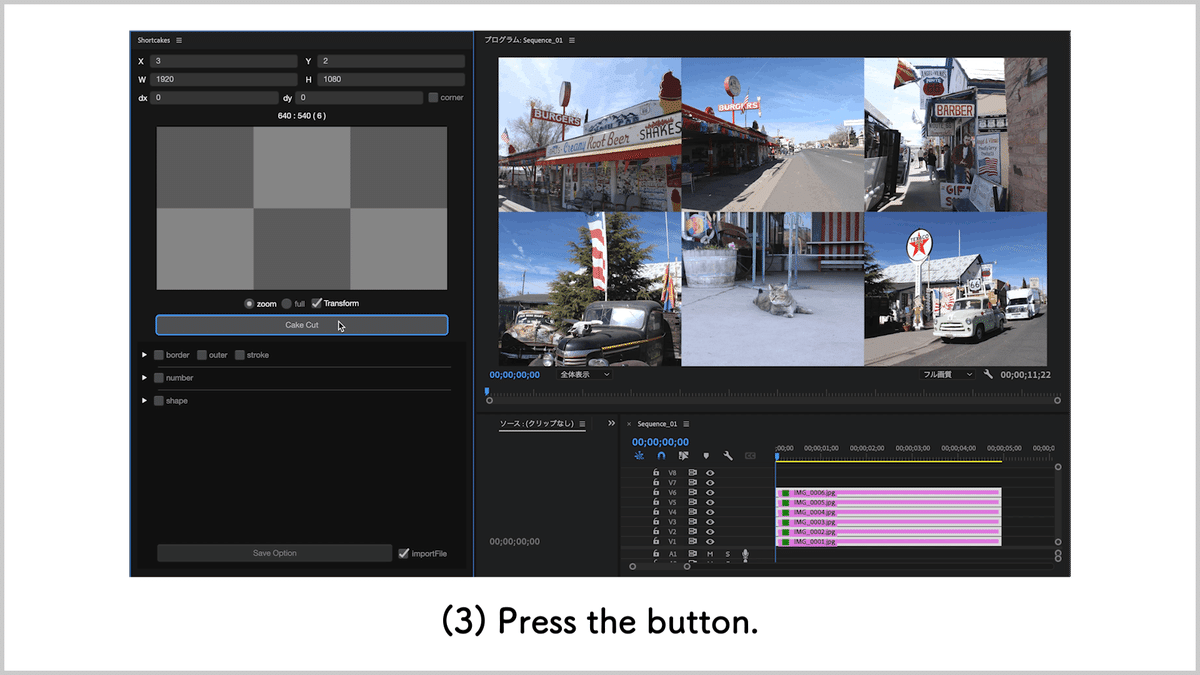
“Shortcakes” will arrange the clips in order from the bottom track selected on the timeline, starting from the top left of the screen. If there are multiple clips on the same track, they will be placed in the same position.
Features
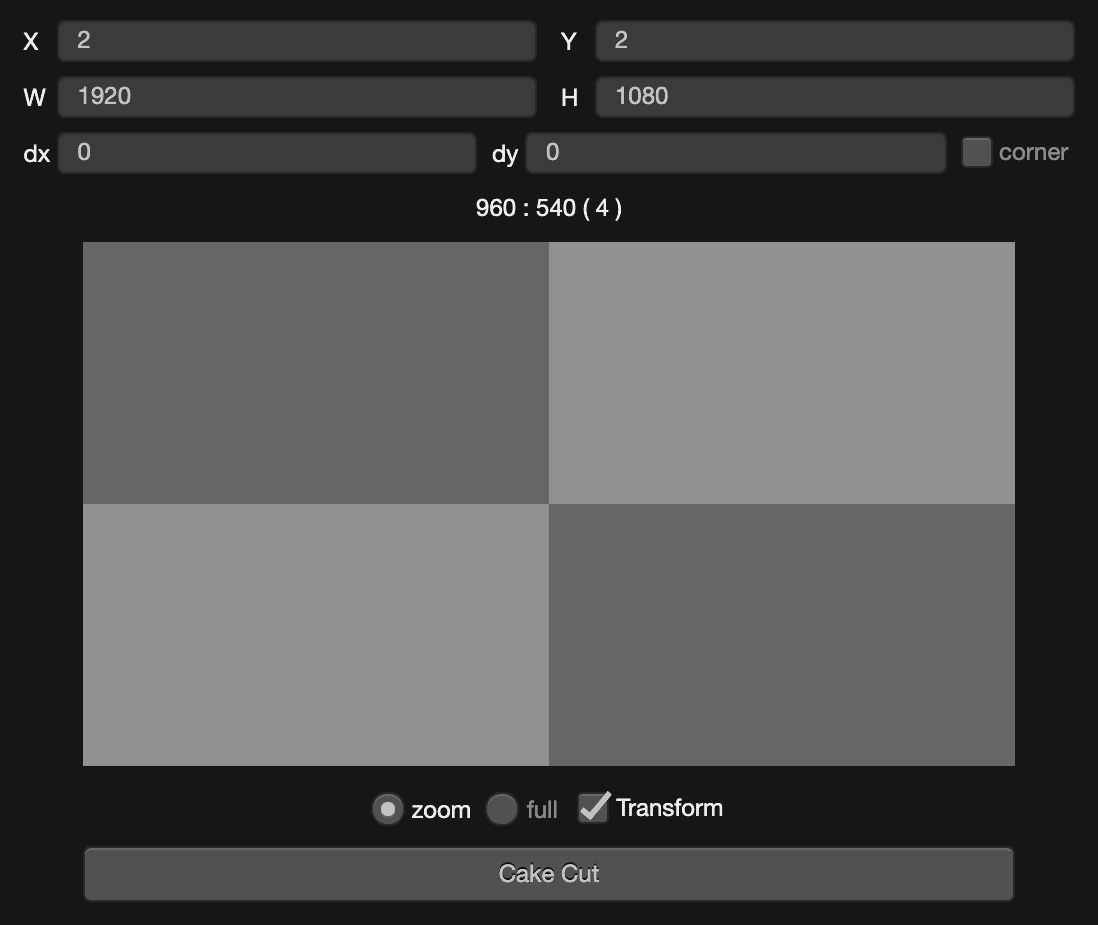
Custom screen size
By default, it fills the split clip on the entire screen, By specifying the screen size, you can fill the clip within that size. Numerical values can be set with "+", "-", "*", and "/" to support four arithmetic operations. (Example: If you want to keep it within 90%, W: 1920 * 0.9 , H: 1080 * 0.9)
Click the preview display area in the panel to reset the value to the current screen size.
Interval
“dx” sets the distance between the left and right sides of the clip. “dy” sets the distance between the top and bottom of the clip. If “corner” is checked, the four corners of the screen will remain fixed while the spacing is increased.
zoom / full
Select the scale of the clip in the split screen. “zoom” fills the screen tightly according to the vertical or horizontal size. (Crop effect is applied.) “full” fits the entire clip size.
Add Transform fx
Check “transform” to add a Transform effect to the clip. After creating a split screen with “zoom”, you can adjust the position and size in the split screen with the Transform effect.
#PremierePro エクステンション「Shortcakes」を使えば、大きさが不揃いの動画や画像でも一瞬で整えます。トランスフォーム+クロップ エフェクトを使っているので、あとで中身の調整も簡単。 https://t.co/SvXxPfXHIn pic.twitter.com/gcNrG3TlWp
— 884 (@884tak) November 26, 2022
Optional Features
The “Save Option” button exports the items set in Borders, Numbering, and Shapes as a PNG file. Checking the "importFile" checkbox will also import the file into the project.
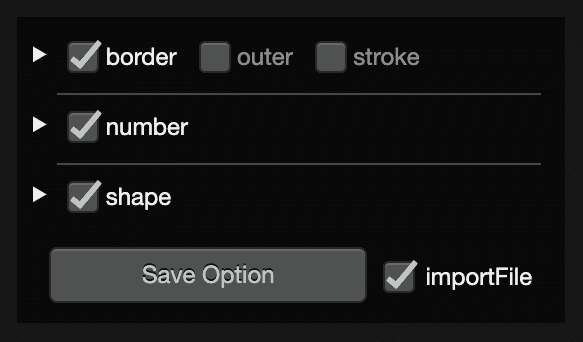
Border
“border” draws a line at the boundary between clips.
“outer” lines the outer edge of the entire clip.
“stroke” draws a line around the edge of each clip.
(The position of the border is in the center of the border.)
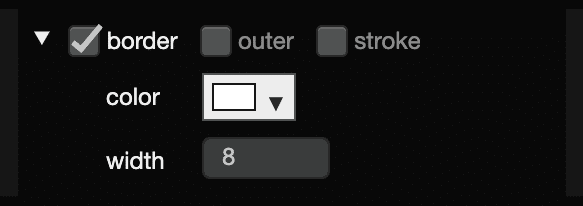
Number
Add serial numbers to the divided clips.
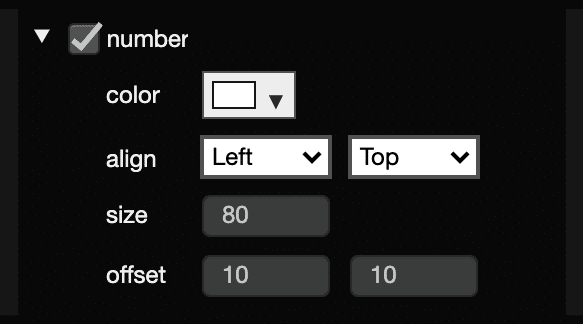
Shape
You can put rectangles, circles, or any text in the split clip.
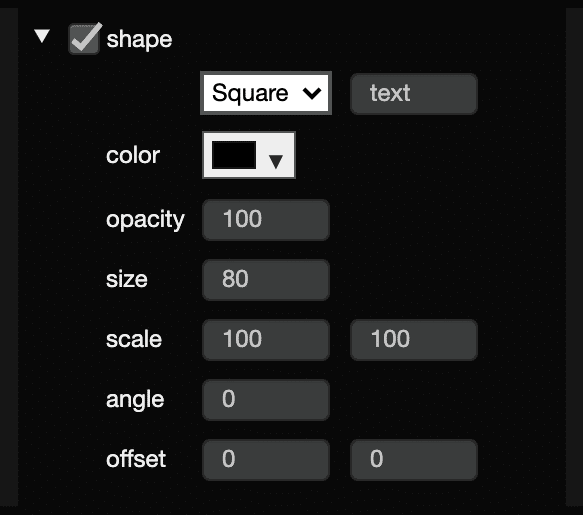
UI
The size of the panel can be changed freely.
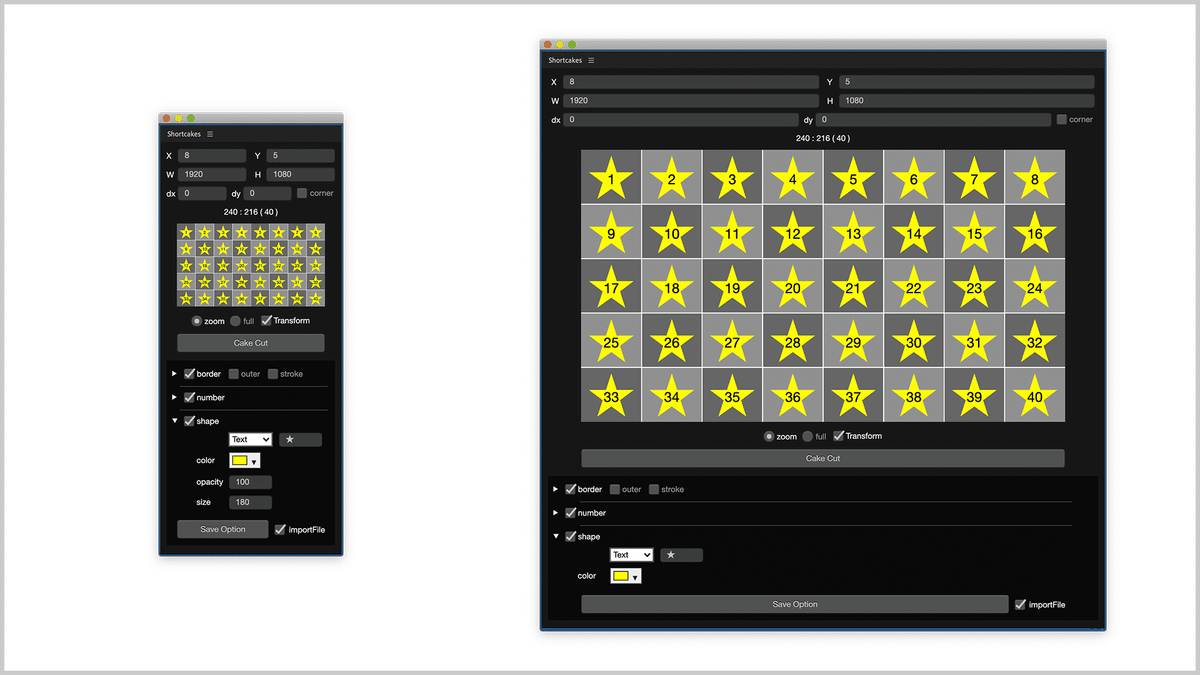
Double-click on the label of each item to reset the value to the default value.
Double-click on the preview display in the panel resets the value to the current screen size.
In the input field, the Enter key is the shortcut key for the “Cake Cut” button or the “Save Option” button.
The up and down arrow keys can be used to increase or decrease the value (press Shift key for +/- 10).
Note:
On Mac, if the extension panel does not have a blue border, the shortcut keys in the Premiere settings will work for the up and down directional keys even if the input orchid has the focus. If you click on the tabs in the panel or dock it with other panels, the blue frame will appear and you can use the up/down arrow keys to increase or decrease the value.
The scale is calculated based on the size of the clip itself, so if "Fit to Frame Size" is applied to a clip, it will not resize properly.
Inspired the development
The inspiration for the development was Ichii’s (@ittsui) YouTube!
This video introduces an epoch-making multi-camera editing method by Sagawa (@plussugar) who is familiar with SG EDIT. The development was inspired by the idea of automating the process of creating multi-screens with Premiere Pro.
I had a plan to make a multi-screen from before, but the problem was what kind of specifications to make in Premiere. After watching this video, I decided to make a program that would assemble what was stacked on the timeline.
Piece of cake!
Arranging many screens by hand is a very laborious task. It is extremely difficult to crop further while calculating the position and scale values. With “Shortcakes” you can easily and neatly arrange videos and photos on your screen! You don't have to worry about the size of the clip. You can easily try out various layouts.
100面のマルチも簡単に。 https://t.co/SvXxPgeKKn pic.twitter.com/Klx0ovs98s
— 884 (@884tak) May 9, 2022
もちろんいけます!
— 884 (@884tak) May 9, 2022
1マスに対してクリップの方が縦長の場合、横にフィット。クリップの方が横長の場合、縦にフィット。
シーケンスが縦長でもOK。パネル内のプレビュー表示もシーケンスのサイズに応じて変わります。 https://t.co/vGTwnSdmjY pic.twitter.com/IayADlY4Ax
"Shortcakes" is available for sale at aescripts or Adobe Exchange.
aescripts
Adobe Exchange
Best regards,
884tak
もしもサポートいただけたら、そのお金は私の愛猫のエサ代となります。猫の笑顔が見たいです。
