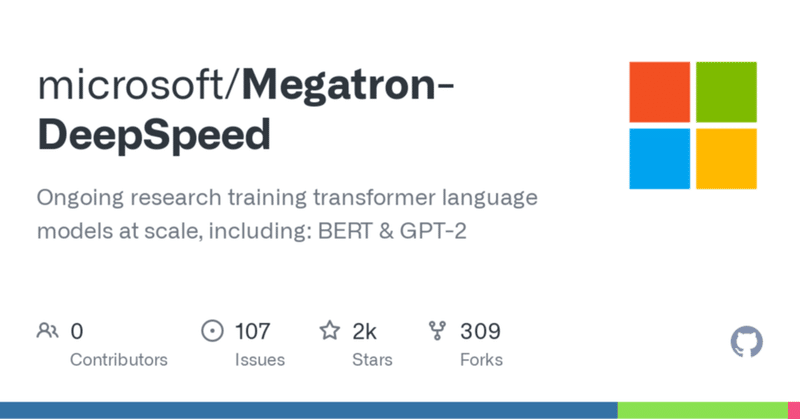
Megatron-DeepSpeedからHFのTransformersにチェックポイントを変換する
こちらのプロジェクトでMegatron-DeepSpeedからHFのTransformersにチェックポイントを変換する必要があったので
Megatron-DeepSpeedは、NVIDIAのMegatron-LMをもとにした拡張版で、DeepSpeedライブラリを使用しています。
Megatron-DeepSpeedには、DeepSpeedからMegatron-LMやHugging FaceのTransformersライブラリ形式へのチェックポイントの変換にするためのPythonスクリプトが付属しています。
変換コード
#!/usr/bin/env python
import os
import torch
import json
from deepspeed_checkpoint import DeepSpeedCheckpoint
from deepspeed_to_megatron import _create_rank_checkpoint, parse_arguments
# the import was tested to work with this version
# https://github.com/huggingface/transformers/commit/0af901e83 if it diverges we may consider
# copying that version here instead
from transformers.models.megatron_gpt2.convert_megatron_gpt2_checkpoint import convert_megatron_checkpoint
from transformers import GPT2Config
def main():
# this first part comes mainly from deepspeed_to_megatron.main
args = parse_arguments()
print(f'Converting DeepSpeed checkpoint in {args.input_folder} to HF Transformers checkpoint in {args.output_folder}')
ds_checkpoint = DeepSpeedCheckpoint(args.input_folder, args.target_tp, args.target_pp)
iteration = ds_checkpoint.get_iteration()
input_state_dict = _create_rank_checkpoint(ds_checkpoint, 0, 0, args.for_release)
# the 2nd part comes from transformers.models.megatron_gpt2.convert_megatron_gpt2_checkpoint.main
# Spell out all parameters in case the defaults change.
config = GPT2Config(
vocab_size=50257,
n_positions=1024,
n_ctx=1024,
n_embd=1024,
n_layer=24,
n_head=16,
n_inner=4096,
activation_function="gelu", # used to be "gelu_new" in earlier versions
resid_pdrop=0.1,
embd_pdrop=0.1,
attn_pdrop=0.1,
layer_norm_epsilon=1e-5,
initializer_range=0.02,
summary_type="cls_index",
summary_use_proj=True,
summary_activation=None,
summary_proj_to_labels=True,
summary_first_dropout=0.1,
scale_attn_weights=True,
gradient_checkpointing=False,
use_cache=True,
bos_token_id=50256,
eos_token_id=50256,
)
# Convert.
print("Converting to HF Checkpoint")
output_state_dict = convert_megatron_checkpoint(args, input_state_dict, config)
basename = args.output_folder
os.makedirs(basename, exist_ok=True)
# Print the structure of converted state dict.
#if args.print_checkpoint_structure:
# recursive_print(None, output_state_dict)
# Store the config to file.
output_config_file = os.path.join(basename, "config.json")
output_config = config.to_dict()
output_config["architectures"] = ["GPT2LMHeadModel"]
output_config["model_type"] = "gpt2"
print(f'Saving config to "{output_config_file}"')
with open(output_config_file, "w") as f:
json.dump(output_config, f)
# Store the state_dict to file.
output_checkpoint_file = os.path.join(basename, "pytorch_model.bin")
print(f'Saving checkpoint to "{output_checkpoint_file}"')
torch.save(output_state_dict, output_checkpoint_file)
print("Now add tokenizer files and upload to the hub")
if __name__ == "__main__":
main()Megatron-DeepSpeedからHugging FaceのTransformersライブラリへの変換を行うには、以下のように直接行うことができます。
python tools/convert_checkpoint/deepspeed_to_transformers.py \
--input_folder /path/to/Megatron-Deepspeed/checkpoint/global_step97500 \
--output_folder /path/to/transformers/checkpoint
transformersは現在PP=1/TP=1でのみ動作するため、デフォルトの--target_tp 1/--target_pp 1を使用します。
ステップ1: 引数の解析
parse_arguments()関数を使用してコマンドライン引数を解析します。これには入力と出力のフォルダパス、ターゲットのテンソル並列度(TP)とパイプライン並列度(PP)、などが含まれます。
ステップ2: DeepSpeedチェックポイントの読み込み
引数をもとに、DeepSpeedCheckpointクラスのインスタンスを作成し、指定されたディレクトリからチェックポイントを読み込みます。これにより、モデルの状態や訓練の進行状況などの情報が取得されます。
ステップ3: チェックポイントの変換準備
_create_rank_checkpoint関数を使用して、DeepSpeedチェックポイントからMegatron-LMチェックポイントに変換します。現在はPP=1/TP=1でのみ動作するらしい。
ステップ4: GPT-2モデル構成の設定
TransformersライブラリのGPT2Configクラスを使用して、変換後のモデルの構成を定義します。この構成は、モデルの各層のサイズやドロップアウト率、アクティベーション関数などを指定します。
ステップ5: チェックポイントの変換実行
Transformersライブラリのconvert_megatron_checkpoint関数を呼び出し、Megatron-LMチェックポイントとGPT-2のモデル構成を渡して、Transformersチェックポイントに変換します。
ステップ6: 変換されたチェックポイントの保存
出力ディレクトリを作成し、変換されたモデルの構成をJSONファイルとして、モデルの状態をPyTorchのバイナリファイルとしてそれぞれ保存します。
応用編
Llama2、Mistral、Mixtralの対応は記述予定です。
Transformersライブラリのconvert_megatron_checkpoint関数に変更を加える必要があります。
この記事が気に入ったらサポートをしてみませんか?
