Yu STORE
https://yuphoto.stores.jp
Cloud Day Preset
■商品について曇りの天気の日と相性の良いプリセットになっています。雨の日との相性は抜群に良いです。ロケーションごとに少し変えてあります。Before&Afterは商品画像をご覧ください。撮影の環境、設定などそれぞれ違うため、このプリセットをあてはめただけではそのまま完成にはなりません。ですので、プリセットを読み込んだあとは、露出や色温度、色被り補正でやHSLカラー等で調整してください■商品内容 3Presets ■Lightroom/LightroomCC(PC)・Cloud day1.xmp・Cloud day2.xmp・Cloud day3.xmp■Mobile Lightroom・Cloud day1.dng・Cloud day2.dng・Cloud day3.dngスマートフォンでプリセットをご利用の場合は、dngファイルの画像データをLightroomアプリに読み込み、設定されている数値をプリセット化してご利用してください。(LightroomCC,Mobile Lightroomだとキャリブレーションの編集ができませんので注意してください)■商品説明商品内容の順番にBefore&Afterの画像を2枚ずつ並べています。露光量、色温度、色かぶり、HSLカラーで微調整で色のバランスを整えてご利用ください■スマートフォンでご利用いただく場合は、PC用のLightroomCCに一度入れて頂き、その後同期することで使用出来ます。PCとスマートフォンでは色味が異なる場合がございます。ご了承ください。■対応ソフトLightroom Classic - DesktopLightroom CC DesktopMobile Lightroom■データ販売の性質上、誤って、購入された場合でも、 返金は出来かねますので、ご注意ください。■ About the productIt is a preset that goes well with cloudy weather days.The color is unrealistic, but the color is adjusted so that you don't feel any discomfort.It goes well with the city at night, and goes great with rainy days.It has changed a little for each location.Please see the product image for Before & After.Since the shooting environment and settings are different, just applying this preset will not complete the process.Therefore, after loading the preset, adjust the exposure, color temperature, color cast correction, HSL color, etc.■ Product details 3 Presets ■Lightroom/LightroomCC(PC)・Cloud day1.xmp・Cloud day2.xmp・Cloud day3.xmp■Mobile Lightroom・Cloud day1.dng・Cloud day2.dng・Cloud day3.dngIf you want to use presets on your smartphone, load the image data of the dng file into the Lightroom app and preset the set values. (Please note that you cannot edit the calibration in Lightroom CC and Mobile Lightroom.)It's a little different from Cyberpunk in Night Photo Preset, but the base is the same.■ Product descriptionTwo Before & After images are arranged in the order of the product contents.Please adjust the color balance by fine-tuning the exposure amount, color temperature, color cast, and HSL color.■ If you want to use it on your smartphone, you can use it by putting it in Lightroom CC for PC once and then synchronizing. Colors may differ between PCs and smartphones. note that.■ Compatible softwareLightroom Classic --DesktopLightroom CC DesktopMobile Lightroom■ Due to the nature of data sales, even if you purchase by mistakePlease note that refunds are not possible.
¥2,000

Cyberpunk Preset
■商品についてCyberpunkの色味を再現したカラープリセットになります。現実離れする色味ですが違和感の感じにくい色調整となっています夜の街との相性も良く、雨の日との相性は抜群に良いです。ロケーションごとに少し変えてあります。Before&Afterは商品画像をご覧ください。撮影の環境、設定などそれぞれ違うため、このプリセットをあてはめただけではそのまま完成にはなりません。ですので、プリセットを読み込んだあとは、露出や色温度、色被り補正でやHSLカラー等で調整してください■商品内容 4Presets ■Lightroom/LightroomCC(PC)・Cyberpunk1.xmp・Cyberpunk2.xmp・Cyberpunk3.xmp・Cyberpunk4.xmp■Mobile Lightroom・Cyberpunk1.dng・Cyberpunk2.dng・Cyberpunk3.dng・Cyberpunk4.dngスマートフォンでプリセットをご利用の場合は、dngファイルの画像データをLightroomアプリに読み込み、設定されている数値をプリセット化してご利用してください。(LightroomCC,Mobile Lightroomだとキャリブレーションの編集ができませんので注意してください)Night Photo Presetに入っているCyberpunkとは少し異なりますがベースは同じです。■商品説明商品内容の順番にBefore&Afterの画像を2枚ずつ並べています。夜の街、とくに雨の街の写真との相性が良いです。露光量、色温度、色かぶり、HSLカラーで微調整で色のバランスを整えてご利用ください■スマートフォンでご利用いただく場合は、PC用のLightroomCCに一度入れて頂き、その後同期することで使用出来ます。PCとスマートフォンでは色味が異なる場合がございます。ご了承ください。■対応ソフトLightroom Classic - DesktopLightroom CC DesktopMobile Lightroom■データ販売の性質上、誤って、購入された場合でも、 返金は出来かねますので、ご注意ください。■ About the productIt is a color preset that reproduces the color of Cyberpunk.The color is unrealistic, but the color is adjusted so that you don't feel any discomfort.It goes well with the city at night, and goes great with rainy days.It has changed a little for each location.Please see the product image for Before & After.Since the shooting environment and settings are different, just applying this preset will not complete the process.Therefore, after loading the preset, adjust the exposure, color temperature, color cast correction, HSL color, etc.■ Product details 4 Presets ■Lightroom/LightroomCC(PC)・Cyberpunk1.xmp・Cyberpunk2.xmp・Cyberpunk3.xmp・Cyberpunk4.xmp■Mobile Lightroom・Cyberpunk1.dng・Cyberpunk2.dng・Cyberpunk3.dng・Cyberpunk4.dngIf you want to use presets on your smartphone, load the image data of the dng file into the Lightroom app and preset the set values. (Please note that you cannot edit the calibration in Lightroom CC and Mobile Lightroom.)It's a little different from Cyberpunk in Night Photo Preset, but the base is the same.■ Product descriptionTwo Before & After images are arranged in the order of the product contents.It goes well with photos of the night city, especially the rainy city.Please adjust the color balance by fine-tuning the exposure amount, color temperature, color cast, and HSL color.■ If you want to use it on your smartphone, you can use it by putting it in Lightroom CC for PC once and then synchronizing. Colors may differ between PCs and smartphones. note that.■ Compatible softwareLightroom Classic --DesktopLightroom CC DesktopMobile Lightroom■ Due to the nature of data sales, even if you purchase by mistakePlease note that refunds are not possible.
¥2,500
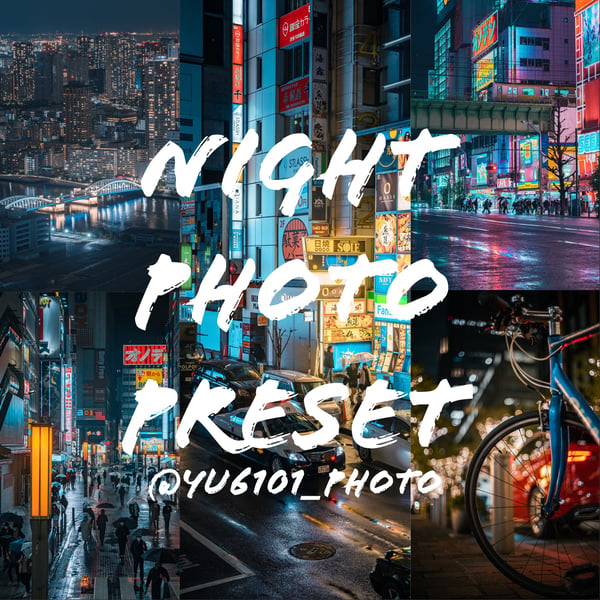
Night Photo Presets
■商品について夜の写真を、ブルーとオレンジをベースにしたカラーのプリセット、街をサイバーパンクにするプリセット、ボケ写真の基盤のプリセットになります。ロケーション別にプリセットが異なります。それぞれに合わせてご利用ください。Before&Afterは商品画像をご覧ください。撮影の環境、設定などそれぞれ違うため、このプリセットをあてはめただけではそのまま完成にはなりません。ですので、プリセットを読み込んだあとは、露出や色温度、HSL調整などの簡単な調整で理想の色にすることができます。■商品内容 5Presets ■Lightroom/LightroomCC(PC)・Basic Blue & Orange.xmp・Blue & Orange.xmp・Bokeh Base.xmp・Night View.xmp・Cyberpunk.xmp■Mobile Lightroom・Basic Blue & Orange.dng・Blue & Orange.dng・Bokeh Base.dng・Night View.dng・Cyberpunk.dngスマートフォンでプリセットをご利用の場合は、dngファイルの画像データをLightroomアプリに読み込み、設定されている数値をプリセット化してご利用してください。(LightroomCC,Mobile Lightroomだとキャリブレーションの編集ができませんので注意してください)Cyberpunk Presetのものとは少し異なりますが、ベースは同じです。■商品説明商品内容の順番にBefore&Afterの画像を2枚ずつ並べています。・Basic Blue & Orangeトーンカーブやキャリブレーションで色を設定していません。色温度をマイナスに振っているため、読み込んだ時点では、ブルーやオレンジに色が寄っているかもしれません。露光量、色温度を調整していただくことで、ブルーとオレンジの色味を再現します。初心者の方などが扱いやすいです。・Blue & Orangeトーンカーブ、カラーグレーディング、キャリブレーションを使いブルーとオレンジを再現しています。露光量、色温度で調整してください。青色が強い場合は、カラーグレーディングのシャドウの彩度を下げてみてください。夜の全てのロケーションで使用出来ます。・Night View展望台などから撮影したような夜景との相性が良いです。ブルーとオレンジの色味を再現します。露光量と色温度を調整してお好みに使用してください。・Cyberpunkグリーンとパープルを軸にしたサイバーパンク感のある色味を再現します。ロケーションを選ぶものになるので注意してください。ネオン街や灯りが多い街、雨の日との相性が良いです。読み込んだ時点では、色が偏っていることが多いです。露光量や色温度、色被り補正を調整してバランスを整えてください。・Bokeh Baseボケをしっかり目立たせる設定がされたプリセットにになります。色味の調整はしていません。露光量を調整し、色味は好みに仕上げてください。■スマートフォンでご利用いただく場合は、PC用のLightroomCCに一度入れて頂き、その後同期することで使用出来ます。PCとスマートフォンでは色味が異なる場合がございます。ご了承ください。■対応ソフトLightroom Classic - DesktopLightroom CC DesktopMobile Lightroom■データ販売の性質上、誤って、購入された場合でも、返金は出来かねますので、ご注意ください。■ About the productNight photos can be blue and orange based color presets, city cyberpunk presets, and bokeh base presets.The presets differ depending on the location. Please use according to each.Please see the product image for Before & After.Since the shooting environment and settings are different, just applying this preset will not complete the process.So, after loading the preset, the exposure, color temperature, etc.You can get the ideal color with simple adjustments such as HSL adjustment.■ Product details 5 Presets■ Lightroom / Lightroom CC (PC)・ Basic Blue & Orange.xmp・ Blue & Orange.xmp・ Night View.xmp・ Cyberpunk.xmp・ Bokeh Base.xmp■Mobile Lightroom・Basic Blue & Orange.dng・Blue & Orange.dng・Night View.dng・Cyberpunk.dng・Bokeh Base.dngIf you want to use presets on your smartphone, load the image data of the dng file into the Lightroom app and preset the set values. (Please note that you cannot edit the calibration in Lightroom CC and Mobile Lightroom.)It's a bit different from the one in Cyberpunk Preset, but the base is the same.■ Product descriptionTwo Before & After images are arranged in the order of the product contents.・ Basic Blue & OrangeNo color is set in the tone curve or calibration.Since the color temperature is set to minus, the color may be closer to blue or orange at the time of reading.By adjusting the exposure amount and color temperature, you can reproduce the shades of blue and orange.It is easy for beginners to handle.・ Blue & OrangeBlue & orange is reproduced using tone curve, color grading, and calibration.Adjust according to the exposure amount and color temperature.If the blue color is strong, try desaturating the shadows in color grading.It can be used at all locations at night.・ Night ViewIt goes well with the night view as if it was taken from an observatory.Reproduces the color of blue & orange.Adjust the exposure amount and color temperature and use it as you like.・ CyberpunkReproduces colors with a cyberpunk feel centered on green and purple.Please note that you will be choosing a location.It goes well with neon lights, cities with lots of lights, and rainy days.At the time of reading, the colors are often biased.Adjust the exposure amount, color temperature, and color cast correction to adjust the balance.・ Bokeh BaseThis is a preset that is set to make the bokeh stand out.The color is not adjusted.Adjust the amount of exposure and finish the color to your liking.■ If you want to use it on your smartphone, you can use it by putting it in Lightroom CC for PC once and then synchronizing. Colors may differ between PCs and smartphones. note that.■ Compatible softwareLightroom Classic --DesktopLightroom CC DesktopMobile Lightroom■ Due to the nature of data sales, even if you purchase by mistakePlease note that refunds are not possible.
¥4,000