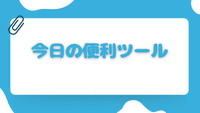2022年12月の記事一覧
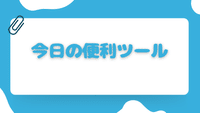
【[Chrome拡張]Compose AI】
https://chrome.google.com/webstore/detail/compose-ai-ai-powered-wri/ddlbpiadoechcolndfeaonajmngmhblj
高機能なオートコンプリート機能を提供。
わかりにくい文章を書くと、別の表現に書き換えるなどしてくれるらしい。
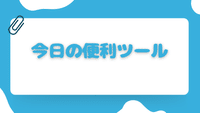
【[Chrome拡張]パルケミート for Google Chrome】
https://chrome.google.com/webstore/detail/%E3%83%91%E3%83%AB%E3%82%B1%E3%83%9F%E3%83%BC%E3%83%88-for-google-chrome%EF%BD%9C/abdndhmhdhbhjdoamcadpgnagopcogkj?hl=ja
無料のミーティングアプリ「パルケミート」の拡張機能。
完全無料・時間無制限で利用できる。アカウントもアプリも不要。
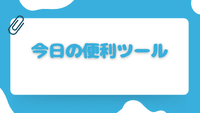
【[Chrome拡張]Moly Cropping Search】
https://chrome.google.com/webstore/detail/moly-cropping-search/nnilcjenfkkinakhfknoppipekeaomcl?utm_source=chrome-ntp-icon
画面上で範囲選択した部分だけ、Google画像検索できる
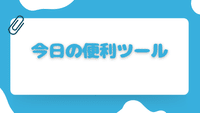
【[Chrome拡張]grt memo】
https://chrome.google.com/webstore/detail/grt-memo/hjepgjomhnddghfkpoibmjpofhkbagkm?hl=ja
Chromeを開きながらその場ですぐにメモを取れる
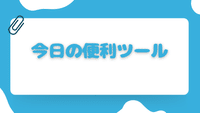
【[Chrome拡張]Image Downloader】
https://chrome.google.com/webstore/detail/image-downloader/cnpniohnfphhjihaiiggeabnkjhpaldj?hl=ja
ページ内に表示されている画像をサイズ指定して一括でダウンロードできる
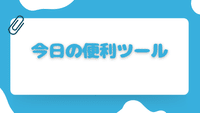
【[Chrome拡張]HeadingMap】
https://chrome.google.com/webstore/detail/headingsmap/flbjommegcjonpdmenkdiocclhjacmbi/
開いているWebページのアウトラインをツリー構成の形式で確認することが出来る
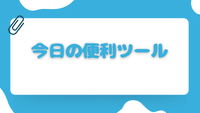
【[Chrome拡張]crxMouse Chrome™ Gestures】
https://chrome.google.com/webstore/detail/crxmouse-chrome-gestures/jlgkpaicikihijadgifklkbpdajbkhjo/
さまざまなマウスジェスチャー操作を可能にする
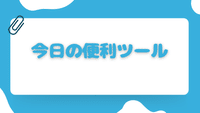
【[Chrome拡張]The QR Code Extension】
https://chrome.google.com/webstore/detail/the-qr-code-extension/oijdcdmnjjgnnhgljmhkjlablaejfeeb
閲覧中WebページのURLを、QRコードとして表示できる
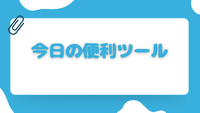
【[Chrome拡張]WhatRuns】
https://chrome.google.com/webstore/detail/whatruns/cmkdbmfndkfgebldhnkbfhlneefdaaip?hl=ja
見ているWebサイトがどのような言語やツールで作成されているかを確認できる
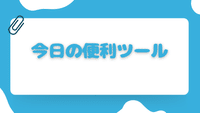
【[Chrome拡張]Tab Resize】
https://chrome.google.com/webstore/detail/tab-resize-split-screen-l/bkpenclhmiealbebdopglffmfdiilejc?hl=ja
1ブラウザ内で複数のページを分割して表示できる
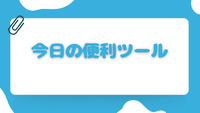
【[Chrome拡張]Go Back With Backspace】
https://chrome.google.com/webstore/detail/go-back-with-backspace/eekailopagacbcdloonjhbiecobagjci?hl=ja
Backspaceキーで「前のページに戻る」を使えるようにできる