
How to use the volleyball score management apps
◆Team Management
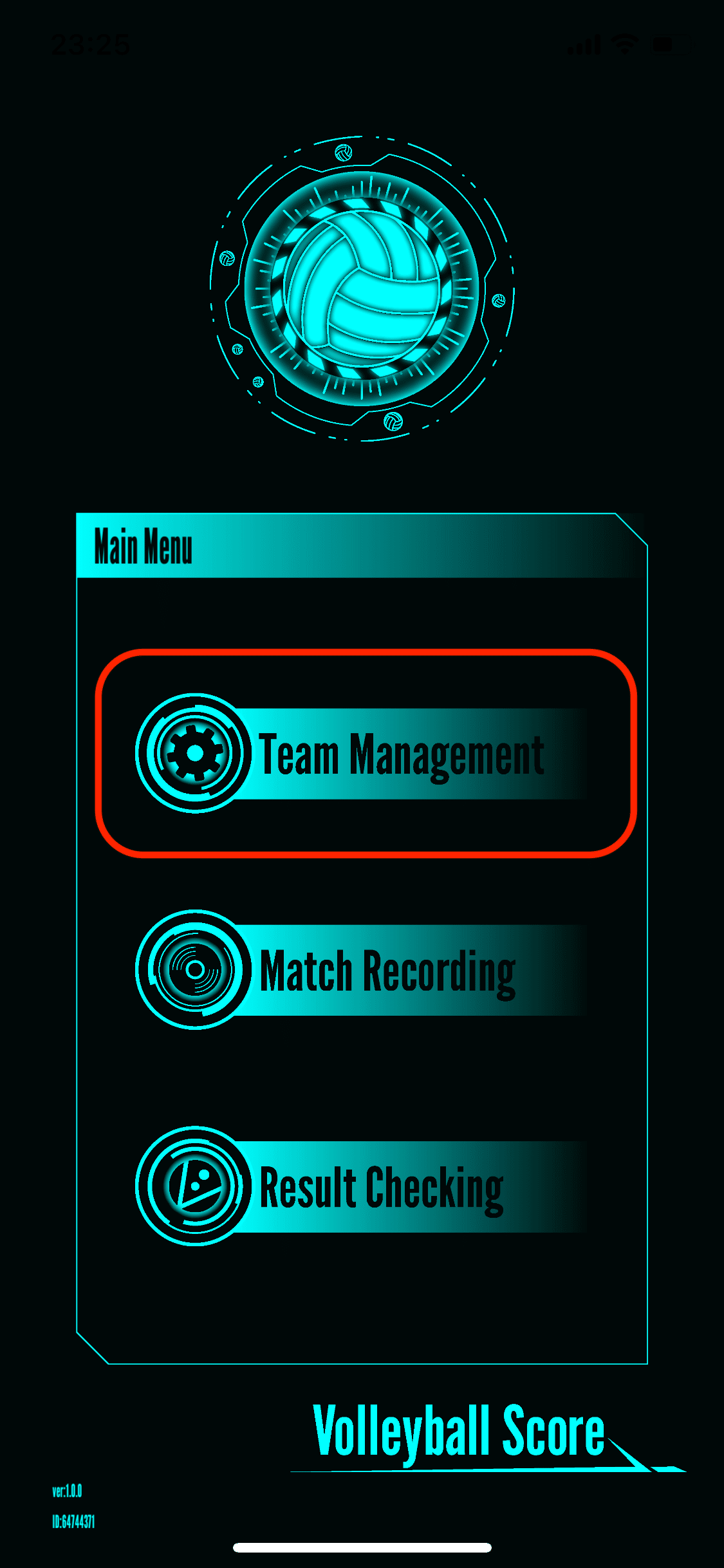
Let's start by creating a team.
Tap the "+new Team" button below.
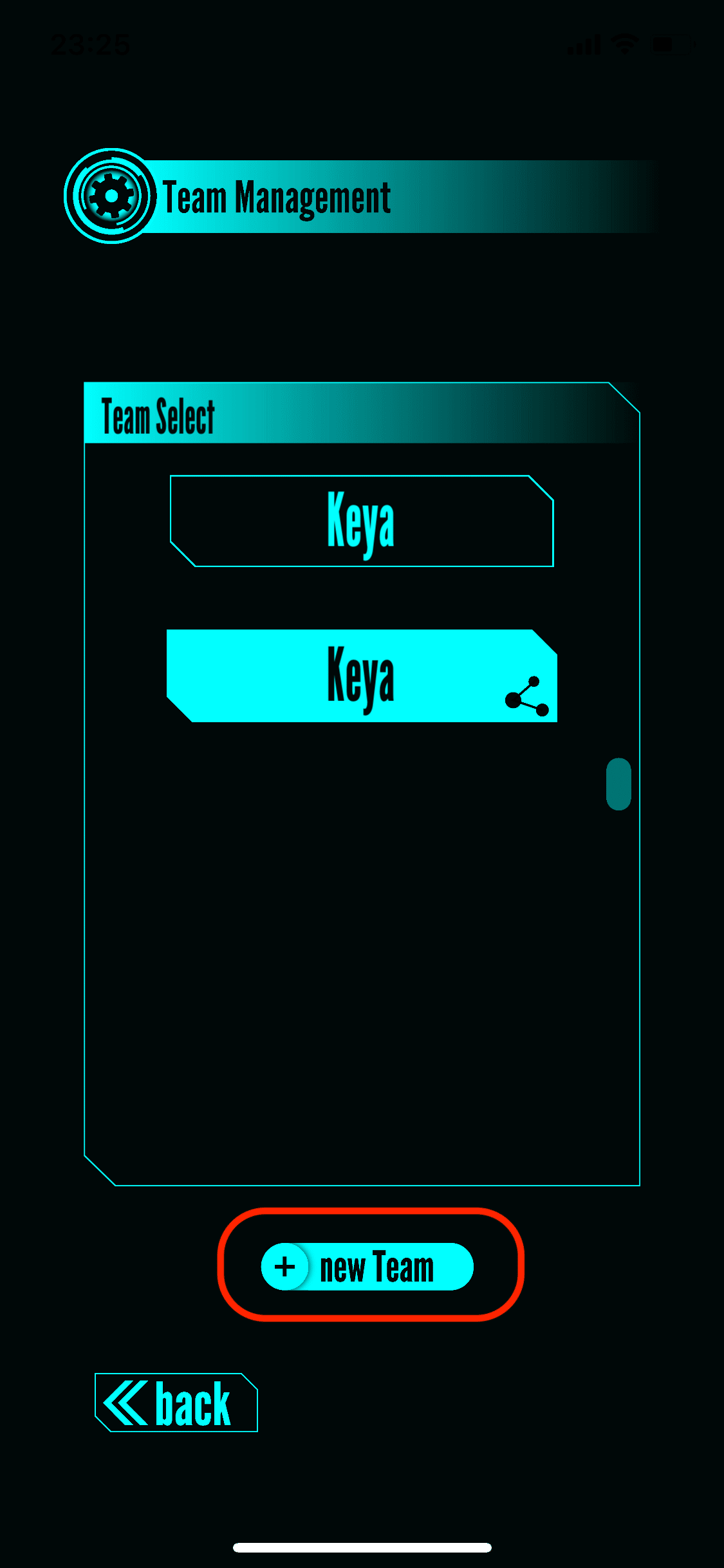
A screen for registering a team name will appear.
Tap the registered team name to move to the member registration screen.
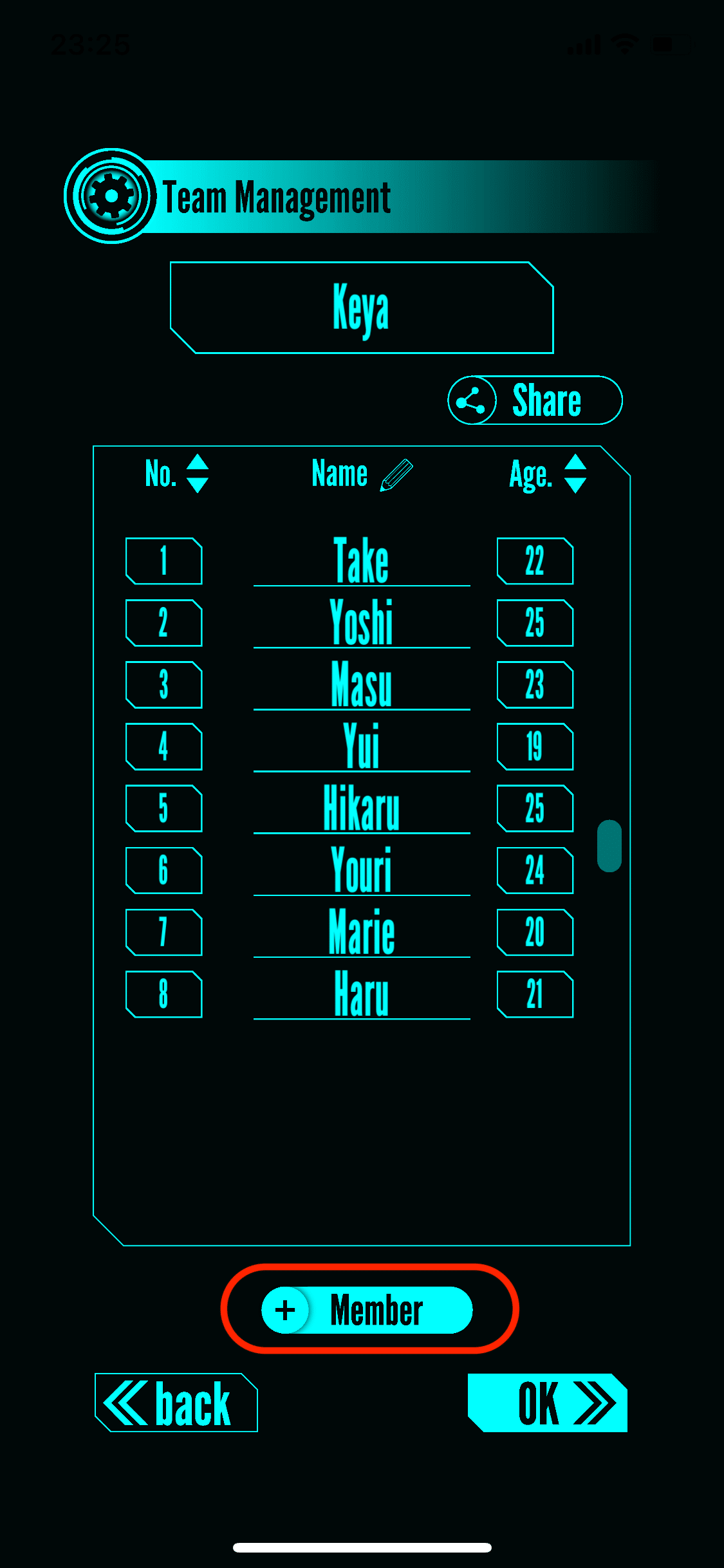
Next, register members. Click on the "+Member" button to register the names of the team members.
Once you have registered the names of all team members, you can register their numbers to the left of their names and their ages to the right.
◆Match Recording
Next is the match recording screen.
First, select the team (your team) to record the match.
Next, register the match date, tournament name, serving order, and position.
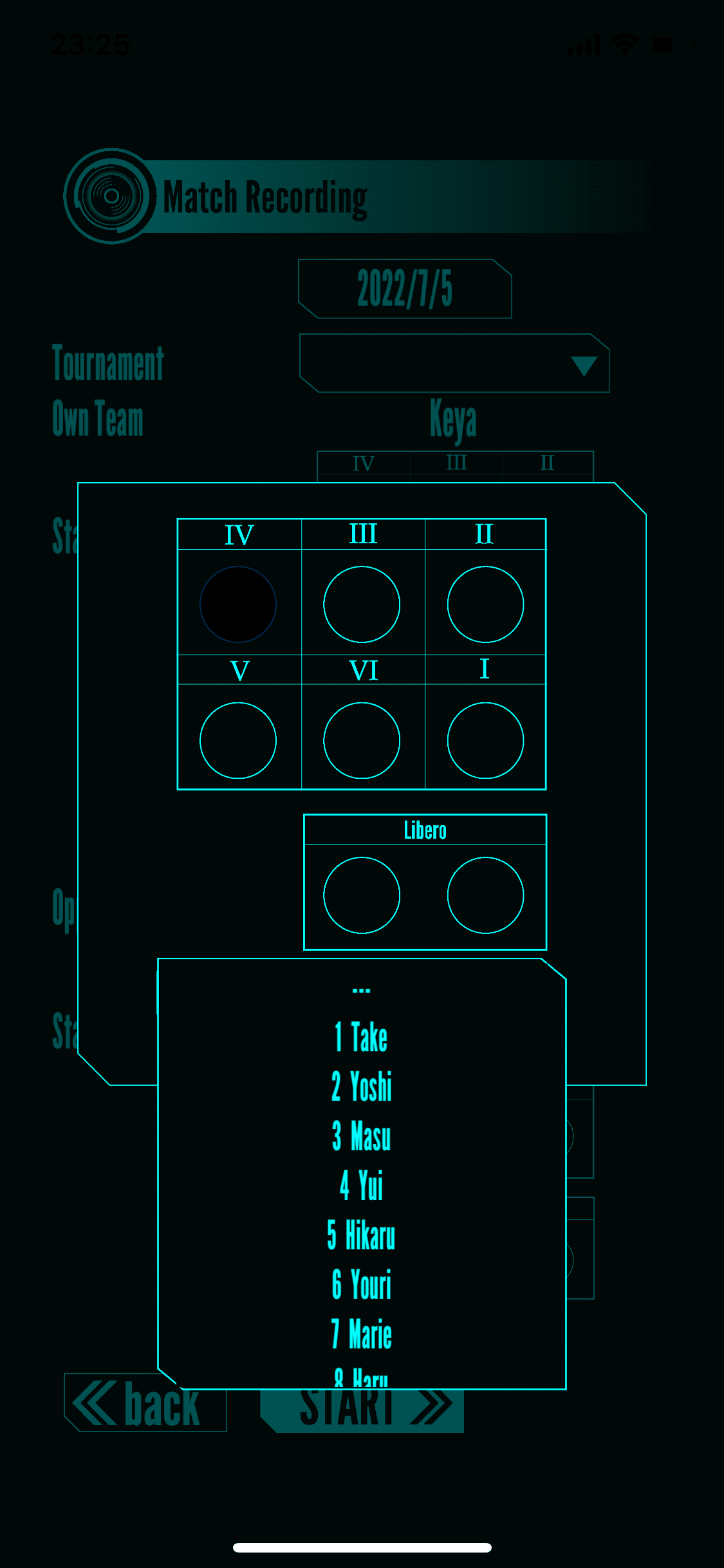
After you have registered your team, register the information for the opposing team.
The opposing team will be typed in by their number in the order of serve.
Once all information is registered, tap the "START" button, select the number of sets, and begin recording.
There are three main ways to record a match.
Simple record: Tap the "+" button above to record only the score
Normal record: Tap the number button in the court to record the score
Detailed record: Flip the number buttons in the court to record the content of the rally.
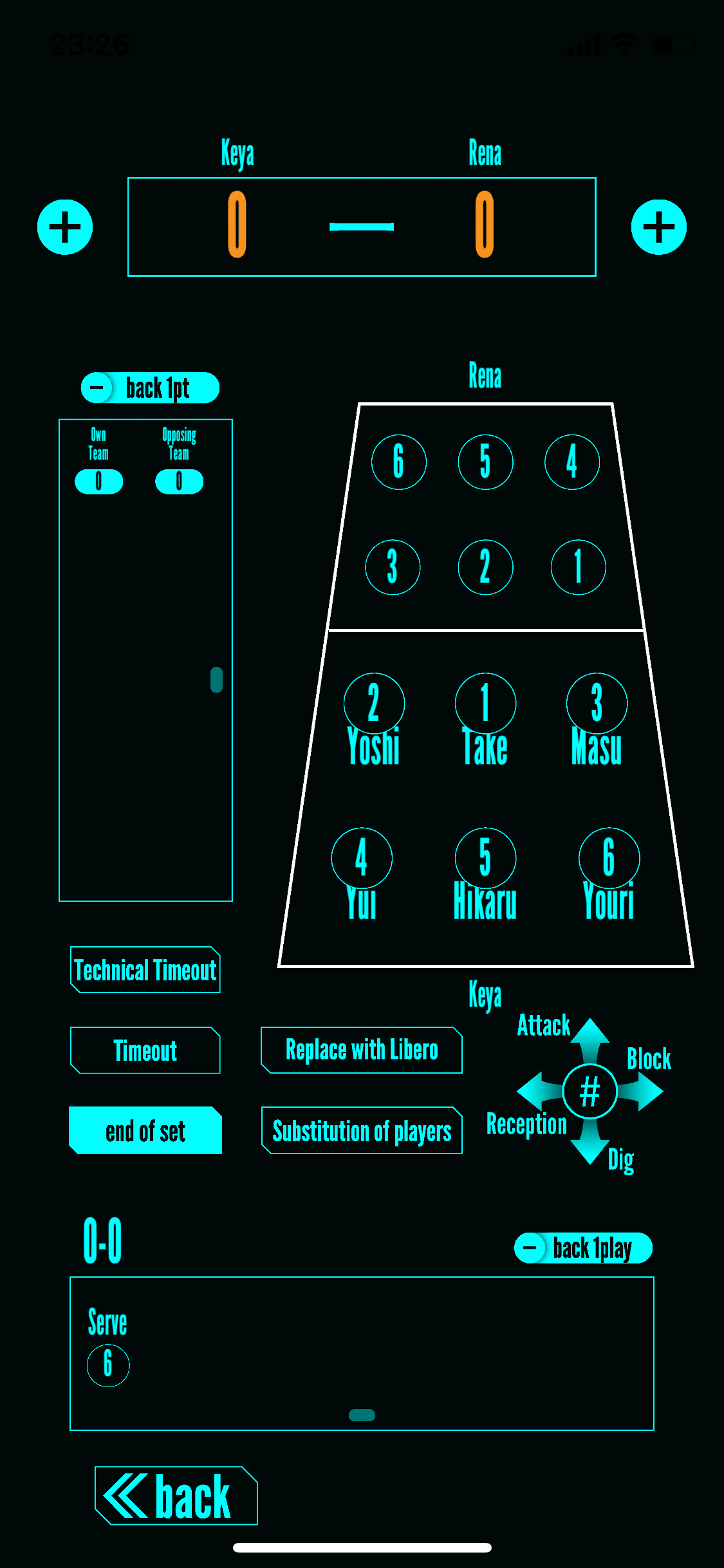
You can record only the number of points, or even the play during a rally.
Detailed records can be recorded by flipping the number of a player on your team. This record allows you to view the number of hits and the percentage of decisions on the results screen.
Upper flip: Attack
Right flip: Block
Left Flip: Reception
Bottom Flip: Dig
When a score is scored, tap the number of the player (including the opposing team) that caused the score and select the type of score.
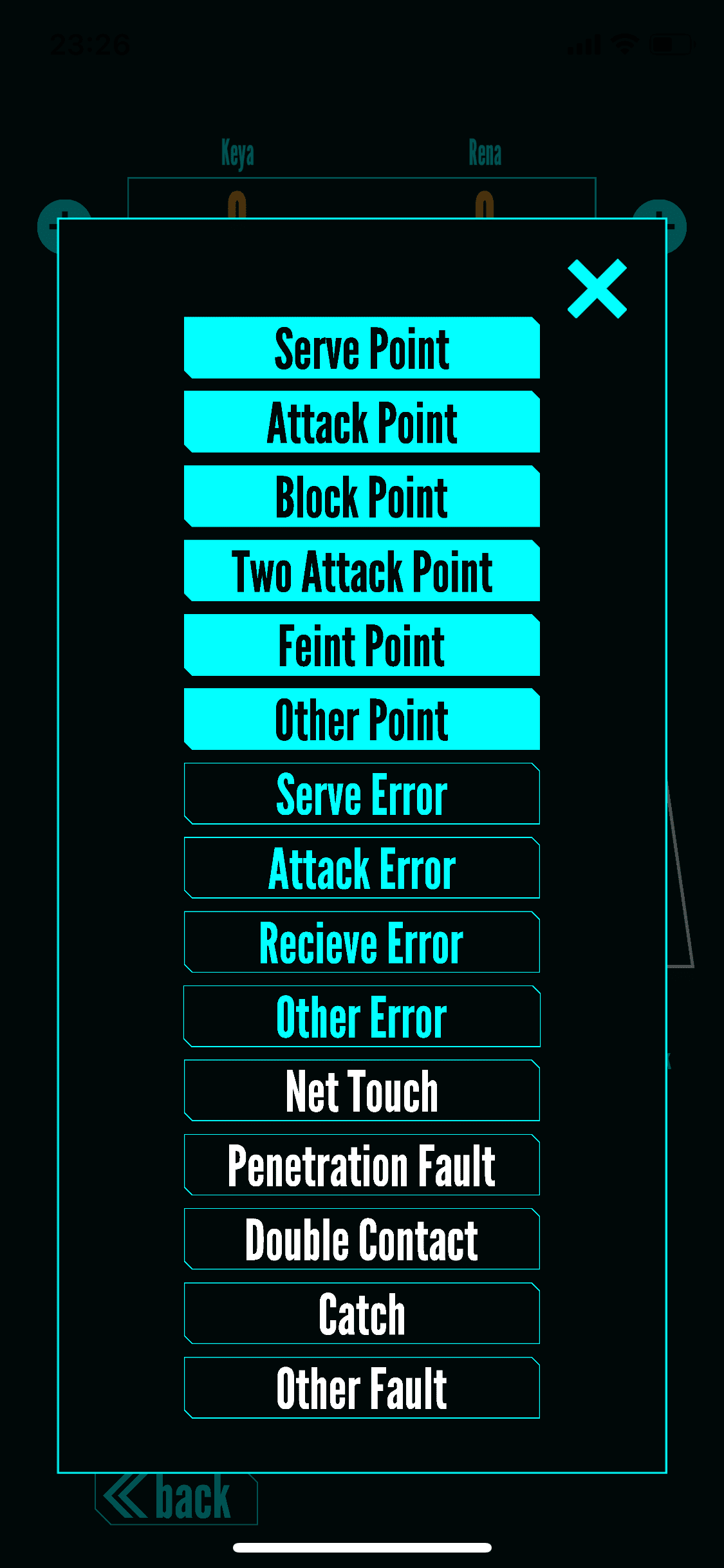
After completing the set, check the score and finish recording with the "end of set" button.
◆Result Checking
You can check the results of recorded matches.
First, select the team and the match for which you want to check the record.
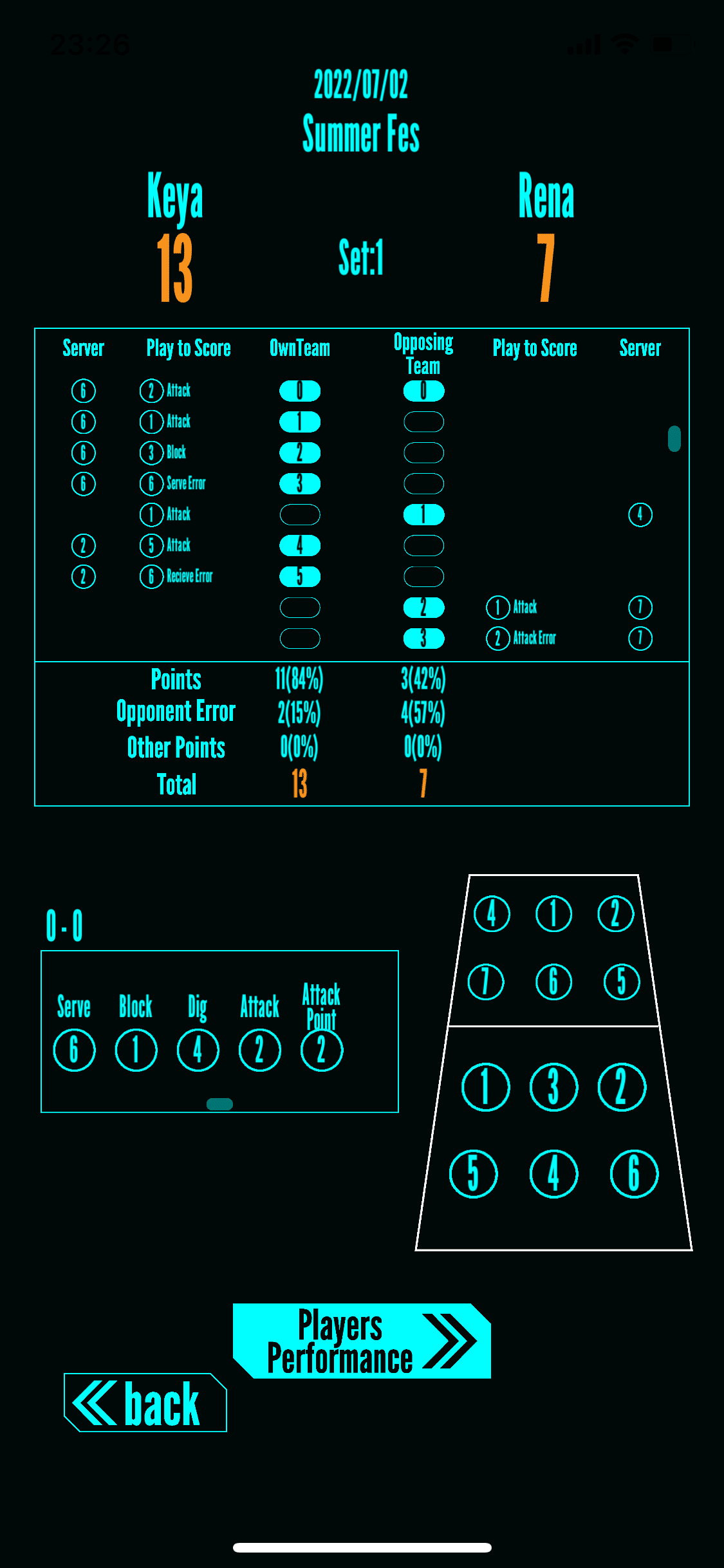
On the screen to check the progress of the match, you can select a goal and see the rally flow and formation at the time of that goal.
Next, in the "Individual and Positional Results" section, you can check the number of goals scored by individuals and the number of times each position has been played in each formation.
Here, the number in the circle indicates the number of times the player has played.
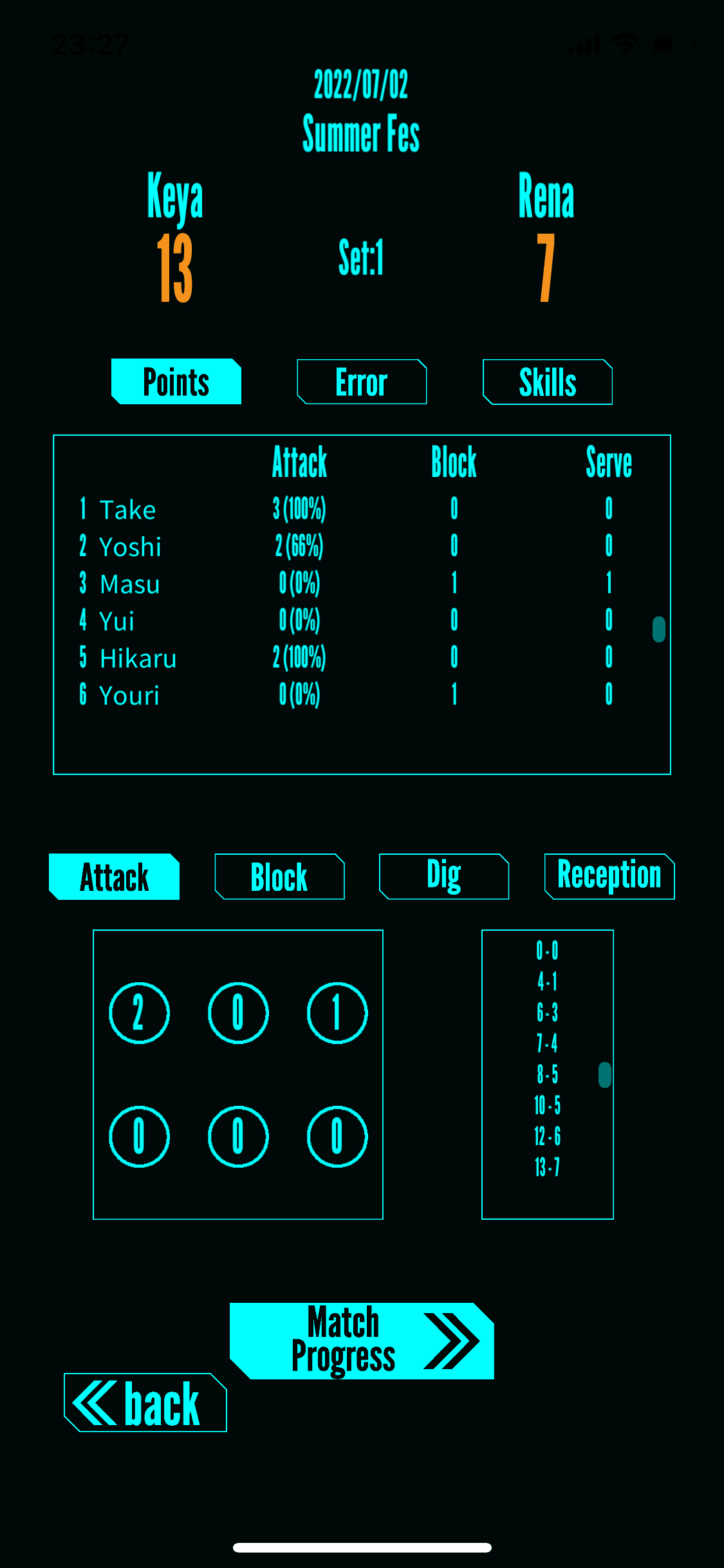
The above is the sequence of events for the application.
We plan to add more functions in the future.
Please contact us if you have any questions or comments, or if there are any features you would like to see added.
