覚書: Rails: GoodJob アダプタの割り当ての補足
コード
前回の補足です。ここでアダプタの設定を行っています。
https://github.com/rails/rails/blob/v7.0.5/activejob/lib/active_job/railtie.rb
module ActiveJob
# = Active Job Railtie
class Railtie < Rails::Railtie # :nodoc:
...
initializer "active_job.set_configs" do |app|
options = app.config.active_job
...
options.each do |k, v|
k = "#{k}="
send(k, v) if respond_to? k
endVS Codeでのデバッグ実行
お試しアプリを作成する。
rails new -d postgresql foo
GoodJob の Set up を実施する。
1.Add good_job to your application's Gemfile and install the gem:
2.Run the GoodJob install generator...Run the migration
3.Configure the ActiveJob adapter
bundle add good_job
bin/rails g good_job:install
bin/rails db:migrate
# config/application.rb or config/environments/{RAILS_ENV}.rb
config.active_job.queue_adapter = :good_jobbin/rails g job Bar
class BarJob < ApplicationJob
queue_as :default
def perform(*args)
# Do something later
p "BarJob#perform"
end
endbin/rails runner BarJob.perform_now
上記を実行すると"BarJob#perform"が出力される。
https://gist.github.com/usutani/9e68002e790849e398c22493740e0edb
の script を下記に変更する。
"script": "bin/rails runner BarJob.perform_now",
{
"version": "0.2.0",
"configurations": [
{
"type": "rdbg",
"name": "Debug rails",
"request": "launch",
"cwd": "${workspaceRoot}",
"script": "bin/rails runner BarJob.perform_now",
"args": [],
"askParameters": false,
"useBundler": true,
}
]
}下記のコマンドでActive Job Gem の情報を確認できる。
bundle info activejob
下記コマンドで(別ウィンドウに)ソースコード一式を表示できる。
BUNDLER_EDITOR=code bundle open activejob
対象ファイルのパスをコピーして、デバッグ実行したいウィンドウで、⌘+Pで開く。(ファイルを開くダイアログで、⌘+Shift+. を押して非表示ファイルを表示してから開くこともできます)
デバッグ実行する。(参考:VS Code: Action Mailer のデバッグ実行)
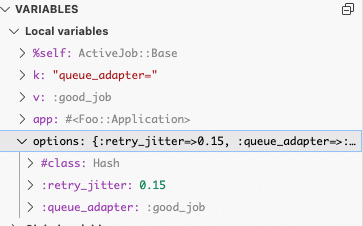
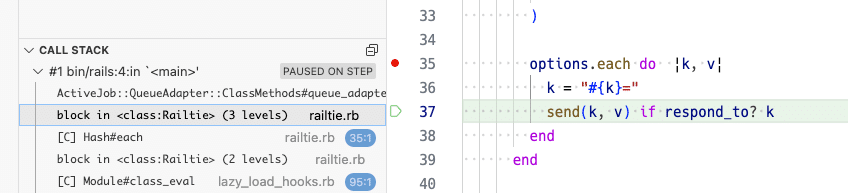
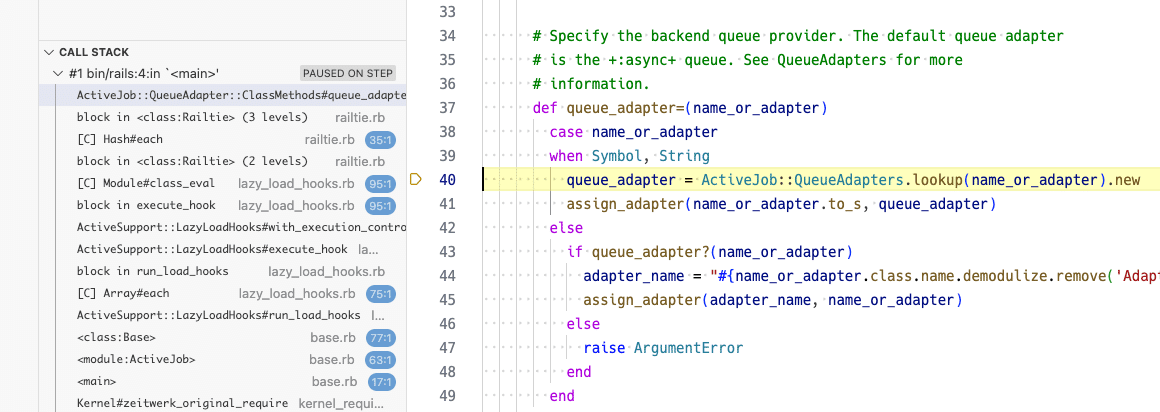
以上です。
この記事が気に入ったらサポートをしてみませんか?
