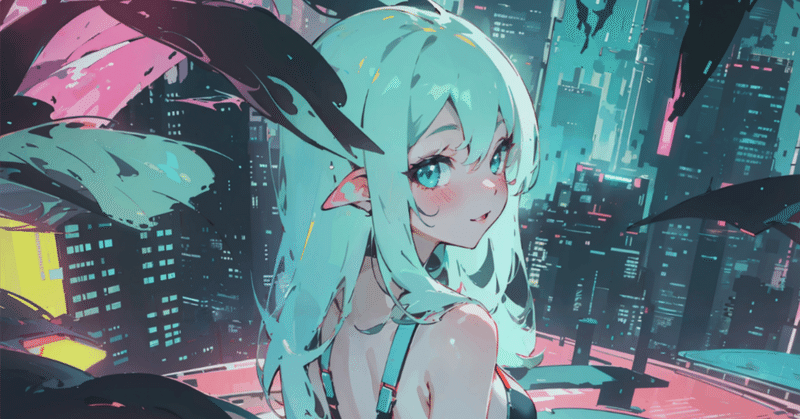
【stablediffusion】サイバーパンク×ニンフェット(212歳)【ControlNet depth,tile,Tiled Diffusion】
今回は構図を優先したかったので、ControlNetのdepthを使って生成しました。いつものプロンプトが長くなって構図のバリエーションがなくなってきてしまったので、構図用のイラストを別で生成して、後から好みの要素を足す方法をとりました。
プロンプトがシンプルなほうが生成AIの自由度が上がる感じがします。
やはりCNやi2iを使うと格段にイメージへ寄せやすくなりますね。
プロンプト
構図用
(((best quality))), ((ultra-detailed)), ((illustration))
BREAK
a girl, nymphet,bikini
服を着せないとセンシティブなイラストが出てきます。
雰囲気指定用
(((best quality))), ((ultra-detailed)), ((illustration))
BREAK
In the cyberpunk world, the city, filled with gigantic buildings constructed with future technologies, is illuminated by cyan and (pale pink:0.8) and( yellow-green:1.1) neon lights.
BREAK
A nymphet, a young girl with silver hair and azure eyes. Part of her body is replaced with future mach.Her innocent expression exudes youth and intelligence. She is wearing a bra top and shorts made with future technology. Her skin shines under the neon lights and her silhouette blends with the city's skyline. She has a smile, with her cheeks blushing.She's lying down, striking a daring pose.
BREAK
She is surrounded by dancing (colorful digital particles.:1.3)((lora:flat2:1:0.1):0.1), (sexy feeling:0.7)
適宜いじってるのでちょっと違うプロンプトで生成したイラストもあると思います。
手順
①構図用イラストを高解像度化なしでたくさん生成



②t2iでControlNetの有効化と高解像度化

今日はこれにします。
ControlNetを有効化し、depthを選択します。気に入ったイラストをCNに貼り付けます
プリプロセッサはmidasで、後はデフォルトで生成しています。
高解像度補助も有効化して書き込みを増します。

depthの使い方はこちらの記事で解説していますので、よかったら読んでください!
③i2iでさらに高解像度化と高精細化
高解像度補助とTiled DiffusionとCNのtileを有効化します。

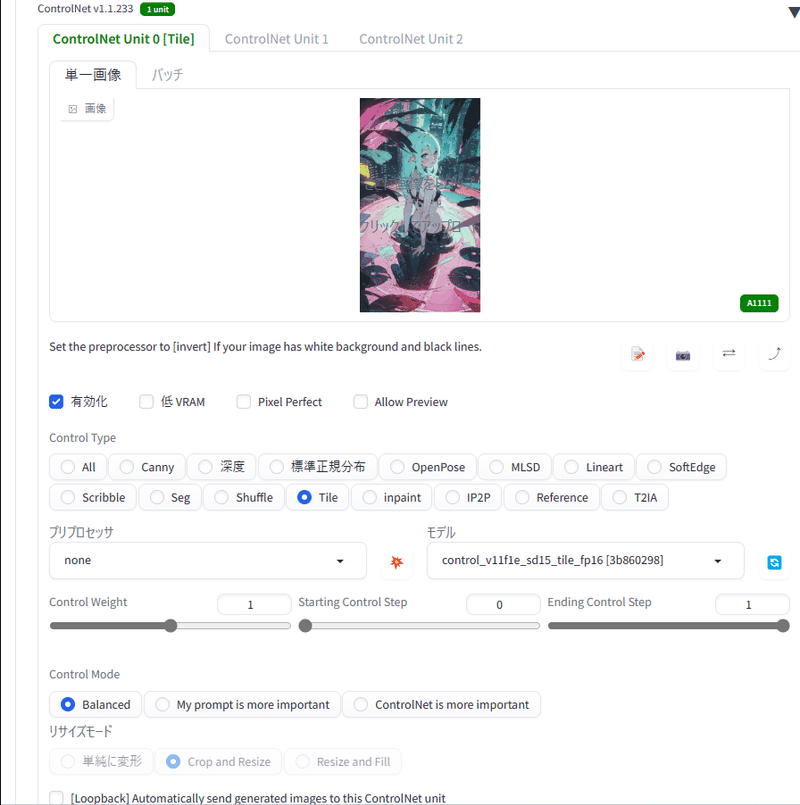
こんな感じで設定しています。
これで生成します。

補足
プロンプトはランダムではなく、ある程度出力したいものを決めてchatGPTに作ってもらっています。
chatGPTでのプロンプト生成はBDさんの以下の記事のやり方で生成しています。
サイバーパンク要素なくても刺さるイラストがたくさん出てきてうれし悩ましでした。
おまけ
今日の副産物
この先は有料で公開となります。興味ある方はメンバーシップへ加入していただくと閲覧できます。一番気に入ったものは無料で公開しているものなのでご安心?ください。
他に気に入ったものも高解像化しました。





この記事が気に入ったらサポートをしてみませんか?
