
【stable diffusion】ニンフェット×サイバーパンク.2023.7.30
プロンプト
(((best quality))), ((ultra-detailed)), ((illustration))
BREAK
In the cyberpunk world, the city, filled with gigantic buildings constructed with future technologies, is illuminated by colorful neon lights.
BREAK
At the center, a nymphet, a young girl with silver hair and azure eyes, stands. Her innocent expression exudes youth and intelligence. She is wearing a bra top and shorts made with future technology. Her skin shines under the neon lights and her silhouette blends with the city's skyline.
BREAK
She is surrounded by dancing colorful digital particles.
設定
サンプラー DPM++ SDE Karras
step 30
CFG 6
特に意味はなくなんとなくこの設定。気分でいじる。
手順
①高解像度化なしでたくさん生成


②ControlNetの有効化

今日はこれにします。
ControlNetを有効化し、tileを選択します。気に入ったイラストをCNに貼り付けます。高解像度補助にチェックを入れます。
プリプロセッサはnoneで、後はデフォルトで生成しています。

③i2iで高解像度化と高精細化
イラストをi2iに送りTiled Diffusionを有効化します。

こんな感じで設定しています。
CNのtileもt2iの時と同じ設定で有効化します。
これで生成します。

補足
プロンプトはランダムではなく、ある程度出力したいものを決めてchatGPTに作ってもらっています。
chatGPTでのプロンプト生成はBDさんの以下の記事のやり方で生成しています。
おまけ
今日の副産物
他に気に入ったものも高解像化しました。




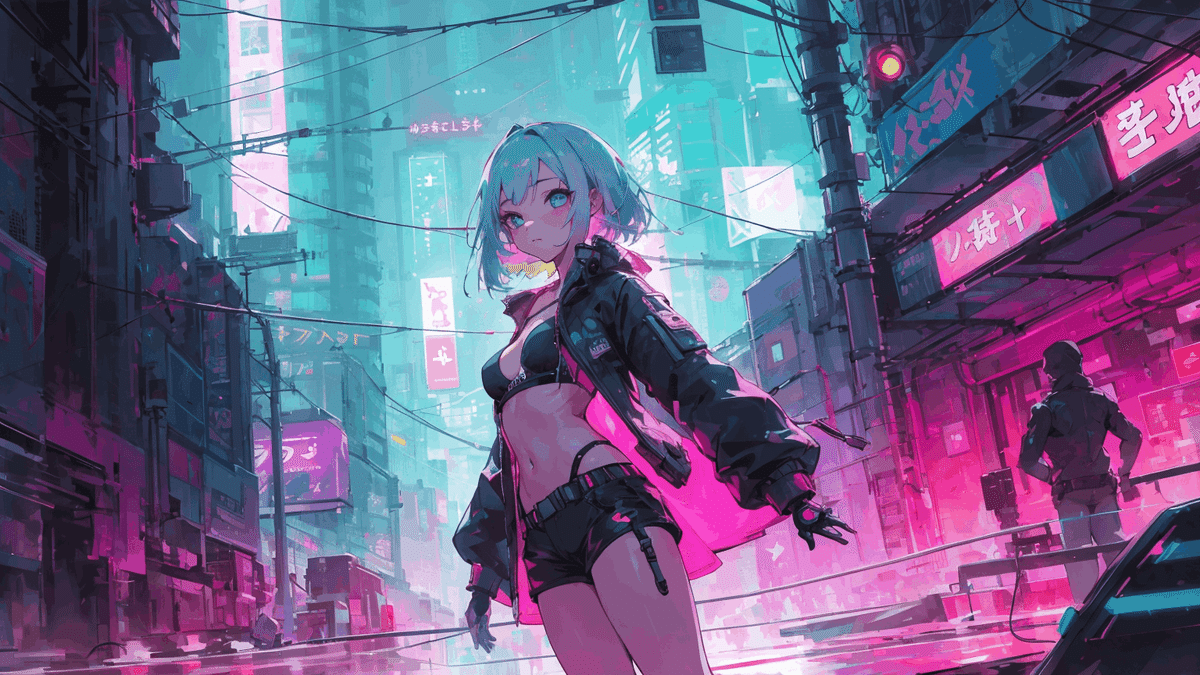




この記事が気に入ったらサポートをしてみませんか?
