Oncyber 壁紙(wolfgang)設置方法
この記事はたまや商品の
wolfgang_picnic
wolfgang_universe
の設置方法の説明です。
①
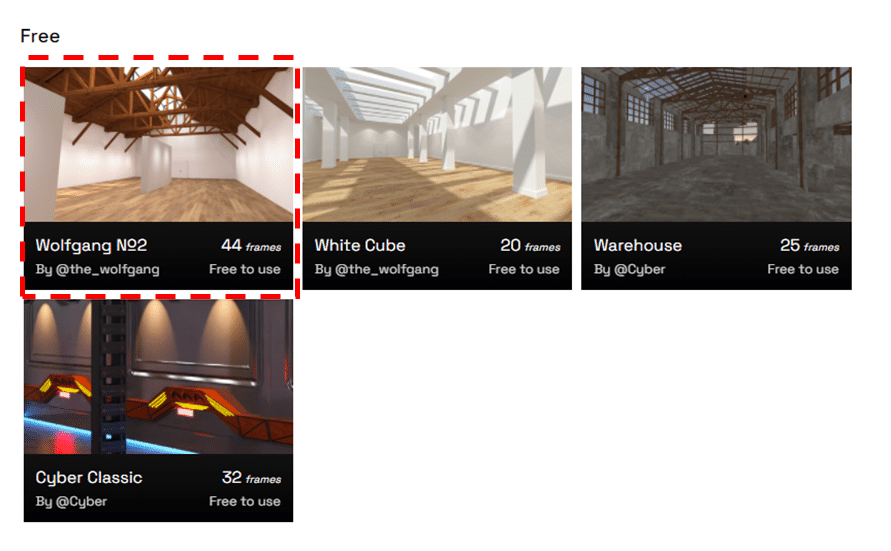
本商品の対象はoncyberの「Wolfgang №2」です。
※他の部屋はサイズが合いませんのでご注意
This product is subject to oncyber's "Wolfgang №2".
*Please note that other rooms will not fit the size.
②

addAssetを一つクリックしてください。
Click on one of the addAssets.
③

サイズを175~179の大きさにしてください
Set the size to 175~179
④

真ん中の壁を目安にしつつ
八方面見えるように微調整する
(結構難しい。)
While using the middle wall as a guide
Fine-tune it so that it is visible in eight directions.
(It is quite difficult)
⑤

矢印が外れた場合は会場の外からクリックすると選択できます。
How to install the wallpaper (wolfgang_picnic) 5/
If the arrow is off, you can select it by clicking from outside the venue.
⑥

addAssetが見えない時がありますが、人差し指の出るところをクリックすれば選択できます。
How to install wallpaper (wolfgang_picnic) 6/
Sometimes you can't see the addAsset, but you can select it by clicking where the index finger appears.
何かご不明な点がございましたら、たまやDMまでご連絡ください。
If you have any questions, please contact us by DM at Tamaya.
twitter: https://twitter.com/CryptoNFT_Cat
この記事が気に入ったらサポートをしてみませんか?
