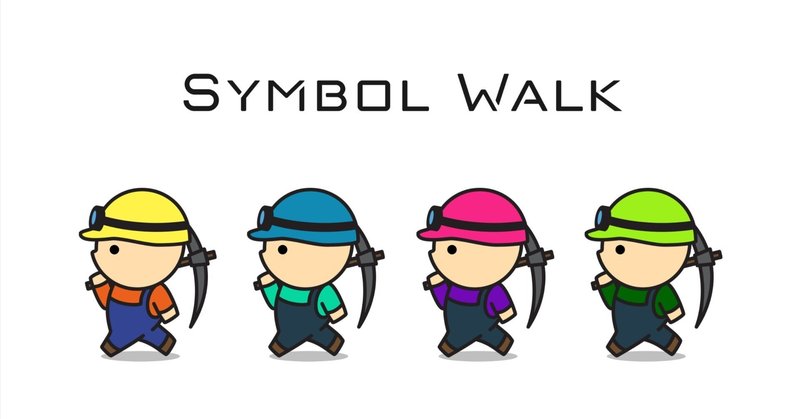
【Symbol Walk】How to use app and apply to exchange XYM
1. Summary
Symbol Walk - Walk and get Cryptocurrency Symbol(XYM)
2. How to use Symbol Walk
・Walk and Get pyrite
・Exchange pyrite to XYM
What you need to prepare
In order to use the symbol walk, you need your own wallet to receive XYM. Please refer to this article for information on how to prepare your wallet.
First Step
Symbol Walk is an app where you collect "pyrite" and receive a cryptocurrency, Symbol (XYM). This article explains the detail of how to use Symbol Walk.
After installing the app, please make sure that it is linked to your healthcare application. Even if the linkage is correct, the step count information may take some time to be reflected in the Symbol Walk app. If the information is not reflected, please contact us via Discord.
Step 1: Open "Settings"
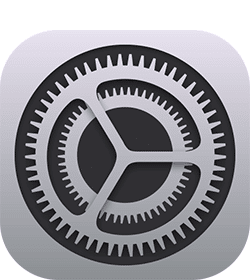
Step 2: Tap "Privacy & Security"
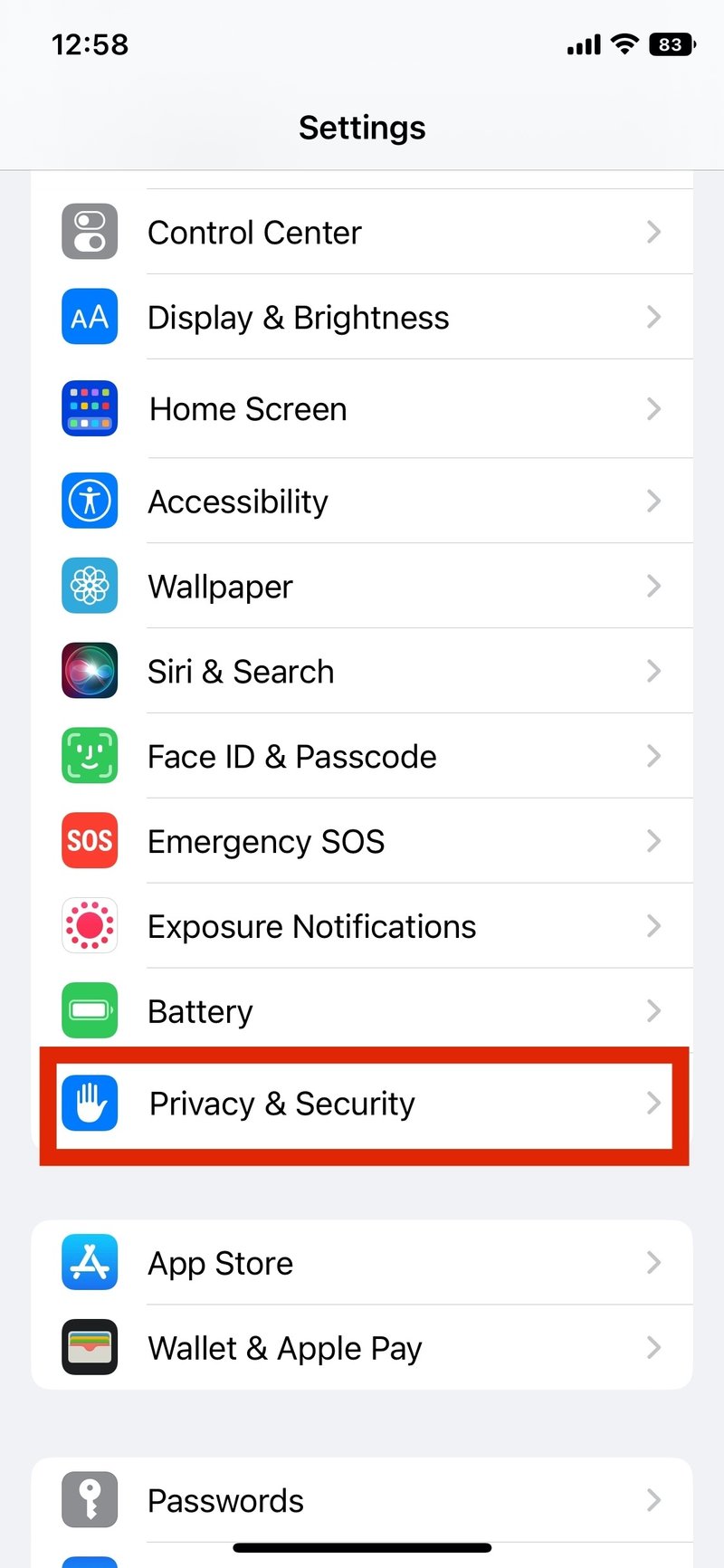
Step 3: Tap "Motion & Fitness"
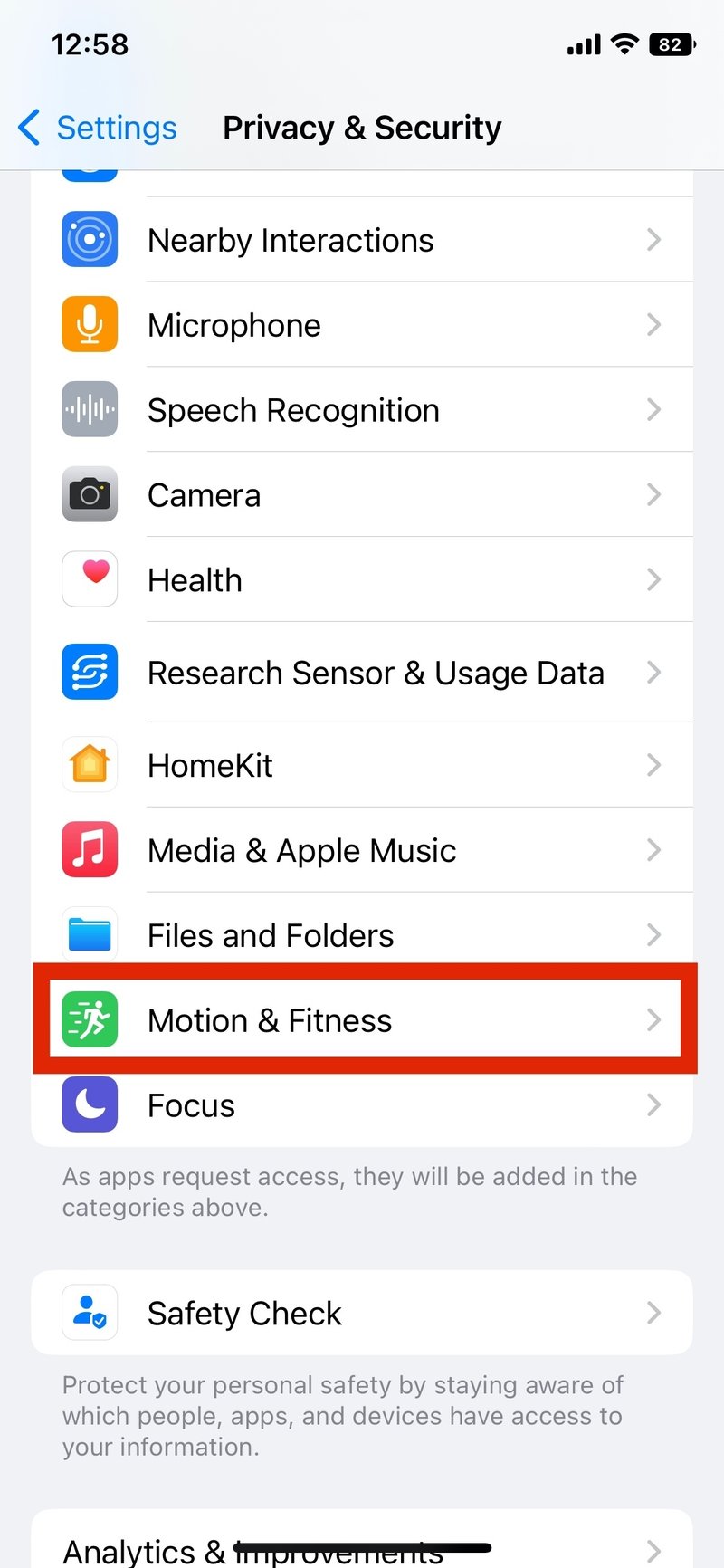
Step 4: Turn on "Fitness Tracking"
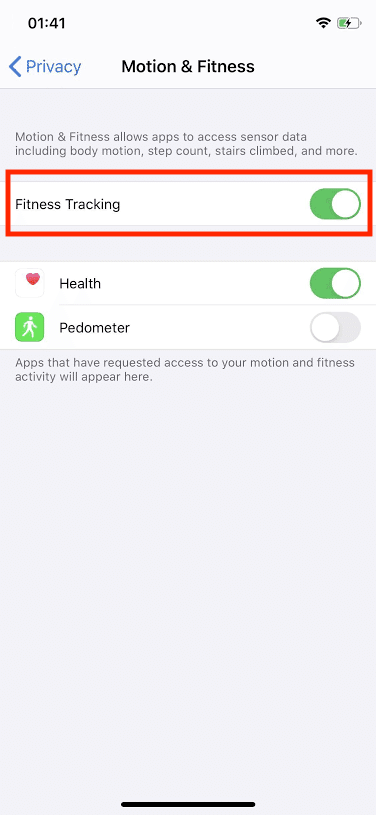
2. How to use Symbol Walk
・Collect pyrite by walking up to each target number of steps.
・Apply to exchange pyrite for XYM on the 1st, 2nd, and 3rd on the beginning of the month.
・You will receive XYM in your wallet on the 4th~10th of the month.
・Collect pyrite by walking up to each target number of steps.
Each time you walk to the target number of steps, you can mine and receive pyrite. The maximum target number of steps is 7,000 for day. You can also earn 5 times more pyrite than usual by watching ads.
・Apply to exchange pyrite for XYM on the 1st, 2nd, and 3rd on the beginning of the month.
At the beginning of the month, you can apply to exchange the pyrite to XYM by following the steps below.
Step 1:Tap "Apply Exchanging "
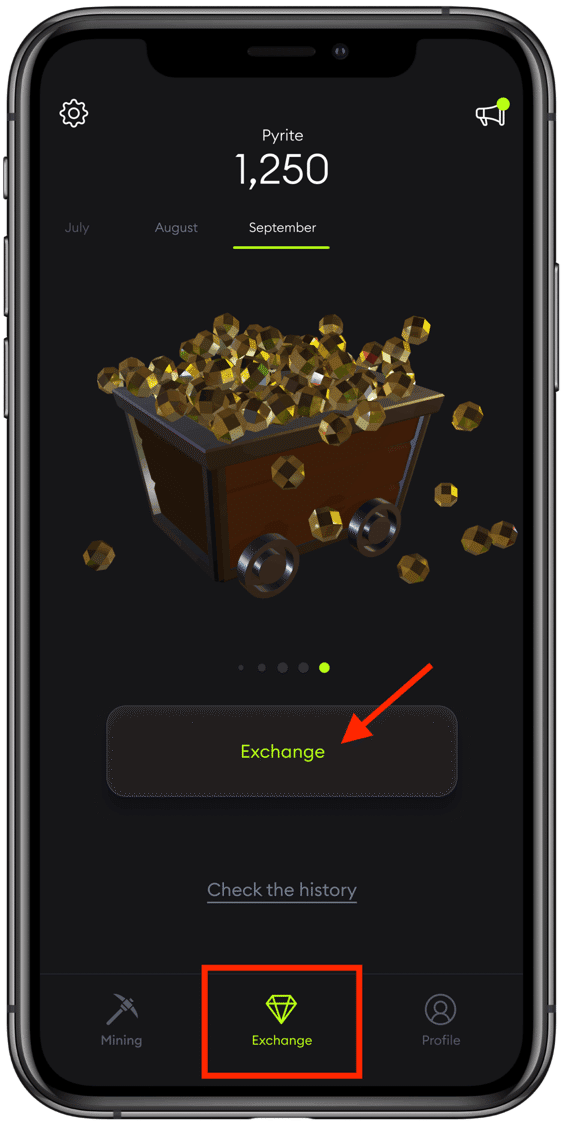
Step 2:Enter Address & Memo
Refer to this article about Address & Memo!!
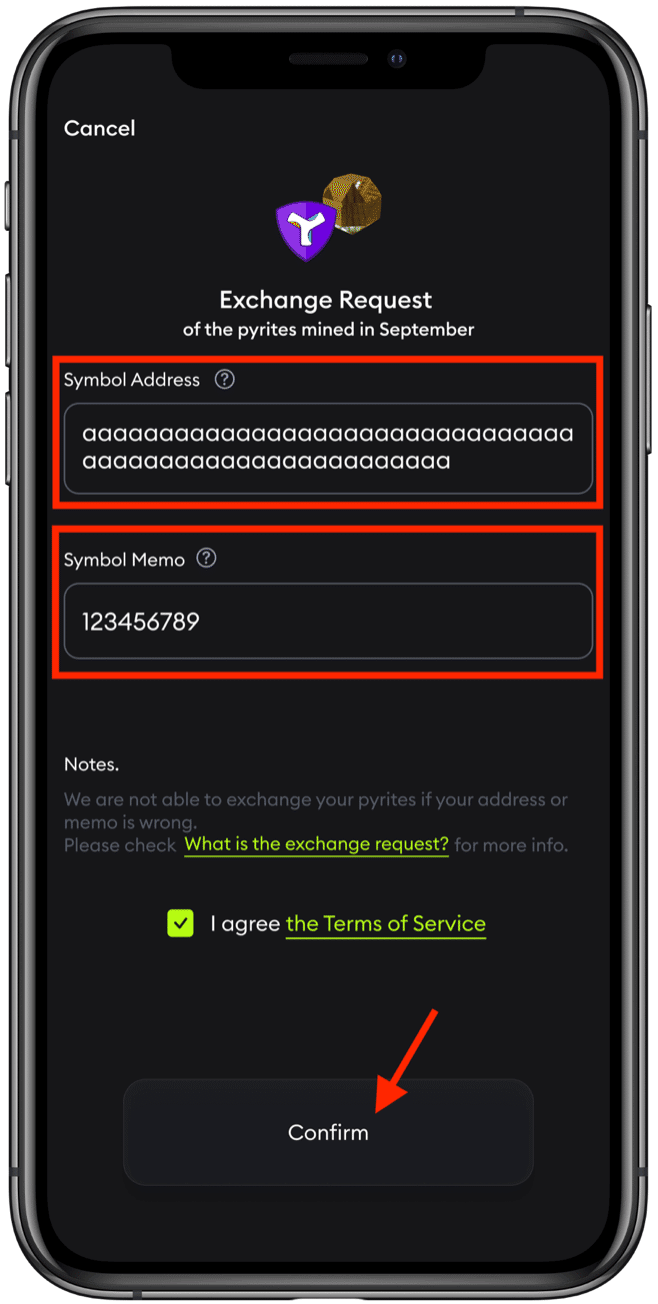
Step 3:Tap"Apply"
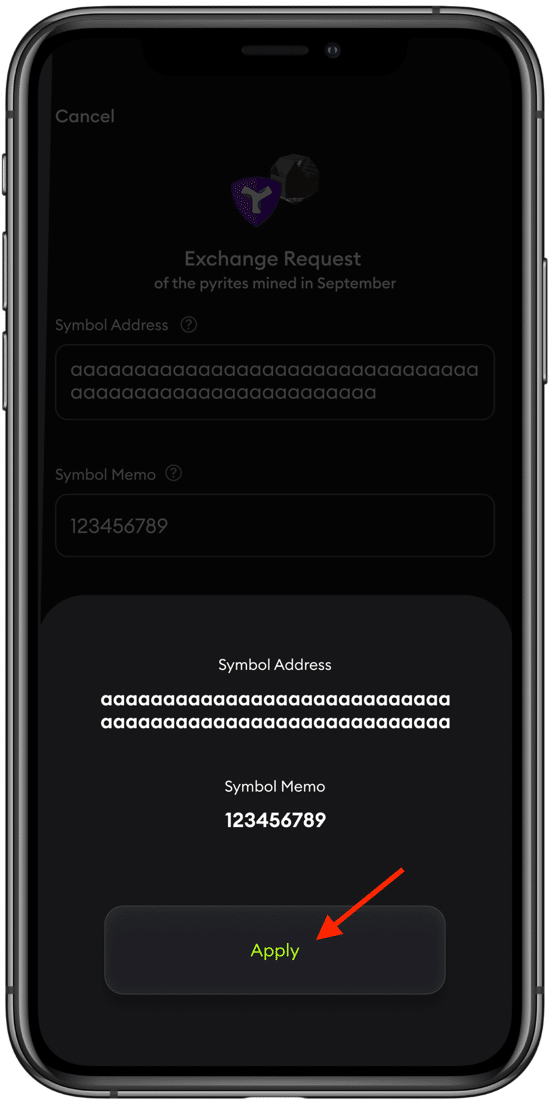
After applying, Please wait until you receive XYM.
この記事が気に入ったらサポートをしてみませんか?
