
How to send money through Paypal
Hi I'm Shinji from HelloSekai.
today i will share about How to send money through Paypal.
After reading my blog, you can understand
・How to create Paypal account?
・How much does PayPal charge for interest?
・How to send money through Paypal?
・ How to be a paid member?
Before we get into setting up a PayPal account, you need to decide which kind of PayPal account you want to make.
There are two types: personal and business, and they each have certain benefits and ideal uses.
If you want to send money to friends or do some online shopping, a personal PayPal account is all you need. This is the easiest type of account to set up, and it’s the correct choice for the vast majority of users.
HelloSekai members will set up a personal PayPal account.
■ How to create Paypal account?
7 steps you require to create Paypal account!
1. Visit PayPal’s website and click the Sign-Up button in the top-right corner.
2. Select the account type you want — Personal or Business — and click Continue.
3. Input your phone number and verify your number.
4. Add in your name, email address, and password, and then click Continue.
5. Add in your address and other required info, and then click Continue.
6. Optional: Click the blue Get started button, add in your debit, credit, or bank info.
7. Verify your email address by clicking the link in the email sent to you by PayPal.
You’ll be asked to input a phone number.
After that, you’ll fill out the form that includes your name, email address, and password. Hit Continue and then fill out the second form by selecting your nationality and typing in your address, and any other required info. PayPal will create your account the second you hit Continue, but you’re far from done just yet.
To start using PayPal, you need to add your debit, credit card, or bank account. This will link your PayPal account to a bank account so you can deposit or withdraw money. This is technically optional, but without it, your account will be severely limited.
The last step in this process is to verify your email address, if you haven’t already, by clicking the link in the email sent to you.
■ How much does PayPal charge for interest?
Personal Transactions
If you send money through PayPal that you're drawing from a debit or credit card, then PayPal charges 2.9% of the amount you send.
PayPal also charges an additional 30 cents for each transfer from debit or credit cards.
■ How to send money through Paypal?
following this 4 steps
1. Click Send & Request at the top of the page.
2. Enter the email address to whom you are sending money.
3. Enter the amount you want to send and click Continue.
4. Confirm the information on the screen and click Send Money Now.
Or you can check how much you'll send money exactly this website below
(you can contact Shinji on Instagram or Discord)
https://www.xe.com/
Shinji's instagram
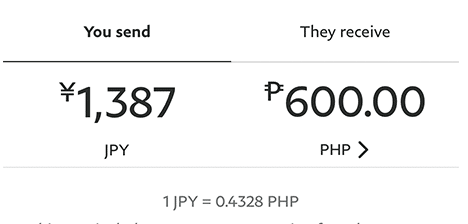
Press the They Receive button and enter the amount you will pay.
4. Confirm the information on the screen and click Send Money Now.
you already done to add your debit, credit card, or bank account so that you can confirm the information.
That's it! Thank you so much for reading!
この記事が気に入ったらサポートをしてみませんか?
