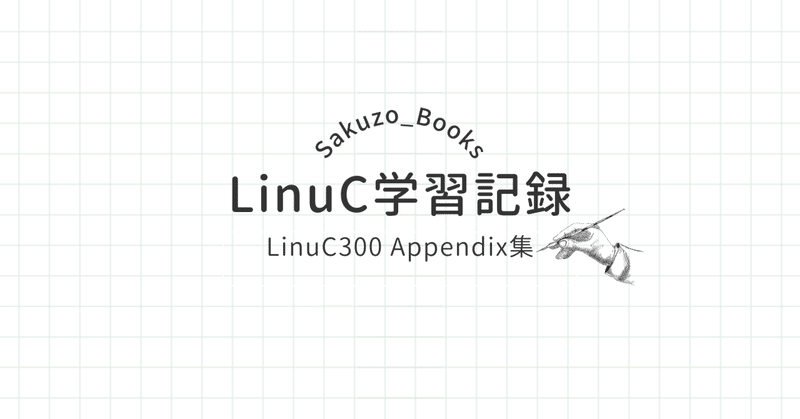
Appendix samba-toolコマンド
Samba3のsamba-toolコマンド
samba-toolはActiveDirectoryドメインコントローラーを管理するためのコマンドなので、NTドメイン対応のSamba3にはsamba-toolコマンドが含まれていない。
[root@rocky9-samba31 ~]#
[root@rocky9-samba31 ~]# samba-tool
bash: samba-tool: コマンドが見つかりません
[root@rocky9-samba31 ~]#Samba4のsamba-toolコマンド
(補足)
Samba4にはディストリビューションのパッケージ管理システム(dnf/yum/aptなど)でインストールするものと、ソースからインストールするものでは機能に差があるので注意。
例えば、RockyLinux9の場合パッケージでインストールできるSamba4はActiveDirectoryドメインに参加することはできるが、ドメインコントローラーになるための機能が含まれていない。 これは以下 samba-tool domain コマンドのコマンドオプションに差異がある要因といえる。
[root@rocky9-samba41 ~]#
[root@rocky9-samba41 ~]# samba-tool --version
4.17.5
[root@rocky9-samba41 ~]#
[root@rocky9-samba41 ~]# samba-tool --help
Usage: samba-tool <subcommand>
Main samba administration tool.
Options:
-h, --help show this help message and exit
Version Options:
-V, --version Display version number
Available subcommands:
computer - Computer management.
contact - Contact management.
dbcheck - Check local AD database for errors.
delegation - Delegation management.
dns - Domain Name Service (DNS) management.
domain - Domain management.
drs - Directory Replication Services (DRS) management.
dsacl - DS ACLs manipulation.
forest - Forest management.
fsmo - Flexible Single Master Operations (FSMO) roles management.
gpo - Group Policy Object (GPO) management.
group - Group management.
ldapcmp - Compare two ldap databases.
ntacl - NT ACLs manipulation.
ou - Organizational Units (OU) management.
processes - List processes (to aid debugging on systems without setproctitle).
rodc - Read-Only Domain Controller (RODC) management.
schema - Schema querying and management.
sites - Sites management.
spn - Service Principal Name (SPN) management.
testparm - Syntax check the configuration file.
time - Retrieve the time on a server.
user - User management.
visualize - Produces graphical representations of Samba network state.
For more help on a specific subcommand, please type: samba-tool <subcommand> (-h|--help)
[root@rocky9-samba41 ~]#samba-tool user
RockyLinux9 + samba4(パッケージインストール)
[root@rocky9-samba41 ~]#
[root@rocky9-samba41 ~]# samba-tool user --help
Usage: samba-tool user <subcommand>
User management.
Options:
-h, --help show this help message and exit
Available subcommands:
add - Add a new user.
addunixattrs - Add RFC2307 attributes to a user.
create - Add a new user.
delete - Delete a user.
disable - Disable a user.
edit - Modify User AD object.
enable - Enable a user.
getgroups - Get the direct group memberships of a user account.
getpassword - Get the password fields of a user/computer account.
list - List all users.
move - Move a user to an organizational unit/container.
password - Change password for a user account (the one provided in authentication).
rename - Rename a user and related attributes.
sensitive - Set/unset or show UF_NOT_DELEGATED for an account.
setexpiry - Set the expiration of a user account.
setpassword - Set or reset the password of a user account.
setprimarygroup - Set the primary group a user account.
show - Display a user AD object.
syncpasswords - Sync the password of user accounts.
unlock - Unlock a user account.
For more help on a specific subcommand, please type: samba-tool user <subcommand> (-h|--help)
[root@rocky9-samba41 ~]#RockyLinux9 + samba4(ソースインストール)
[root@rocky9-samba42 ~]#
[root@rocky9-samba42 ~]# samba-tool user --help
samba-tool user: missing subcommand
Usage: samba-tool user <subcommand>
User management.
Options:
-h, --help show this help message and exit
--color=always|never|auto
use colour if available (default: auto)
Available subcommands:
add - Add a new user.
addunixattrs - Add RFC2307 attributes to a user.
create - Add a new user.
delete - Delete a user.
disable - Disable a user.
edit - Modify User AD object.
enable - Enable a user.
getgroups - Get the direct group memberships of a user account.
getpassword - Get the password fields of a user/computer account.
list - List all users.
move - Move a user to an organizational unit/container.
password - Change password for a user account (the one provided in authentication).
rename - Rename a user and related attributes.
sensitive - Set/unset or show UF_NOT_DELEGATED for an account.
setexpiry - Set the expiration of a user account.
setpassword - Set or reset the password of a user account.
setprimarygroup - Set the primary group a user account.
show - Display a user AD object.
syncpasswords - Sync the password of user accounts.
unlock - Unlock a user account.
For more help on a specific subcommand, please type: samba-tool user <subcommand> (-h|--help)
[root@rocky9-samba42 ~]#samba-tool group
RockyLinux9 + samba4(パッケージインストール)
[root@rocky9-samba41 ~]#
[root@rocky9-samba41 ~]# samba-tool group --help
Usage: samba-tool group <subcommand>
Group management.
Options:
-h, --help show this help message and exit
Available subcommands:
add - Creates a new AD group.
addmembers - Add members to an AD group.
addunixattrs - Add RFC2307 attributes to a group.
create - Creates a new AD group.
delete - Deletes an AD group.
edit - Modify Group AD object.
list - List all groups.
listmembers - List all members of an AD group.
move - Move a group to an organizational unit/container.
removemembers - Remove members from an AD group.
rename - Rename a group and related attributes.
show - Display a group AD object.
stats - Summary statistics about group memberships.
For more help on a specific subcommand, please type: samba-tool group <subcommand> (-h|--help)
[root@rocky9-samba41 ~]#RockyLinux9 + samba4(ソースインストール)
[root@rocky9-samba42 ~]#
[root@rocky9-samba42 ~]# samba-tool group --help
samba-tool group: missing subcommand
Usage: samba-tool group <subcommand>
Group management.
Options:
-h, --help show this help message and exit
--color=always|never|auto
use colour if available (default: auto)
Available subcommands:
add - Creates a new AD group.
addmembers - Add members to an AD group.
addunixattrs - Add RFC2307 attributes to a group.
create - Creates a new AD group.
delete - Deletes an AD group.
edit - Modify Group AD object.
list - List all groups.
listmembers - List all members of an AD group.
move - Move a group to an organizational unit/container.
removemembers - Remove members from an AD group.
rename - Rename a group and related attributes.
show - Display a group AD object.
stats - Summary statistics about group memberships.
For more help on a specific subcommand, please type: samba-tool group <subcommand> (-h|--help)
[root@rocky9-samba42 ~]#samba-tool computer
RockyLinux9 + samba4(パッケージインストール)
[root@rocky9-samba41 ~]#
[root@rocky9-samba41 ~]# samba-tool computer --help
Usage: samba-tool computer <subcommand>
Computer management.
Options:
-h, --help show this help message and exit
Available subcommands:
add - Add a new computer.
create - Add a new computer.
delete - Delete a computer.
edit - Modify Computer AD object.
list - List all computers.
move - Move a computer to an organizational unit/container.
show - Display a computer AD object.
For more help on a specific subcommand, please type: samba-tool computer <subcommand> (-h|--help)
[root@rocky9-samba41 ~]#RockyLinux9 + samba4(ソースインストール)
[root@rocky9-samba42 ~]#
[root@rocky9-samba42 ~]# samba-tool computer --help
samba-tool computer: missing subcommand
Usage: samba-tool computer <subcommand>
Computer management.
Options:
-h, --help show this help message and exit
--color=always|never|auto
use colour if available (default: auto)
Available subcommands:
add - Add a new computer.
create - Add a new computer.
delete - Delete a computer.
edit - Modify Computer AD object.
list - List all computers.
move - Move a computer to an organizational unit/container.
show - Display a computer AD object.
For more help on a specific subcommand, please type: samba-tool computer <subcommand> (-h|--help)
[root@rocky9-samba42 ~]#samba-tool domain
RockyLinux9 + samba4(パッケージインストール)
[root@rocky9-samba41 ~]#
[root@rocky9-samba41 ~]# samba-tool domain --help
Usage: samba-tool domain <subcommand>
Domain management.
Options:
-h, --help show this help message and exit
Available subcommands:
info - Print basic info about a domain and the DC passed as parameter.
join - Join domain as either member or backup domain controller.
leave - Cause a domain member to leave the joined domain.
For more help on a specific subcommand, please type: samba-tool domain <subcommand> (-h|--help)
[root@rocky9-samba41 ~]#RockyLinux9 + samba4(ソースインストール)
[root@rocky9-samba42 ~]#
[root@rocky9-samba42 ~]# samba-tool domain --help
samba-tool domain: missing subcommand
Usage: samba-tool domain <subcommand>
Domain management.
Options:
-h, --help show this help message and exit
--color=always|never|auto
use colour if available (default: auto)
Available subcommands:
backup - Create or restore a backup of the domain.
classicupgrade - Upgrade from Samba classic (NT4-like) database to Samba AD DC database.
dcpromo - Promote an existing domain member or NT4 PDC to an AD DC.
demote - Demote ourselves from the role of Domain Controller.
exportkeytab - Dump Kerberos keys of the domain into a keytab.
functionalprep - Domain functional level preparation
info - Print basic info about a domain and the DC passed as parameter.
join - Join domain as either member or backup domain controller.
leave - Cause a domain member to leave the joined domain.
level - Raise domain and forest function levels.
passwordsettings - Manage password policy settings.
provision - Provision a domain.
schemaupgrade - Domain schema upgrading
tombstones - Domain tombstone and recycled object management.
trust - Domain and forest trust management.
For more help on a specific subcommand, please type: samba-tool domain <subcommand> (-h|--help)
[root@rocky9-samba42 ~]#samba-tool dns
RockyLinux9 + samba4(パッケージインストール)
[root@rocky9-samba41 ~]#
[root@rocky9-samba41 ~]# samba-tool dns --help
samba-tool dns: missing subcommand
Usage: samba-tool dns <subcommand>
Domain Name Service (DNS) management.
Options:
-h, --help show this help message and exit
--color=always|never|auto
use colour if available (default: auto)
Available subcommands:
add - Add a DNS record
cleanup - Cleanup DNS records for a DNS host.
delete - Delete a DNS record
query - Query a name.
roothints - Query root hints.
serverinfo - Query for Server information.
update - Update a DNS record
zonecreate - Create a zone.
zonedelete - Delete a zone.
zoneinfo - Query for zone information.
zonelist - Query for zones.
zoneoptions - Change zone aging options.
For more help on a specific subcommand, please type: samba-tool dns <subcommand> (-h|--help)
[root@rocky9-samba41 ~]#RockyLinux9 + samba4(ソースインストール)
[root@rocky9-samba41 ~]#
[root@rocky9-samba41 ~]# samba-tool dns --help
samba-tool dns: missing subcommand
Usage: samba-tool dns <subcommand>
Domain Name Service (DNS) management.
Options:
-h, --help show this help message and exit
--color=always|never|auto
use colour if available (default: auto)
Available subcommands:
add - Add a DNS record
cleanup - Cleanup DNS records for a DNS host.
delete - Delete a DNS record
query - Query a name.
roothints - Query root hints.
serverinfo - Query for Server information.
update - Update a DNS record
zonecreate - Create a zone.
zonedelete - Delete a zone.
zoneinfo - Query for zone information.
zonelist - Query for zones.
zoneoptions - Change zone aging options.
For more help on a specific subcommand, please type: samba-tool dns <subcommand> (-h|--help)
[root@rocky9-samba41 ~]#この記事が気に入ったらサポートをしてみませんか?
