
Install MetaMask wallet for PC
My name is Ryorian and I am doing trial and error every day to create a CS Standard in the Crypto industry. (I am a member of double jump.tokyo Co, Ltd.)
I would like to contribute for the industry by offering easy to understand description for getting a NFT and playing BCG.
How to install MetaMask wallet to your PC
1.Launch Crrome browser and access below
https://chrome.google.com/webstore/detail/metamask/nkbihfbeogaeaoehlefnkodbefgpgknn?hl=ja
2.Click [Add to Chrome]

3.Click [Get Started]
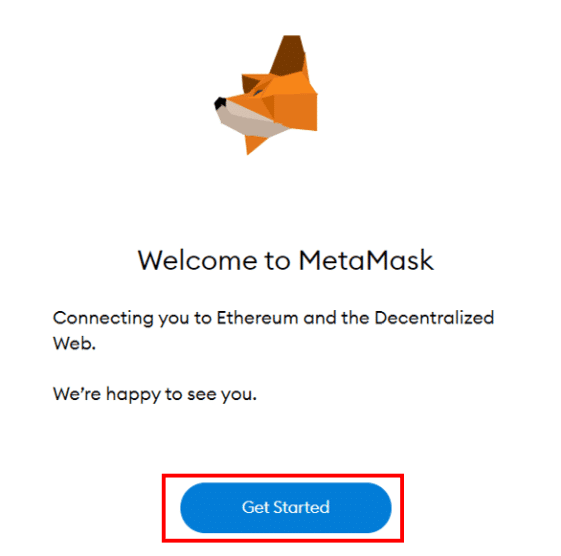
4.Click [Create a Wallet]

5.Click [I Agree]

6.Setting a password for your Metamask and check [Team of Use], then click [Create]
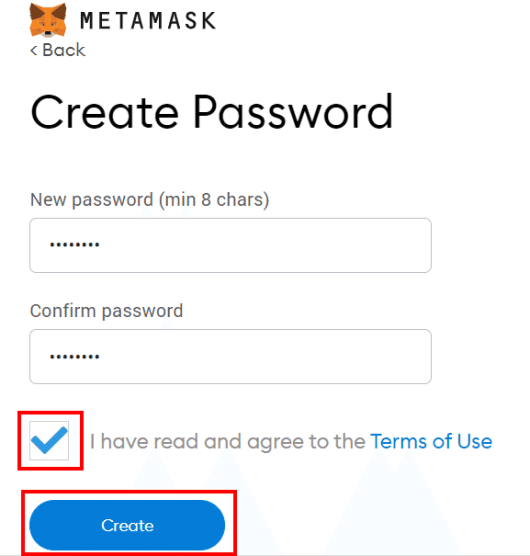
7.Click [Next]
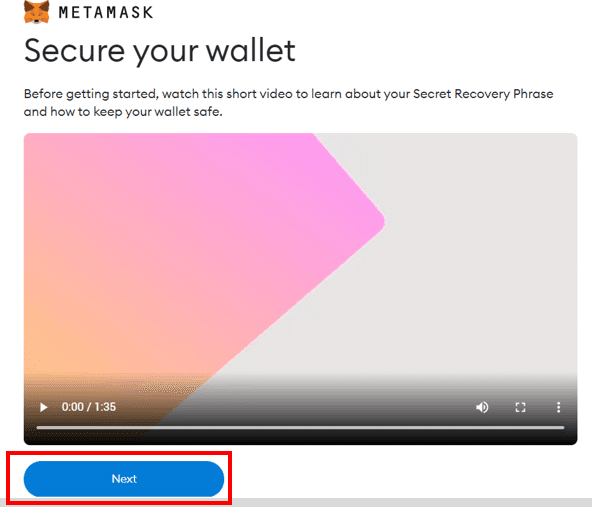
8.Click [CLICK HERE TO REVEAL SECREAT WORDS]
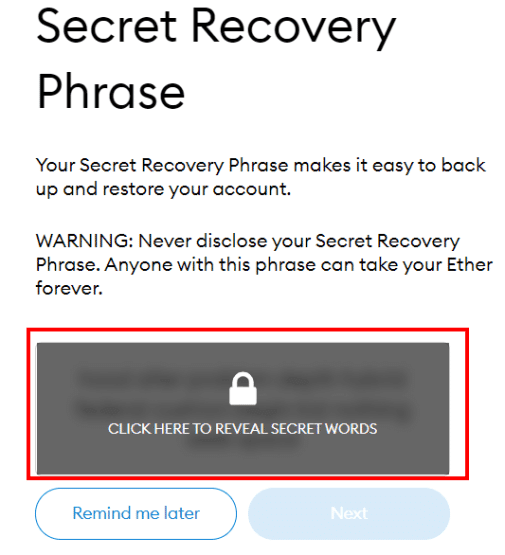
9.Back up Secret Recovery Phrase(Consisted of 12 words)
・Back up by taking screenshot, or writing down to a Paper, so on. <Caution> Be carefule to leak your back up phrase to others. Be carefule to lost your back up phrase. When you lost your back up phrase, it will be difficlut to withdraw your asset.
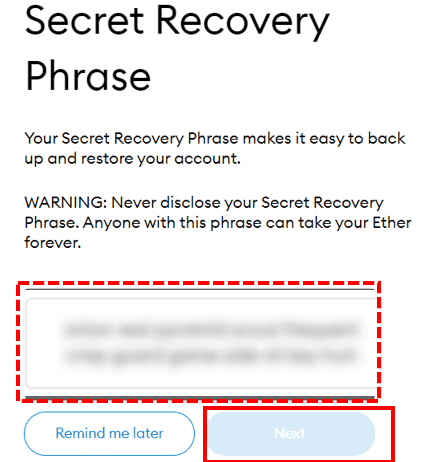
10.Checking that you backed up it correctly or not.
①Select Recovery Phrase in order. ※Select Recovery Phrase in order from top left word. ②Click [Confirm]

11.Click [All Done]

・
・
・
★Congratulations!! finally, you finised installing MetaMask.
この記事が気に入ったらサポートをしてみませんか?
