
Stable Diffusion web UI 覚書 (導入)
ローカル導入
Automatic Installation on Windows
1. Install Python 3.10.6 (Newer version of Python does not support torch), checking "Add Python to PATH".
2. Install git.
3. Download the stable-diffusion-webui repository, for example by running .git clone https://github.com/AUTOMATIC1111/stable-diffusion-webui.git
4. Run from Windows Explorer as normal, non-administrator, user.webui-user.bat
Windowsでの自動インストール
1. Python 3.10.6
Python Release Python 3.10.6 | Python.org

(新しいバージョンの Python は torch をサポートしていません) をインストールし、「Python を PATH に追加」にチェックを入れます。
2. git をインストールします。
Git - Downloading Package (git-scm.com)

3. stable-diffusion-webui リポジトリをダウンロードする。
git clone https://github.com/AUTOMATIC1111/stable-diffusion-webui.git

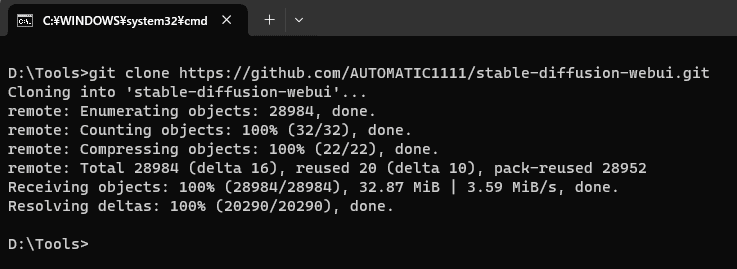
4. Windowsエクスプローラーから、通常の非管理者ユーザーとして実行します。
webui-user.bat

http://127.0.0.1:7860/

この記事が気に入ったらサポートをしてみませんか?
