
How I edit my IG photos (EN)
One of the questions I get asked frequently (following my weight, workout, and diet) is
How do you edit your photos?
so here are the steps!
VSCO
The majority of my photos are edited only through this app.
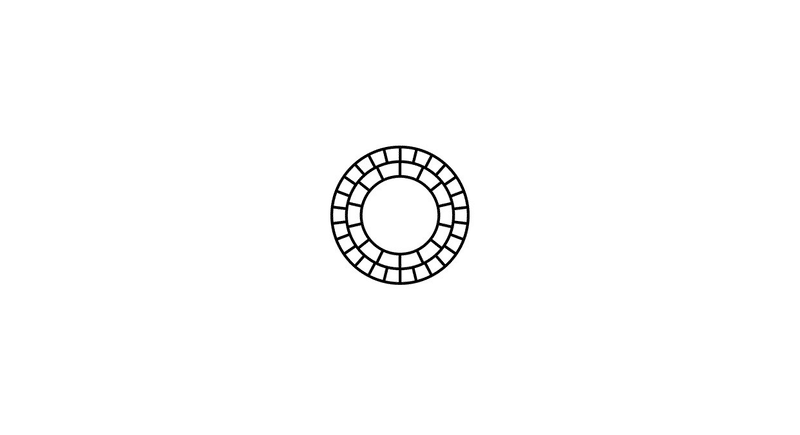
What I like about this app: a little "vintage-vibe" filters.
Let's use my recent photo as an example of this.
1. Filter
First, the filter. Personally, I use these three below (and they're free!).
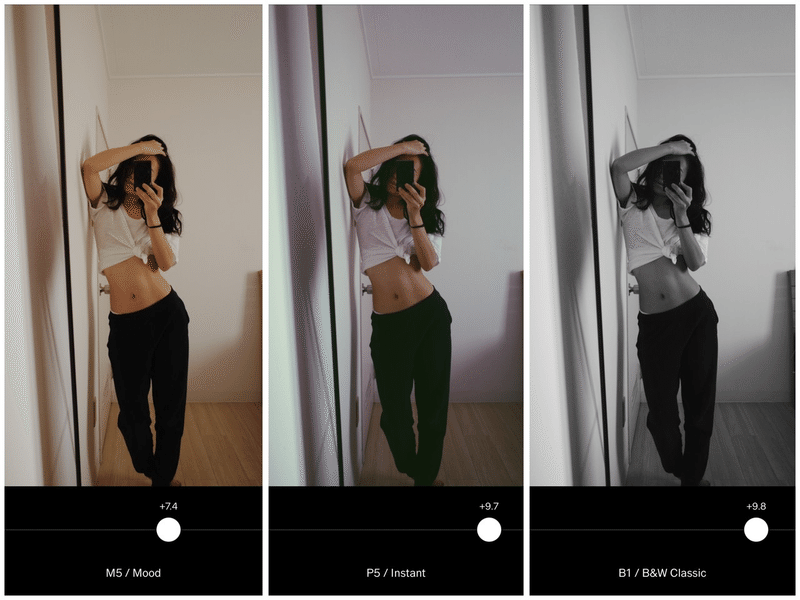
For this photo, I chose the P5 filter (I just LOVE this vibe).
2. Lights
Next is adjusting the light. Normally, I adjust (from the left) the exposure, contrast, and highlight & shadow.
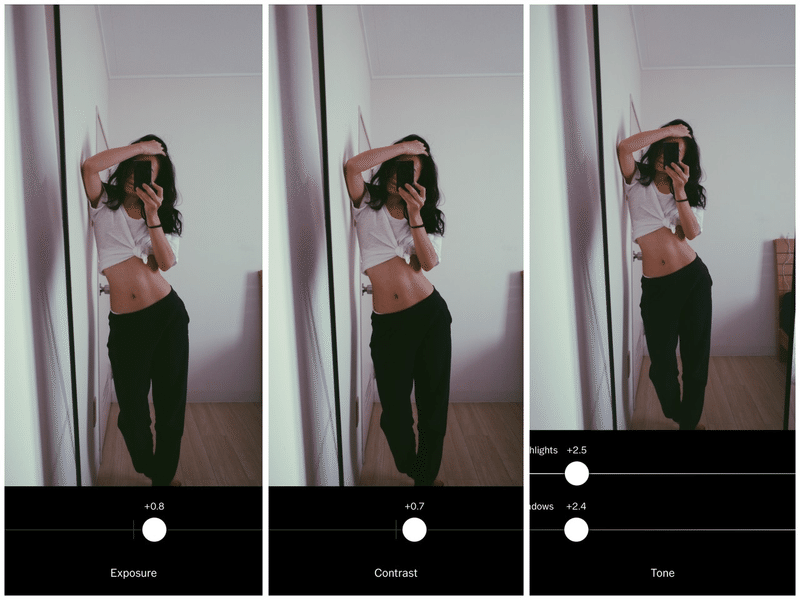
This part will really depend on your preference, but I prefer a brightness that isn't too bright, so I typically increase exposure +0.3~+0.8. I also want to make sure that my outline is contrasted (VERY important for me 😂) so increase the contrast by +0.5~+1.0. Then for a bit of "faded out" touch I edit the highlight and contrast like shown.
3. Clarity
As a finishing touch, I make sure that my photo is clear (again, outlining my silhouette and cores 😂).
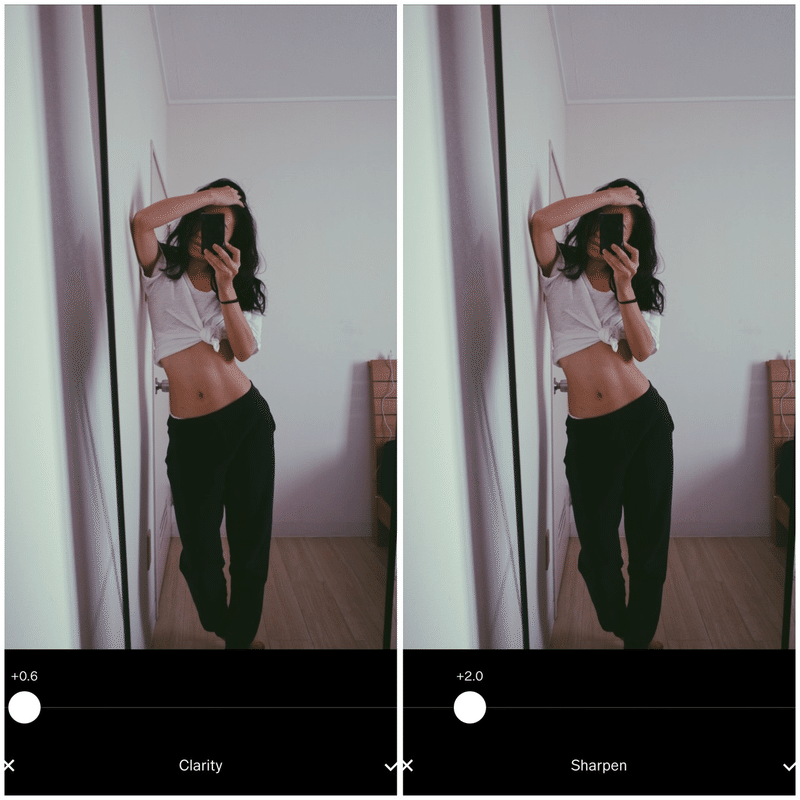
And voila!
Before → After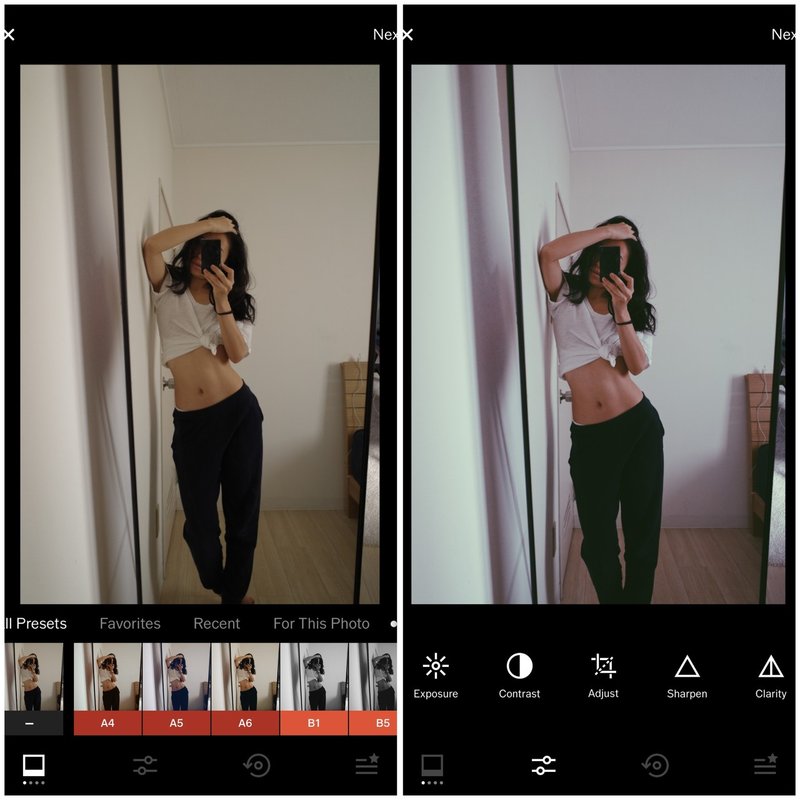
y. ellie.
@photoenpointe
If you found it helpful, tap on the ❤️
この記事が気に入ったらサポートをしてみませんか?
