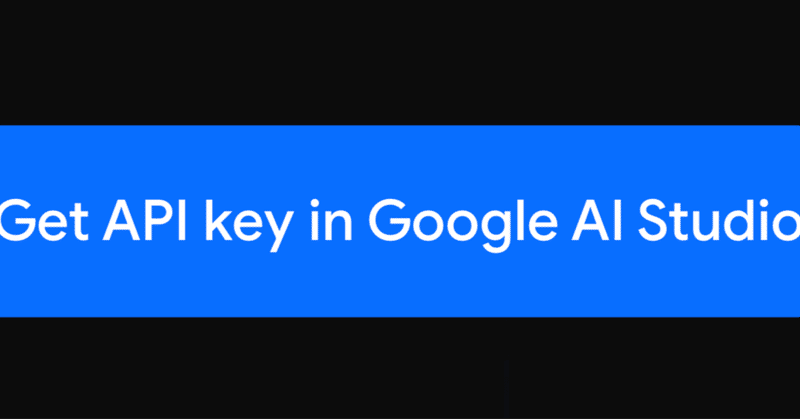
Google AI Studio のクイックスタートを試しました(テキストと画像を使ってプロンプトを作成)
クイックスタート
Google AI Studio
「次の写真をSNSで公開する場合、どんなタイトルがいいでしょうか

RUN

変数を使用してプロンプトをパラメータ化

Add text example

RUN

Get API key



Get code

Open in Colab
!pip install google-generativelanguage
ERROR: Could not find a version that satisfies the requirement google-generativelanguage (from versions: none)
ERROR: No matching distribution found for google-generativelanguage※エラーが出るのでGoogleで調べ、他のサイトを参考に以下で実行。
#!pip install google-generativelanguage
!pip install -q -U google-generativeaiAdd your API_KEY to the secrets manager

※取得したコードではデフォルトでプロンプトとイメージは以下。
※Google AI Studioで試したプロンプトや画像が反映されるわけではなかった。
contents = '[{"parts": [{"text":"what\'s in this picture:"}, {"image": {"image_url": "https://storage.googleapis.com/generativeai-downloads/images/scones.jpg"}}]}]' 生成結果
if generation_config.get('candidate_count', 1) == 1:
display(Markdown(response.text))
else:
print(response.candidates)
There are four blueberry scones, a bowl of blueberries, two cups of coffee, a spoon that says "Let's Jam", and some pink flowers.※プロンプト部分を変更。

if generation_config.get('candidate_count', 1) == 1:
display(Markdown(response.text))
else:
print(response.candidates)
ブルーベリーのスコーン、ブルーベリー、コーヒー、花この記事が気に入ったらサポートをしてみませんか?
