
グレート・ピレニーズをTVで見ていたらふとFooocusを使ってみようと思った(調査編)
「Fooocus」は「Stable Diffusion」のWeb UIです。
WindowsやMac、Linux、Google Colab上で動作します。
今回、Google Colab(Pro)で動かしました。
上記のGitHubからColab用コードを入手できます。
!pip install pygit2==1.12.2
%cd /content
!git clone https://github.com/lllyasviel/Fooocus.git
%cd /content/Fooocus
!python entry_with_update.py --shareGreat Pyrenees is runningのログ
生成した画像は「outputs」ディレクトリに格納されます。
/content/Fooocus/outputs/YYYY-MM-DD/
画面下の「Advaneced」をチェックすると右側に設定パネルが表示されます。
例えばStyleタブの「Fooocus V2」にチェックしてプロンプト
「Great Pyrenees is running」
を実行します。
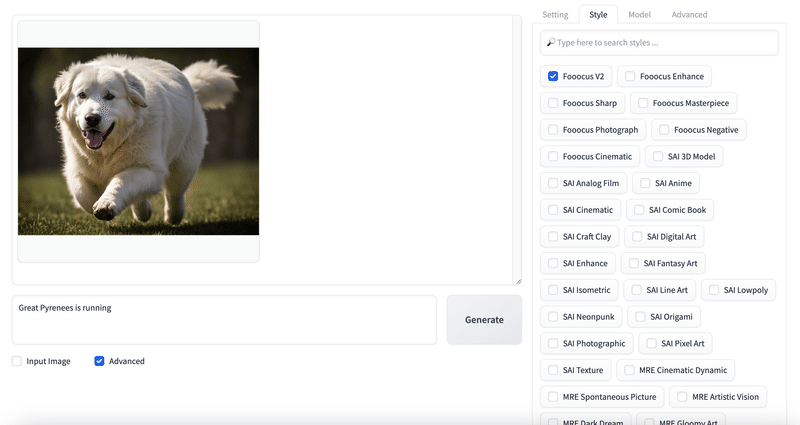
実際には複数のワードが追加されたプロンプトが投げられます。
このプロンプトは上記ディレクトリに書き込まれる「log.html」で確認できます。
「log.html」を表示する際、事前に/content/Fooocus/outputs/YYYY-MM-DD に生成された画像も同じフォルダにダウンロードしておきます。
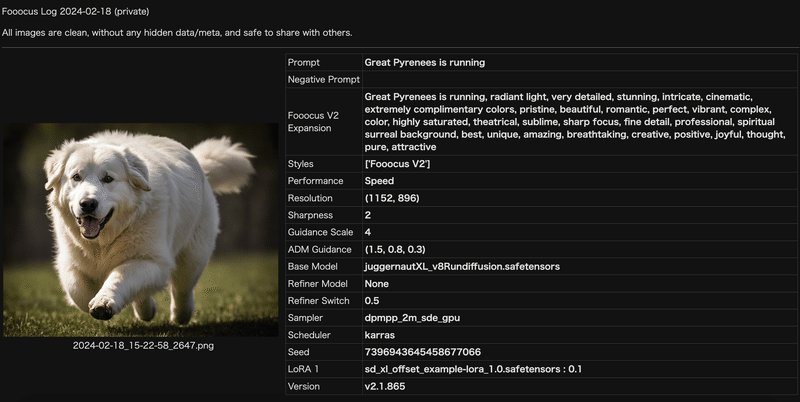
実際のプロンプトは言葉が足されています。
Great Pyrenees is running, radiant light, very detailed, stunning, intricate, cinematic, extremely complimentary colors, pristine, beautiful, romantic, perfect, vibrant, complex, color, highly saturated, theatrical, sublime, sharp focus, fine detail, professional, spiritual surreal background, best, unique, amazing, breathtaking, creative, positive, joyful, thought, pure, attractive
JSONのプロンプトで再現
Styleを変更してみます。
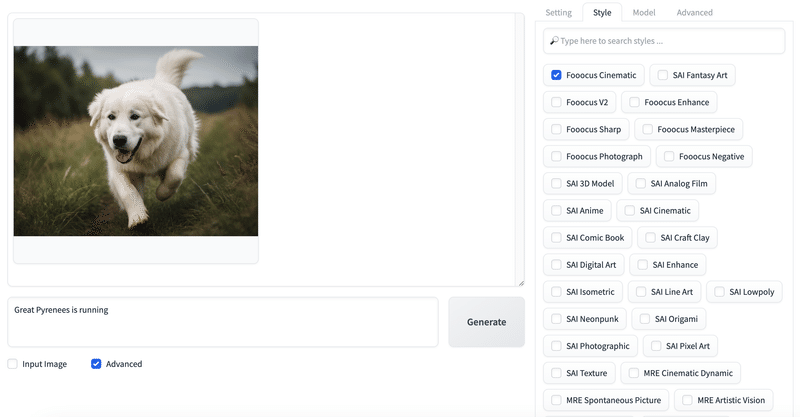
log.htmlを見ます。
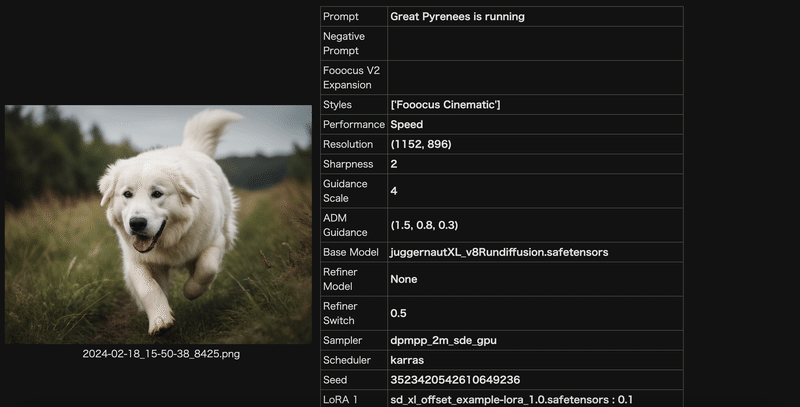
今回使用した「Fooocus Cinematic」のプロンプトの記述がありません。
以下のフォルダにある「sdxl_styles_fooocus.json」を参照しているようです。
/content/Fooocus/sdxl_styles/
「sdxl_styles_fooocus.json」に書かれているプロンプト(以下)を使ってFooocusで生成して試してみます。
{
"name": "Fooocus Cinematic",
"prompt": "cinematic still {prompt} . emotional, harmonious, vignette, highly detailed, high budget, bokeh, cinemascope, moody, epic, gorgeous, film grain, grainy",
"negative_prompt": "anime, cartoon, graphic, text, painting, crayon, graphite, abstract, glitch, deformed, mutated, ugly, disfigured"
}この際、のチェックはすべて外します。
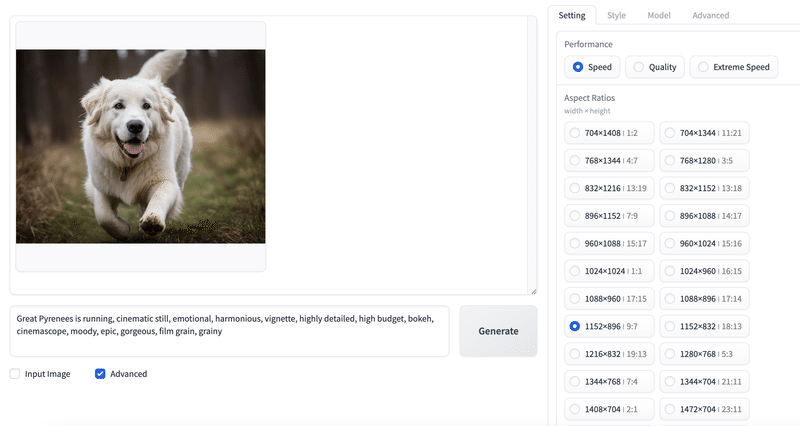

JSONを書き換えて白を黒に
フォトリアルなケースではわかりにくいのでもう1パターン試しました。
「SAI Origami」の例です。
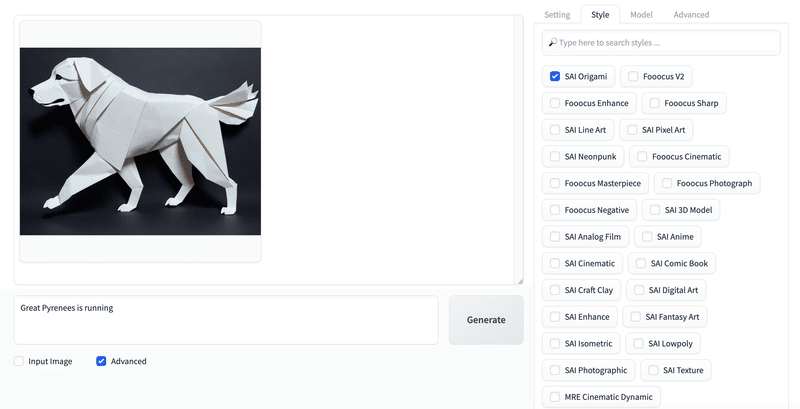
Styleのチェックを全部外し、「/content/Fooocus/sdxl_styles/sdxl_styles_sai.json」に書かれている「SAI Origami」のプロンプトを使って生成します。
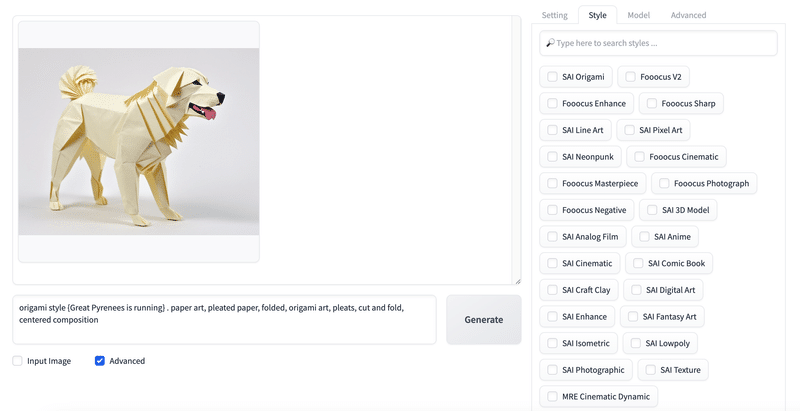
今度は、sdxl_styles_sai.jsonの「SAI Origami」の内容を一部書き換え、「/content/Fooocus/sdxl_styles/」にアップロードします。
ゴチック部分が追記した箇所です。
{ "name": "sai-origami", "prompt": "origami style {prompt} . black colored paper art, black colored pleated paper, folded, origami art, pleats, cut and fold, left composition",
"negative_prompt": "noisy, sloppy, messy, grainy, highly detailed, ultra textured, photo" },
Google Colabの実行を中断し、以下コマンドでFooocusを再起動。
書き換えたjsonを再読み込みしてもらいます。
!python entry_with_update.py --share「SAI Origami」をチェックして実行しました。
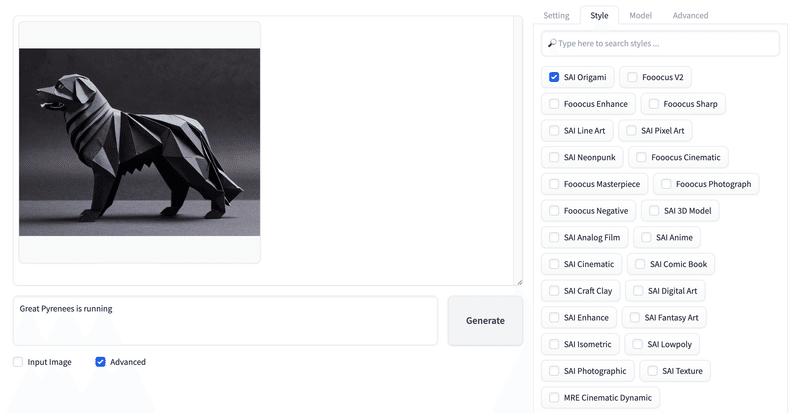
ただ、jsonに記載されているプロンプトを「こうすればこう変わるはず」と思い、変えてみても変化が起きないこともしばしばありました。
プロンプト内に優先順位があるのか、他に生成内容を決めているプロンプトが組み込まれているのかもしれません。
Civitaiからモデルをダウンロード
学習モデルは以下ディレクトリに入っています。
/content/Fooocus/models/checkpoints/
冒頭で使ったコードでは、デフォルトで下記のモデルを格納します。
/content/Fooocus/models/checkpoints/juggernautXL_v8Rundiffusion.safetensors
別のモデルを組み込むことも可能でした。
例えば、Civitaiから(何となく目に留まった)「Artium」をダウンロードしてみます。
!aria2cコマンドの部分を変えています。
!pip install pygit2==1.12.2
%cd /content
!git clone https://github.com/lllyasviel/Fooocus.git
!apt -y install -qq aria2
!aria2c --console-log-level=error -c -x 16 -s 16 -k 1M https://civitai.com/api/download/models/277071 -d /content/Fooocus/models/checkpoints -o Artium-v2.0.safetensors
%cd /content/Fooocus
!python entry_with_update.py --shareModelタブから「Artium」を選択できるようになります。
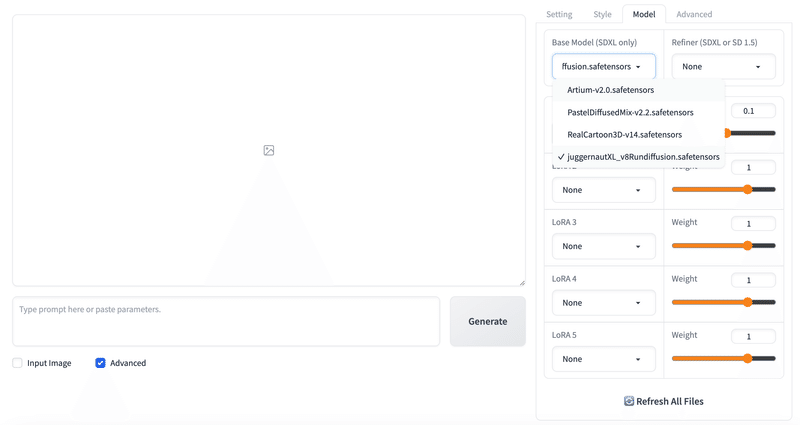
なお、ベースモデルの対象が「SDXL」に限るようです。
試しに「SD1.5」のモデルを1つダウンロードしましたが、動作しませんでした。
Styleのチェックをすべて外し、「Artium」に掲載されているプロンプトを参考に生成しました。

ローカル→Googleドライブ→Colab
!aria2cコマンドを実行中、認証エラーが出てダウンロードを失敗することがあります。
原因はわからないのですが、その場合はローカルのディスクにダウンロードしてから /content/Fooocus/models/checkpoints にアップロードします。
Exception: [AbstractCommand.cc:351] errorCode=24 URI=https://civitai.com/api/download/models/xxxxxx
-> [HttpSkipResponseCommand.cc:215] errorCode=24 Authorization failed.ローカルのディスクからColabのディレクトリに直接アップするのはうまくいかなかったので、Googleドライブを経由しました。
今回の場合、Civitaiから「RealCartoon-XL」のモデル(6.46GB)をローカルにダウンロード。
Googleドライブにアップしてから、Colabのディレクトリにコピーしました。
# Googleドライブをマウント
from google.colab import drive
drive.mount('/content/drive')
# Googleドライブからコピー
!cp /content/drive/MyDrive/model/* /content/Fooocus/models/checkpoints/先ほどと同様にFooocusのStyleのチェックをすべて外し、「RealCartoon-XL」のモデルを選択して、生成を実行しました。
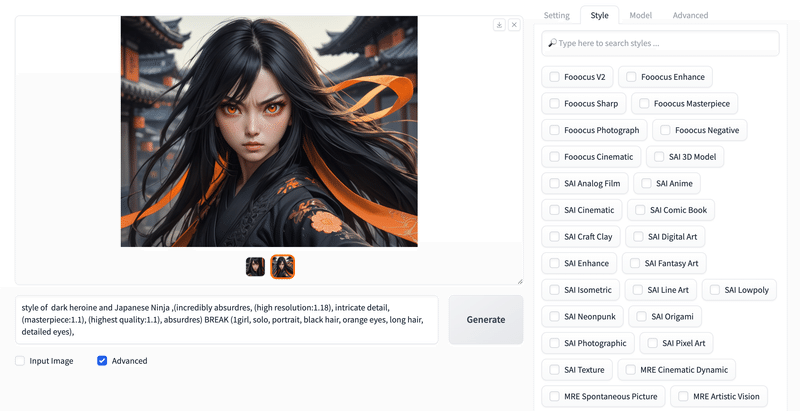
次は「LoRA」を試そうと思っています。
参考
この記事が気に入ったらサポートをしてみませんか?
